-
Posts
119 -
Joined
-
Last visited
Content Type
Profiles
Forums
Downloads
Store
eMastercam Wiki
Blogs
Gallery
Events
Posts posted by gmenzies
-
-
Hello
using X7
sometimes when I use the Alt -E to hide everything but a solid. it will not work. the solid stays on the screen.
I try using the pull down menu. it works, but then I cannot select any geometry left on the screen.
It is not constant. the command works most of the time.
anybody else run into this ?
thanks Gord
-
Hello
we recently upgraded our Fadal cnc to have a tool setting probe. works very well.
I was wondering if anyone has experience using a touch probe for setting work fixture offsets using the probe macros built in the Fadal control.
thanks ,any advice or fed back is appreciated
Gord
-
-
Hi Jay
after some playing around today . I found a solution. I had to trap the tool-path inside the boundary. ie: only the surfaces I wanted to machine.My mistake was that I have made a boundary that was a box that crossed over the cavity. I created edge curves on the inner boundary and used that also. the boundary now resembles a big U. sometimes can't see the forest for the trees.
one thing though. the scallop toolpath has advance settings. the hightspeed scallop does not ?
appreciate your Help
Gord
-
Hello
I would like some advice on a surface tool path. I have a mold cavity that has a 3d parting line. Due to the material being molded , venting the entire parting line is important.
I produced the final parting line using scallop toolpaths. I created a vent channel easily using a project to surface toolpath. now I need to cut a vent .0005" approx .05" wide from the cavity wall.
I can set a boundary easily to limit the extents using scallop tool path. I tried to use a check surface as inner boundary, but the scallop toolpaths treat check surfaces as geometry to cut. If I try to just cut the surface that only has the vent , the toolpath rolls the cutter over the edge into the cavity.
are there some tips or tricks that I can use to limit the tool to just cut on top of the surface and not roll the edge.
any help would be very appreciated
Gord
-
I just got off the phone with the vendor that sold us the probe. it appears that the built in macro stores the diameter value. They offered to allow me to return the probe , as it was there mistake in that the value would not be stored. we have decided to keep the probe. it adds a level of consitant accuracy we did not have inthe past. I will have to put a big sticky on the machine
 to jog my memory to delete those values when using cutter comp.
to jog my memory to delete those values when using cutter comp. -
Hello again
so we installed the touch probe on our Fadal . works as described . when we bought the probe. I asked if the diameter values would be stored in the tool table when setting tools.
I was told no. that was good. unfortunalty it does store them in the tool table and I have to go in and delete the value. the reason I do not want any values is for cutter comp.
usally its only a .001 or .002 value that is input for wear.
So does anyone know how to have the probe offset the tool when setting lenghts and not have the control save the values?
we are using the built in macro for setting tools.
thanks
-
Ya I was thinking that would be a good idea. I watched some videos online. some machines have the probe dissapear behind a trap door.
I would most likley make a nice plasic cover with a o-ring to keep the coolant and chips off it.
appreaciate the feed back.
-
Hi Mike
thanks for the Info. the laser is around $5000 plus install. the touch probe is $1400 plus install
were a small company and an older cnc machine. I might have better luck pushing the touch probe.
Gord
-
Hello
we are currently using a manual touch probe for tool setting.
our machine is a fadal 30/16 88HS controll
we are thinking of purchasing a http://www.renishaw....ing-probe--6090
Has any one had any issues with this type of tool on a fadal ?
any input or past experiances with this would be very help full
thanks Gord
-
local MC built a cable????
wow nice service. never heard of MC helping with hardware.
live and learn
I have been using mastercam from version 6 on. the tech support has been always first class from In-house solutions. there have been many different voices over the phone.
but they always make every effort to fix or find a solution. I am not sure all tech guys have the knowledge to make a cable. But I am glad our local guy does. He makes good coffee also

-
 1
1
-
-
Gord,
Cable length should not be an issue. When you state :cable is from RS- 232 Predator (sheilded) aprox 15' long
Is this one of those RJ45 plug into a DB25 modular adapters?
Drip-feeding fadals are typically not an issue but they are particular about the ground. If it is one of those plug in cables and the ground pin is rattling because of vibration or not making a solid connection because of oxidation between the pin and the plug... just a thought.
John
I think this was the problem. I had the local Mastercam tech come in to trouble shoot. everything was set up correctly. He built me a new cable. No more adapters. so far so good.
thanks for all the suggestions
Gord
-
Hello
we DNC with Cimco edit 6.2 to a fadal CNC 88HS format 2
Port 1
stop 1
Baud 38400
parity even
Data 7
flow control-Hardware and software
we turned the fifo settings in windows 7 off
cable is from RS- 232 Predator (sheilded) aprox 15' long
I turnd off all local power settings( computer sleep)
turned off screen saver
direct from PC with battery back up.
After about 25,000 to 30,000 lines of code. there is some transmition error and machine stops
anybody have any suggestions or ideas of how to solve this mystery.
thanks Gord
-
Well after alot of trouble shooting I found the problem.
we used to use predator software to dnc to the fadal. we were using dncx , which is a error checking dnc. scince we now use cimco5 , there is no xmodem avalable without an upgrade.
our control was set to run in error checking protocol. I changed in the control to no error checking and it dnc fine.
I set up cimco to run with two differant machine settings. one TA,11013 and dnc1013
Is always easy when you know. thanks for the help though
Gord

-
Hello
Is it posible to do a drip feed with cimco edit 5 to a fadal 88HS control?
If so could some one guide me in the correct procedure.
I can do a dump into the control no problem.
thanks

-
Hi Matt
I don't think our company will ever jump onto the solids side of mastercam. I heard about that functionality. would be nice to have all the tools at our disposal. Just dollars

Gord
-
Thanks Heed
Never thought of that option.Use it all the time in Mill.
thanks for the tip.
Gord

-
hello
What tolerance in the system controls how accurate slice works?
Some times when I slice through some surfaces to get a 2d profile for lathe. I get some weird spline shapes. they make no sense
 as to how there created.
as to how there created.Thanks Gord

-
Hello
when using the highfeed option before posting a toolpath. there is a option for using a stl file for stock removal (rough/finish).
when creating this file. is this one created from mastercams verify or do I create one of the part model. The helps in mastercam are a little
hard to figure out, as they bounce
 around allot.
around allot.Also is the bounding box just as effective when using the high feed?
we have been using metacut filter for years, But its my understanding that the roughing highfeed is very effective.
Thanks Gord
-
Yup
that fixed it. you would think they would make that the default ?
thanks

-
Hello
when I bring up a tool in mastercam 9 , and change the tool offset number , the tool height and diameter values
automatically change on the parameters page to be the same. Ie: T12 H12 D12
In Mastercam X2 if I change the value in the tool page. The T value changes, But the H and D values do not up date.
So when I posted out some Code. The code was : T12 H234 D234 . The 234 represented the default tool value in my tool library.
Is there a switch I can turn on to force all values to always be the same?
Thanks Gord

-
http://www.gks3d.com/eng_services.htm
we used these guys to reverse enginer a bottle mold built 20 years ago. they sent me a iges file
that i dropped into solidworks. clean up a few edges and sent to mastercam.
very quick turn around.
Gord
-
Hi Shawn
Your suggestion is actually a very good approach.
I bounce back and forth between solidworks and X
I work alot with templates and pre-modeled parts.
Having all my jigs and fixtures, table layout etc.
there must be a way of having that as your default startup in X .
I have not found it in mastercam yet. Is there a way of grouping entites ? ie: instead of masking a level or color. But just clicking a entity and having mastercam grab the group of entites.
Gord
-
Hello
I would like to know if anyone has made some macros that allow the user to drop in clamps.
ie: I pick referance points and mastercam macro draws a 3d clamp. this way I can have a quick visual or even make check surfaces to avoid colisions.
I suppose I can make a file up and merge clamps in. Just would be nice to have a quick mouse click.

Thanks






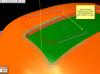
Cimco Edit 6 comunication settings
in Industrial Forum
Posted
Hello
Is there a way to save all my communication settings to a file in Cimco Edit 6 ? we are moving to a new PC . looking for a way to transfer and save settings for several different machines.
Thanks Gord