
mc since v3
-
Posts
31 -
Joined
-
Last visited
-
Days Won
1
Content Type
Profiles
Forums
Downloads
Store
eMastercam Wiki
Blogs
Gallery
Events
Posts posted by mc since v3
-
-
Any list of new features ?
-
Thanks Crazy millman,
a sample of code output.
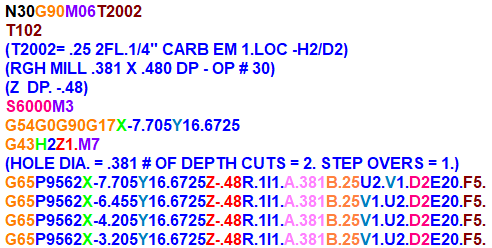
-
 1
1
-
-
-
WOW, i feel old. Like the name states, started in V3. Didn't even have "drafting" until V3.1 i believe.
-
 2
2
-
-
This topic should be a "sticky". i was just thinking about this, what a fast way to get the information.
-
 3
3
-
-
I ended up making custom tools and moving the tool geo. But I agree 100% it should be from the face.
-
Go to classicshell.net. Makes win 10 look like win 7. Works great.
-
This is from a modified MPMILL post.
Does your answer lie in these 2 lookup tables ?
# --------------------------------------------------------------------------
# Strings - String labels must start with 's' - they are not pre-assigned
# --------------------------------------------------------------------------
#Select operation note
sop00 : "NULL......." # String definition
sop01 : "CONTOUR...." # " "
sop02 : "CONTOUR...." # " "
sop03 : "DRILL/MISC." # " "
sop04 : "POCKET....." # " "
sop05 : "RULED......" # " "
sop06 : "2D-SWEPT..." # " "
sop07 : "3D-SWEPT..." # " "
sop08 : "REVOLVED..." # " "
sop09 : "LOFT......." # " "
sop10 : "COONS......" # " "
sop11 : "FILLET....." # " "
sop12 : "FLOWLINE..." # " "
sop13 : "M.FINISH..." # " "
sop14 : "M.ROUGH...." # " "
sop15 : "POINT......" # " "
sop16 : "DRILL5AX..." # " "
sop17 : "CURVE5AX..." # " "
sop18 : "SWARF5AX..." # " "
sop19 : "FACING....." # " "
sop20 : "OP20......." # " "
sop21 : "NULL......." # " "
sop22 : "PORTING...." # " "
sop23 : "NULL......." # " "
sopnote : "" # Target string
fstrsel sop00 opcode$ sopnote 24 -1
# --------------------------------------------------------------------------
#Select operation note
shst00 : "CORE ROUGHING" # String definition
shst01 : "AREA CLEARANCE" # " "
shst02 : "WATERLINE" # " "
shst03 : "CONSTANT STEPOVER" # " "
shst04 : "HORIZONTAL" # " "
shst05 : "RASTER" # " "
shst06 : "PENCIL" # " "
shst07 : "FLOWLINE" # " "
shst08 : "BLEND" # " "
shst09 : "SPIRAL" # " "
shst10 : "PROJECT" # " "
shst11 : "ROUGH REST PASSES" # " "
shst12 : "FLOWLINE" # " "
shst13 : "M.FINISH" # " "
shst14 : "M.ROUGH" # " "
sopnotehst : "" # Target string
fstrsel shst00 hststyle sopnotehst 15 -1
# --------------------------------------------------------------------------
-
I need help for the post guru's.
I have been researching this forum for an answer to this. I cannot find one. I have been beating my brains out for a week with no luck.

My tooltable looks like this :
O1000 (VF-3 START-OP10.NC)
(OK --- 00-00-00)
(DATE- 7/14/2015 TIME - 18:36)
(CUSTOMER - S:\)
(MCX9 FILE - VF-3 START)
(MATERIAL - 1/2" THK A36 STEEL PLASMA BLANK)
(PART NAME:)
(HOLD PART IN VISES)
(SET X ZERO ?)
(SET Y ZERO ?)
(SET Z ZERO ?)
(T1 = .1875 DIA. X 60 DEG. #2 CENTER DRILL - H1 - MAX Z = -99999.MIN Z = 99999.) ** I cannot get this line correct it is one behind.
(T1 - TOOLHOLDER = KCV50BTGF100275 / OOH = 1.)
(T2 = .75 DIA. X 120 DEG. SPOTDRILL - H2 - MAX Z = 6.MIN Z = -.2)
(T3 = .4219 DIA. X 135 DEG. 27/64" DRILL - H3 - MAX Z = 6.MIN Z = -.3)
(T4 = .375-16 3/8-16 SPIRAL POINT TAP - H4 - MAX Z = 6.MIN Z = -.4)
(T6 = .201 DIA. REAMER - H6 - MAX Z = 6.MIN Z = -.5)
(T10 = .5 DIA. 5FL.1/2" CARB E.M. 1.25 LOC - H10/D10 - MAX Z = 6.MIN Z = -.6)
(T11 = .5 DIA. 4FL.1/2" CARB BALL EM 1. LOC - H11/D11 - MAX Z = 6.MIN Z = -.7)
(T12 = .5 DIA. 4FL. 1/2" X 45 DEG CARB CHAMFER MILL - H12/D12 - MAX Z = 6.MIN Z = -.8)
(T13 = 3.15 DIA. 6FL.X 45 DEG FACE MILL W / .039 RAD - H13/D13 - MAX Z = 6.MIN Z = -.91)
(T14 = 7. DIA. 26FL.X .87 WIDE SAW W\.38 CORNER RAD. W / .38 RAD - H14/D14 - MAX Z = 6.MIN Z = -1.)
(T15 = .115 TIP DIA. W/.125 RAD 3FL. CARB CORNER ROUNDING EM - H15/D15 - MAX Z = 6.MIN Z = -1.1)
(T16 = 1.515 DIA. 4FL.1-1/2" DIA X 3/4 LOC 60 DEG CARB DOVETAIL CUTTER .735 LOC - H16/D16 - MAX Z = 6.MIN Z = -1.2)
(T17 = .125 TIP DIA. X 30 DEG. 4 FL.EM CONICAL-U202C .5 LOC - H17/D17 MAX Z = 6.MIN Z = -1.3)
(T18 = .5 DIA. 4FL.X 3.75 SHANK GRIND HARVEY TOOL 997132-C3 .427 LOC - H18/D18 - MAX Z = 6.MIN Z = -1.4)
(T19 = .5 DIA. 5FL. 1/2" CARB E.M. 1.25 LOC - W /.03 RAD - H19/D19 - MAX Z = 6.MIN Z = -1.5)
(T20 = M12 X 1.75 SPIRAL FLUTE TAP - H20 - MAX Z = 6.MIN Z = -1.6)
(OVERALL MAX Z = Z6.)
(OVERALL MIN Z = Z-1.7)
N5G94G00G17G20G40G80G90
N10G91G28Z0.M19
N15G0G90G53Y0.
N20T1M06
(T1 = .1875 DIA. X 60 DEG. #2 CENTER DRILL - H1)
(CENTER DRILL LOCATIONS - ID # 2)
(MAX Z = 6.MIN Z = -.2) *** here the line is correct
N25G00G17G90G54X0.Y0.S1333M03
N30G43H1Z6.M08T2The above is unedited straight from the post.
A related post : tooltable output current tool cut max/min depth error
Started by Lee1, Nov 21 2013 08:15 AMI know its about the .txt file for the buffer1001. 99999. -99999.< here
1002. -0.2 6. < here
1002. -0.3 6.
1002. -0.4 6.
1002. -0.5 6.
1002. -0.6 6.
1002. -0.7 6.
1002. -0.8 6.
1002. -0.91 6.
1002. -1. 6.
1002. -1.1 6.
1002. -1.2 6.
1002. -1.3 6.
1002. -1.4 6.
1002. -1.5 6.
1002. -1.6 6.
0. -1.7 6.
I just can't get it to increment correctly and not screw up the tool call up numbers.Has this ever been solved. I know one of you BUFFER guru's has figured this out. My beer budget is taking a beating over this one.
My beer budget is taking a beating over this one.
-
-
Take a look at this site. Most of these units bolt right to the floor if its thick enough.
-
To the moderator. This topic is very informative and helpful !! Would it be possible to get it pinned.
-
The link gives stress relieving info for UHMW. I worked at a shop where this was a common practice.
-
 1
1
-
-
I have had this in the past. My remedy was to turn on just that level, unblank, ALL, All enities, hit the green button. nothing would appear on the screen. I then hit delete,ALL, All enities, hit the green button. The entity count would then go to zero. But I have to save the file and restart MC to get the rest of the entities to show up.
-
Is it possible you lost some parameters when the machine was disconnected from power ?
-
Posted by "Crazy mill man"
"Stays ups until closed not close on the esc key."
I wish this box would act like the "operations manager" or "Levels" boxes. It is an important part of my programming.I wear out my RMB constantly opening and closing it every day.
You should be able to open and dock this window until the session is ended.

-
I would like to see a comprehensive and detailed list of the "XML" file settings and what each one does instead of constantly searching the forum for different "setting" tweaks.
-
Started in v3.0 in MSDOS. No drafting in Mastercam. If you screwed up you started over or pieced together the NCI file. No REGEN or little red "X". First Computer 386SX, math coprocessor,
80 Megabyte HD and 4megs of sims. 14" svga "color monitor". 640 x 480 resolution. $3,000.00. You became an expert editing the NCI files back then.
-
If you are still interested, I rewrote the renishaw macro O9852.nc
so your wear offset is the difference between the size entered in the tool table and actual measured size. I.E. .500 endmill measures .498, offset will have a value of -.002 instead of .498
-
To expand on the drag and drop, it would be pretty useful to be able to run more then one instance of MC, and be able to not only merge files, but drag and drop tool groups or operations. I make templates now but when you are digging through stuff it would be pretty slick to just drag and drop instead of making a template file.
+100 ON THAT
-
view manager to work like level manger i.e. stay open all the time
-
 3
3
-
-
Best tip on this "new" verify I have seen yet !
-
-
I agree 100%. I can watch at home without ten people bugging me, or swearing all I'm doing is playing on the internet all day.

-
I agree 100%. I can watch at home without ten people bugging me, or swearing all I'm doing is playing on the internet all day.
-
I name my mcx file with the revision ex. "widget rev-a.mcx6" . When I post it the MPpost header spits it out as the "Filename"
(CUSTOMER:S:\temp\widget)
(PART NUMBER - widget rev-a)
(MCX6 FILE - widget rev-a.mcx6)




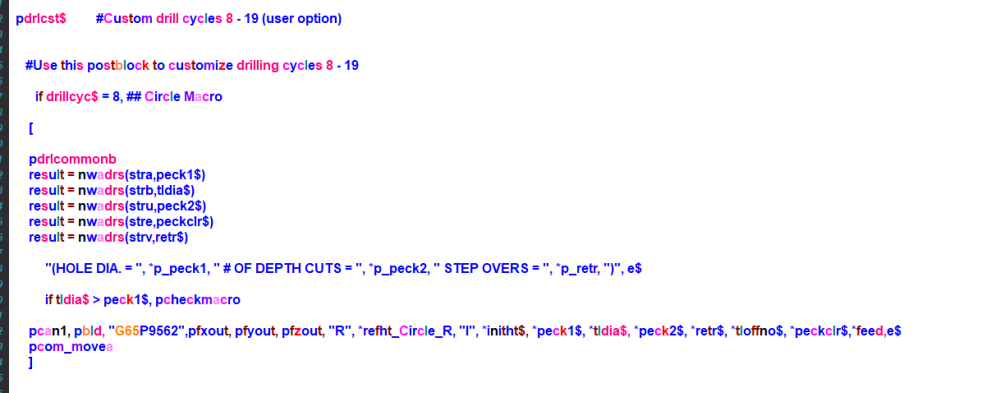
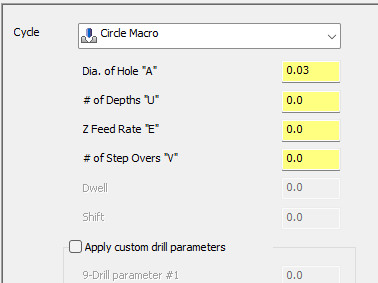

Mastercam 2025 Public Beta
in Industrial Forum
Posted
Sorry,
I apologize for my impatience. I found it