
dforsythe
-
Posts
217 -
Joined
-
Last visited
Content Type
Profiles
Forums
Downloads
Store
eMastercam Wiki
Blogs
Gallery
Events
Posts posted by dforsythe
-
-
X5
Part is a small wing with lots of surfacing and 4 axis work.
One of the programmers was having a hard time getting thru a part. It was real slow to verify and would crash while trying to save the stl from op1. I took a look at his programs and saw he had a face mill of 2.0 doing a lot of surfacing that had a shank dia of 1.0 in the tool description. I changed that back to 2.0 and it helped a little. Next I noticed that the arc filter was not turned on so I checked the create arcs xy and it improved a little more. Finally I took a closer look at the program and noticed the part was out in aerospace cord. I moved everything back to top plane and the stl shrank to half its size, the verify time was cut in half and all is good.
Anyone else have trouble when not working in mastercam top plane? The only time I have ever ran into this is when doing 5 axis work.
Thanks, Damian
-
It looks like it is just a graphic issue. did you run verify?
-
John,
PM sent
-
Dave, i will send an e-mail
john, we have 6 seats of mc here. 12 seats of catia cad and only 2 seats of catia machining. we are going away from mastercam so i was taksed to evaluate a few cam pkg's. We do not have nx...............yet
.gif)
-
Dave,
After i posted it, i re-read it and decided to delete it.
-
-
Thats what i started with about 10 years ago. I liked it for what i was doing ( job shop 3-4 axis and a little bit of surfacing). i have never done any 5 axis work with it. i do know that they incorporated the volumill tool paths so it should be pretty good as far as 2d high speed stuff. I also liked the level manger and it has prety good graphics. one thing that stands out is the cad drawing used to be a pain with all these little conector points you had to deal with. i dont miss that one bit. other than that it is a solid system that is almost dummy proof. its tough to do somthng wrong with it. i have only been using MC for about 2.5 years. i think mc is more powerful, but not as well thought out. you should be able to pick it up quickly. most cam systems are very similar. you know what you want to do, just takes a while to find the corect button.
if you do take the job let me know, i went to their post classes and have a lot of good books about editing them.
just my 2 cents
-
thanks for the info. The cimco hsm looks like a great add on.
looks like i will just leave it alone for now and use the rest mill.
-
update.
i set all retracts to INC and no more violation. but i do have an invalid arc you can see in the 3d pic. any thoughts on this?
Still there has to be a better way to handle stock that i dont know of.
-
X5, 7075 AL
I’m trying to efficiently rough out this part while the material is at an 42 deg angle. This brings the floor of the pockets normal to z. I first tried using suface high speed rest mill, but I don’t like the movement of the cutter as it over engages the tool nearly 80% of the time. 15% of the cutter should mean 15% not 40 % when it moves into a new direction. ( trochoidal cuts not available in rest mill)
My next thought was to try the super fancy J opti rough. This gives a great tool path, but like surface high speed core mill it tries to cut what it thinks is the stock, but is just air. Then I tried trimming the opti rough path to get rid of the air cuts and it violates my part.
I may be missing something, so feel free to recommend another option. Im out of ideas for today.
Thanks, Damian
-
-
I had a Radeon about 5 years ago and it was a p.o.s. while running cad/cam apps. it did perform great while doing other things like video edit ect. never had any problems since we switched to nvida.
-
Thanks for all the info guys! Seco rep will be here on monday.
iscar on tuesday.
-
Thanks for the update. i have been trying to figure that one out for a while.
-
-
Brad,, we have x5 lvl3 with multi axis and catia v5 r19. the mat is 7075.
Zoober, thanks for info i will look into it.
i agree that it could be a opti path, but i have .500 c/r on the walls that are 5.75 deep and .300 c/r that are 3.5 deep. I was just thinkin it might be better to take advantage of puttin the cuttin force in z and not xy for the roughing.
-
the part is about 15 x 7 x 5. most of the c/r are around .300. im looking for a bettter way to rough it out. also looking for a rec for thru the spin coolant inserted drills. Last plae i worked at had a full line of Guhring inseted drills that workked well. Any ideas would be great.
-
I tried with and with out cut depths. i must have a setting wrong somwhere. i went back and did it in x4 with no problem. it was a custom tool / button cutter. thanks for the help.
-
has anyone had any trouble surfacing an undercut in x5 with flow line or surf contour? I cant get it to cut. the surf cont goes straight down and the flow line only makes one pass.
thanks, Damian
-
Thanks for the info. im sure we have v9 on somthing around here.
-
I was looking for a program we ran about 10 years ago and found a whole bunch of .GE3 files. anyone know what these open with?
Thanks, Damian
-
if it is an error about stock, just open up the stock menu and select retange instead of file.
-
When using Edit break many, what is a good rule of thumb for the settings? number, distance , tolerance ect?
-
This part is about 43" long with a rad of 24". you can see the 32 segment that make up the entire surface. when i post i get a lot of xy moves and only 2 g3 arcs. i have filter set to 2:1 with .0005 toll and creat xy arcs on.
i thought about backplotting save as geo and filtering it agian, but this part mounts to a larger part 50" long x 15.0" wide that i will have to surface. also has profile of surf .004 (good luck)
any other ideas?





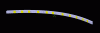
What did IT do?
in Industrial Forum
Posted
We have out tool librarys on a network, during verify we see a round red "tool holder" verify is ok and if you use a cutom holder it shows in verivy and back plot. i have not figuerd out the problem yet.