
Chris Parish
-
Posts
250 -
Joined
-
Last visited
Content Type
Profiles
Forums
Downloads
Store
eMastercam Wiki
Blogs
Gallery
Events
Posts posted by Chris Parish
-
-
any one ?
-
Hello:
Using any of Mastercam's default lathe posts.... under misc. integer, if I change the Misc. integer "1" from using "G54" to "0" for home position. I am using cutter comp set to "wear" it will not post a "G41/G42" in the code ... Please help me understand
Thanks
-
there is also a " C-hook" called medial axis...some letters , it gets a little funky thought
-
Hello:
Were switch from using the floppy disk to the Mits FA10 Wire EDM. We want to start using the RS 232 to communicate.
The problem is that the machine is "dropping" everything in parenthesis and also dropping the equals sign in the offsets
see below
%
(L564)
(PART NAME)H1=.0189
H2=.0155N110 G92 X0. Y0.
N120 G0 X0. Y0.The control changes it to the following: ( Using RS232... the floppy works just fine)
%
*564*
*ART NAME*H1.0189
H2.0155N110 G92 X0. Y0.
N120 G0 X0. Y0.On the mits screen, using RS 232 parameters the is EIA equivalent codes for parenthesis, equal sign etc... does any body use those, if so what are they set to ? Please let me know.Thanks.
-
make sure you're in 2D mode instead of 3D mode... also check to see if you are at "Z" zero
-
Thanks guys.. Have a Great day machining
-
-
56 minutes ago, Chris Parish said:
Hello:
we seem to have run into a situation lately for tapping 2-56 holes with a form tap.. I am using a 2mm drill making hole size .079 dia... sometimes the holes size in aluminum after tapping is ranging from .074 to .08 minor diameter.. Therefore the nogo thread gage threads in... Does anyone have some advice for me ? please advise
Thanks,
Chris Parish
Thanks Ron.. I'll purchase a reamer and give it a try...
-
Hello:
we seem to have run into a situation lately for tapping 2-56 holes with a form tap.. I am using a 2mm drill making hole size .079 dia... sometimes the holes size in aluminum after tapping is ranging from .074 to .08 minor diameter.. Therefore the nogo thread gage threads in... Does anyone have some advice for me ? please advise
Thanks,
Chris Parish
-
Hello:
I have modified the proper settings for a Hardinge w/ fanuc 18i
But now when I use the "main program" (listed at the very end of this message)...to call up the program from the card, I get an error of
T "CMD" not vaild with "M6" on the control
.....Can anyone help me with this??
Parameter Settings: #138.7 = 1
DNC operation with memory card is:
0 = disabled
1 = enabled
#3404.2 = 1
Address P in M98 block of subprogram call function is:
0 = indicating a file number
1 = indicating a program number
#6300.4 = 1
External program number search
0 = disabled
1 = enabled
#6080 = 0
I/O Settings:
Channel = 4
ATA Card:
File name on card must match program number, DO NOT use filename extension. (.txt)
Example:
card filename - O0001
program number - O0001
Use % at beginning and end of program file.
Program Call:
Create program in NC memory:
%
O0001
M198P2 (calls O0002 on ATA card)
M30
%
Thanks
-
Hello guys:
does anyone have an idea when this "hole Axis" will be ready for X6
please let me know
Thanks
-
Wayne>
you must use the File / update folder utility going from a previous version to "X5"....
-
hello:
a few versions agao there was a drawing for a " connecting rod "... unfortunately I just went to the "downloads" but says it is temporarly down... does any one have a copy they can send me.
I have a demo at delphi and was looking to use this for a demo piece..
please let me know
Thanks
Chris Parish
-
Trevor:
I agree, I really miss the "reverse"...
Hopefully it will be back
-
in mill level 3, you could use critical depths, set the cut depths in absolute, then use the min and max depth cuts
-
wow.. aren't we taking steps backwards
-
Dave:
I believe there was something mentioned in the past about selecting the "apply" button as well that this corrects an issue
-
Our YAMA Seiki with a Fanuc 18i-MB is the following:
set switch to "DNC"
select program
"+"
"+"
DNC-CD
callup filenam (actually file #)
DNC-ST
CYCLE START
Hope this helps all
-
Got it guys...
Here it is for Fanuc Oi MD
set switch to DNC
Goto "program"
select " +"
select DIR+ (programs won't show)
select OPRT
select "+"
select DEVICE
select M-CARD
select File Number (Ex 5)
((O1234 (NC extension)))
select DNC SET
CYCLE START
At end of program, select DNC_CLR
-
James:
138 is not available... calling "OEM" today for help... 3 hr delay
Gizmo.. thanks but I already have that option working..I would like to use the "DNC" switch...
-
To all:
we have two machines...
both machines are set up to use the M198 option..and both work with this option
Machine (A) has fanuc 18i ...goto "DNC" mode, read the program from card, hit cycle start..and the program runs
Machine (
 has fanuc 0i... (also has the "DNC" mode, want to do the same thing
has fanuc 0i... (also has the "DNC" mode, want to do the same thingJames... reason is programmer/operator want "Both" options for running programs
-
I realize that should be M198 P100.. that is correct for writing a subprogram to call the card...what I would really like is to use the "DNC" option on the machine where it calls it up directly from just seeing the program on the card
-
On a Fanuc 01-MD, I set the switch to "DNC", the I select the following:
Program
"+"
DIR
and the "directory" shows the memory card is blank
If Switch to "EDIT", then goto the following:
Program
OPRT
"+"
Device
select M-Card
all the files are there
I have already set up the machine to subprogram from the card (M198 is currently how I am runnin g it)
I can upload small files to the control but I want to be able to drip feed from the memory card... can anyone help me?
Hope you guys can help
Thanx
-
Jeff:
i feel your pain... I absolutely had the same thing happen
UHMW ... poor mans nylon




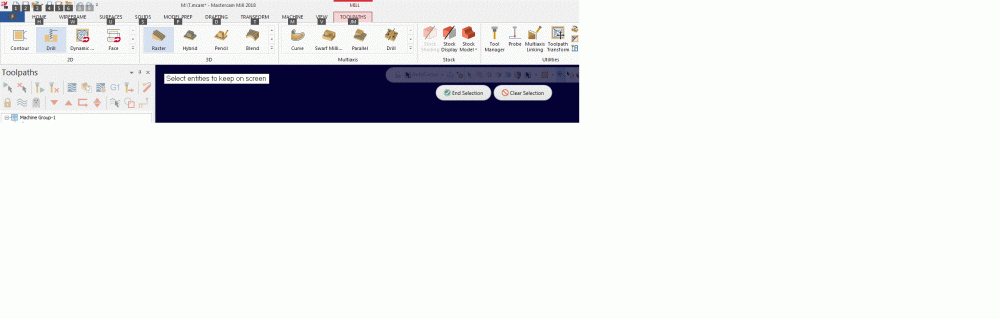
2019 Patch 3.1 Readme
in Industrial Forum
Posted
supposedly it has to do with brining in the latest solidworks files. not much to read up on it though.