
CRISTIAN17
-
Posts
3 -
Joined
-
Last visited
Content Type
Profiles
Forums
Downloads
Store
eMastercam Wiki
Blogs
Gallery
Events
Posts posted by CRISTIAN17
-
-
Oh man!! completely overlooked that area. Thanks for brighten my day.
Im in Anaheim, CA btw. Cheers!
-
Hi everyone,
Maybe someone can orientate me on this one.
I was using Mastercam 2018, and on the Optirough toolpath, under "cut parameters", the boxes for "stock to leave on wall" and "stock to leave on floor" where not showing anywhere, and I went through the entire menu of that toolpath, but nothing.
Tried a 2D HS toolpath, and that one does show those boxes.Any idea what can cause this phenomenom? And possible solution to fix it, if its fixable.




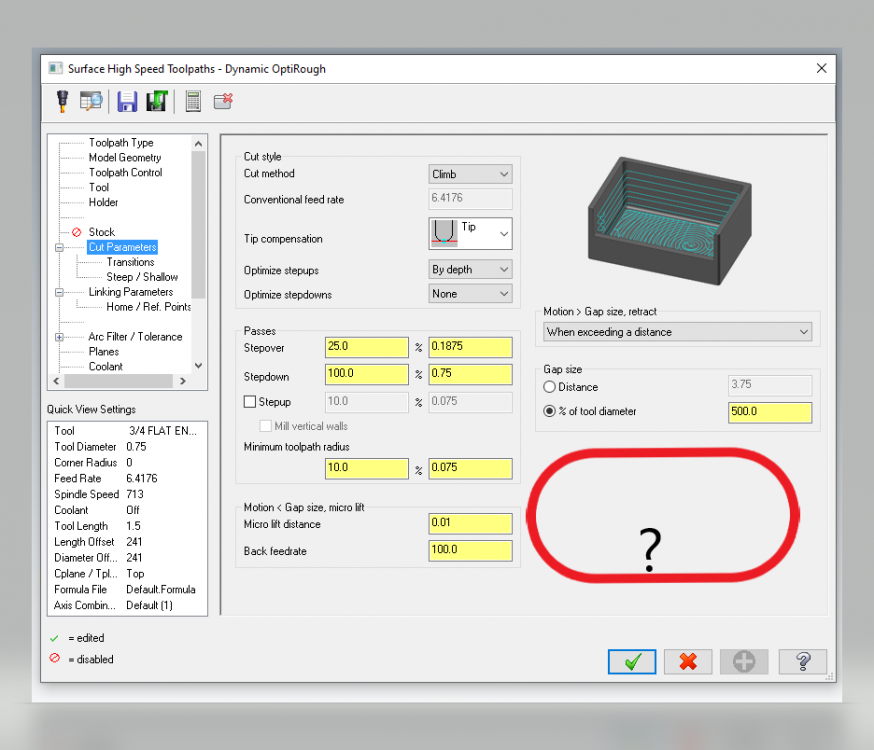
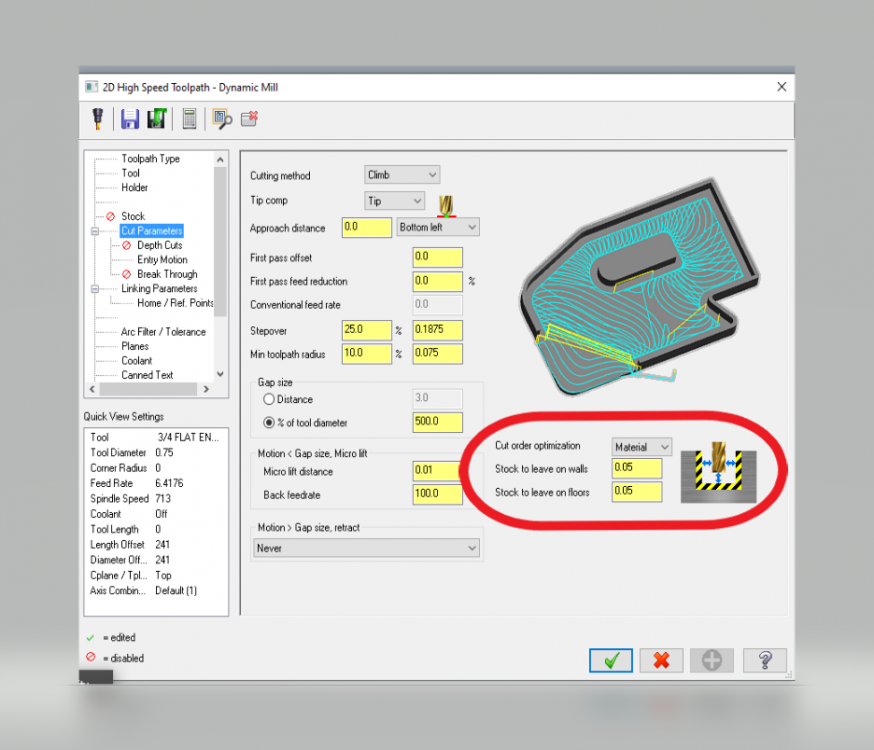
Big program reset
in Industrial Forum
Posted
@Aaron Eberhard
Hi Aaron,
I have a part with a bit of complexity to it (for me). I need to generate finish passes on some pockets, but one wall is negative, and is the tallest wall of it.
Have tried different Multiaxis paths, without success. Tried some vectors, but that's new to me, so it takes quite a while to adjust them, but still getting collisions.
I see you have a very wide and advance knowledge on how to pick the more adequate toolpath and adjust the right parameters in it, by reading some of you posts.
Anyways I can send you the file, so you can assist me with this 4 pockets?
Regards,
Cristian Aguilar