
GF8er
-
Posts
53 -
Joined
-
Last visited
Content Type
Profiles
Forums
Downloads
Store
eMastercam Wiki
Blogs
Gallery
Events
Posts posted by GF8er
-
-
4 hours ago, hensikl said:
So far, Mastercam doesn't support the latest formats..... u need to save as previous version to get it open in MCX......in AI CS2 V12 ( the latest) save as file with a new name, the options pops up asking for the settings, from there u can save in older .ai formats.... AI version 8 has worked for me.
This thread is 15 years old.
-
 1
1
-
-
I have a part that was originally programmed in MC2021. I'm using the Multiaxis Deburr toolpath with a 1/8 lollipop endmill to deburr the the underside of a hole. In MC2021 this toolpath works perfect, In MC2022 I can no longer get the toolpath to generate the cuts on the underside. Attached is a MC2021 file that works correctly. If you open this file in MC2022 it will be correct until you regen the toolpath and then you will see the issue.
DeburrTest2021.mcam
2021 -
-
40 minutes ago, metalmansteve said:
I'm in the correct construction plane. This is driving me a little coocoo. Something so simple holding me up.
https://www.dropbox.com/s/06mosvcshovsf54/dimensions.mp4?dl=0
when you have the dimension where you want it click the mouse.
EDIT. just reread your post. never seen that before.
-
20 hours ago, cncappsjames said:
Any chance you've got CAMplete? It's easy to take a contour path and make it spin C-Axis there.
How is this done in camplete?
-
X7 is available to download on the Mastercam website.
-
 1
1
-
-
This is now logged as R-23517
-
I believe I found a bug with Mastercam2021 pocket toolpaths. If spring passes are checked the tool will no longer retract between spring passes causing the the tool to gouge the part. Toolpath works correctly in 2020.
2020

2021

-
1 hour ago, JoshC said:
first shut down mastercam, then open Regedit.exe from the start menu, Then browse here: Computer\HKEY_CURRENT_USER\Software\CNC Software, Inc.\Mastercam 2020\, then rename the GUI folder in that location and start mastercam.
Disclaimer: Don't adjust anything else in the registry unless you know what you are doing.
Thank you! It worked.
-
 2
2
-
-
-
3 hours ago, John13 said:
Did you happen to just slide the column smaller? Go to the top left side and if you get arrows, try sliding to the right
I tried that, doesn't work.
3 hours ago, Elmer Fudd said:Right click on the categories and select which ones you want visible.
The tool icon is not in the list of available options.
-
3 minutes ago, The Chipmaker said:
It is still there in my tool manager.
I accidentally removed it when organizing my columns/headers.
-
Some how on mcam2020 I removed the tool icon that shows the green check if the tool is used in the toolpath manager. Does anyone know how to get it back or reset to default?

-
We have run into this numerous times on our old Haas's. If the back feed is set at anything faster then about 200IPM they will clip a corner of the part on back feed. what machine are you running the parts on?
-
I've been dealing with this also. Try selecting the solid and change the color of it.
-
emuge multitaps
-
setting 40, change it from diameter to radius.
-
try shift + mouse wheel.
-
here's an X6 version
-
Ok I tried the rough circle mill and it looks fine except it cuts from the middle so I end up cutting air until it reaches where the hole was drilled. Now I didn't see anywhere but does it allow me to specify the pilot hole somewhere so it doesn't cut air? Eg I'm using a 1/2" endmill. The hole is 1" and the counterbore is 1.75". When I do the circle mill rough, it cuts air until it gets to the 1" diameter.
Here's an example on how to start circle mill not from the center.
-
You mean with multiple passes?
Doesn't seem like the right path to do. There would be too much stop time vs the restmill path which is continuous.
Keep in mind I am not taking all the width with one cut.
Use the roughing option with circlemill to spiral out. works awesome. if you uncheck the helix entry the endmill will plunge into the hole then spiral out, can also add a finish path in the same toolpath.
-
Chris, are you hitting the E-stop prior to changing the parameters?
Dylan
-
Try defining your chamfer tool with a .01 tip and see if you get your desired results.
-




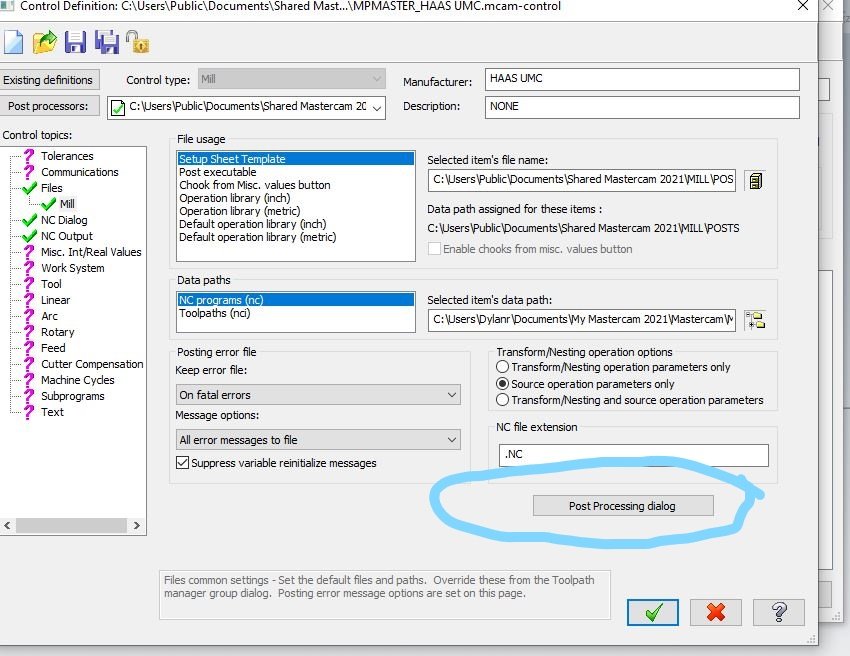
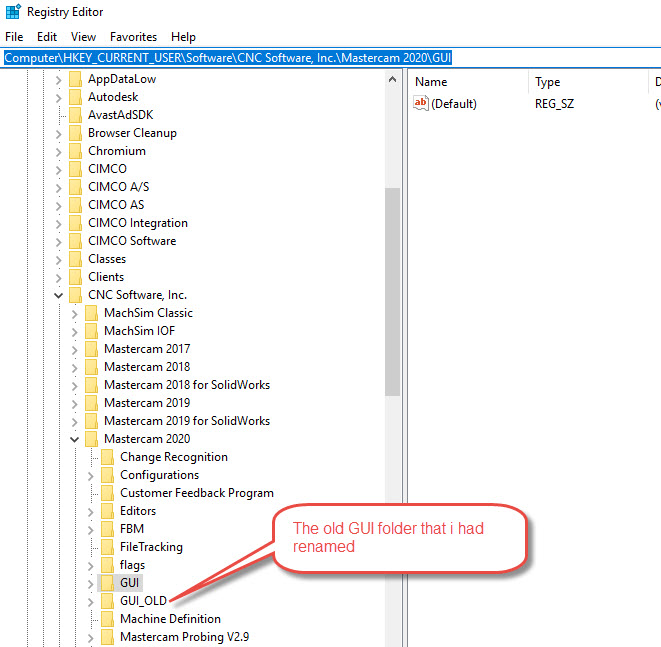
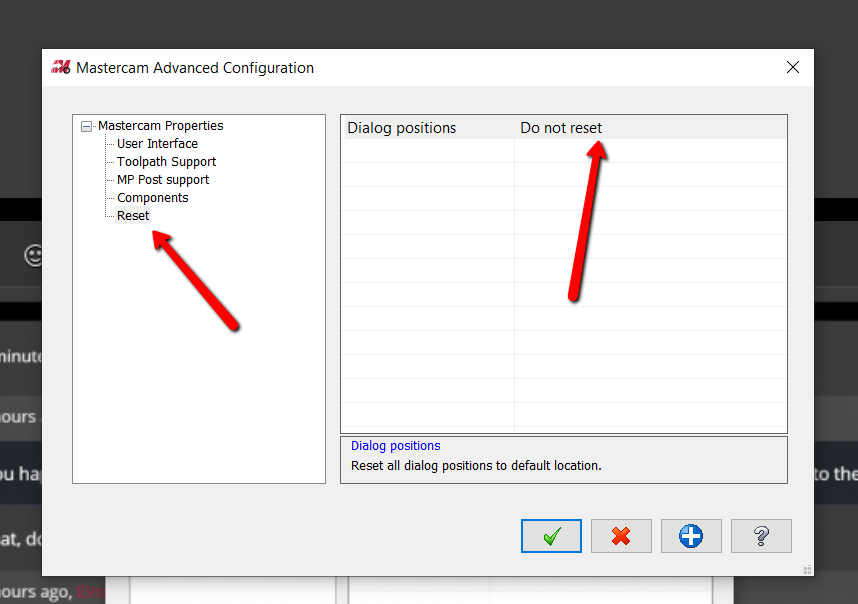
Benchmark 3.0
in Industrial Forum
Posted
I keep getting the following error when I try and Regen the toolpaths.