
Jasond0530
-
Posts
98 -
Joined
-
Last visited
Content Type
Profiles
Forums
Downloads
Store
eMastercam Wiki
Blogs
Gallery
Events
Posts posted by Jasond0530
-
-
Easiest way is just to break arcs. if your control can handle the extra code.
-
-
I'm getting duplicate tools on one pc and not others, installed from same .exe and using the same .xpt file on both gets same results. It looks to be pulling from every operation.
-
turn the onboard graphics on in the bios!
-
 1
1
-
-
I have been battling this for a while, tried new drivers, old drivers and did not work.
contacted qc at mastercam and advised to turn off onboard graphics and install latest drivers! did not work. what did work was turning the onboard graphics back on in the bios, and bamm I now have open cl and mcam now runs as it should.
btw I have a Quadro m4000.
-
As Old_Bear said, stopping and restarting the hasp loader will sort that. We have a scheduled task set for that reason at 7pm and 5.30am daily to clear out that problem due to some employees working from home using the nhasp thru vpn.
-
 1
1
-
-
I Sometimes get this also! sometimes it is worth messing with the arc filter/tolerance page and turning the "line/arc filtering setting" off and have smoothing settings on to shift points randomly.
also, the total tolerance has an effect to!
-
had to request model file from one of customers and the reply we got from them with the model was
"I must emphasise though that the drawing is the master in particular for geometric tolerances.The STP file has not been created with these in mind, they use it more as a concept."
would like to know what sort of concept it is!!
-
-
-
16 hours ago, lowcountrycamo said:
Do your top plane and low east plane originate from the same point?
^^^^^ THIS!
check your figures in -2 offset, should be 0,0,0,
-
Change your from and to surfaces to the two .03 rads and change your collision control to the two walls!
turned your roughing off to get file smaller
-
we had this happen as I was working at home in the evening, had our IT man set a daily task schedule to stop and restart the hasp loader at 7 in the evening to clear the hasp from work so I could work at home and the same at 5 in the morning to clear it from home so work pcs would be good. works a treat!!!
-
Try a 2d contour above the job, ghost it then old school surface project to the bottom surfaces.
-
 2
2
-
-
opened up a part I was working on yesterday and went to verify to see how far I had got and this popped up

followed by
then this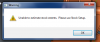
clearing those and all seems ok until I open verify and run, all seems to look good until it hits a an op with control comp and looks as if it is using no comp at all!
changing it to computer comp looks to fix it, but never had this problem before!
any body come across this before??? -
project your contour to z0.0
make a copy of your surface and untrim/extend or redo
make a 2d contour at z0
then use surface finish project toolpath and then you can use that or backplot and save it as geometry and use 3d contour that way
-
Did you check in other programs (hit the little down arrow) worked my end and I don't even use code expert!
-
I had this exact problem with the cimco editor, it is not being registered with windows properly.
I ran this program and cimco was now in the "open with-choose default program"
-
Had the same problem with my NH5000'S mori engineer was kind enough to leave me these
-
got this working in the end by moving my datum to point of rotation! would be interested if there is any way to get this to work without moving part and point and getting correct output if anybody has any ideas?
cheers
-
Don't have any options in my misc integers! Have an idea in my head that would work but I will post a my file tomorrow
-
I have a surface finish radial path with rotation set to about +15mm from origin, starting at 180deg and doing a 360 sweep at .25 deg steps.
In the convert to 5 axis I have it set to angle of 25 degs. Back plot shows fine albeit with a rotation around origin but when I post it errors out with limit error (cimco post).
Is there another way to tilt the b axis and run a radial path without negative tilt.
M/c is a dmu evo 60!
-
You could also try flowlineing it with it set to spiral, backplot it and save toolpath geo to another level then draw your lead in and outs in and contour it.
-
Got three NH5000's with fanuc 31 on them, Mapps is just on the front end fanuc drives it.




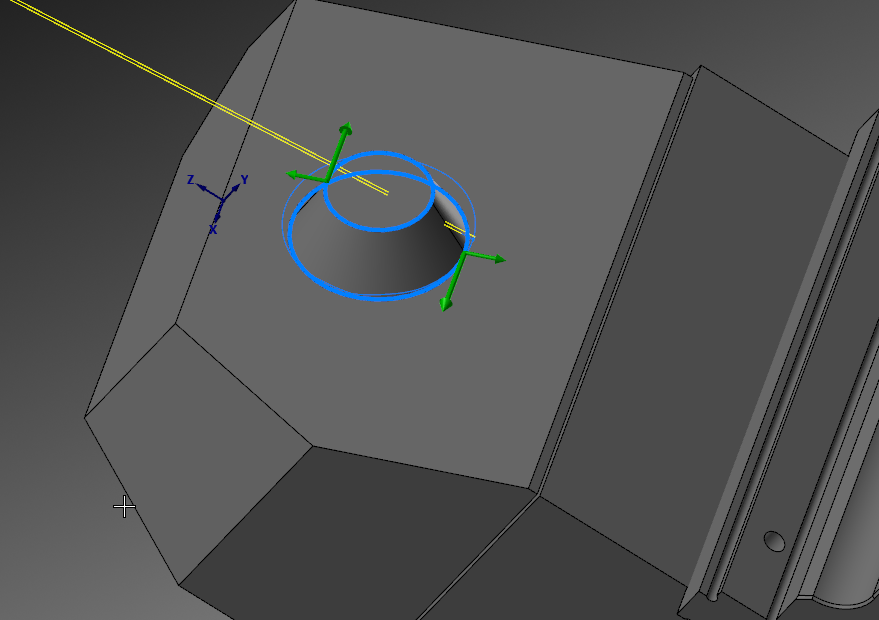
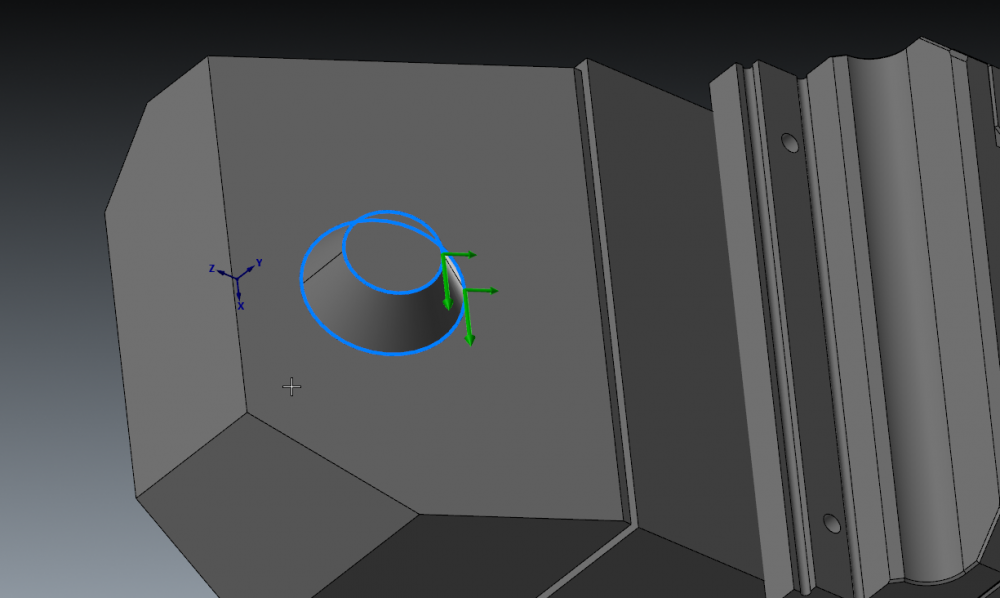
Looking For a Better Way to Make This
in Industrial Forum
Posted
I've used these for that exact feature. worked well although cutting force wasn't considered.
used an endmill for the walls first.
ADF | Drills | PRODUCTS|OSG