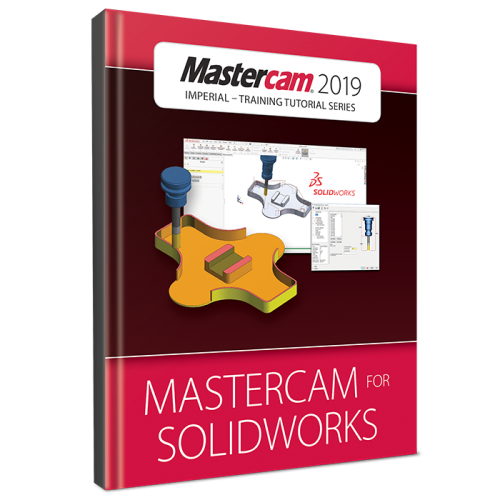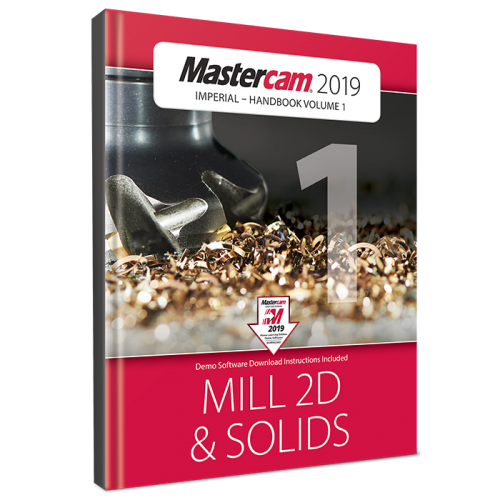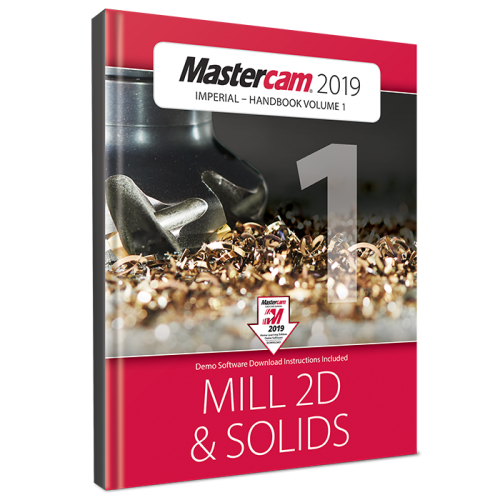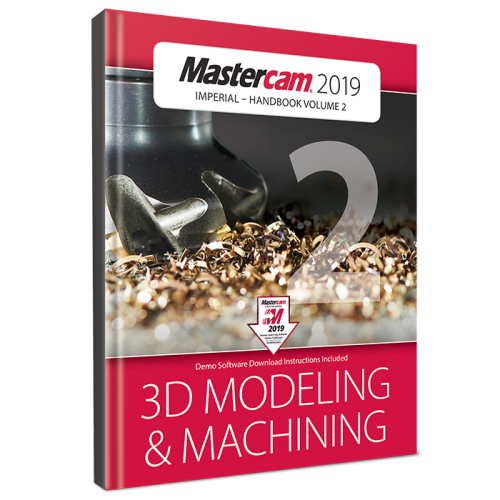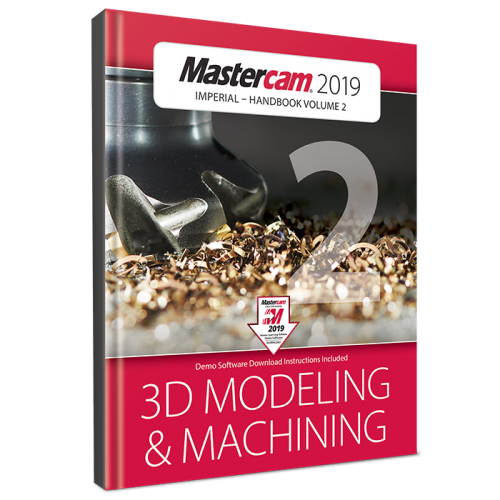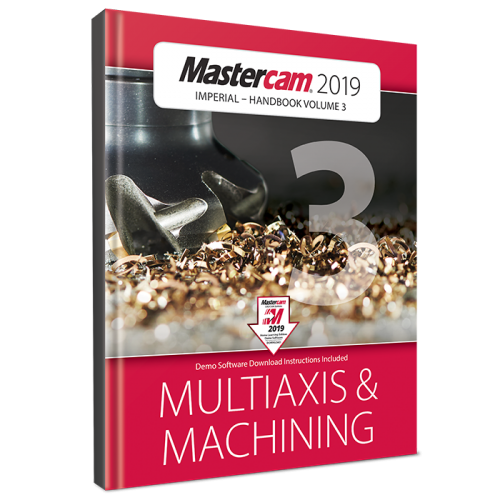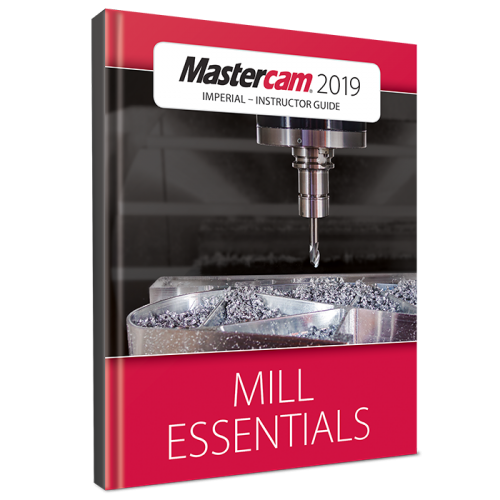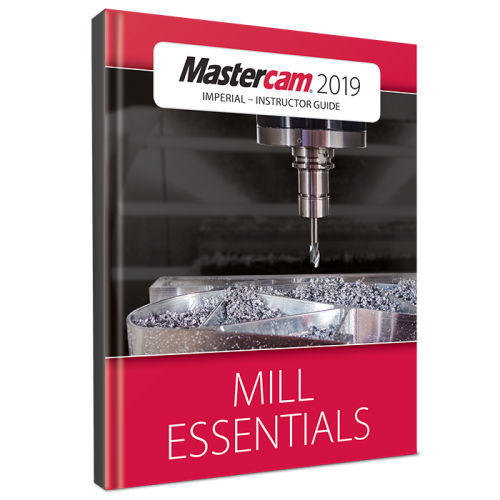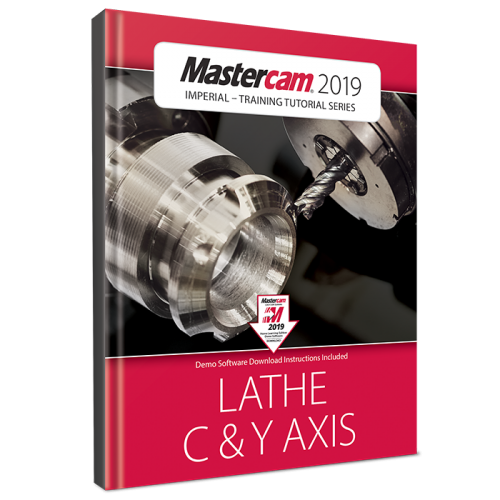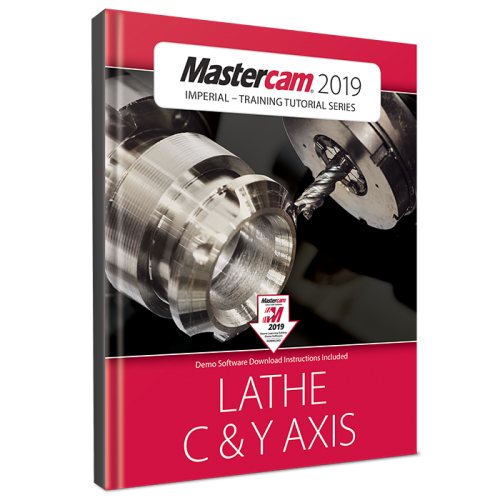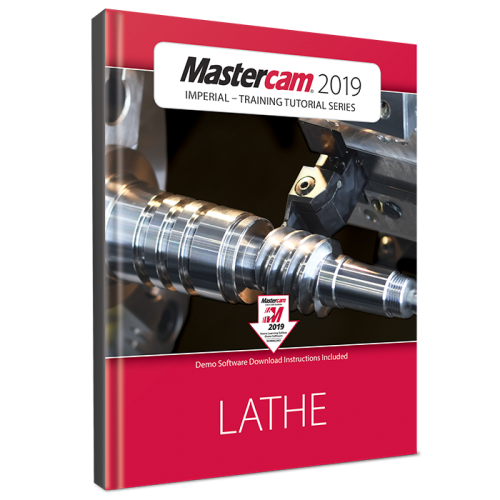-
Posts
1,393 -
Joined
-
Last visited
-
Days Won
25
Content Type
Profiles
Forums
Downloads
Store
eMastercam Wiki
Blogs
Gallery
Events
Files posted by DanielGingras
-
Mastercam 2019 Design Training Tutorial (eBook)
By DanielGingras in Training Tutorials (Imperial)
This is an eBook. An internet connection is required to access it.
Published by In-House Solutions Inc.
ISBN: 978-1-77146-799-5
The Mastercam 2019 Design Training Tutorial provides a comprehensive step-by-step approach to learning geometry creation within Mastercam.
The tutorials featured in the book provide step previews, allowing the user to systematically follow each step with ease. Additionally, each tutorial walks through all the procedures required for each part's geometry creation. The material also includes practice exercises that further reinforce what has been learned. The Design Training Tutorial covers 2D Geometry, Solids and 3D Surface Creation.
Submitted
-
Mastercam 2019 Design Training Tutorial SAMPLE
By DanielGingras in Training Tutorials (Imperial)
Description coming soon
208 downloads
Submitted
-
Mastercam 2019 for SolidWorks Training Tutorial (eBook)
By DanielGingras in Training Tutorials (Imperial)
This is an eBook. An internet connection is required to access it.
Published by: In-House Solutions Inc.
ISBN: 978-1-77146-807-7
The Mastercam 2019 for SolidWorks Programming Exercises book provides a comprehensive “hands on” method of learning Mastercam for SolidWorks.
You will learn how to program a variety of different parts that require most of the toolpath types available in Mastercam for SolidWorks. Extensive emphasis is put on making parametric changes and toolpath updates to match the SolidWorks model changes. The primary focus is on toolpath creation on SolidWorks models.
This book assumes you are already familiar with the basics of using SolidWorks. Extensive modeling skills are not required and SolidWorks topics beyond the basics are detailed in the instructions.
Highlights:
Contains 13 lessons with illustrated step-by-step instructions Mastercam’s time-tested machining strategies including contour, pocketing and drilling Innovative High Speed machining strategies Feature Based Machining for automatic programming of drill and 2D toolpaths 3D machining of irregular shaped SolidWorks models Focus on toolpath changes matching SolidWorks model updates and complete part swaps in assemblies Includes FREE Workflow Reference Guide and Mastercam for SolidWorks Quick Reference Guide Tutorial and lab files included as downloads with the purchaseSubmitted
-
Mastercam 2019 Handbook Volume 1
By DanielGingras in Handbooks
Mastercam 2019 Handbook Volume 1 Protected PDF
Submitted
-
Mastercam 2019 Handbook Volume 1 (eBook)
By DanielGingras in Handbooks
This is an eBook. An internet connection is required to access it.
Published by In-House Solutions Inc.
ISBN: 978-1-77146-819-0
The Mastercam 2019 Handbook Volume 1 is an excellent resource that teaches the theory of Mastercam Mill and Solids. The material intertwines conceptual subject matter with practical applications suitable for beginners and intermediates alike. You not only learn how to use Mastercam, but why things work as they do. This book teaches basic/advanced principles of 2D CAD modeling and machining.
Updated
-
Mastercam 2019 Handbook Volume 1 SAMPLE
By DanielGingras in Handbooks
description coming soon
469 downloads
Submitted
-
Mastercam 2019 Handbook Volume 2
By DanielGingras in Handbooks
Mastercam 2019 Handbook Volume 2 Protected PDF
Submitted
-
Mastercam 2019 Handbook Volume 2 (eBook)
By DanielGingras in Handbooks
This is an eBook. An internet connection is required to access it.
Published by: In-House Solutions Inc.
ISBN: 978-1-77146-820-6
The Mastercam 2019 Handbook Volume 2 provides an academic approach to teaching Mastercam 3D modeling and machining. The material intertwines conceptual subject matter with practical applications most suitable for intermediates or individuals that have completed Volume 1. This book teaches advanced 3D CAD modeling and machining.
Updated
-
Mastercam 2019 Handbook Volume 2 SAMPLE
By DanielGingras in Handbooks
description coming soon
392 downloads
Submitted
-
Submitted
-
Mastercam 2019 Handbook Volume 3 (eBook)
By DanielGingras in Handbooks
This is an eBook. An internet connection is required to access it.
Published by: In-House Solutions Inc.
ISBN: 978-1-77146-821-3
The Mastercam 2019 Handbook Volume 3 provides an academic approach to teaching Mastercam Multiaxis. The material intertwines conceptual subject matter with practical applications most suitable for intermediates or individuals that have completed Volume 1 and Volume 2. This book teaches Multiaxis and advanced toolpaths.
Updated
-
Mastercam 2019 Handbook Volume 3 SAMPLE
By DanielGingras in Handbooks
description coming soon
361 downloads
Submitted
-
Mastercam 2019 Instructor Kit Files
By DanielGingras in Instructor Files
These files are intended for the Mastercam 2019 Instructor Kit for Mill and Lathe, available in PDF format here: https://www.emastercam.com/store/product/1317-mastercam-2019-instructor-kit-for-mill-and-lathe-ebook/
0 comments
Submitted
-
Mastercam 2019 Instructor Kit for Mill and Lathe
By DanielGingras in Instructor Kit
Mastercam 2019 Instructor Kit for Mill and Lathe Protected PDF
Submitted
-
Mastercam 2019 Instructor Kit for Mill and Lathe (eBook)
By DanielGingras in Instructor Kit
This is an electronic only purchase read in your browser or downloadable in Protected PDF format
Published by: In-House Solutions Inc.
ISBN: 978-1-77146-808-4
The Mastercam 2019 Instructor Kit for Mill & Lathe is the ultimate toolkit for instructors looking to enhance their 2D mill, 3D mill and lathe classes while minimizing prep time
The Instructor Kit for Mill & Lathe offers an array of tools to make Mastercam easier than ever to understand.
This package includes:
Mastercam 2019 Mill Essentials Instructor Guide Mastercam 2019 Mill Essentials Training Tutorial Mastercam 2019 Mill Advanced Instructor Guide Mastercam 2019 Mill Advanced Training Tutorial Mastercam 2019 Mill Lathe Instructor Guide Mastercam 2019 Mill Lathe Training Tutorial Mastercam 2019 Home Learning Edition / Demo Software Practice Exercise, Quizzes, Mid-Term and Final Exam Tests Completed parts (.MCAM) for verification purposes Instructor PowerPoint® presentations
Note: Files included on the instructor resource CDs in the print version of the kit will be available as a download
Submitted
-
Mastercam 2019 Lathe C and Y Axis Toolpaths Tutorial
By DanielGingras in Training Tutorials (Imperial)
Mastercam 2019 Lathe C and Y Axis Toolpaths Tutorial
Submitted
-
Mastercam 2019 Lathe C and Y Axis Toolpaths Tutorial SAMPLE
By DanielGingras in Training Tutorials (Imperial)
Description coming soon
440 downloads
Updated
-
Mastercam 2019 Lathe C&Y Axis Toolpaths Tutorial
By DanielGingras in Training Tutorials (Imperial)
This is an eBook. An internet connection is required to access it.
Published by: In-House Solutions Inc.
ISBN: 978-1-77146-813-8
The tutorial consists of part-oriented tutorials intended for the advanced lathe user that wants to learn how to program lathe parts that include milling operations. You must have the Mastercam Lathe and Mill Software in order to use this tutorial.
You will learn how to create the more complex 3D geometry and Advanced C-Axis toolpaths. The tutorial also covers toolpaths that support the Y-axis rotation and examples on how to use the Mill toolpaths on a Lathe with Live Tooling.
Updated
-
Mastercam 2019 Lathe Professional Courseware
By DanielGingras in Professional Courseware
Mastercam 2019 Lathe Professional Courseware Protected PDF
Submitted
-
Mastercam 2019 Lathe Professional Courseware (eBook)
By DanielGingras in Professional Courseware
This is an eBook readable in your browser or downloaded in Protected PDF Format
Published by: In-House Solutions Inc.
ISBN: 978-1-77146-786-5
Ideal for industrial training settings, the Mastercam 2019 Lathe Professional Courseware offers an in-depth look at Mastercam lathe geometry and toolpath creation.
Training exercises and drawings covering the 2D geometry functionality are provided to promote learning through practice. Additional Mastercam files are also provided along with guidelines for creating the toolpaths to machine each part. Advanced toolpaths such as the Misc Ops and C-Axis toolpaths are also described within this book.
Updated
-
Mastercam 2019 Lathe Professional Courseware SAMPLE
By DanielGingras in Professional Courseware
description coming soon
332 downloads
Submitted
-
Mastercam 2019 Lathe Training Tutorial
By DanielGingras in Training Tutorials (Imperial)
Mastercam 2019 Lathe Training Tutorial Protected PDF
Submitted
-
Mastercam 2019 Lathe Training Tutorial (eBook)
By DanielGingras in Training Tutorials (Imperial)
This is an eBook. An internet connection is required to access it.
Published by: In-House Solutions Inc.
ISBN: 978-1-77146-796-4
The Mastercam 2019 Lathe Training Tutorial consists of part-oriented tutorials, and practice exercises that provide users with an excellent foundation in Lathe. The material emphasizes the machinability of parts with suggested fixtures, setup sheets & more.
The Lathe Training Tutorial is ideal for beginners and current Mastercam users alike. Step-by-step tutorials introduce 2D geometry creation along with detailed coverage of 2D toolpaths such as Face, Rough, Finish, Drilling, Grooving, Grooving on an angle, Inside Boring, Cutoff, Threading and Canned Cycles for Rough and Finish.
Details on Stock Transfer, Stock Flip, Stock Advance and tailstock toolpaths, in addition to instruction on importing a SolidWorks file and using the Turn Profile command to create Geometry and a VTL tutorial are also found within.
Updated
-
Mastercam 2019 Lathe Training Tutorial (eBook)
By DanielGingras in Training Tutorials (Metric)
This is an eBook. An internet connection is required to access it.
Published by: In-House Solutions Inc.
ISBN: 978-1-77146-816-9
The Mastercam 2019 Lathe Training Tutorial (metric) consists of part-oriented tutorials, and practice exercises that provide users with an excellent foundation in Lathe. The material emphasizes the machinability of parts with suggested fixtures, setup sheets & more.
The Lathe Training Tutorial is ideal for beginners and current Mastercam users alike. Step-by-step tutorials introduce 2D geometry creation along with detailed coverage of 2D toolpaths such as Face, Rough, Finish, Drilling, Grooving, Grooving on an angle, Inside Boring, Cutoff, Threading and Canned Cycles for Rough and Finish.
Details on Stock Transfer, Stock Flip, Stock Advance and tailstock toolpaths, in addition to instruction on importing a SolidWorks file and using the Turn Profile command to create Geometry and a VTL tutorial are also found within.
Updated
-
Mastercam 2019 Lathe Training Tutorial METRIC
By DanielGingras in Training Tutorials (Metric)
Mastercam 2019 Lathe Training Tutorial METRIC
Submitted