-
Posts
137 -
Joined
-
Last visited
Content Type
Profiles
Forums
Downloads
Store
eMastercam Wiki
Blogs
Gallery
Events
Posts posted by BOATDUDEGUY
-
-
Sorry here if you have multiaxis you can use the rotary 4 axis for this. Notice I created a under surface to geek the tool from diving on both ways.
ya when crazy mill man suggest that id never heard of a check surface, but i get it
but thats what my intent was to do it on a 4th just like that pic shows
-
is this what you are trying to get. this is just a finish path ran at top then copied and set the new plane 3 times.
that was the end result i was looking for, i would not have thought you would have to do that though, the copying and setting new planes, it wont do 4 axis simultaneous ? or is that alot more work than what you did there
-
Ya its x4
-
-
Share your file sir are you making a ring in a rotary axis?
yes
it won't let me upload it
-
 1
1
-
-
works ok with the top surface alone
then did one of the bottom surfaces and it wants to cut through instead of indexing
-
 1
1
-
-
im having trouble machining this because it appears to be going over all surfaces, including the bottom, and wiping out the part completely
how can I import it and and get only the surfaces I need
I can get a stl igs or dxf
igs seems to be best but there are surfaces at the bottom that don't need to be machined
any and all advice is appreciated
-
 1
1
-
-
Wow im detecting a bit of that elitist stench, the kind that you get when you talk to the higher ups at places like vam, and esprit
How much money would it cost them to dig up that spec of info,
I could be wrong, and usually am, but snotty people like that really burn my a**
-
We run two Daewoo Lynx 220 machines here. 1.75" thru spindle and 6K RPM spindle. No complaints for what they are and for our work. We run a mix of 15-5, 4330, 4340, Aluminum, 440 and 304 stainless. No major complaints with productivity or performance.
I ran both 220 and 200 models for yrs, the 200s hardly ever breakdown
The 220s always had relay issues
-
-
Worked perfect
Like it was programed by one of you pros
And we have several in different sizes that also ran just the same now that I understand and know how to use the fplot
-
-
I'm in need of some understanding
The variables in the fplot
Also the parameters for the roll die like the tool vector, etc
What does tool vector mean
-
Ya I thought the radius were needed
And jon and have exchanged pms on the subject of the roll die
I'll shoot him another line on the subject
Thanks
Done my share of roll dies and such over the years and you are missing some information there in my humble opinion. Sine curve parameters are not defined or you have not shown us the formula and varabiables they are telling you to use to figure it out. If you had the Radius at each intersection of the flat patter then you could easily make the flat pattern and use the roll-die chook, but looking at what you showed in those pics you need or I need some more information to manufacture that part.
John Summers is about one of the samrtest guys I know when it comes to shapes and parts like this. Look up his name and shoot him a private message and see what he says.
-
Isn't that a sine wave form, and not a radius? I would think you could create the flat geometry with the Fplot chook, given that you have the pitch between waves, and the rise of the sine wave (magnitude).
Well I attempted but I do not understand the fplot chook
And manually drawing then rolling the geometry did not come out right
The print has the info
Can you explain how to use the fplot for me
Does the upper and lower limit represent amplitude? Step size= period?
Or am I just all jacked up here
-
Right okay I'm new to this I just took the YouTube sine wave class on it,okay I thought I needed a radius ill try it withthe provided info
-
 1
1
-
-
-
Try changing the size of the tool in mcam to .62501
-
Ya iam used to offsetting the lines as you stated
It became alot clearer for me once you told me how to generate the curves from the model
-
o, did you create a surface to use for the pocket?
-
ya i put the wireframe like you said, it worked, but i also want to know how to use the solid as well
i was trying to do a pocket similar to yours, the first one on op one, when i chain it, it leaves a thin wall, and does not take the cutter over the edge
i looked at how you chained it but i dont understand
-
ya im just getting started using an actual model, the places ive worked they never had the customer send a model we had to draw it from the print
the local support, as well as most here im sure, thought wow yall are back in the stone age, i never have to draw much, all customers send models these days,such a time saver
so im used to starting with nothing, been playing around with tyring to use models only here at home, found some old prints and just learning on my own, and with the forum
-
hah wow i couldnt get jack going on that idller bracket, just face and contour the profile with a silhouette boundary
i attempted the highspeed surface opticore but im affraid i dont understand anything about it, without a print i guess im just lost
-
15.0.4.4 ya same as mine








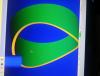





X6 HLE
in Educational Forum
Posted · Edited by DanielGingras
Competitor
is the x6 hle still usable, i know they have expiration dates
just curious to know, im taking a mcam job and need to dust off the cobb`s for the last yr i been using featurecam at my current work place,
i my x6 training package from <removed> and i believe its got the hle still