
Bridgeportboy
-
Posts
50 -
Joined
-
Last visited
Content Type
Profiles
Forums
Downloads
Store
eMastercam Wiki
Blogs
Gallery
Events
Posts posted by Bridgeportboy
-
-
I tried it and 120 goes the wrong way, Flattens out the shoulder angle instead of making it steeper.
Iv'e used center drills for 30 years and have yet to use one with a 90 degree shoulder.
Steve
-
-
You can't go wrong with either of these.
DMG DMU 80P DuoBLOCK
http://www.youtube.com/watch?v=Y8oOWiZofP8
HERMLE C30U
-
-
-
-
Aaron, Thank you.
Jim, I'm talking about the instant backplot that shows on your screen immediately after you create a toolpath.
Version information will have to wait till I get back in the shop tomorrow.
Simple contour path around a square shape using MC defaults for tool, depth, etc, etc, etc.
Geometry stays on screen, toolpath disappears while rotating and reappears as soon as motion stops.
I also did a complete uninstall today and a fresh install without migrating anything over to X7
and the issue was still there.
Thanks
Steve
-
Aaron,
Will you or anyone else at headquarters verify this also?
I am having a graphics issue also...
After I create a tool path and the instant back plot shows up on the screen, I can scroll in & out and it stays there but when I depress the scroll wheel to rotate it disappears
until all motions ceases then reappears... until you rotate again. Also disappears when you manipulate your view with the Space Pilot.
Is this new by default or possibly a bug?
-
I am having a graphics issue also...
After I create a tool path and the instant back plot shows up on the screen, I can scroll in & out and it stays there but when I depress the scroll wheel to rotate it disappears
until all motions ceases then reappears... until you rotate again. Also disappears when you manipulate your view with the Space Pilot.
This is in the main graphics window not the simulation window.
Graphics card driver & 3Dconnexion software are up to date
Is this new by default or possibly a bug?
-
 Got it!
Got it!Thanks Aaron.
Any idea about the different manufacturers question?
-
-
Another question,
If I adjust the tool length in the tools page and that same tool was used in an assembly, why doesn't the assy update to the new length?
For example, I always try to keep as much shank in our heat shrink holders as possible but, once in a while I need to pull the tool out another 10 or 15mm to be able
to machine a project without shanking out on the holder.
Do I need to create a new Assy every time I change how much tool is hanging below the holder?
-
Thank you Aaron. What I found was that I was doing it correct, it is that the quantity amount directly to the right of the Holders in () was not updating.
When I clicked on the holders tab I found the holders in there.
After I went in and deleted several of the duplicates the quantity updated correctly.
Steve
-
Aaron, That is exactly what I am doing but the holders are not being added into the file i'm dropping them on.
-
-
Some 1st time things you enjoy just as much or more the 1000th time, this isn't one of those things.
I did as you said and opened the *.HOLDERS file and saved as *.TOOLDB.
That went well and now I can open my holders as a *.TOOLDB file and they all look to be correct.
I am not following the advice on how to open two different windows and drag and drop between.
Call me dense or whatever but I just can't seem to get it to work.
I just want to combine my holders with my tools to make an assembly and save that to use on future projects.
Anyone up for a video on how to do this?
Steve
-
Thanks, I'll give that a shot.
-
My holders are in a file with a *.HOLDERS extension. The only option I see for opening a file in X7 is *.TOOLDB.
Is that correct?
-
-
I was able to open my X6 *.TOOLDB in X7 and all of my tools are there but how do I do I import my tool holders from X6 into X7?
Steve
-
It is doing exactly as the original per the instructions in the lead in /out parameter; (IN perpendicular .15" OUT Tangent .15")
So what you want transform to do is in fact reverse the lead in & out on the mirrored toolpath, not respecting the settings that are in the original toolpath,
I don't believe that is possible.
I find the function a huge time saver so if I have to tweak a parameter here or there it’s still faster to use the transform in most cases.
-
File back. I use this function almost daily as we make alot of RH/LH parts but only ever get data for 1 or the other.
Once the toolpath is created you can easily edit your lead ins & outs to suit your needs.
Steve
-
You'll need to use some type of ruffing, semi finishing & finishing operation; I have attached an example file for reference only!
You will need to regenerate the toolpaths; I purposely made them dirty to cut down on the file size.
Steve
-
What would you expect from X7?
2 Real tool path editor (like WorkNC )
That would be an awesome addition to the software!
I have had the opportunity to use that before and it is amazing how much time it saves,
not having to get fussy with cut boundaries, and being able to nip off anything you don't want
in your toolpath.
How about the ability to post post any or all of your toolpaths,
regardless of what they are named, either as 1 program or individual programs.
Steve





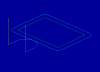
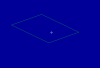







X7 Tool Manager / Center drill issue
in Industrial Forum
Posted
Yes, 60 degree included angle. Try it in the tool manager and you can watch the angle change, 120 is not the 60 that I need.