
mike49107
-
Posts
8 -
Joined
-
Last visited
Content Type
Profiles
Forums
Downloads
Store
eMastercam Wiki
Blogs
Gallery
Events
Posts posted by mike49107
-
-
QuoteOn 8/2/2023 at 10:31 AM, BehindYou said:
What you need is in 2000's parameters
from there you can get info about the tools
tcr$ is varable which will give you tool tip radius
I know that this is an old thread, but could you please provide more information on how to accomplish this? I have asked my reseller to add this to our post and was told that it is not possible.
thank you. -
Does anyone know what the fix is for these errors? I have found that if I delete the mwVerifierGUI.ini file I can start Mastercam one time without error. Upon closing, a new .ini file is generated and the errors come back.
Hopefully someone can help with this. It doesn't seem to have any effect on anything other than being very annoying to click thru the error messages every time.
I'll add that this is occurs upon opening.
-
Yeah, it's working. I wasn't even aware of the "Advanced Options".

-
-
It works! Thanks again!
-
 1
1
-
-
Colin, thank you for the fix. I am using the MPMASTER. When I get some time, I will modify to your example.
-
I use the point toolpath for pin stops all the time. Posted code is identical to what the OP is looking for.
What would I modify in the post to omit the "S0 M5"? The control doesn't like it, and I always seem to forget to remove it from the program before I release it to the floor. Seems to me a simple If/Then type logic would work, but I haven't messed with post modification since X5.




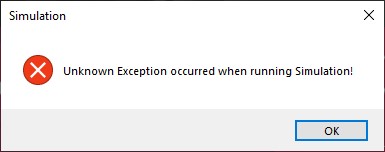
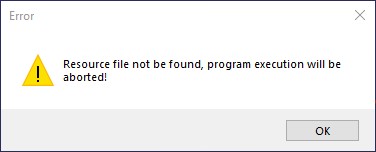
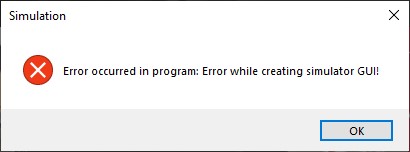
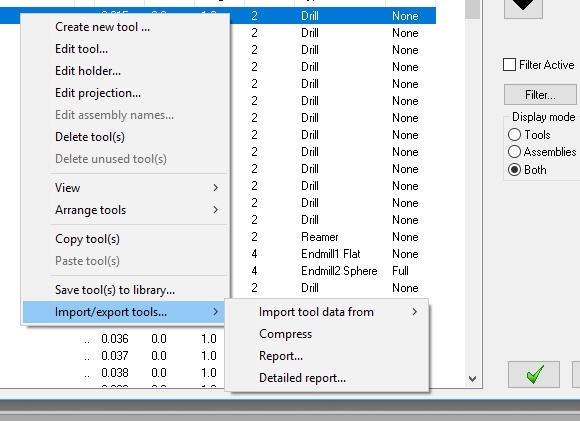
LATHE INSERT INFO
in Post Processor Development Forum
Posted
Thank you. I’ll try to test it soon if I can get some time.