-
Posts
1,498 -
Joined
-
Last visited
-
Days Won
2
Content Type
Profiles
Forums
Downloads
Store
eMastercam Wiki
Blogs
Gallery
Events
Posts posted by Glenn Bouman
-
-
-
7 hours ago, volitan71 said:
Can anyone confirm whether a USB dongle will work if you have Mastercam open already, or will it lock you out while you're running and it checks for a license?
Work set me up to VPN in, and Remote Desktop to my PC from home. Yesterday I closed everything and tried to get in from home and it said it couldn't find the license. Not sure if IT will set up a USB anywhere. I could ask if it's necessary.
Remote Desktop will look for the hasp of your local system, not the one at work. Use Teamviewer to access your work computer and launch Mastercam, then you can use remote desktop once Mastercam is running.
-
 2
2
-
-
2023 backplot on axis substitution is messed up. D-48091
-
 1
1
-
 1
1
-
-
10 hours ago, Leon82 said:
On old times we have to pick the current machine twice to get the control def text to show up.
I also find this happens everytime I select the machine definition, it prompts twice to select the MMD file. Annoying.
-
you will need to create a batch file that copies one of the 3 workspace files to the \config\mastercam.workspace.
-
 2
2
-
-
I love this method of drill sorting, finally some intelligence has been add to drill sorting that gives you the shortest rapid distance.
How do you plan on fixing this?
By adding a new sort option?
There are 46 different drilling sorting options in Mastercam already.
Please keep this sort method as is or rename it and remove the prompt for start point.
-
 3
3
-
-
-
Here are a couple one pager setup sheets.
One is a tool list and the other is the operation list.
Extract to C:\Users\Public\Documents\Shared Mastercam 2022\common\reports\SST\
-
 1
1
-
 2
2
-
-
18 hours ago, RETGI7 said:
I was just having the same issue with 21. Deleting those files fixed it.
Hopefully the error stays away, but it seems to come back.
I have seen it appear when using 2 monitors and then switch to one.
-
Thanks for the update Ernie, looks good so far.
-
-
-
The 2004 update worked fine for me also without having to install the new driver first. The hasp driver in the device manager still shows a 2013 date.
The updated driver is 2019-03-29
-
The problem is due to having no default printer.
http://kb.mastercam.com/KnowledgebaseArticle50620.aspx
Problem
When launching Mastercam, an error dialog pops up saying Failed to Initialize COM.
Cause
Mastercam was unable to initialize a Windows system that is used to interact with some Windows components.
SolutionGo into the Windows Control Panel, Devices and Printers, and right-click on the Microsoft XPS Document Writer. Select Set as default printer. Mastercam should now launch with the XPS writer as the default printer
-
 1
1
-
-
I have seen this error even with a good graphics card.
Deleting these files in the \Documents\My Mastercam 2020\Mastercam\ always fixes the problem.
mwMachSim.ini
MastercamSimulatorDefaults.xml
mwVerifierGUI.ini
-
Here is a couple of options that are easy on your printer toner or paper supply
.gif)
-
 1
1
-
 2
2
-
-
Go to Options in Verify and turn on "Always Use 5-axis Engine"
-
On 2/7/2019 at 10:25 AM, Seedy steve said:
Hey Glen, I see u at the front with Brian,,
wonder if u can stop in on me when u get a minute?
Wondering how to tell why a plane is in use... I want to delete it.
and... I have seen my 4th axis go in rapid when jogging but it won't do it after reset.
I want to recreate that state for setups. must be a g-code?
thanks.
Steve, I am with Brian again today, do you me to head back and pay you me a visit
.gif)
-
 1
1
-
-
-
On 11/28/2018 at 11:25 AM, Dave228 said:
You can use the tool sheet as well. It takes account for multiple tools....and you are also able to sort the tool list.
I have it installed, edited a template, made a new template, and even edited the column headings, but I still have a few questions.
1) How do you "Sort The Tool List"? I want to have the list of tools sorted in order starting with #1 to whatever to make it easier for the setup guy.
2) Is there any instruction documentation on X+ for Mastercam 2019? I am not sure how to use all the features of X+ or how to get the most benefit from using it. I don't recall seeing any documentation on the GMCCS website and I didn't see anything in the X+ folders after installing it.
Sorting the tool list is easy, just click on the one of the "Selected Fields" and it will sort based on that.
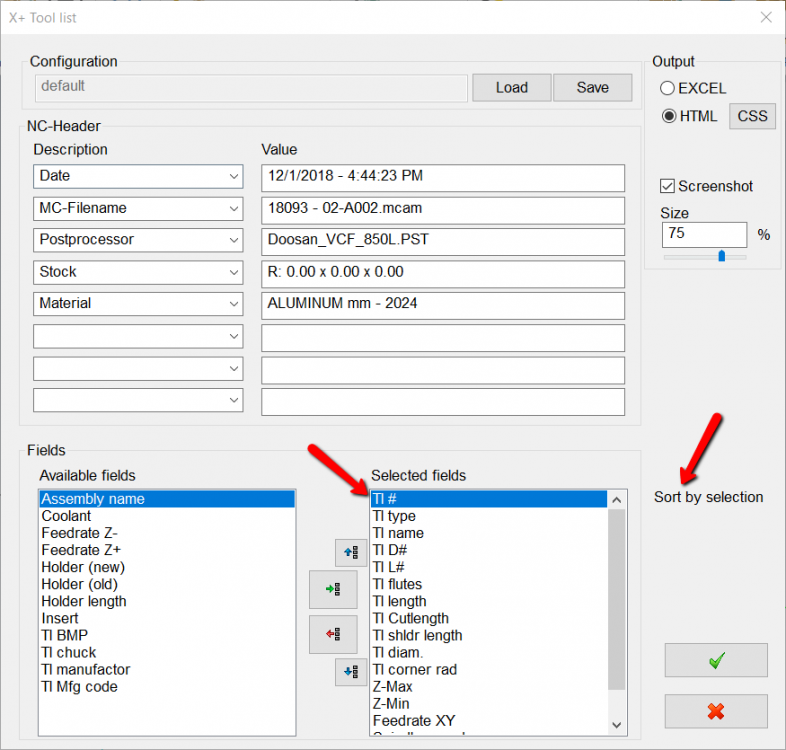
-
 1
1
-
 1
1
-
-
Allen, it is the panel on the left with the operations manager.
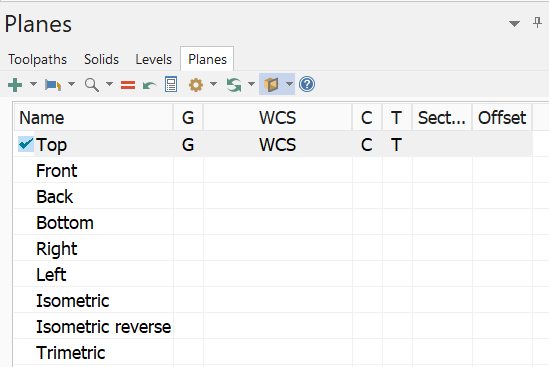
-
If you want to search for an operation by its comment, just right-click and Doc File... and then search the text file that pops up.
-
I think this is the video he wanted so show.
https://www.youtube.com/watch?v=YV66ZLdhizA
Here is a video showing a sample done with Mastercam
https://youtu.be/2Zi60gZuSvU?t=7m31s
In cooperation with the company Matsuura, the german Mastercam reseller WDS Software & Service GmbH has developed a postprocessor for the interpolation turning on a horizontal milling machine. The post-processor allows the turning on a milling machine. The minimum requirement regarding the Mastercam software is a Lathe Entry Module
-
.005 is very coarse tolerance.
offset a chord on a 2" diameter by .005" and you have a .2 flat.

Try a .0002 tolerance






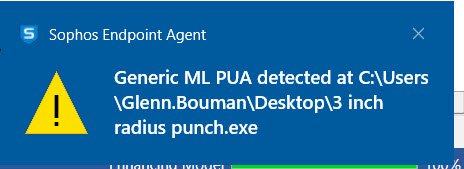
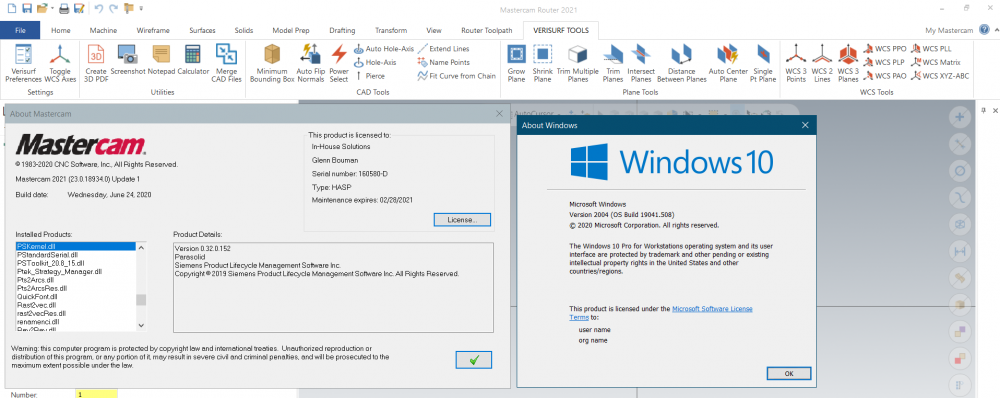
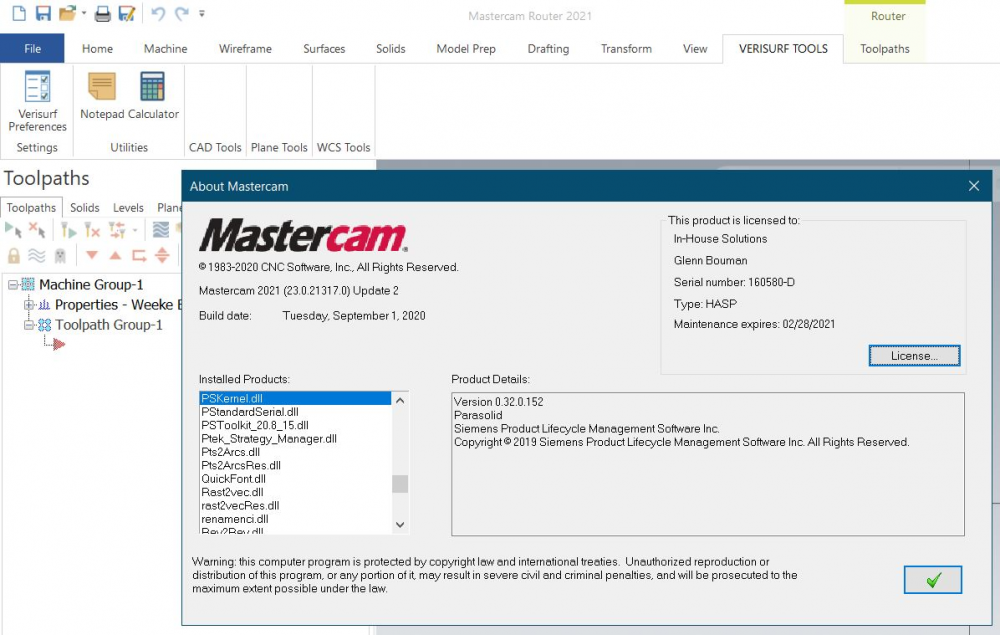
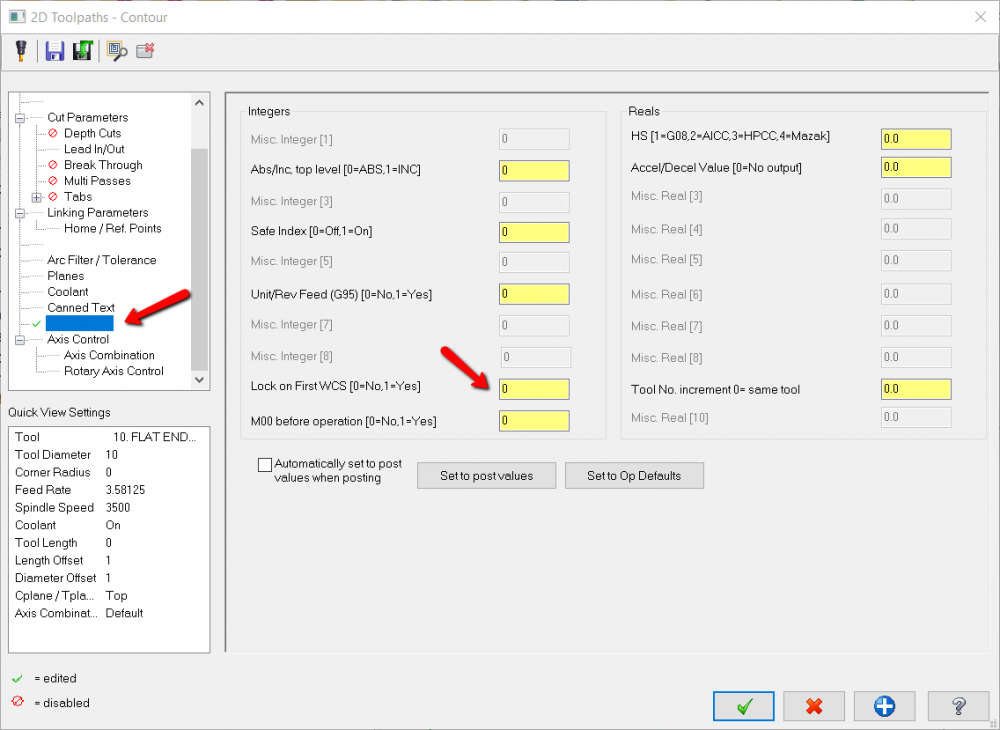
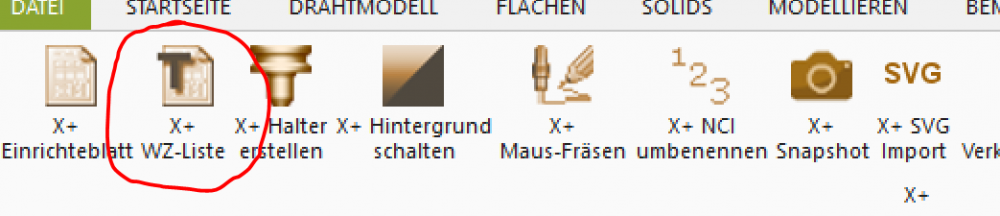
Hard Drive Failing
in Industrial Forum
Posted
If you have a software license, you may want to de-activate it first.