-
Posts
513 -
Joined
-
Last visited
Content Type
Profiles
Forums
Downloads
Store
eMastercam Wiki
Blogs
Gallery
Events
Posts posted by Nils N
-
-
-
Roger I'm not sure how to do that in Tool path editor. What am i missing?
-
DUH! That's right MadPickinSkills, I forgot that i was in editor I was trying to do it like 'change at point' I'll try it that way. thanks for the head slap I needed that.
-
Thanks Roger,
I tried that. I can't seem to get it to select a point.
Here’s what I tried;
>right clicked on toolpath
>Selected ‘Toolpath editor’
>Selected ‘Edit point’
>try to select point on curve, nothing will select.
Shut it down, then selected the point first
> reopened Toolpath Editor
> select “Edit Point”
> Changed feed rate
> OK
> Regenerate tool path
> Didn’t do anything
So what am I doing wrong?
-
Hi everyone. It’s been a while but I’m back programming. Couldn’t stay away from it I guess.
I’m doing some 5 axis work and wanted to change the feed rate around some corners (bends) the geometry is splines. When I went to the geometry to ‘change at point’ as we can do in 3 axis, it’s grayed out. Is there a way of adjusting the federate in 5 axis curve similar that with 3 axis?
-
I'll check all of those and let you know what i find, thanks again
-
I'll check the tool file. Thanks
-
Having a problem back plotting a transform in X9. My 2-inch face mill looks like an hour glass when I back plot a transform tool path. Regular back plot is fine no problem. Also, when I Verify, the transform 2-inch face mill is good once again. It is only back plotting the transform that I have a problem. The tool comes from Tool Manager. Any ideas?
-
Bump, Any thoughts anyone...
-
No, it's not that one. I use that all the time to look at associated geometry with op's I select.
My problem is start up showing anything but what i closed in.
-
Not seeing it. Which icon bar?
-
I'm looking for it, it don't have the full complement of tool bars up, i got rid of a lot of them, look for what it might be in
-
Started a new job a few months ago and they are using X9 here at the new job. When I open a file X9 starts with some random toolpath geometry instead of the last image I saved. Have checked through configuration file and control definitions but can’t find anything that would change it. Any ideas?
-
Ahhh, OK got it. Guess i should have figured that one out since everything is windows related. Thanks for the help
-
In X9 and earlier version there was an arrow in the levels manager that i could click on, select an entity in the drawing and it would high light the level and I'd know what level it's on. Where is this in 2017? I can't find anything.
-
 2
2
-
-
It seems to do it when opening any other file format. I've opened solid works files, ige's files, stp files, and even dwg files, in every case it goes to design mode when opening. Its a bit frustrating.
-
Thanks Ron that helps me understand that page better, now that i can see it in actual use.
-
Check the WCS of the stock model. Make sure it is correct. Anytime I have had issue it has been this as the problem.
Yep that's the first thing i check too. Usually, in X9 if I didn't save the model in standard TOP plane it would be out of alignment. So that's how I started, save .stl file in Top plane. went to verify and it was out of position. Went back saved it in my new WCS plane, saved it, verify and worked great. It's when i save this first rough file in verify and try to run the finish ops it's out of position for the 2nd machining.
I went back to X9 and it worked with no problem.
-
This is my first 3D tool with 2017. I use a custom stock model saved as a .stl file, nothing new here been doing like this for years. I select my stock model in the operations, and choose verify. Verify comes cuts my stock model and everything looks good. But now I save this model in verify, go to my finish tool paths, reselecting the new stock model, and when I try to verify the new model in comes in out of place. I always worked before and I’ve tried saving it numerous times but always get it out of position. I’m I missing something in 2017?
-
 1
1
-
-
We have xxxxor controller too. I put it in the post.
-
 1
1
-
-
That looks right, it's the number i get. Only thing i do different is, i take it 3 time and use the average.
-
 1
1
-
-
Finally had time try the Mastercam Knowledge base info That G posted. It worked like a charm. Got rid of what was keeping X9 from installing. I have it up and running, now as my back up to MC 2017 until i know my way around in it.
Thanks gcode for the help
-
 1
1
-
-
Thanks G, I'm working on it. I'll make those changes and see if i can get it working
-
I have Mastercam 2017 installed- up and running. I wasn’t quite ready to uninstall X9 yet but the other day when I tried to open it I keep getting an error message (don’t remember the message now). After numerous attempts I gave up and decided to reinstall X9. Now when I try to install it I get this error message.
Setup.exe: Cannot load
C:\Users\Tech\AppData\Local\Temp\RarSFX0\support\resources\\DvdSetupRes.dll
I downloaded a new file from Mastercam and still keep getting this message. What is messed up on my end that it won’t install?
-
 2
2
-






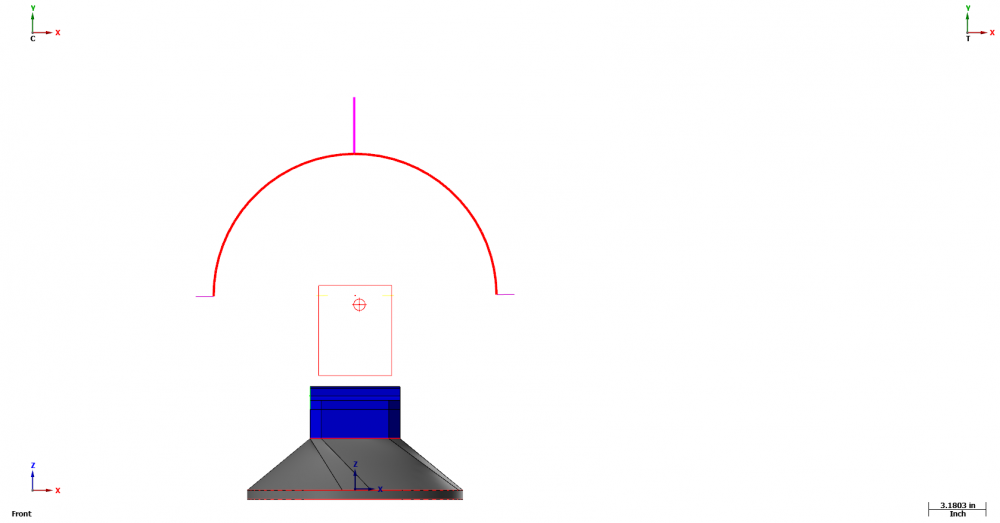
Why do These 5X drill ops crash?
in Industrial Forum
Posted
i forgot to add I use a 5 axis curve for that move. Using that i know i wouldn't be hitting.