-
Posts
513 -
Joined
-
Last visited
Content Type
Profiles
Forums
Downloads
Store
eMastercam Wiki
Blogs
Gallery
Events
Posts posted by Nils N
-
-
found alot of ntvdm64.dll but no ntvdm.dl,
Searched on line but didn't find any good solutions yet
-
Ran as admid, got this error ‘Error 2753. the file
‘agent.exe.7BD80F88_FA71_4C84_8B9D_8F0283C8002B IS NOT MARKED FOR INSTALLATION’
Went on line found a fix for it, reinstalled, program went in fine , but when I start I get -‘
The program can’t start because ntvdm.exe is missing from your computer. Try reinstalling the program to fix this problem’
I can't find a good fix for this one? Anyone know how to fix it?
-
I have re-down loaded the programs so I'll give it another try and look for run as admid.
-
Another thought should I get a CD from our local rep instead of using the web download?
-
John, I'm installing form the web download, not sure I have that option with web install. I do have admid rights. What is hotfix?
-
Can’t get X4 to load in new computer, they got me a new computer here, its Windows 7 64 bit. I load X4 like I’ve done before; in fact I’ve now loaded about 4 times. The first time everything was fine, no error messages it operated like I would expect, plus I like the speed. But then it stared acting up and finally I could not run a tool path or save without crashing. So I uninstalled everything deleted all folders after the uninstall and ran a registry cleanup. I did this a couple of times
Now when I reinstall I get that ‘ntvdm.exe’ files is missing, so I tried reinstalling windows- got the same error.
The last install I started getting this error also ‘Error 2753. the file
‘agent.exe.7BD80F88_FA71_4C84_8B9D_8F0283C8002B IS NOT MARKED FOR INSTALLATION’
So what to do? I’ve checked the info on Mastercam site for installations and it mentions that (under ‘Important information to read before installing Mastercam X4’) to install a file called ‘vcredist_86.exe’ do I need this to run X4 on a 64 bit computer?
Any ideas on what I can do?
-
Dang it, It sounds great Roger but... I'm still in X4

But thanks for your help

-
Let me get this straight...
This command would toggle ON/OFF all levels that have a Level Set "name"?
I was thinking about that! It would probably need to be directed to a specific name, like 'Main' and that would be used in every new program. I guess if more names were used they would have to have separate keys attached to them. I usually use only one level set so the single name would work for most of my stuff. I just find myself turning the level set on and off a lot to easier see broaders and cut patterns. Just a thought...
-
Thanks, I use ALT Z to turn levels on and off ,but I was wondering if there's a key command to Turn 'All Level Set 'on and off Or can one be made?
-
Is there a key command that would let you flip between level set on and level set off?
-
I think I got it now, I forgot to install the updates and that seems to have solved the problem.
Everything seems to be working. Just posted a program and it looks good.
Guess I jumped the gun and cried wolf too soon.
Thanks for the reply's and help.
-
Boss got me a new computer so I'm reinstalling Mastercam on it. Problem is I'm getting this message when I try to edit the Machine Definition Manager and I can't get past it.
"The system default machine cannot be edited"
I got the message on my first try at installing it so I uninstalled Mastercam thinking I'd get rid of the problem but it's back and I can not get into the Machine Definition Manager
-
I had to reinstalll the video card software so I could go in and make some adjustments, that seems to have cleaned it up. Thanks for the help guys
-
I was gone for 10 days and came back to a new computer. How can i get read of the jagged edges where the surface and curves meet
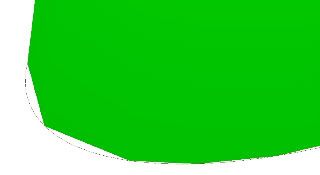
-
Keith,
Well that's a big oops on my part. When I fist looked at it I rotated it and determined that the sides were not parallel.
I should have looked at my vector line and could have saved myself some trouble bonk bonk. you made a good tool path,
First I did have the wrong tool in there, i see it wouldn't fit, another bonk.
I do use the 5 axis curve a lot too. What I was looking for was something that would cut the surface shape ..
I was try to use 5axis morph between curves which should be like surface finish blend but just couldn't get it to work
Of course now I will use surface finish blend since as you pointed out my vectors are parallel.
Thanks again for looking at it Keith
-
Thanks Keith, I'm taking a look now I'll let you know
Nils
-
I'm trying to cut this channel groove in 5 axis but can't seem to get a tool path that will work. Anyone have a suggestion
The green are the surfaces and the red line are the vectors or line I want the tool to use for tilt.
I've placed a file of it on the FTP site in the X4 file folder as...channel.mcx
-
Big 'MUTTLEY' laugh

-
Ben I just saw your post. I can't really give a good explanation. what I did was close the program shut down mastercam and restarted my computer. I used the same settings the same view i had originally created and I got the rough surface pocket to work. So I'm really not sure could be my computer I need an upgrade bad, other than that I'm not sure.

-
I figured it out

-
I forgot the screen shot
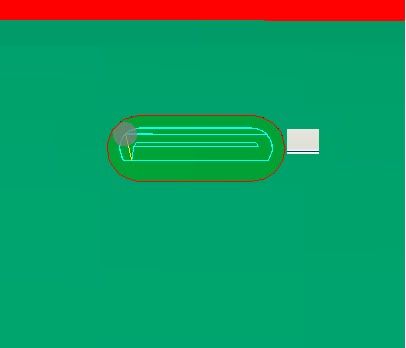
-
Trying to cut this simple pocket in a new vector but it seems to not be seeing the view has I set it up.The view is 'POCKET'. The view looks good but it's only cutting part of the surface inside the boarder, as shown in the pic. I put it on the FTP site in the X4 file as 'FORUM HELP' I'm sure its simple but I'm not seeing it. Any ideas?
I'm using Surface Rough- Pocket
Nils
-
After installing MU3 I was able to open the Solidworks file. But for what ever reason the parasolid file they sent me opened much cleaner than sis the Solidworks file. In the Solidworks file .sldprt, i had extra surfaces and a few other odd things. Not sure if it's them saving it or what. The parasolid file open with none of the problems I saw in the .sldprt file. So for now I have them save as parasolid, I know it works

-
Thanks guys that helped.
Scott I updated to MU3 and that worked. I was able to open the Solidworks file.
Dave, before I updated I had the customer send me a parasolid file and had no problem opening the file.
So in the end I got it open and and updated to MU3, now I just need to get X5.
Thanks again for the help guys







X4 on 64 bit computer
in Industrial Forum
Posted
Well reinstalled everything, did the install has admid and all the other suggestion. Got the same message on start up (missing ntvdm.exe) hit enter and moved on.
Opened up X4 made sure everything was set in the definition and control. Ran a tool path back plotted and verified it, everything running sweet and fast...then i saved ... the application you were running has encountered a problem and needs to close....crashed then another....unhandled exception
Guess I'll try getting a disk and install from that, nothing else is working might as well give it a try