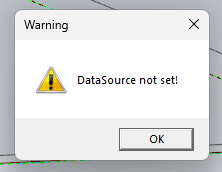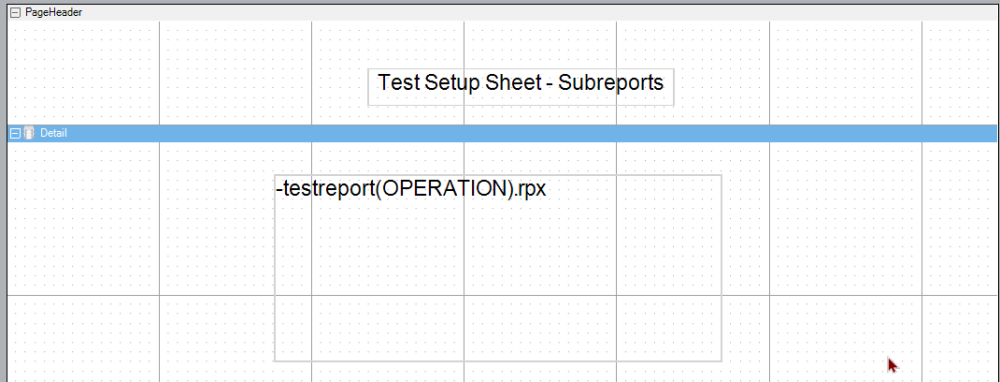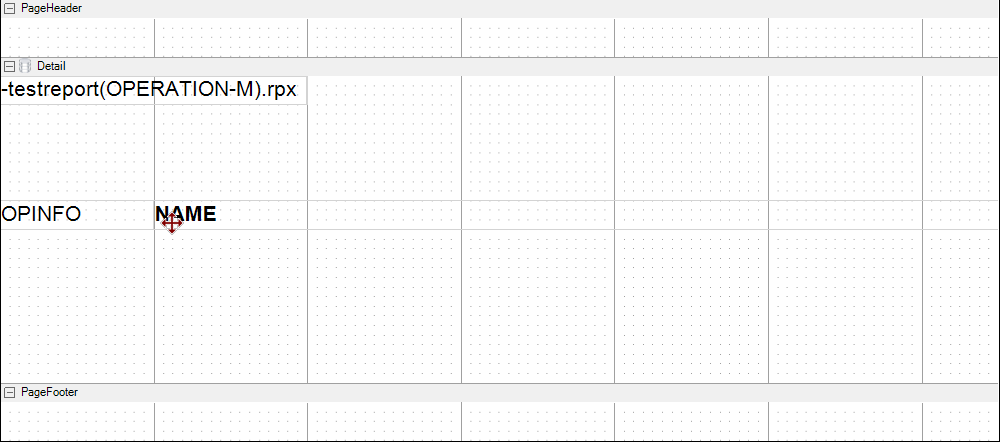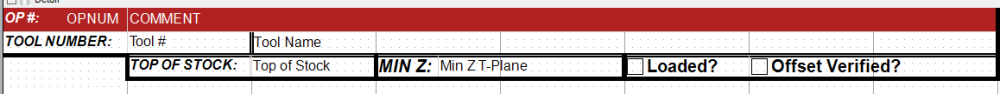Search the Community
Showing results for tags 'not'.
-
Hello, Currently making a custom setup sheet using ActiveReports but when I try to start it up with a part in Mastercam, I get the dreaded "DataSource not set!" error: Really confused as to how Active Reports work. I understand that there's a predetermined structure to get them to work right. The way I have mine structured is as follows: Directory: C:\Users\Public\Documents\Shared Mastercam 2024\common\reports\SST\test testreport.rpx -testreport(OPERATION).rpx -testreport(OPERATION-M).rpx From my understanding of ActiveReports, I made a main report that holds a link to the OPERATION test report via the "SubReport" box:, Then, in the next report, I have this: And finally, I have this: If you couldn't tell, this is based off of someone else's setup sheet posted here. I don't remember the original user, apologies; however, right now I'm just trying to get a grasp of how to structure my reports. This is not the final design, and this is not the final implementation. Just a test. So suffice it to say, there's still the matter of figuring out the correct DataSource to insert into the XML Recordset Pattern field... I'm not really sure what to put here. The documentation on this is quite lacking. Thanks in advance.
-
- activereport
- activereports
-
(and 4 more)
Tagged with:
Join us!
eMastercam - your online source for all things Mastercam.
Together, we are the strongest Mastercam community on the web with over 56,000 members, and our online store offers a wide selection of training materials for all applications and skill levels.