
cruzila
-
Posts
257 -
Joined
-
Last visited
-
Days Won
4
Content Type
Profiles
Forums
Downloads
Store
eMastercam Wiki
Blogs
Gallery
Events
Posts posted by cruzila
-
-
56 minutes ago, AMCNitro said:
There's a lot of people that think to rapid out and in takes longer, I've had that conversation with a couple of bosses. One wasn't a programmer, and the other stopped programming before Dynamic. They can't get their heads around Dynamic.
1 hour ago, neurosis said:After going down the rabbit hole a little I see some scenarios that it's obviously more efficient if the tool doesn't retract.
I'm not sure his given example is one of them.
I love dynamic paths. For sure many times staying down is "better, faster, more able to leap small buildings" As neurosis points out, and is my point, the given example is not one of the best. Most times I'm happy when the program fits in the control and doesn't make the control processor go crazy.
-
 1
1
-
-
Who cares if it retracts? Modern machinery is very fast and likely faster to retract over a distance as in the example than to go at a high feedrate at the same level.
Agin, who really cares. this guy is a troll
-
Anyone have recent experience with these machines???
-
15 minutes ago, JParis said:
Awesome Thanks!!!!!!
-
 1
1
-
-
yEAH, search noob...
So, I did.
I remember seeing some screenshots from you awesome horizontal guys but can't find them now. I'm trying to refine my sequences for operations based on both center programming and part datum programming on the horizontal. What I'm running into is when I create a setup sheet (Active reports) the fixture rotations do not output to the field I have for it on the page. I.E. G54.1 P1 P2 P3 Etc.
I output the full XML file from setup sheets and it's not in there. I see the first G54.1 p1 then nothing. The post outputs correctly but I can't get the setup sheet to reflect the rotations.
So, 2 questions really
1. Setup Sheet fixture offsets? Ask my reseller?
2. How do you organize your toolpaths for multiples?? subgroups for each tool? Got a screenshot of a toolpath manager list?
BTW, not a noob by decades
-
I tried this setup but with a single license. May be the difference but, I would get about 7 minutes use before the license locked up the remote computer.. I had to move the license to the remote location and install software. Fortunately, I had already installed it.
-
Well, they certainly got all the buzzwords in there.....
-
14 minutes ago, crazy^millman said:
I reached out to the casting house and asked them what was the tempering process on the lot that was giving us the issue. He said they were taking them and quenching them in the snow.
I spit out my coffee, Thanks Ron for a laugh!!
-
 2
2
-
 1
1
-
-
58 minutes ago, Colin Gilchrist said:
If you machine refractory metals, or Mag, Ti, Inconel, etc.,
eTC. =Tantalum. Never want to see that stuff again!! But thanks for the link, we do a lot of Ti
-
 2
2
-
 1
1
-
-
I'd add check with your insurance to see if this is covered. Many will not cover losses or want special coverages for this activity.
-
 2
2
-
-
I have done this with manual entry, but the force tool change is still needed. Spindle does not turn on again with my post. I hate hand edits so just go the bullet proof way
I will usually give a retract position on the home/ref tab as well if the part needs to be adjusted or moved.
-
 1
1
-
-
I usually do the file name AND program number prior to posting as a habit. I copy OPs a lot and that does not change the file name.
-
 3
3
-
-
KILL your one drive
-
MC will restart when crashed. If it crashes on close that could be triggering it. Usually, you get the option box that pops up for that though
-
The "official" forum has been pretty quiet since the big changes.
-
Just in case you are wondering about disappearing viewsheets
We have this in the system as R-35372. The equally annoying workaround is to save the file before saving to defaults. The viewsheets are still removed but reopening the file brings them back.
Jamie Mattison | Quality Control
Mastercam | 671 Old Post Road | Tolland, CT 06084" -
Defaults seems to be severely broken. Doesn't it delete all your viewsheets as well when you save to default? That was my discovery and a showstopper for me. Sticking with 23 for now.
-
 1
1
-
-
I naturally gravitated to this flow as well.
-
 1
1
-
-
Some of new grinds on regular endmills have a wiper feature. With a flat bottom EM the center never really rurns that fast and could cause finishes to not be good.
With an EM with a wiper, the offest theory would work and provide a nice sharp corner.
Admittedly I have no experience with new fancy flat EM like that, except we used to grind them for cbores back in the day.
-
-
Having every user set defaults is a recipe for angst IMO. Set those on the shared folder in the server (Server can be a local computer, that is how we have it. IT says easier that way. Just don't turn it off) and let users make their own operation libraries on each workstation/login. I have even just started more to "import" operations from files instead of operation files.
As JParis said, Onedrive can make you have nightmares. Hijacks everything!
-
5 hours ago, SSS824 said:
After watching 2024 tutorials on YouTube it appears everyone's toolpath manager looks semi translucent and hard to read.
2024 is on the left in this screenshot, 2020 is on the right. 2020 is much easier to focus on.
Hopefully there is a fix.
This has been an ongoing thing since 2022 or 2023. Most of us are already used to it. Still, It WAS better.
-
I think that using the default file for a Tool Library is not as intended by the workflow of the software. "It's only a guideline"
 I open a new file and use the tool library to create my tools and select them in a new operation. The other way is to use the import feature or the new hole process.
I open a new file and use the tool library to create my tools and select them in a new operation. The other way is to use the import feature or the new hole process.
Am I missing something?
-
 1
1
-
-
I have gone back to the previous version, opened my old one then save to the new folder.




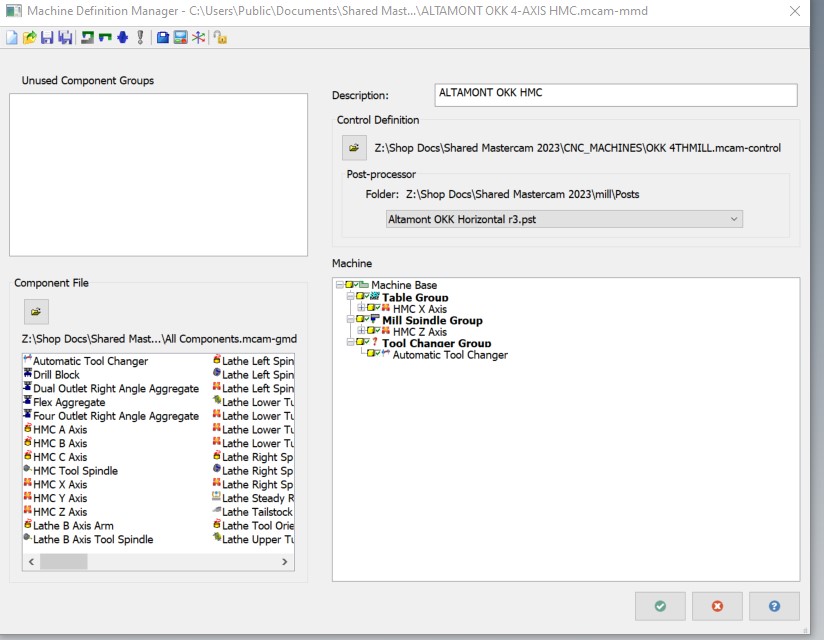
Please add option to use Last operation's NC file name as default for imported operations
in Industrial Forum
Posted
This would also be convenient when drag drop or copying within the same file. I do this a lot. My habit it to rename the nc file and prog number every time before I post otherwise I wonder why it asks to post the same file twice.