
cruzila
-
Posts
257 -
Joined
-
Last visited
-
Days Won
4
Content Type
Profiles
Forums
Downloads
Store
eMastercam Wiki
Blogs
Gallery
Events
Posts posted by cruzila
-
-
Quote
Interesting. One thing I love about Mastercam is there are a dozen ways to do just about everything. One thing I don't like about Mastercam is there are a dozen ways to do just about everything.
This could become my new tagline!!!
-
 2
2
-
-
I noticed this as well. It seems one potential trigger for dynamic operations to go dirty is:
Right click - change program number in the op manager. MC 2022 never went dirty doing that.
-
16 hours ago, crazy^millman said:
Welcome to the forum.
Sorry I hate playing darts blindfolded facing the wrong direction in a different state.
ROFL
-
-
I think you want to create a relative plane to the "current plane?
In the planes manager, right click your plane and select "relative" then follow the prompts..... You can create any possible combo related, you can link it so if you change the original, it follows. and even use fixture offsets to an extent.
-
-
TRY
NCFILE-SHORT
-
Awesome! thank You!!
-
Single row only
Creates the flowline toolpath over a row of adjacent surfaces instead of a grid of adjacent surfaces.
Can someone explain what this means in plain language?
-
Ron,
My condolences.. i fear the day when my mentor, father and the man I admire most leaves us. In the middle of the long goodbye now.
-
THANKS!!!!!
-
 1
1
-
-
What is the best way to query a level to see "what" the entities are that are in it? Is there a way to get a list?? I.E. 4 lines, 3 arcs 1 surface, 4 hidden system entities etc. etc.
Also running into this in Opti rough where there seems to be entities selected that I cannot identify. I am seeing entities in the list that are unidentified, hidden or I am just going blind. I am ok with background entities but when they are in a selection for an OP it can be confusing. So far I can just unselect all and start over. Not doing anything especially complicated. But taking apart someone elses program or something highly detailed could be really confusing.
Just hoping there is an easy button or something simple I am missing here.
-
With the wireframe radius clearance option there is little need for that much corner if you are designing some sort of tooling. If it is a part, obviously not negotiable.
I agree with all of the comments. No real need for a drill. The only exception I could think of is if the finish tool is really close to the size and you want to reduce tool deflection.
-
32 minutes ago, crazy^millman said:
Sorry, but your Control Definition is setup to only support the XY plane not all Planes.
Uncheck Linearize toolpath in the filter settings:
Change the Control definition to all planes and filter settings to get code like this.
% O0337(41-166337-A_03_MILL_OP1) (DATE=DD-MM-YY - 23-11-22 TIME=HH:MM - 14:11) (MCAM FILE - C:\USERS\RON\DOCUMENTS\MY MASTERCAM 2023\MASTERCAM\PARTS\41-166337-A_03_MILL_.MCAM) (NC FILE - C:\USERS\RON\DOCUMENTS\MY MASTERCAM 2023\MASTERCAM\MILL\NC\41-166337-A_03_MILL_OP1.NC) (MATERIAL - AL 6061-T6) (T8|3/8 3FL CALIGATOR|H8) G20 G0G17G40G49G80G90 (DOOSAN VMC) (XY ZERO IS MIDDLE) (ROUGH 14.35 +.025/-.00 HOLE) T8M6 G0G90G54X0.Y0.S6000M3 G43H8Z1. M8 Z.1 G1Z0.F22. X.016Y-.0598F32. G3X.0379Y-.0657I.0219J.0379 X.0758Y-.0437I0.J.0438 Z-.03I-.0758J.0437 Z-.06I-.0758J.0437 Z-.09I-.0758J.0437 Z-.12I-.0758J.0437 Z-.15I-.0758J.0437 Z-.18I-.0758J.0437 Z-.21I-.0758J.0437 Z-.24I-.0758J.0437 Z-.27I-.0758J.0437 Z-.3I-.0758J.0437 Z-.33I-.0758J.0437 Z-.36I-.0758J.0437 Z-.39I-.0758J.0437 X.0875Y0.Z-.3925I-.0758J.0437 X0.Y.0875Z-.4I-.0875J0. I0.J-.0875 X-.0437Y.0437I0.J-.0438 G1X0.Y0. G0Z.25 Z1. M9 M5 G91G28Z0. G28X0.Y0. M30 %Thank you!!! It was making me crazy. Those darn little checkboxes. My CD is set to "all", I was flipping it to see if it changed. I never looked long enough at the ARCFILTER page as it is 99% grey........
34 minutes ago, cncappsjames said:THey could have taken that checkbox out in your version.
I think after the Holiday I'll take that one upstream..
Happy Thanksgiving!!
-
-
I have an older program from 2018 I brought in to 2022 and there is a helix bore OP that outputs as a spline.
For the life of me cannot figure out what to change to get an arc-helix. It is in the file because I see the steps in the backplot.
Anything I make from new outputs arc-helix...I was looking at the CD file, but it seems correct and downstream of the backplot. No linearize checkbox on the parameters page, very little possibilities in parameters.
Part is made and shipped, but I have that OCD need to know..........op3 in the list41-166337-A_03_MILL_.mcam
-
I have had great success with a one pass very small steps bottom up path. No need for a roughing pass. A simple contour will output all straight G1 G3 combo for a very short gcode and minimizes faceting. There are always so many factors. Customer, part, material, etc. etc. for the smoothest finish a large chamfermill is still the best option IMHO A smaller chamfermill always leaves a little step between passes.
Sometimes K.I.S.S. works better than all the advanced stuff
-
Or just use a 3/4 dia chamfer mill
Specialty Profiles - Chamfer Mills - Straight Flute - 2 & 4 Flute (helicaltool.com)
-
ONE DRIVE
-
Jergins makes some nice stuff
-
 1
1
-
-
On 11/5/2022 at 5:59 AM, crazy^millman said:
Ran into a Model Prep issue using Remove Feature in 2023 this morning where I get the dreaded Parasolid(R) Kernel Interface Error: then we get the Could not complete removal. Old school way was to create a wireframe and then extrude round feature. Then create the surface to solid trim the flat and radius to using solid trim. Then we would Boolean add the feature to the solid to remove the feature. I used Model Prep and just create the raised round feature. Then I used Remove Feature and picked on the Top and round face and it was gone. Funny how the female shape will not remove, but the male shape will.
Hope this is helpful to someone. Have a good day whenever you read this.
I have run into this in 2022 as well. A bit frustrating to get the model right. But finally, was able to extrude then remove. Male vs Female issue. FWIW the model was in pretty bad shape to begin with.
-
Always REMEMBER Safety 4th!!!
-
 1
1
-
-
46 minutes ago, JParis said:
We should talk Mike
.gif)
I Might know a guy hiring
.gif)
Seems like most everyone is short of qualified "machinists". I was researching this some time ago and found that the "government" description likely sets the wage lower than it should be for such a prestigious trade.
-
16 hours ago, Tim Johnson said:
In the Harvey 09/2022 book page 24 there are (2) 1/16" long neck end mills with 0.750 and 0.950 reach with 0.75 and 0.95 length of cut. This would be a much more rigid tool and you can get altin as a coating choice.
Tim, the cut length on those is at .187 I would try to maximize the shank, on pg 30-31 there are short flute versions that might do a tiny bit better in SS
-
 1
1
-





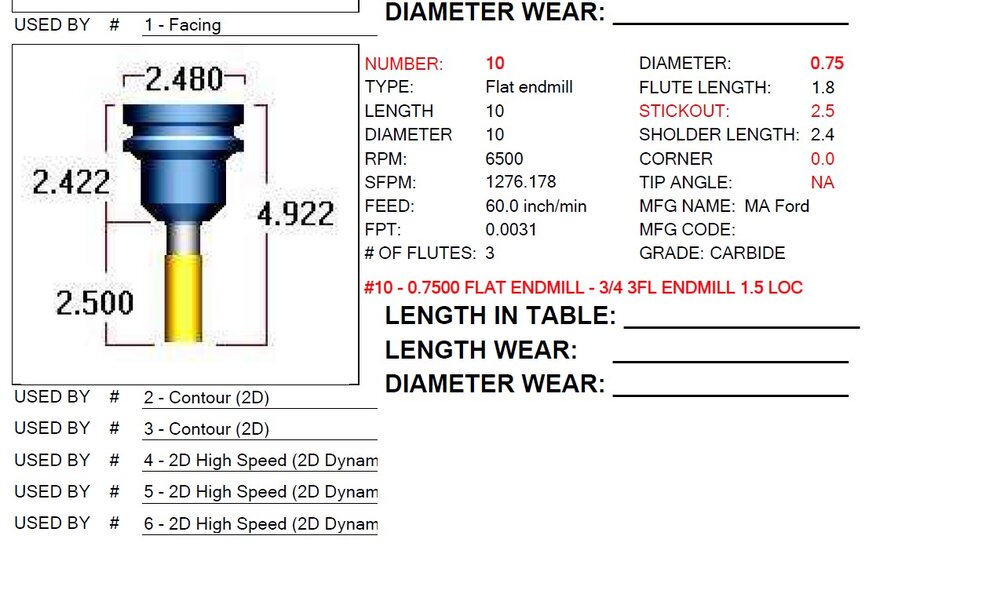
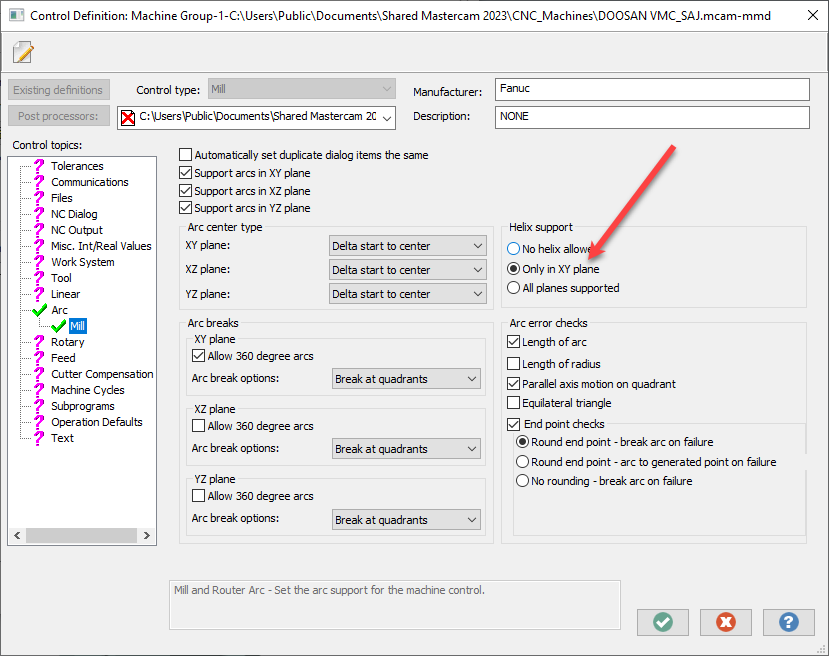
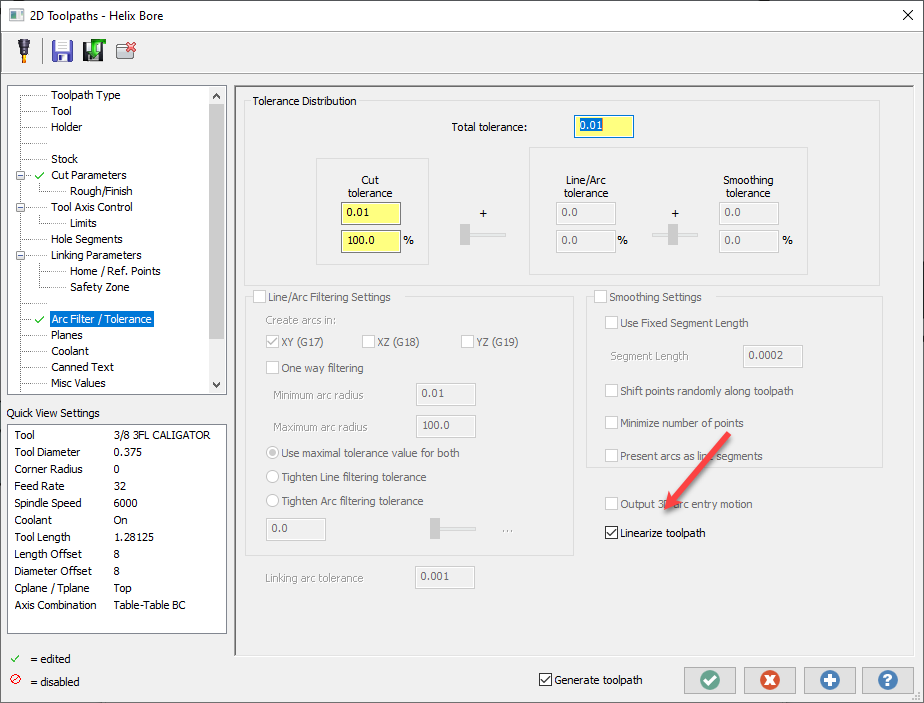
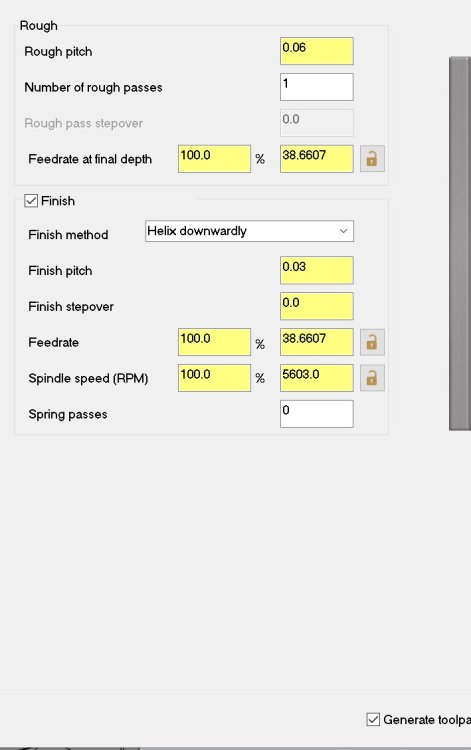
Circle mill spring pass? fail
in Industrial Forum
Posted
Anyone see a reason springpass fails here?? i tried flipping all the switches so to speak. No effect..... EDIT: MC2023
SPRING PASS.mcam