-
Posts
2,284 -
Joined
-
Last visited
-
Days Won
6
Content Type
Profiles
Forums
Downloads
Store
eMastercam Wiki
Blogs
Gallery
Events
Posts posted by Pete Rimkus from CNC Software Inc.
-
-
Thanks!
Coincidentally (or maybe not) Tech Support just received the files from Jack Tiffany at Sierra Cad/Cam too.
I've taken a quick look and I'm kind of puzzled by what we're seeing, so I'm going to ask our Tech Support people to log an issue into our bug log so that I can take the time to really figure out what's going on. It looks like we're ignoring the 'suppression' flags in the different configurations, but that's not the case on other files I've seen.
Thanks for following up with the files!
More later...
Pete
-
Thanks!
I need the SLDPRTs that make up the assembly too. When I open the SLDASM from your ZIP into SolidWorks, it tells me that 3 parts are missing:
And when I try to open the SLDASM into Mastercam, I get this:
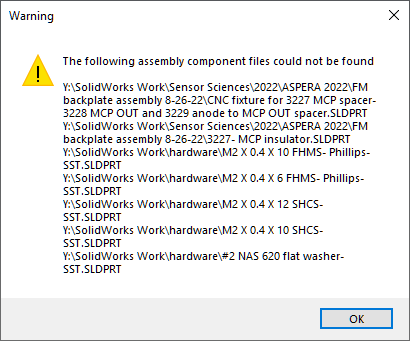
Without those I am really not going to be able to analyze this issue.
Thanks in advance
Pete
-
Thanks for the details.
Like I said I cannot reproduce that here, and have not heard of it before. It would really help if you could send me a file or files - if you cannot send out something you're working on, then perhaps something drawn up quickly that shows the same symptoms. I could look at the files in MC and in SW to see what might be going on.
Also note that SolidWorks 2023 files are not actually supported in MC2023 yet - though they will be in the upcoming MC2023 Update 4.
Pete
-
Do you see the dialog prompting you to choose a configuration to bring in to Mastercam?
This is one I'd never heard of so far ... there are complaints about SW files with multiple configurations needing to have all the configurations rebuilt and then the file re-saved in SW, but not this.
Is it possible for you to zip up and either attach or send me ([email protected]) the SW file(s)? If it's an assembly (a .SLDASM file), please also include all the component part and sub--assembly files. If the ZIP is really large, I can send you a secure link to upload it to.
Thanks
-
James - thanks for the confirmation.
We finally found the install disk for V6.13 and that's just what we saw - so on Friday I reported that to the reseller who got this ball rolling.
Thanks again - to all of you who commented!
Pete
-
 1
1
-
-
Hey Jay ... I hope all's well!
So in V6, if a toolpath was created, it does not get saved in the GE3 file?
I know I should remember, but at my age I can barely remember what I had for breakfast this morning!
-
 2
2
-
-
DougFunny,
If you've gotten past selecting the file without being told that you don't have a license to open that type of file, then you have purchased the UG/NX file importer. The list of extensions shown in the dropdown for File/Open is the same for everyone - regardless of what's licensed.
I can probably help you but I have a couple questions:
- Can you find out which UG/NX file importer your company purchased? We have one that we (CNC Software) sell as an addon to Mastercam, but so does a European company named Moldplus. With the importer we sell, I could not get Mastercam to respond to Ctrl-S while the file was being opened. And I tested with a 75MB file and it comes in in under 30 seconds.
- What version of Mastercam are you running?
- Can you possibly send me an example of a file that takes 20 minutes to import?
Thanks in advance.
Pete
-
Hey all,
If anyone out there has access to a legit seat of Mastercam V6 (not X6 ... we're talking mid-1990's) please send me a private message.
We've got a reseller trying to help a customer upgrade (finally??) and he insists that he has toolpath data in GE3s he sent, but I'm not seeing any.
I've only got access as far back as V7 (without heading into the office to rummage through boxes) but I would like to see what the files look like in the version they were created in.
Thanks in advance.
Pete
-
 1
1
-
-
File/SaveSome should do that. You just select what you want to save.
-
 1
1
-
 2
2
-
-
Now I am re-thinking this one (warning if the color is the same as the background color)...
The color coming in from the PDF file is an RGB value, and so we need to map it to the closest Mastercam color. We do actually try to avoid the background color when doing that mapping, but what we use is the closest color to the background color that is not the background color. Our graphics system will balk at drawing entities that are defined with exactly the same color as the background color - so we go out of our way to make sure that they are not the same.
Color 255 is very, very dark, but it is not black. When I read in a PDF that has black entities (RGB = <0,0,0>) with a black (color 0) background, I also get entities in color 255, which is different (RGB = <0, 0, 51>) from Mastercam's Black.
I've got a PDF here that is almost black. If I set the Mastercam background color to anything but 202 they come in as color 202. If I set the Mastercam background color to 202 and read in that file, they now come in as color 204 (which is also very dark - almost black).
So the tough part for us when programming our importers is to say : When is a color so dark that it could be considered as visually being black? Perhaps we could use a brighter color for those ... but where to draw the line is unclear.
Edited: Note that this color mapping applies to ALL of the CAD file importers that have entity colors defined as RGBs.
-
"...No warning about the geometry being the same color as the background color..."
You're right ... that's missing from the PDF importer! I'll take a look.
Typically, the biggest issue will be what cam-eleon says : some PDFs are just images (aka 'raster data') and we cannot pull those in yet (but we've been trying).
Pete
-
 3
3
-
-
That's a defect that's been reported to us a couple times (R-31353) and it is scheduled to be addressed in MC2023 Update 4 sometime early in 2023.
There is a workaround: Go into Configuration/Converters and uncheck the "Import Mastercam toolpaths from SolidWorks file" checkbox.
-
 1
1
-
-
You can use Raster to Vector to get wireframe that looks (sort of?) like your image, but there is no support for Raster images in Mastercam.
(Personally it would be nice if we could because we sometimes receive AutoCAD or 2D PDFs containing raster images ... and we ignore them)
-
 2
2
-
-
Inventor 2023 support will be included in Mastercam 2023 Update 3.
-
 1
1
-
-
The issue with converting planes to surfaces in MC2023 has been communicated to us (and logged as R-31173). Those should not be getting created.
That is not corrected (yet???) in a 2023 update though.
History? If you imported the solids history (and it sounds like you imported the wireframe edges too) then those settings will definitely affect file size.
But basically, there's really no correlation between the size of a SolidWorks file and the size of a Mastercam file made from that SolidWorks file. Mastercam carries non-model-related information in its part files (planes, levels, maybe machine information, etc) that will affect size ... and so does SolidWorks.
-
 1
1
-
-
17 hours ago, MrFish said:
Thanks Pete, i'll give that a go, often working with files from solidworks from a major customer rather than our system. is it more system related or file related. i.e. do I need to ask them to make that change at their end ?, not sure they would be keen on that.
No - whoever is sending you the SW files shouldn't have to make any changes.
-
 1
1
-
-
44 minutes ago, JParis said:
I don't have Solidworks installed though I do have Edrawings and PDMWorks...most blips I have seen I am not browsing files, I am in a file working
It wouldn't surprise me if those other SW-related installs could cause the same crash ... and in many cases it was a delayed reaction where it would crash later.
-
Mr. Fish,
If you've also got SolidWorks installed, maybe this (Mastercam crashes after opening a SOLIDWORKS file – myMastercam) will help. Some users who also have SW installed are seeing crashes whenever a SolidWorks 'thumbnail' bitmap is viewed - even in the MRU file dropdown.
Pete
-
Any third-party Chooks or addons installed?
-
 2
2
-
-
Sigurd,
I've seen that too and it looks like a bug on their end. I just tried doing that with SW 2022 and I did not see the blue selected face remain.
So maybe they've fixed it.
Pete
-
This has been reported a couple times and logged here as R-30396.
The issue has something to do with the way MC uses SolidWorks 2022 SWDocumentMgr.DLL to extract the data from a SolidWorks file.
Right now there are no plans for further updates to MC2022, so I don't have good news for you on that front.
But like you said, it does work in MC2023.
Pete
-
The NX, Creo, V5 and 3DXML importers all require additional licensing.
-
 2
2
-
-
We cannot import 3D data from PDFs (yet).
We can now (in MC2023) import JT files - including any PMI - so I'd recommend that.
Or any of the other formats from which we can import PMI (STEP, NX, Creo, etc.....)
-
On 6/10/2022 at 7:45 AM, TMS said:
We got a second seat of Mastercam for the floor and it's not converting step files properly. Basically I was told to use our older version for conversion to Mastercam file then use it on the 2022 version. You would think that after all these years file conversion would be straight forward. I've been to to wait fot eh 2023 upgrade for the fix.
Anyone else having this issue?
Please feel free to send a file (or two) and a description of why you feel the models are not coming in properly to [email protected] and I can take a look.
-
 1
1
-






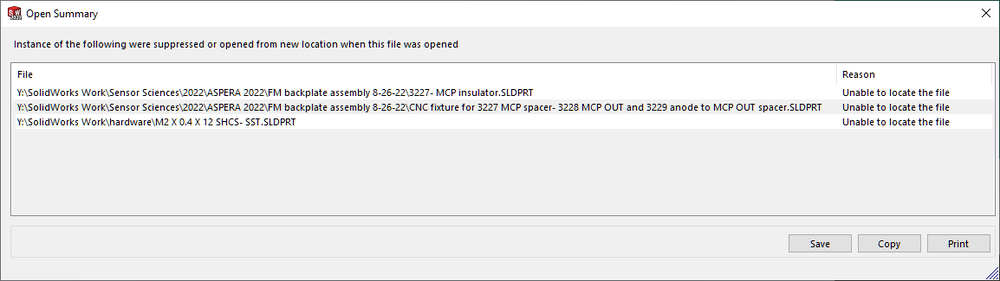
MC 2023 opening Solidworks assembly ignores configuration selected
in Industrial Forum
Posted
I was able to dig deeper and this is similar to an issue that has already been reported once or twice. It has to do with properly handling 'assembly-level' features : those pattens that are applied at the end of the Assembly tree. It's a different issue than having features and patterns inside the individual components.
We have already contacted the 3rd-party company who provides us with software for importing SolidWorks files and added to the information we had previously logged with them about the earlier cases.
In the meantime - it looks like exporting out of SolidWorks as a Parasolid (assuming you have access to a seat of SolidWorks) X_T or X_B file should get you what you want (though each configuration needs to be saved out separately).
We will be reporting this same information to Jack via the support ticket that he logged with us.
Pete