-
Posts
2,284 -
Joined
-
Last visited
-
Days Won
6
Content Type
Profiles
Forums
Downloads
Store
eMastercam Wiki
Blogs
Gallery
Events
Posts posted by Pete Rimkus from CNC Software Inc.
-
-
When opening the STL file into Mastercam, the Options page that is available lets you do some cleanup on the way in.
-
Sorry about that ... yeah its supposed to be a dot. (damn fat fingers!)
I'm seeing inconsistent results in MC2021 - 2023 (BTW what version are you running?)
But, I will admit I am the world's worst triple-clicker, so I think that might be the issue.
I noticed that if I think I'm triple-clicking to get the whole body but I actually only double-click, almost all of the solid gets selected (depending on where you double-click). In this case I was attempting to triple-click on one of the top faces and I got this:
I tried Ctrl-A to get 'all' and that seems to get me all the surfaces.
Then I tried File/Open and turning on 'import trimmed surfaces' (knowing that it goes through the same code) and that seems to be OK every time.
So MAYBE the triple-click is the problem??? Not sure though
-
2 hours ago, TERRYH said:
where can I send it
pete,[email protected]
-
 1
1
-
-
Terry,
Do you use the option to place 'untrimmed surfaces' on a level (default = 1000) ? That would save the untrimmed versions of any faces that couldn't convert.
Any chance you could send me the file including the solid you're trying to convert?
Pete
-
When we enabled export of STL's in standard MC, It looks like we did not enable it in Art.
I'll run it by the Product Team and see about the possibility of enabling it there.
Thanks for bringing this to our attention.
-
 1
1
-
-
Terry,
If you analyze the original solid and use "Check Solid" are there any faults/problems listed (other than tolerant edges)?
Pete
-
-
1) To clarify one point, the STL format is triangle-based, so no 2D data will get saved to it. That's why the message about "no surfaces...have been selected..." appeared.
2) We did start enabling saving of STL files in the HLE product a couple releases ago.
3) The options dialog is available when in the SaveAs dialog ... once the STL format is chosen from the dropdown in the lower right, an Option button should appear. Those same options are available in Configuration/Converters.
-
 2
2
-
-
It looks like the user has 'Import Solid History' turned on in Mastercam and that message is being put up by SolidWorks as we are opening it in the background.
-
Only MC2022 Update 3 supports import of SW2022 files. We release "202x" in May, they release "202x" in November so, for instance, our 2022 can't read their 2022 files yet because it doesn't exist at the time we release.
And ... despite the chart JP showed, MC2022 Update 3 will support all of the SW 2022 service packs. I'll see about correcting that.
-
 2
2
-
-
When you are opening the assemblies in Mastercam, are all the related component SW parts and assemblies in the same folder as the Assembly you're opening?
If only the assembly file is given to the Mastercam user, he/she will be unsuccessful in importing it since it depends on the other files.
-
 4
4
-
-
"... otherwise I am just going to draw in the front plane for it to translate to the top plane on mastercam..."
That will work.
Don't think of it as drawing on the 'front', think of it as drawing on the XY Plane.
-
 2
2
-
-
Drawing in the Front plane in SolidWorks is equivalent to drawing in the Top Plane in Mastercam. Those are the XY planes in the two products.
-
 2
2
-
-
14 hours ago, Tinger said:
When I open this file type, there are zero entities. I'm pretty sure I've been able to open solid works files before with no issue...
I'm using mcam 2021, could this be the issue?
It most likely is SW version and MC version related.
What version of SW is it from?
Can you attach it or email it?
Pete
-
 1
1
-
-
OK John!
Kudos for remembering something from 5 years ago! I can't even remember what I had for breakfast anymore

-
 4
4
-
-
On 10/13/2017 at 1:21 PM, Guest said:
Does anyone have a way to open a .mdl file?
It is "supposed" to contain a Mazak HCN-4000 models....any format that I can open in Mastercam would be fine
Guest,
Can you re-attach that .MDL file ... or perhaps email it to me at pete,[email protected]?
This is something we've begun an investigation on recently, so perhaps that can help us.
Pete
-
-
Like zachlancy says, it might be due to your trying to open the file into a version of MC that does not support that version of SW.
What version of MC are you running? Do you know what version of SW the file came from?
What happens when you try File/Open?
Are you using the default settings in Configuration/Converters?
-
 1
1
-
-
There are multiple AutoCAD layouts in the file. Switch to the one that's named 'Top'
-
 2
2
-
-
Keep throwing them at us and we'll do our best.
-
 1
1
-
-
Terry,
See the attached doc. The only obvious issue I saw was the result of using the 'Solids to Surfaces' function with 'use original color' turned on.
I will spend some time looking at that case.
If you have any more details to provide that'd be great.
Pete
-
 1
1
-
-
Got it ... thanks.
More later...
-
 1
1
-
-
Sorry - no access to wetransfer here (IT tells us what we can and can't use).
If you use this link I'll take a look : https://mastercam.sharefile.com/r-ra0c4a2a0bece412aa426d6622a9ae62b
Pete
-
Colors can be problematic because the Parasolid body can have a color attribute (or maybe it doesn't - there's no requirement for it) and then the individual faces can have their own color attributes (or not). And I've seen files where all of the faces have the same color ... but its different from the Solid body color.
When the body comes in to Mastercam, there's a "Use System Color for imported solids" that comes in to play when importing as 'Solids' (but not when importing as 'Surfaces'. That's off by default though.
We do try to bring in the solid color as well as the face colors when importing (both as solids and as surfaces), and its my understanding that running 'Convert solid to surfaces' after you've imported the solid does the same ... but it's likely they perform differently ... that's why having a file to test your specific circumstance would help me determine what's going on.
And on top of all that, this might even be a known issue that has already been corrected in the Tech Preview versions of MC2023 ... and I can help determine that with a file.
If a file is too big to email, I can send you a link to our 'sharefile' site where you could upload something.
Pete
-
 1
1
-






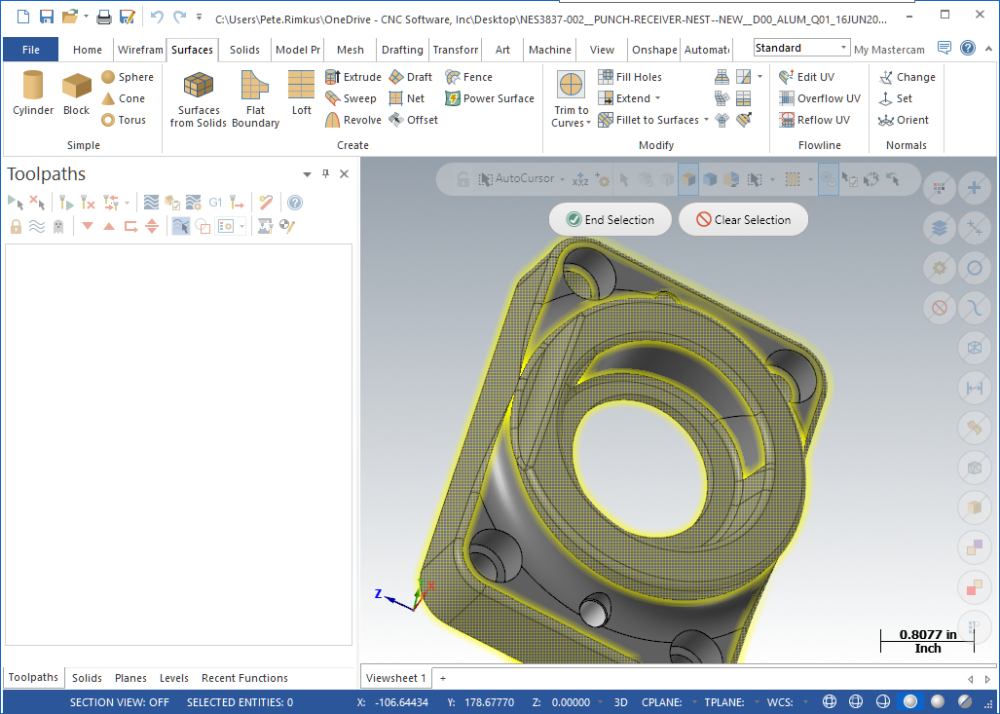
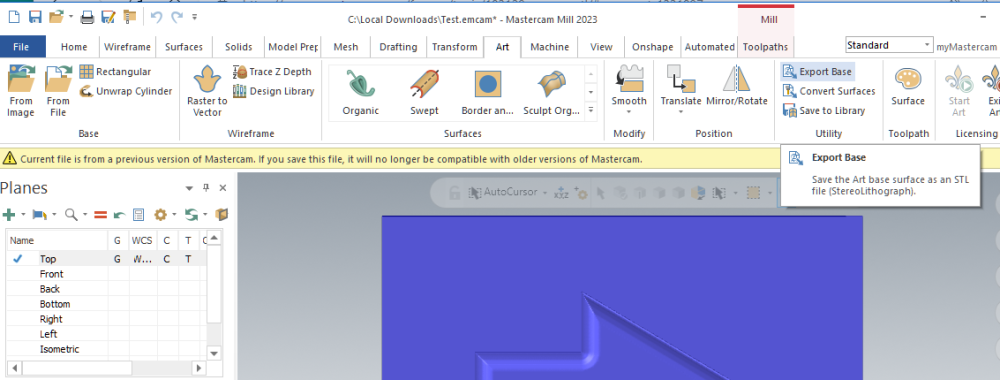
Converting to surfaces
in Industrial Forum
Posted
Window selecting like that should work - and it does for me. And with your part all the surfaces get created.
I still think its a selection thing and not a surface-generation-from-faces thing. I get surfaces for every face that is selected.
I want to recommend triple-clicking as a way to be sure you got the whole solid and nothing but the solid, but since I don't appear capable of using it, I really can't recommend it.