
Tinhman
-
Posts
295 -
Joined
-
Last visited
Content Type
Profiles
Forums
Downloads
Store
eMastercam Wiki
Blogs
Gallery
Events
Posts posted by Tinhman
-
-
This is from CNC software. i am sorry guys i did not buy it.

-------------------------------------------------
You’re using a custom WCS as your toolplane and you defined a new origin. What you see as an absolute depth in the parameters is not going to match what is output in the NC file.
---------------------------------------------------
I used absolute mode, so the depth that i entered in the mastercam parameter should match with the value in my program.
-
This may fix your problem.
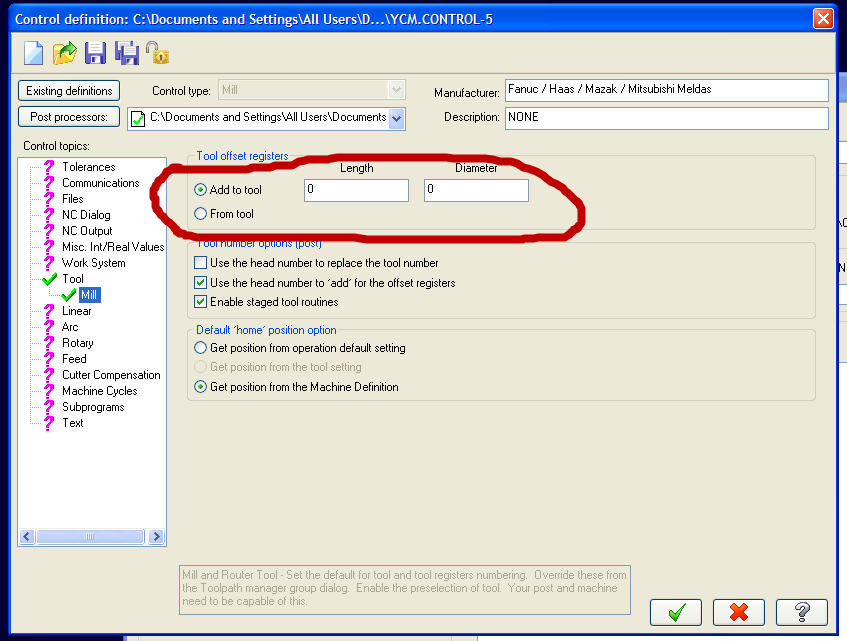
-
 1
1
-
-
-
Open up the tolerance in verify mode may help a little bit
-
I am too sloooooooooooooow
Thank you Sir!!!!
-
Good morning Stan_z
It is NOT in ROTATION only, it is in all transform Operation OP.
-----------------------------------------------------
Example: if you are running several vices on a table and need separate fixture offsets for each vice.
------------------------------------------------------
Please try it with transform/rectangular and let us know if you get G55,G56.... come out in your program and please making sure that your post is supporting 4axis.
-
Good morning guys,
You guys are lucky!!!
our computers do not even have USB or CD ( they are all disabled). Bring in a laptop to work, they may call a cop on me
 :D
:D Well, this is how we did.
go to mastercam folder find CONFIG folder copy and re-name the mcamx.config to namexxxx_mcamx.config
Then open your mastercam and load that new config file, change all the toolbar the way you want it to, then save it.
Next time, when that person come back, you just need to recall the config file under his/her name and everything should be there.
-
Thanks for your time again.
I think, we may in big trouble with X5 now because we have a ton of programs to run production part using transform operation.
Well,I will email them today.
-
Thanks for your time Dan.
But the machine should be 3 axis vertical and the rotation should be about top view from 0 to 180 deg. for the second part. please try it again and let me know.
Thanks
-
tried it again with tool plane method, still no go.
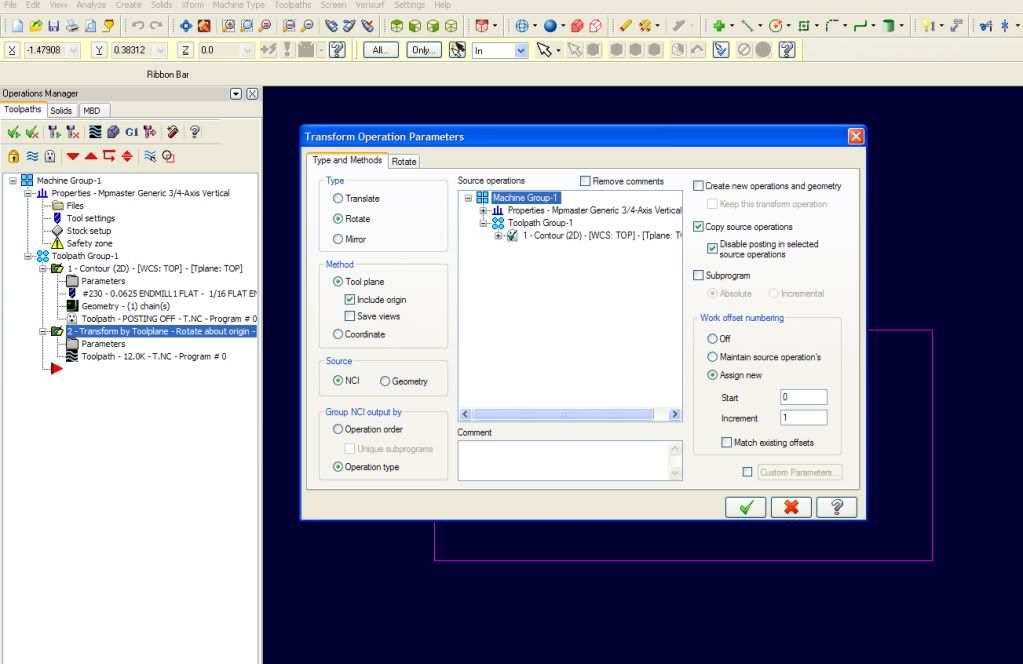
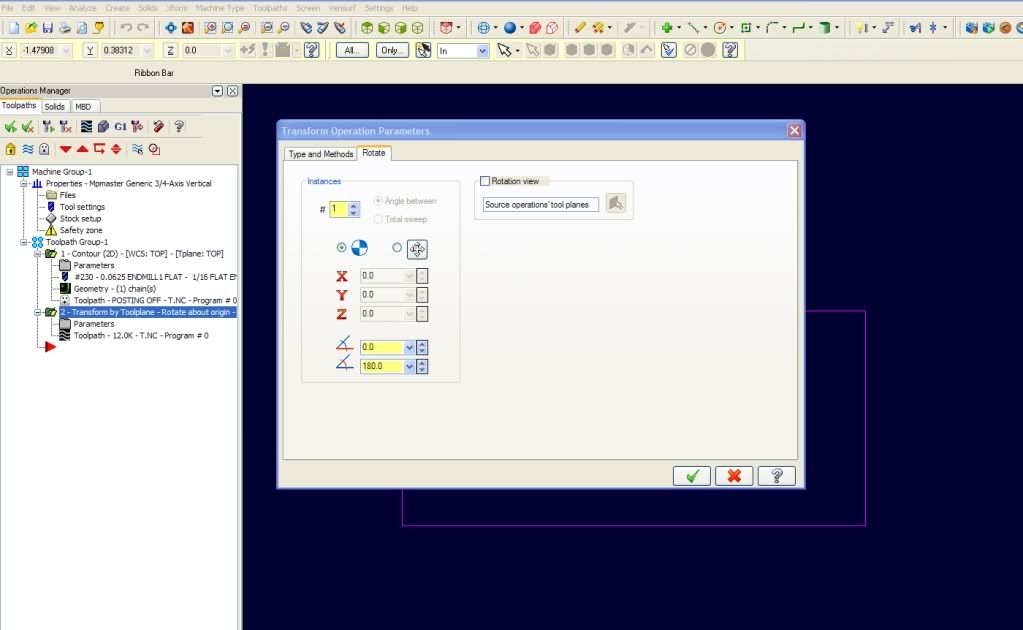
Thanks for the reply Neurosis.
Please do me a favor sir. Try it and let me know if everything it woking OK on your end.
Thanks in advance
-
I know.
Can i call it a Bug Sir??
Start with 0 ( Should get G54 for the first instant)
Increment 1 ( the next instant should be G55)
Stan_z did you try it with X4??
Thanks for your time.
-
Chris,
Yes, you are right. If i rotate about source, i will not get any A move in my program. But still, I did not get my G55 to post out.
Could somebody please, please try it with X4mu3 and X5 and give me the answer??
I just want to know what did i do wrong???
Thanks in advance
-
Thanks for the reply.
To gcode:
Post base on mpmaster with some modified by IHS.
Misc #9 (Lock on First WCS [0=No,1=Yes]) set to 0
To Paul:
This is vertical machine and we are not using 4th axis in this case so we do not want any A (Rotation) in this program.
Could you please try this and let me know if you get G55 come out in your program.
Draw a rectangle then pick any end mill and cut the OD profile, then use transform operation to rotate this tool path 180 degree for second part. And you should have G54 for the first part, G55 for the second part.
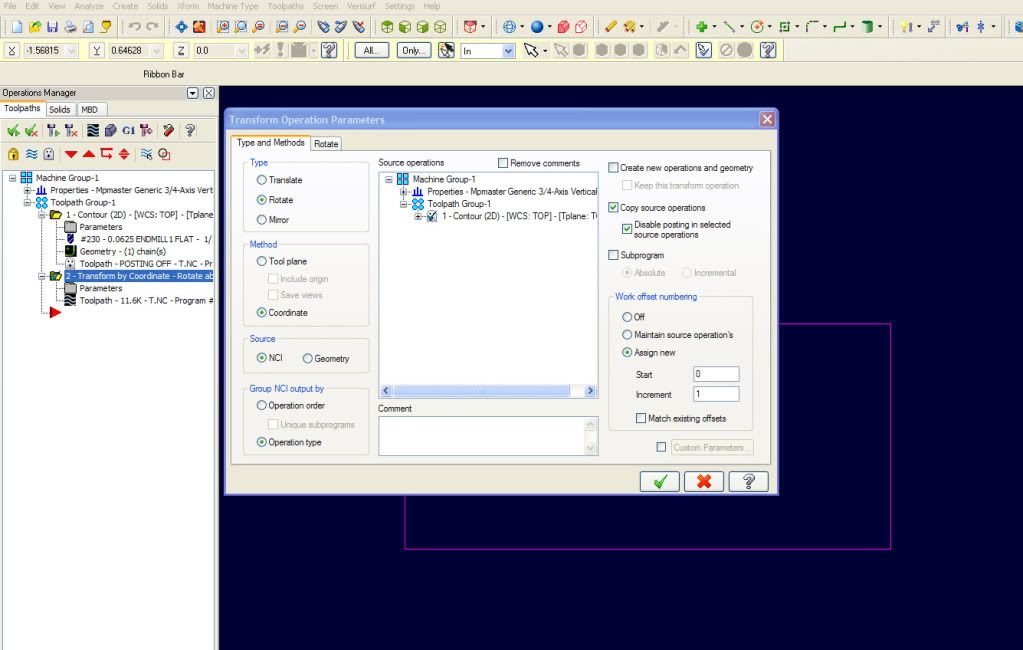
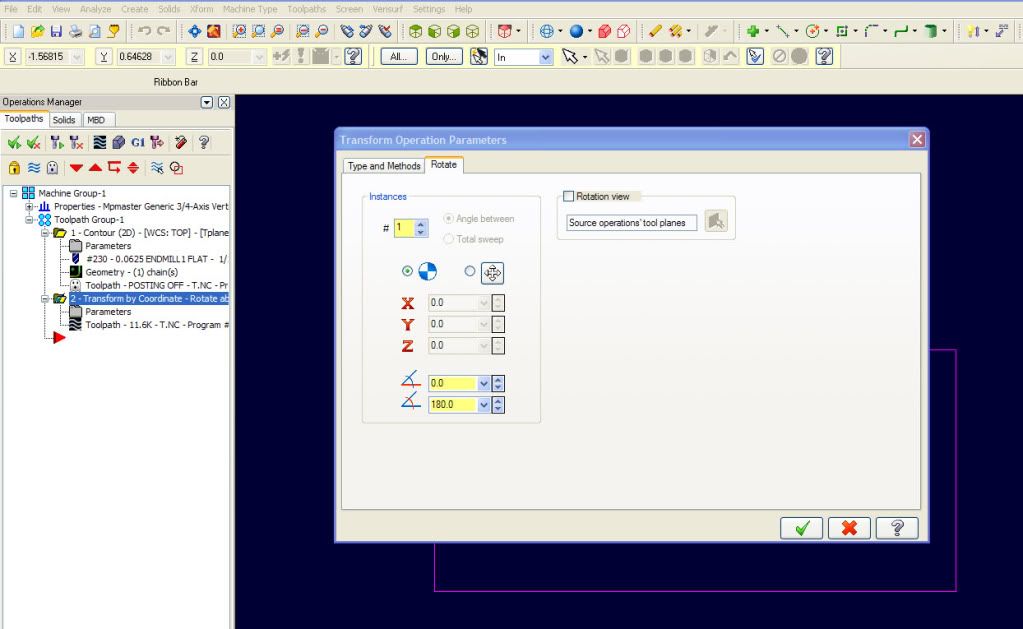
I just tried with X4mu3 and it is OK but i could get it done with X5.
Thanks for your time.
-
Guys, i am having problem with X5 Transform/rotate operation with X5 and i wonder What am i missing here.??? Please help.
I am trying to transform/rotate only one contour and expecting to see G54 and G55 come out in my program but it is NOT.
This is My Operation Parameters
Types and Methods:
Type: Rotate
Method: Coordinate
Source: NCI
Group NCI output order: Opearation type
Copy source operation: Box Checked
Disable posting.......: Box checked
Work offset numbering:
Assign new: box checked
start: 0
increment: 1
But i did not have G55 in my program?? What did i do wrong??, it was OK in X4
Thanks in advance
-
Good morning There,
Go to vericut folder/windows/mcamv/X4 (choose your mastercam version)
then copy and paste 03 files
mcres.local to "mastercam" folder
vericut.dll and vericutSupport.dll to mastercam "chooks" folder
Now you will be able to add the vericut toolbar button.
Hope it helps.
-
Thanks for the reply.
But i think, it is kind of .... fast for the long tool ( out of the holder 4.5")
I was thinking about
4000 rpm and 30 ipm
finish is 63 or better
-
No body home???
-
Hi Guys,
I have a part coming up that needed Port 5 axis and i have never done it before, so please help me with Speed & Feed...on Lollipop mill cutter
Machine: Variaxis 730
Material: alum 6061
Tool use: Harvey solid carbide 1/2 dia lollipop and stick out of the holder 4.5"
What is the good point of Speed, feed, step over, step down..... to start with?
Thanks in advance
-
Done, i just sent the file to QC.
Yes, it did show in back plot and verify.
-
Will do
-
Good morning Guys,
Another head up on X5.
2d Dynamic Core mill, the Z depth keeps changing on me and off exact 1 x dia of your tool.
Please watcth out for this. My vericut saved my day.
hope it helps.
-
"Left coast lefty"
Could you please do me a favor??
Double check all your G83 line in the program if it looked OK. Mine, R and Q are all changed to .1 and i dont know why.May be something wrong with my set up.
Thanks for your time.
-
Well, i ran into the same situation with you and my decision was "WAIT" until i got all the HOT stuff done.
I dont know if your mastercam license will be installed on the stand alone computer or the network. If you are going to install it on the network, then you have to move the "x5 shared" folder and re-link all the files of every machine that you have. And if you dont do it right. you know what is going to happen.
Just my 2 cents. Hope it helps
-
Thanks for the fast reply John.
all of my programs had all different value for "R & Q", but if i repost it with X5, they all became .1





Changing User Profiles from Computer to Computer
in Industrial Forum
Posted
open mastercam, go to setting, system configuration, start/exit.
change the start up setting then save it.