
nickc
-
Posts
32 -
Joined
-
Last visited
Content Type
Profiles
Forums
Downloads
Store
eMastercam Wiki
Blogs
Gallery
Events
Posts posted by nickc
-
-
one of those things i never change or even notice.it must have gotten changed last time somehow,thanks!
-
1 hour ago, C^Millman said:
When saving make sure you have the correct options turned on. One is World and the other is current WCS.
not seeing any options at export, i have the part cplane tplane and wcs set to the appropriate setting before verifying,i think i have narrowed it down to an old plane i was toolpathing on, looks like the zero point coincides with the zero of that plane.i have changed or deleted all toolpaths referencing that plane,but it wont let me delete that plane from the list.so the stock keeps displaying from that corner,tried RAM saver and re-saving file as different name ,no luck
-
-
Thanks so much,i think its fixed!

windows auto update didnt catch the last update i guess?! ,new computer still getting her burned in. i knew this pc was fast enough!
-
 1
1
-
-
having problems with screen freezing and becoming non responsive,seems to really happen in any screen with a yellow box field(lead in-out page),all video drivers are up to date,auto update is off,feedback program is off. it still logs the clicks and will "catch up with itself " very annoying and killing my flow,please help!
latest MC update was 20.0.21885.0
AMD Ryzen 7
32gb ram
asus-strix-rx580 video card
win 10 64 bit




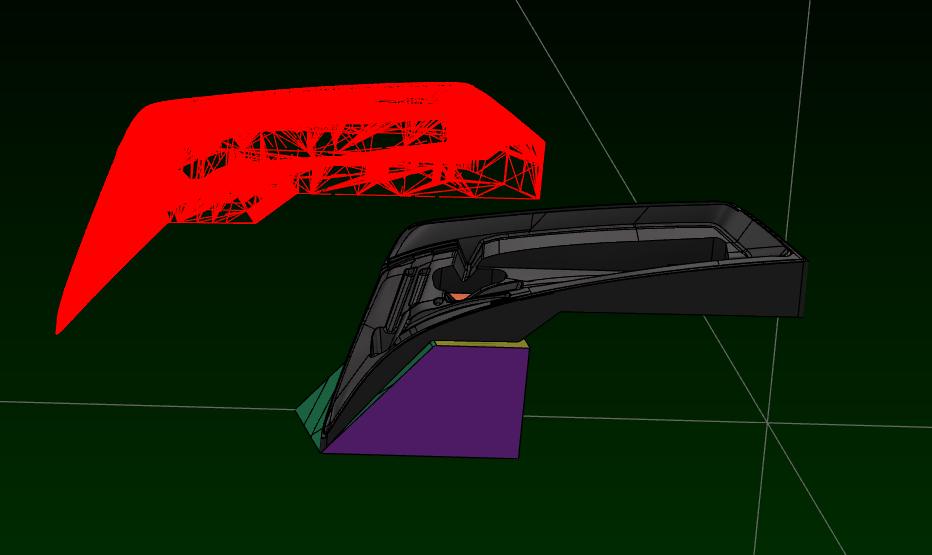
Tool breakage detection okuma p300m
in Industrial Forum
Posted
renishaw software on our machine uses m204,this should be installed by your okuma guy when he set the probe up