
Scott Lundin Shopware Inc.
-
Posts
538 -
Joined
-
Last visited
Content Type
Profiles
Forums
Downloads
Store
eMastercam Wiki
Blogs
Gallery
Events
Posts posted by Scott Lundin Shopware Inc.
-
-
Looks good. Been needed for a long time.
-
I have seen first hand on Mazak and Haas a case where arcs greater than 99.9 inches (110" in our case) cause the machine to go to never-never land (big loops). We programmed it with Mastercam , Unigraphics, and manual g-code. Arc endpoints were within .0001" from all 3 programming methods. We then spent 7 months back and forth with Mazak both Chicago and Japan trying to diagnose the problem.. Mazak tried running our code on several different machines and all went to never-never land. The bottom line according to Mazak Japan at the time (2007) was that the NC control just couldn't handle arcs larger than 99.9". The solution was to linearize the large arcs.
-
 1
1
-
-
I have used dynamic milling successfully on many materials but never had a chance to use it on copper. Has anyone used it on copper? What were the results? The material in question is 110 oxygen free.
-
Yep, adding the G00 to the Z.118 line after the G71 did the trick. Thanks to everyone for all the responses.
-
I am Fanuc guy so the Okuma code below in new to me. After ID threading is complete the threading bar rapids from a Z.118 clearance position to Z-.8739 and then rapids in X and Z right through the part to the home position causing a collision. What in the code below could cause this?
(TOOL - 8 OFFSET - 8)(ID THREAD - MIN. 1.0 DIA. INSERT - NTC-3L10I)( THREAD 1.625-48 )NAT08G97 S1173 M3 M42T080808M8G18G0 Z.118X1.5055Z-.8739G71 X1.6262 Z-1.068 B60 H.0207 D.0066 U.003 F.02083 M33 M75Z.118M9G97 S1173G0 X10. Z10.T0800M5G0 X20. Y0. Z30.M5M02 -
We are also having issues with the windows preview pane slowing down or locking up the computer. In our case it started when we switched from a server to a Network Attached Storage device (NAS) for our file save location. In our case it is happening to all versions of Mastercam. Haven't found a solution yet, so we must keep the windows preview pane turned off and we use large or extra large icons as the view setting. It is difficult to keep students from turning the windows preview pane on again which disrupts the flow of the class somewhat.
-
Ahh, we are not talking about the same thing. I was talking about when you minimize Mastercam down to the task bar there is a shadowy box left on the desktop.
-
-
Does anyone know if a Pro-E assembly file containing multiple parts can be output as an igs file? Does igs even support assembly files? Will igs support the parts drawn on different levels in Pro-E and will Mastercam pick up those parts and levels?
-
Here is a link to more discussion on the Tool Manager defaults:
http://www.emastercam.com/board/topic/74398-x7-tool-manager-column-defaults/
-
Try turning off the "Customer Feedback Program". You can find it in the help menu. Exit and re-start Mastercam once you turn it off. It was reported today that it was causing systems to run slowly/sluggish, or graphics jumping around in stand-alone mastercam.
-
 1
1
-
-
Leave it set to "both" and re-order your columns. If you set it to "Tools" or "Assemblies and re-order your columns it will not stick.
-
-
Ha, love the Monty clip.
-
Pencil Cam and a Flexwriter.
-
Open the nethasp.ini file with notepad and make sure it has the IP address for your server.
[NH_TCPIP]
;
; Section specific keywords for the TCP/IP protocol
; IP Adresses of all the HASP4 Net License managers you want to search.
NH_SERVER_ADDR = 192.???.?.?
NH_USE_BROADCAST = Disabled
-
anti-virus programs sometimes will hang it up for a while. See if you can temporarily turn off your AV and see if it helps.
-
The fixtures check box is currently only for lathe chuck jaws, it displays them or hide them. It does not have any function in mill at this time.
-
In your blend operation if you set the clearance to absolute 1.0005 it retracts. If you set it to 1.0000 or less then it doesn't retract at all. Thats kind of a strange one.
-
Ron that is a possibility as are others. I am just trying to nail down a definitive answer on whether or not the trim toolpath works on a drilling operation. Like I said earlier I have not been able to get it to do it.
-
Wondering if the trim toolpath routine can be used to trim the Z depths to the tapered bottom surface of a block? In other words keep the path in Z only within the orange chain in my attached file. I tried a few things with no success. Any ideas specifically for the trim path? I know we could project the points down to the surface and pick them as incremental depths but was wondering about the trim path.
-
If the helix radius on the entry page is less than the radius of the cutter it will spiral down CCW. If the helix radius is larger then the radius of the cutter it will spiral down CW.
-
Have already installed it on 6 classroom computers with no issues at all.
-
Yes, you can blow out the GUI folder and it will re-create it when you start Mcam.




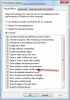

Toolpath Translate Work offset bug?
in Industrial Forum
Posted
Try the settings shown in my screen shot below. This should keep everything at G54. That check mark on "include origin" tells it not to add the pitch spacing values to the X Y coordinates. So it will output something like I have shown below .
(EDITED )
G54X0Y0 (SOURCE OPS)
G54X0Y0 (FIRST TRANSFORM)
G54X0Y0 (SECOND TRANSFORM)
etc
etc
etc