
Scott Lundin Shopware Inc.
-
Posts
538 -
Joined
-
Last visited
Content Type
Profiles
Forums
Downloads
Store
eMastercam Wiki
Blogs
Gallery
Events
Posts posted by Scott Lundin Shopware Inc.
-
-
With surfaces and wireframe on screen Quick mask wireframe selects ALL wire frame. Is there a way to create an icon or hot key for "ONLY" wireframe? I did not see an icon for "only" in the customize categories. Or something like holding the shift key but for single wireframe entities rather than chaining.
-
Trevor, thanks I did get your email. Is that the same pdf that is on the mastercam extranet?
Kyle, It was not a true Raptor device. It is an off name brand and I think it was less than $300. If I can find it I will send you the name.
-
I see various small issues with MS Security Essentials and the issues change over time with new versions of MS-SE. Some of the issues I have seen over time are: Slowing down open time for Cimco (working OK now though). Math calculations not working in fields (win 7-64). Preventing FBM from detecting features. And very recently with the new Verisurf X5 update for the Master3dGage, it is blocking some of the pop up windows (I think it was the filter settings for continuous points).
-
I just read that the 1935 alarm is related specifically to the "AVG Internet Security Network Edition". So maybe the free download of just anti-virus does not have the problem ????
-
Yes John, we run into it occasionally here in tech and it is also documented by others. But of course the waters are muddy because it doesn't happen on all systems with AVG. I also recently found that some pop up window functions in the new X5 verisurf update for the arm are being blocked by Microsoft Security Essentials. I mentioned it to Ron last week. Just another one to keep in your bag of tricks.
-
At this time AVG is the only known/reported/documented cause of this alarm that I am aware of. Dump AVG! Then install mastercam.
-
I have been asked to teach a 5-axis/Advance Mfg class at a local community college. To say the least I'm very excited to be able to pass on knowledge, given to me by great mentors and self determination . However,I have a very limited time frame to create a curriculum and I wanted to know if any teachers/instructors here have a outline they are willing to share . We will need to cover 4th, 3+2 and full five in a 16 week class. I have a good idea how I want to approach it ,but the local CC have never taught this class. So any info you all are willing to share would be appreciated. Of course I would be wiling to share the final outline to help others.
I am in the same with ya. I have about 8 months to get a curriculum together for our local cc where I will be teaching. They have a Haas Super Mini-Mill with a bolt-on 5-axis trunnion. We picked up a very small Raptor like fixture for holding parts. The tallest part we can use is only 2.125 inches which leaves only about 4 inches for a tool length. Not very big but good enough for someone to learn 5-axis concepts. I have a model of the fixture and workpiece blanks we will be using. I also have the first part modeled up which will be just 3+2 to teach A/B angles and direction of rotation. Other than that I am also looking for suggestions on curriculum and sample parts.
-
-
-
I just tried your posted steps and did not have any problems. Seems to be working normally for me but maybe our steps are not exactly the same? I see this problem once in a while in the classroom early on the first day of Intro class. This suggests to me that it may be related to some type of geometry command sequence. Could never reproduce it at will. I have seen this happen in all versions since X2.
-
Ron,
Get in touch with Mike Mattera. He was running the 7800 model for a few months. My link
-
You will not find them at a local electronics/appliance/computer store. I have seen them only on the internet. Amazon has some decent prices. The difference in verify time between a Quadro 600 and 2000 is not much to speak of. Try setting your moves/step and move/refreshes to 10 and sacrifice a little quality to gain some speed as shown below.
I did some testing a while back between a Quadro FX-580 and a Quadro FX-3700. There was a $500 difference but the FX-3700 card was only about 1 min faster on a 10 minute verify.
-
-
I don't remember where I used to get them, but used small bars like this to turn (bore)the taper of the copper nozzles for lasers machines. The small bar was brazed into a 1/8 diameter shank.
-
Just built a new one at the office. I7-2600K on an Asus Z68 mobo, 16GB ram, Quadro 2000, and a standard 7200 rpm hard drive. (no money left for an ssd)

There is a TPU switch built onto the motherboard for super easy overclocking, just flip the switch on or off.
Took it up to 4.3 when turbo boost kicked in and it ran the benchmark file in 39.8 seconds. Came in at 42.5 seconds without the TPU overclock.
-
W7Pro-64, it happens when you first set it to "All" file types, the options button doesn't show up. If you set it to solidworks sldprt sldasm it will show up.
-
A facing op will let you use them but they are not real lines and arcs and cannot be chained for other types of operations. Use the bounding box option for line/arcs to have it create geometry.
-
Thanks guys. I got hung on this a while back.
-
gcode,
How do save the file? As an sldprt in the mill tools folder? Can the tool be saved on a level within the sldprt for the workpiece like in standalone mastercam? More details please.
-
Yeah but if you copy them for another tool when are you ever gonna use the same depths ??
You probably wouldn't copy the operation that has the retained depths. I have only a few users that spot drill this way. I am not making any judgement on whether or not this is a good practice. All I know is that when CNC took the retain depths function away (for one MU1), our users that relied on it were screaming bloody murder. So although most of us don't use retain depths there are some that rely on it. I attached another file with a few more operations for better clarity. From what I can see it just changes the depths in the "change at point" window for each hole location.
-
A good scenario for retaining the depths is when spot drilling to different depths within one operation for efficient path without wasted motion. See my example below.
-
-
-
I have v9, X3, X4, X5, and X6 on a Windows XP-32 box and all version work fine. First I have found that I must install them in the order I have listed. If I re-install a previous version it seems to mess up the newer versions. Secondly, at some point you will have to download and run the newest hasp.exe and Nhasp.exe so it reads your sim code and updates your sim properly. BTW, I NEVER use migration and therefore never have any folder/path/missing default/etc type problems once the install is complete.
There is a tech bulletin out there somewhere about the missing OCX. Something about copying the file from one folder and replacing one from another folder. Don't remember exactly. Maybe someone else will chime in.




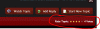
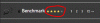
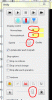
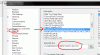

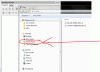
Quick Mask question
in Industrial Forum
Posted
Ahhh Yes! right click on QM lines, select lines under the surface, right click on QM lines again shuts of the red only mask. It looks like this works well. Thanx!