-
Posts
214 -
Joined
-
Last visited
-
Days Won
2
Content Type
Profiles
Forums
Downloads
Store
eMastercam Wiki
Blogs
Gallery
Events
Posts posted by Orvie
-
-
Update on CoroPlus Tool Library.
There was a fee to get access to this through the Mastercam Add-in.
As of today, this is no longer an extra charge.
Contact your reseller to get an access code for free.
-
 1
1
-
-
I cut this stuff fairly often.
3% step over is as high as I would go with dynamic toolpaths.
130 SFM seems to be the sweet spot for roughing.
The tool will pull out of the holder with quality hydraulic chucks.
I use a Big Kaiser Mega Perfect holder to prevent tool pull out.
-
It appears that Microsoft has a solution for those who are storing ITAR data.
-
This is an Okuma MB-56VB with a Tsudakoma RNA-200 rotary.
-
 1
1
-
-
-
-
CTRL + ALT + SHIFT + "P"
-
 2
2
-
-
You can do this with a rough grooving tool path.
Set your retracts to absolute.
Turn off finishing.
Use depth cuts & force the dwell output for each depth.
Now, after posting, replace your dwell (G4p1000) with G32 Z- whatever your length is.
You can copy this toolpath with finer stepovers and depths to create a better finish after roughing.
This is how i do this currently, maybe someone can do a post mod or C-hook for you if you do this often enough.
-
 2
2
-
-
When I 1st learned G-code, I used Control Comp because this is how I was taught.
I wrote my programs by hand in front of the control while reading from the print.
I was also taught that the proper way to use Control Comp was to identify my tools in the program with Programmable Data Setting (G10)
G10 L10 P__ R__
This makes it very easy to use resharpened or alternative tools.
This is back when it was common to write programs in a waterline (top down) fashion.
With todays full depth of cut strategies, I would simply reprogram the part.
I program with wear 100% of the time now.
-
How do you set a file to "Read Only"?
-
-
You will need to turn on G112 Polar Coordinate Interpolation for this.
-
I see that you have some tapped holes.
Are you using tapping oil for tapping these?
Many tapping oils contain sulfurized fat (inactive) and/or chlorinated paraffin which will stain that material very easily & quickly.
You may want to take a look at a non-staining tapping fluid.
-
 1
1
-
-
This can also be accomplished by unchecking "force tool change" in the parent operation, and make sure you check "remove comments" in the transform operation.
-
I had the same problem with programming our Multus.
If you teach the tool with a toolsetter, the coordinates do not represent the numbers on the print.
If you teach the tool @ 45 degrees, you will get code that matches the print, but Mastercam doesn't really handle this well, that I know of.
My post guys gave me a workaround that allows me to program with a standard vertical tool.
The post mod can be edited to accommodate any number of tools by editing if abs(t$) < 3, "BA=45", #Tools 1 and 2 taught at 45 degrees.
pfbout #Force B axis output
if posttype$ = one,
[
if not(tdircode = 1 & fmtrnd(babs) = 90) & not(tdircode = 0 & fmtrnd(babs) = 0), *babs, [if useg52 = 1, "G52"]
]
else,
[
if abs(t$) < 3, "BA=45", #Tools 1 and 2 taught at 45 degrees
else,
[
if not(tdircode = 1 & fmtrnd(babs) = 90) & not(tdircode = 0 & fmtrnd(babs) = 0), *babs, [if useg52 = 1, "G52"]
]
]
!babs
ms_b = babs -
-
I have 2 of these for my setup at home with no issues.
I like them, not to big, not too small.
-
-
https://us.bigkaiser.com/products/tapping/mega-synchro-mgt6-mgt12-mgt20.html
We use Big Kaiser MEGA Synchro tapping holders.
This is the best tapping system I have ever used.
Our typical materials are heat resistant alloys, Stainless Steels, Inconels, and the thread form is smooth like glass.
We also use Walter Prototyp taps, but I believe it is the holders that are responsible for the mirror finishes.
-
-
This doesn't really help you on your Haas, but it's good information relating to programmable spindle orientation.
-
 1
1
-
-
-
The 1st thing I noticed is the tool connection to the turret.
It is similar to VDI (which I despise), but it is their own patented twist on the design.
You may not have many options for vendors of these tools, which often drives up the price of the ones you can find.
-
In our efforts to go paperless on the shop floor, we have installed Cimco V8 on all of our Okuma Controls.
Most of my machines are running Windows XP & that was a problem for installing the latest version of Cimco.
Cimco V8 does not support XP. Well, it didn't.
After visiting with Jayson and the folks at Cimco during the most recent IMTS, I explained what I wanted to do, & they provided an update that allowed V8 to be installed on a pc running XP.
Now my operators have setup sheets, prints, edit & backplot capabilities right at the machines.
Many thanks to Jayson, ShopWare, & Cimco! My operators are very happy with this.
I was recently at Methods Machine in Boston checking out a Nakamura Tome. They have Windows 8 64 bit on top of their Fanuc controls. I just happened to have a Mastercam Machine Sim presentation.exe on my thumb drive so I opened it up on the control and it worked great.
I know Naks have their own simulation, but I thought this was added value for the operator.
-
 1
1
-






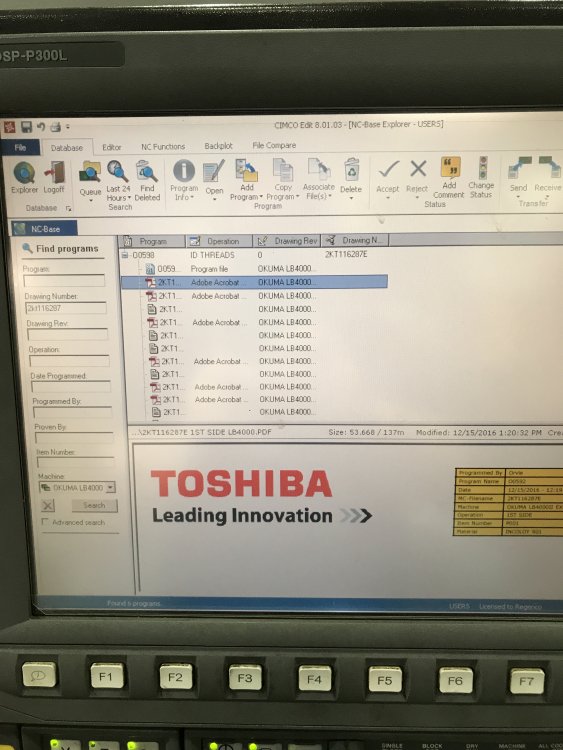
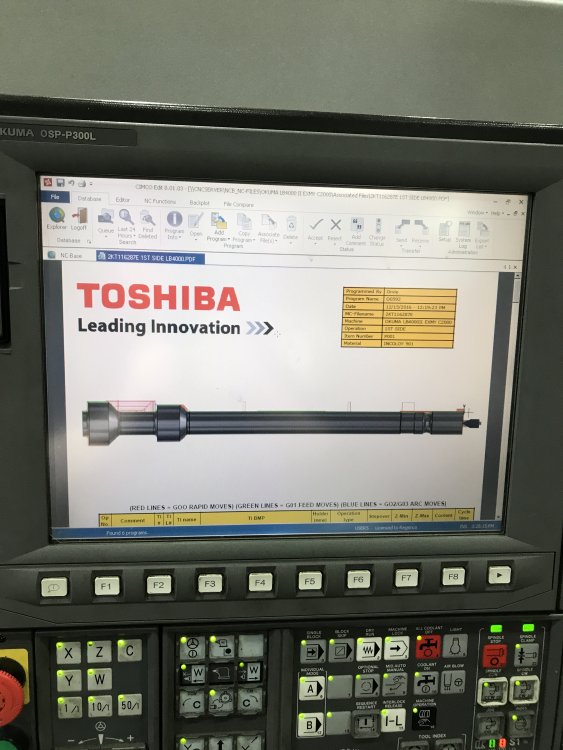
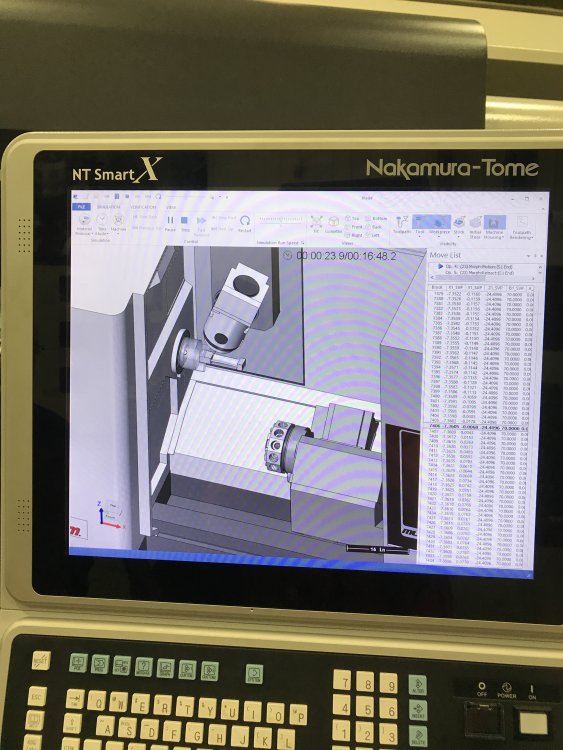
Machining Cloud and CoroPlus
in Machining, Tools, Cutting & Probing
Posted
As far as I know, this will be free going forward.
The "other guys" released theirs for free last week, so it was a no-brainer.