-
Posts
2,511 -
Joined
-
Last visited
Content Type
Profiles
Forums
Downloads
Store
eMastercam Wiki
Blogs
Gallery
Events
Posts posted by K2csq7
-
-
-
-
2019 is already out in Public Beta, that's why I suggested created the tools in 3d. If you create them in 2018 you'll have to use the legacy custom tool method, and if you decide you want them 3d you will have to do the work over again in 2019.
Cross centerline turning in 2018 isn't "officially" supported, in 2019 it will be. The workaround for 2018 and prior... for example, using an upper turret tool to cut below centerline;
Define the tool as lower turret, chain the geo for the toolpath below centerline, use upper turret axis combo. Watch out for the tool filter checkbox when selecting a tool, it will filter tools by axis combo, so you'll have to disable the filter to see the lower turret tool when upper axis combo is selected.
In 2019, just chain the geo, pick the tool and go.
-
Have you tried right clicking in the axis combo dialog of a lathe op? Right click where the planes are listed in that window and you'll see "New Toolplane".
-
Sometimes you can get around this with "Limits" in the multiaxis paths, if the misc values don't help.
MT has a checkbox on the setup branch "use alternate B axis solution" for this situation.
-
-
If possible I'd wait for 2019 to create a full tooldb, 3d tooling is a gamechanger.
-
 1
1
-
-
Post up a zip2go if you can.
-
 1
1
-
-
Multiaxis curve.
The circle you are using for Cut pattern geo must be on center (X0, Y0).
Tool axis control = line (just use one line)
Ensure you check the box for "Relative to direction".
Tighten up the cut tolerance until the X's and Y's vanish from your posted code.
-
-
-
-
Hi All,
Gcode, thanks for the files.
John D., Please send the file into QC, you can put it to my attention (Keith G.)
Thanks,
-
create
spline
blended spline
click the first spline and drag the arrow to the end you want to "extend"
click the 2nd spline and drag the arrow to the end you want to "extend"
Play with it a bit and note that you don't need to "drop" the arrows at the end, you can drop them a bit before the end and possibly get more desirable results.
-
 1
1
-
-
Is running MCfSW an option?
-
Happens with my wireless once in a while. I just shut it off and turn it on.....
Did you try simply unplugging it for a min?
-
Lathe stock preview.
Right click in the ops manager, lathe toolpaths, lathe stock preview.
Allows you to save your lathe stock (at any point in the machining process), chucks, tailstock, steady rest as solids.
-
 4
4
-
-
-
6000 rpms all the way to the bank. That machine should never run any slower that that,
 :laughing:
:laughing: 
I miss this place!
-
 1
1
-
-
If you want to continue with more stock aware turning operations, yes, you need a new MG....It may be easier if you create a ghosted facing (turn face) operation to remove the "chuck stock". If you only have milling after cutoff, you can point a stock model to the solid created by lathe stock preview.
(fake facing op will maintain the associativity since you don't need a new MG....)
-
+10000, but I use 2d contour (ramp), convert 3 to 5 if I need shank clearance.
-
 1
1
-
-
lathe stock preview.....
-
 1
1
-
-
It should go back to the zoom level you were at when you were last on that view.
goto top
zoom out
spacemouse around
go back to top
You should get the zoom level you were at just before leaving top gview with your spacemouse.
-
We have noticed that the final retract moves aren't clear of the part sometimes before the machine is sent to home. Luckily the machinist running the job is keen on this and has caught it every time. How do I tell MasterCam to pull straight out to a safe position (like Z+.250") before sending the tool home?
Thanks.
Mr. Ninja,
If you have a file this happens in.... Please send it in to QC!!!






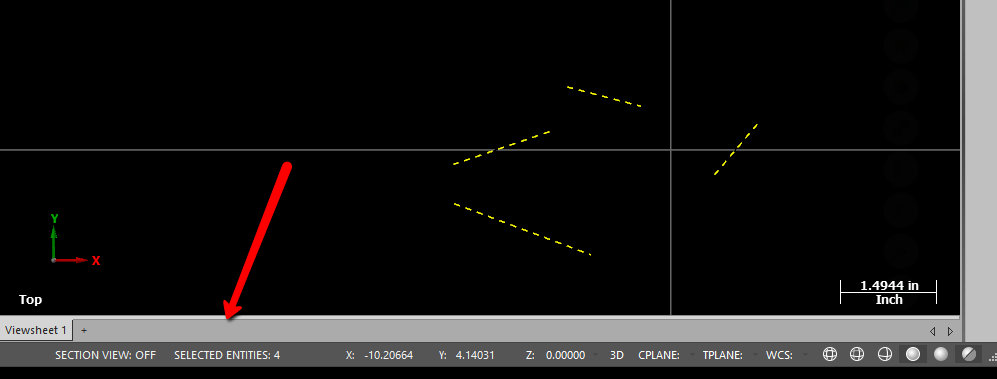
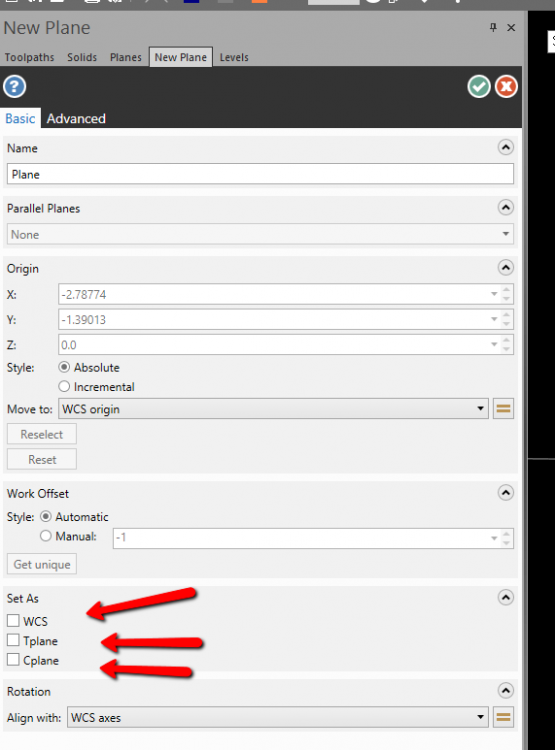

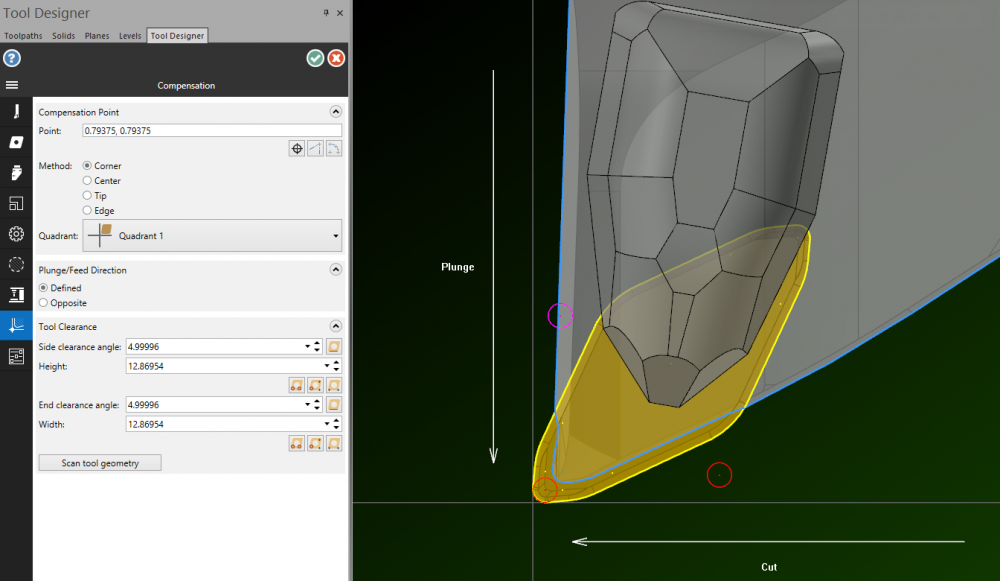
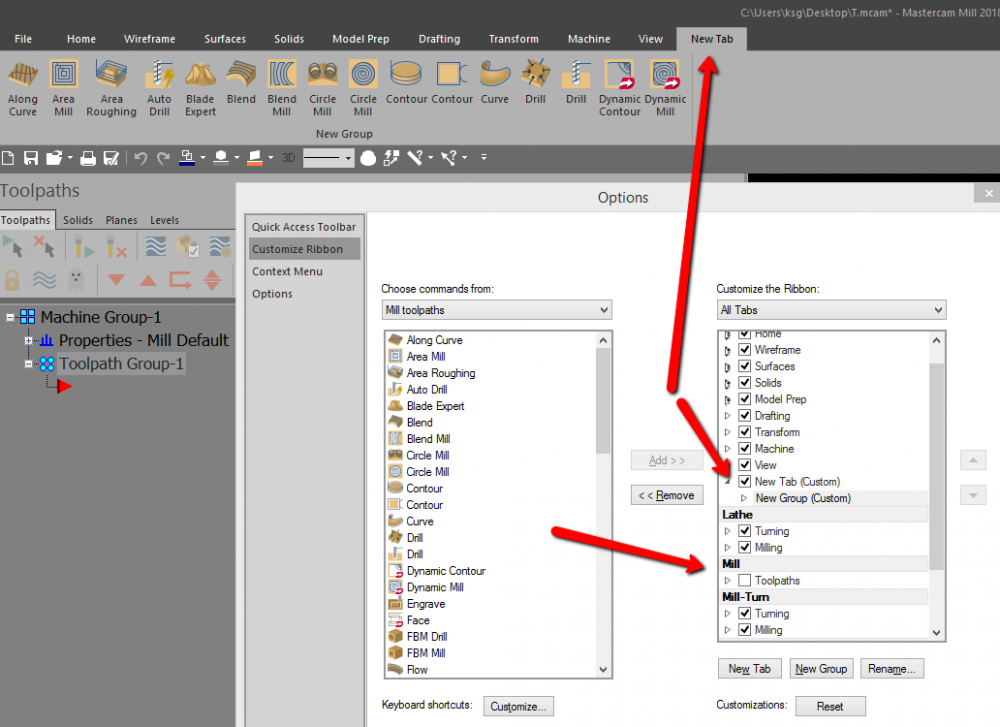

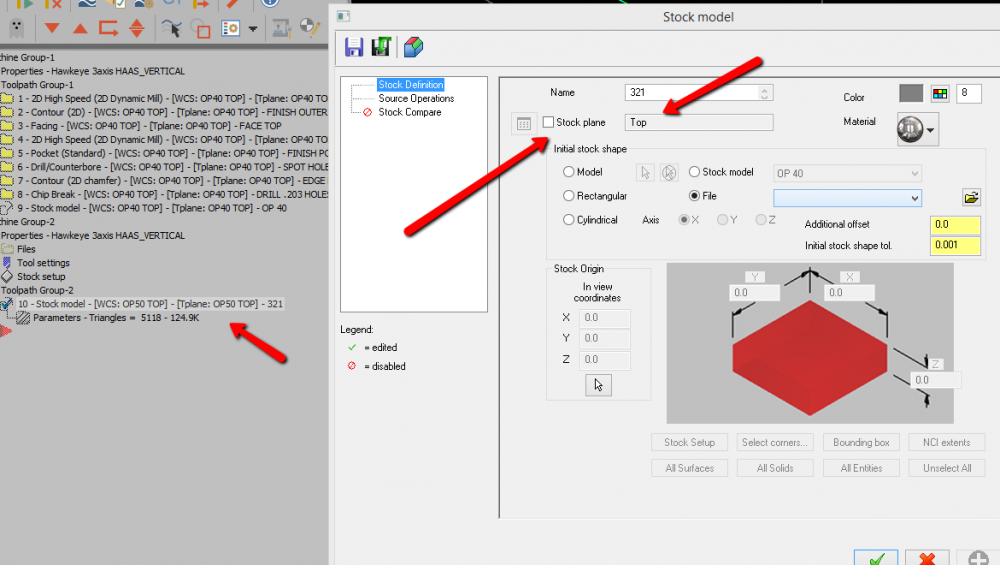



DOWEL MARK
in Industrial Forum
Posted
Edit Reference Positions is a Mill Turn thing..... You can define turret park positions and things like that.