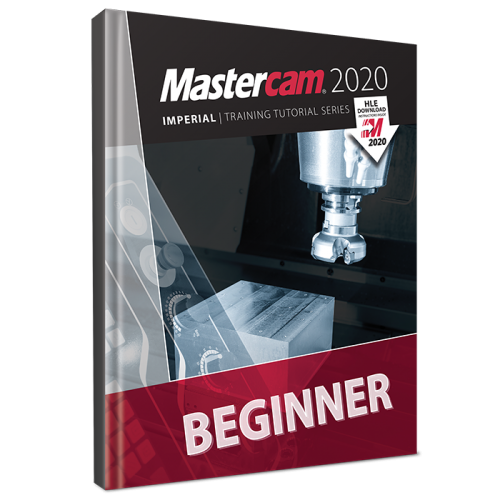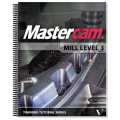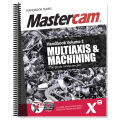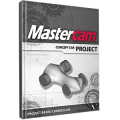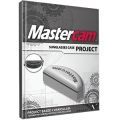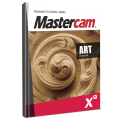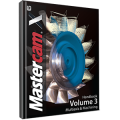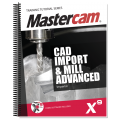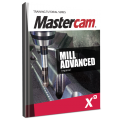-
Posts
1,392 -
Joined
-
Last visited
-
Days Won
25
Content Type
Profiles
Forums
Downloads
Store
eMastercam Wiki
Blogs
Gallery
Events
Files posted by DanielGingras
-
Mastercam X8 Beginner Training Tutorial (PDF)
By DanielGingras in Training Tutorials (Imperial)
The Mastercam X8 Beginner Training Tutorial provides a comprehensive step-by-step approach to learning the basics of three Mastercam modules: Mill Level 1 (2D), Lathe and Solids. It is a great choice for an individual looking to get a broader overview of the software or an instructor looking to provide the same for his/her students.
Three mill projects, two lathe projects, and two solids projects – the same found at the start of our newly revised Mill Level 1, Lathe and Solids Training Tutorials – are combined with practice exercises and the Mastercam X8 Home Learning Edition (Demo Software) to round out this compilation book.
Each tutorial systematically walks through all the procedures from Geometry Creation to Toolpath instructions, Verification and G Code Generation. A wide range of topics are covered including 2D Geometry and Solids Creation, Drilling, Tapping, Contouring, Pocketing, Circle Milling and Slot Milling. It also contains 2D High Speed Toolpaths, as well as proper Stock Setup and Tool Settings.
For users looking to explore Mastercam more deeply, it is suggested to look at our titles dedicated to each topic; Mill Level 1 Training Tutorial, Lathe Training Tutorial and Solids Training Tutorial. For example, the Mill Level 3 Training Tutorial would better follow the Mill Level 1 text for example, as it contains an extra 4 mill-related tutorials beyond what is found in the Beginner Training Tutorial.
0 comments
Updated
-
Mpmaster - Master G-Code Post - Version 2023
By DanielGingras in Mpmaster (all versions)
Please note that mpmaster and mplmaster are only being updated to the latest version of Mastercam going forward. All development is now done to our IKE post product line. If you are interested in obtaining an IKE post please contact your local Mastercam reseller.
Click "Download" to download the following:
Mpmaster for 2022 - our master configurable 4-axis G-code post. Rotary settings are configured in the Machine Definition. Note: separate horizontal and vertical posts provided. You may also download instructions for:
Installing a post Email feedback to our Post Department
912 downloads
0 comments
Submitted
-
Sample - Mastercam X7 Wire Training Tutorial
By DanielGingras in Training Tutorials (Imperial)
This is a sample PDF. For more information on this title, visit the store or download the file above.
The following sample is presented in colour as it would appear in the eBook version of this title. Print versions are printed greyscale.
683 downloads
0 comments
Updated
-
Mastercam 2020 Beginner Training Tutorial
By DanielGingras in Training Tutorials (Imperial)
Mastercam 2020 Beginner Training Tutorial Protected PDF
Submitted
-
SAMPLE - Mastercam X9 Lathe Training Tutorial
By DanielGingras in Training Tutorials (Imperial)
This is a sample PDF. For more information on this title, visit the store or download the file above.
The following sample is presented in colour as it would appear in the eBook version of this title. Print versions are printed greyscale.
594 downloads
0 comments
Updated
-
Sample - Mastercam X6 Mill level 3 Metric Training Tutorial
By DanielGingras in Training Tutorials (Metric)
This is a sample PDF. For more information on this title, visit the store or download the file above.
The following sample is presented in colour as it would appear in the eBook version of this title. Print versions are printed greyscale.
2,157 downloads
0 comments
Submitted
-
SAMPLE - Mastercam X9 Handbook Volume 3
By DanielGingras in Handbooks
This is a sample PDF. For more information on this title, visit the store or download the file above.
The following sample is presented in colour as it would appear in the eBook version of this title. Print versions are printed greyscale.
749 downloads
0 comments
Updated
-
Mastercam X7 for SolidWorks
By DanielGingras in Mastercam X7
These files are intended for those who have purchased our Mastercam X7 for SolidWorks tutorial, available here.
901 downloads
Submitted
-
Mastercam X6 Concept Car Project (PDF)
By DanielGingras in Single Projects
This is an electronic only purchase downloadable in PDF format
Published by In-House Solutions
The Concept Car is a more advanced project that introduces 3D geometry creation and machining. It teaches how to create splines that represent the car’s skeleton and then demonstrates how to generate a surface (skin) to represent the car body. 3D rough and finish surface toolpaths are then used to finish the car.
This is a Mastercam X6 Single Project. The Single Project series offers a wide variety of engaging projects that can be purchased à-la-carte in eBook (PDF) format. These projects range in difficulty but are generally targeting beginner-intermediate Mastercam students. Each of these projects can be machined, and some even include instructions for doing so, using Techno machines as an example.
0 comments
Updated
-
Intro to Multiaxis Training Tutorial Downloads
By DanielGingras in Mastercam X6
These files are intended for those who have purchased the Mastercam X6 Intro to Multiaxis Training Tutorial, available in print form here and eBook form here.
Included files:
TUTORIAL 1_CONICALHELIX .MCX-6 TUTORIAL 1_CYLINDRICALHELIX .MCX-6 TUTORIAL 2 .MCX-6 TUTORIAL 3.MCX-6 TUTORIAL 4.MCX-6 TUTORIAL 5.MCX-6 TUTORIAL 6.MCX-6 TUTORIAL 7.MCX-6 TUTORIAL 8.MCX-6 TUTORIAL 9.MCX-6 TUTORIAL 10.MCX-6 TUTORIAL 11.MCX-6
1,412 downloads
Updated
-
Sample - Mastercam X7 Indexing Training Tutorial
By DanielGingras in Training Tutorials (Imperial)
This is a sample PDF. For more information on this title, visit the store or download the file above.
The following sample is presented in colour as it would appear in the eBook version of this title. Print versions are printed greyscale.
995 downloads
0 comments
Updated
-
Mastercam X6 Bowling Pin Project (PDF)
By DanielGingras in Single Projects
This is an electronic only purchase downloadable in PDF format
Published by In-House Solutions
This project guides students through basic and more advanced 2D geometry commands.
Lathe toolpaths such as face, rough with semi finish option and cutoff toolpaths will be used to machine the part.
This is a Mastercam X6 Single Project. The Single Project series offers a wide variety of engaging projects that can be purchased à-la-carte in eBook (PDF) format. These projects range in difficulty but are generally targeting beginner-intermediate Mastercam students. Each of these projects can be machined, and some even include instructions for doing so, using Techno machines as an example.
0 comments
Updated
-
Sample - Mastercam X6 Instructor Kit for Mill and Lathe
By DanielGingras in Instructor Kits
This is a sample PDF. For more information on this title, visit the store or download the file.
This sample is in colour as it would appear in the eBook version. The print version will be in black and white.
1,887 downloads
0 comments
Submitted
-
Mastercam X6 Sunglasses Case Techno Project (PDF)
By DanielGingras in Techno Projects
This is an electronic only purchase downloadable in PDF format
Published by In-House Solutions
The Sunglasses Case Project builds upon the fundamental 2D Mastercam functions by introducing solids. Students will learn to chamfer, fillet and toolpath a solid 3D part.
This is a Mastercam X6 Single Techno Project. The Single Project series offers a wide variety of engaging projects that can be purchased à-la-carte in eBook (PDF) format. These projects range in difficulty but are generally targeting beginner-intermediate Mastercam students. Each of these projects can be machined, and include instructions for doing so, using Techno machines as an example.
0 comments
Updated
-
Mastercam X9 Art Training Tutorial (PDF)
By DanielGingras in Training Tutorials (Imperial)
The Mastercam X9 Art Training Tutorial offers inspiring projects covering Geometry Creation, importing images from the art library and importing graphics or photos.
The tutorial provides step-by-step instructions of Art Surface Creation, Tool settings, Stock Setup and Toolpath Creation for Art applications.
0 comments
Updated
-
Mastercam X6 Handbook Volume 3 (PDF)
By DanielGingras in Handbooks
This is an electronic only purchase downloadable in PDF format. The print version is available here.
ISBN: 978-1-926955-47-6
Published by In-House Solutions Inc.
The Mastercam X6 Handbook Volume 3 is an excellent resource that teaches the theory of multiaxis machining with Mastercam. The material intertwines conceptual subject matter with practical applications suitable for intermediates and those that have completed Volume 1 and 2. This book covers the classic family of multiaxis toolpaths including Drill 5-axis, Curve 5-axis, Swarf 5-axis, Multiaxis Flowline and Multiaxis Multi-surfaces as well as the Drill & Circle Mill family. More advanced toolpaths are then outlined starting with the custom application toolpaths and selections from the wireframe, surface and solids families. The book touches on the usefulness of Machine Simulation; used to check for collisions between the part, the tool and any of the machine’s components. The X6 Home Learning Edition Software and the files referenced within the book can be downloaded from eMastercam.com
0 comments
Updated
-
Sample - Mastercam X7 Router Training Tutorial
By DanielGingras in Training Tutorials (Imperial)
This is a sample PDF. For more information on this title, visit the store or download the file above.
The following sample is presented in colour as it would appear in the eBook version of this title. Print versions are printed greyscale.
570 downloads
0 comments
Updated
-
SAMPLE - Mastercam X8 Solids Training Tutorial (Metric)
By DanielGingras in Training Tutorials (Metric)
This is a sample PDF. For more information on this title, visit the store or download the file above.
The following sample is presented in colour as it would appear in the eBook version of this title. Print versions are printed greyscale.
640 downloads
0 comments
Submitted
-
Sample - Mastercam X8 Beginner Training Tutorial
By DanielGingras in Training Tutorials (Imperial)
This is a sample PDF. For more information on this title, visit the store or download the file above.
The following sample is presented in colour as it would appear in the eBook version of this title. Print versions are printed greyscale.
846 downloads
0 comments
Submitted
-
Sample - Mastercam X7 Handbook Volume 2
By DanielGingras in Handbooks
This is a sample PDF. For more information on this title, visit the store or download the file above.
The following sample is presented in colour as it would appear in the eBook version of this title. Print versions are printed greyscale.
960 downloads
0 comments
Updated
-
Lathe Training Tutorial Downloads
By DanielGingras in Mastercam X6
These files are intended for those who have purchased the Mastercam X6 Lathe Training Tutorial, available in print form here and eBook form here.
Included files:
TUTORIAL#9.SLDPRT
976 downloads
Updated
-
Mastercam X8 for SolidWorks
By DanielGingras in Training Tutorials (Imperial)
The Mastercam X8 for SolidWorks Programming Exercises book provides a comprehensive “hands on” method of learning Mastercam for SolidWorks.
You will learn how to program a variety of different parts that require most of the toolpath types available in Mastercam for SolidWorks. Extensive emphasis is put on making parametric changes and toolpath updates to match the SolidWorks model changes. The primary focus is on toolpath creation on SolidWorks models.
This book assumes you are already familiar with the basics of using SolidWorks. Extensive modeling skills are NOT required and SolidWorks topics beyond the basics are detailed in the instructions.
Highlights:
Contains 13 lessons with illustrated step-by-step instructions Mastercam’s time-tested machining strategies including contour, pocketing and drilling Innovative High Speed machining strategies Feature Based Machining for automatic programming of drill and 2D toolpaths 3D machining of irregular shaped SolidWorks models Focus on toolpath changes matching SolidWorks model updates and complete part swaps in assemblies Includes FREE Workflow Reference Guide and Mastercam for SolidWorks Quick Reference Guide Tutorial and lab files included as downloads with the purchase FREE Mastercam for SolidWorks Home Learning Edition software - (Coming soon, not yet available) Note: Software requires a seat SolidWorks to run and will not work on its own.0 comments
Updated
-
Multiaxis Professional Courseware Downloads
By DanielGingras in Mastercam X6
These files are intended for those who have purchased the Mastercam X6 Multiaxis Professional Courseware, available in print form here and eBook form here.
Files included:
1-CUT PATTERN 1.MCX-6
4 - AXIS ROTARY TOOLPATH - AXIAL DAMPENING.MCX-6
4 - AXIS ROTARY TOOLPATH.MCX-6
4AXIS INDEX_A AXIS.MCX-6
5AX_ENGRAVING.MCX-6
AREA SETTINGS.MCX-6
AXIS SUBSTITUTION - CREATING A CONICAL HELIX DRAWING.MCX-6
AXIS SUBSTITUTION - CREATING A CONICAL HELIX.MCX-6
AXIS SUBSTITUTION - CREATING A CYLINDRICAL HELIX DRAWING.MCX-6
AXIS SUBSTITUTION - CREATING A CYLINDRICAL HELIX.MCX-6
AXIS SUBSTITUTION - ROLL THE GEOMETRY.MCX-6
AXIS SUBSTITUTION - ROTARY AXIS POSITIONING & TRANSFORM.MCX-6
AXIS SUBSTITUTION - UNROLL THE GEOMETRY.MCX-6
BARRELCAM DRAWING.MCX-6
BARRELCAM.MCX-6
CAMSHAFT.MCX-6
CURVE 5 AXIS CURVE TYPE 3D CURVES.MCX-6
CURVE 5 AXIS OUTPUT FORMAT.MCX-6
CURVE 5 AXIS REVIEW FILE.MCX-6
CURVE 5 AXIS TIP CONTROL.MCX-6
CURVE 5 AXIS TOOL AXIS CONTROL CHAIN.MCX-6
CURVE 5 AXIS TOOL AXIS CONTROL FROM POINT.MCX-6
CURVE 5 AXIS TOOL AXIS CONTROL LINES.MCX-6
CURVE 5 AXIS TOOL AXIS CONTROL PLANE.MCX-6
CURVE 5 AXIS TOOL AXIS CONTROL TO POINT.MCX-6
CURVE TYPE SURFACE EDGE ALL.MCX-6
CURVE TYPE SURFACE EDGE ONE.MCX-6
CURVE5 AXIS PROJECTION NORMAL TO SURFACE.MCX-6
CUT PATTERN 1-COLLISION CONTROL.MCX-6
CUT PATTERN 1.MCX-6
DRILL ENTITY POINTS.MCX-6
DRILL POINT _LINES TIP CONTROL ORIGINAL POINT.MCX-6
DRILL TOOL AXIS CONTROL PLANE.MCX-6
FLOW 5X-AXIS LIMITS.MCX-6
GOUGE CHECK.MCX-6
IMPELLER WITH TILTED CURVE.MCX-6
IMPELLER WITHOUT TILT CURVE.MCX-6
MOLD BOTTLE.MCX-6
MSURF CUT PATTERN SURFACE.MCX-6
OUTPUT FORMAT.MCX-6
PORT 5 AXIS.MCX-6
SORTING AND LINKING.MCX6
SWARF 5 AXIS WALLS CHAINS.MCX-6
SWARF OUTPUT FORMAT 4 AXIS.MCX-6
SWARF OUTPUT FORMAT 5AXIS.MCX-6
SWARF TIP CONTROL LOWER RAIL.MCX-6
TOMBSTONE.MCX-6
TOOL AXIS CONTROL SIDE TILT.MCX-6
TOOLPLANE.MCX-6
TURBINE BLADE.MCX-6
WORM GEAR .MCX-6
1,152 downloads
Updated
-
SAMPLE - Mastercam X9 CAD Import and Mill Advanced Toolpaths Tutorial
By DanielGingras in Training Tutorials (Imperial)
This is a sample PDF. For more information on this title, visit the store or download the file above.
The following sample is presented in colour as it would appear in the eBook version of this title. Print versions are printed greyscale.
369 downloads
0 comments
Updated
-
Mastercam X9 Mill Advanced Training Tutorial (PDF)
By DanielGingras in Training Tutorials (Imperial)
The Mastercam X9 Mill Advanced Training Tutorial contains projects and accompanying practice exercises that span a wide degree of complexity. It is strongly recommended to have a good understanding of 2D machining (provided in the Mill Essentials Training Tutorial, for example) before beginning this book.
All of the parts are designed with machinability in mind and include suggested fixtures and tool setups. Clearly laid out objectives and dimensioned step previews make it easier than ever to follow along.
The content covers 3D wireframe, surface geometry creation and solid creation, Surface Finish and Roughing toolpaths. An emphasis is put on the advanced Surface High Speed toolpaths, STL Stock creation and its use in solid model verification. Also covered is how to create and manage Stock models in the Toolpath Manager. Machine Simulation is used to check for collisions between the part, the tool and any of the machine’s components.
0 comments
Updated