
Ben Wood
-
Posts
133 -
Joined
-
Last visited
-
Days Won
1
Content Type
Profiles
Forums
Downloads
Store
eMastercam Wiki
Blogs
Gallery
Events
Posts posted by Ben Wood
-
-
14 minutes ago, cncappsjames said:
Have you tried
G91
G43.4H?
G90Z...
Just tried that and it didn't work either.
-
1 hour ago, cncappsjames said:
What is #1301.7 ?
1301.7 is turned on. I tried turning it off but it didn't help. It is physically trying to move. I can see it move up .026 before it alarms. I'll have to keep this setting in mind if I'm ever getting other false overtravels.
I'm going to look into this a bit more when I have some time. For now I'm going to set my Z0 off the bottom of the part instead of the top. Setting the Z0 lower solves the problem.
-
3 hours ago, rgrin said:
Here is some code that is running on a Yasda H40i
I already tried some sample code output from Camplete for Joas's YBM and got the same Z overtravel when I set the Z offset high enough. I think Colin's idea of using a regular G43 first and then turning on G43.4 afterwards might be the way to go. My new shop is like my old shop and I'm trying to run parts that barely fit into the machine.
-
 3
3
-
-
On 4/26/2024 at 10:23 AM, TFarrell9 said:
That's bit #2. Bit count moves from right to left, starting with zero. "TOS" is bit #6.
Thanks for clearing that up. Its been a while since I've had to mess with this stuff and I was vaguely remembering there being something weird about counting bits.
-
 1
1
-
-
I tried adding all three values (XY & Z) on the G43.4 line but got weird undesired motion. I tried your second suggestion of using G43 inside the G68.2 call and that seemed to work. I tried it without changing the 5006 parameter and didn't get any Z motion with the G49. Is this the parameter I should change?
-
 1
1
-
-
Occasionally I'm getting Z+ overtravel alarms when activating TCP (G43.4) on a Yasda YBMVi40 table-table 5 axis. The post is pre positioning using tilted work plane (G68.2) and then turning it off (G69) and activating G43.4 which normally works well. On large parts when my Z0 is set near the upper limits of my z travel I sometimes get overtravel alarms. When it reads the G43.4 line the machine is still treating the Z value as if the part wasn't tilting even though it is. In the couple of experiments I've done it seems like simply eliminating the Z value from the G43.4 line will solve the problem. Before I request a post edit I want to get some advice on whether this is a good idea. Is anyone using G43.4 without a Z value on the same line? Does anyone know of a reason why I shouldn't do this? I have workarounds to the problem but if this works I could quit fighting this issue.
Sample code that is giving me a Z+ overtravel alarm. It works correctly after removing the Z value.
G54 G17 G90
G00 B-90. C-180.
G68.2 X0. Y0. Z0. I90. J90. K0.
G53.1
X-1.8735 Y3. S1000 M03
G69
G05 P10000
G43.4 H10 Z6.7 <----------------- Can I eliminate this Z value ??
X6.7 Y-1.8735 Z3. <----------------- X6.7 on this line is actually a Z move. Machine moves to correct Z value even without Z on line above.
Z-.99445
X6.1
G01 X5.7 F25. -
17 minutes ago, TacoMachinist said:
Ah, I had the exact same problem. The autodesk installer is broken and doesn't put any files in the mastercam chook folder.
So the way I fixed it was going into the C:>Autodesk>CAMplete_Truepath_2024_2024_1_02882_win_64bit_dlm > x64 > Plugins > Mastercam > Mastercam 2024
Then uninstall then reinstall using the .msi program in there.
Autodesk support kept asking me to uninstall and reinstall 100 times thinking it was a registry issue.
Thanks, That fixed it for me also.
-
 1
1
-
-
Now when I use the CAMplete plugin out of Mastercam 2023 it takes me to CAMplete 2024. Not what I wanted. Life was much simpler back when I used a post processor.
-
4 hours ago, TacoMachinist said:
Did you get CAMplete 2024 plugin to install correctly?
I just installed CAMplete 2024 and selected the 2024 Mastercam plugin. It didn't work for me. I checked in add/remove programs and the installer says the plugin is installed. I'll mess around a bit more to see if I can get it working. Just came here to check here to see if anyone else was having trouble.
-
If there are certain areas of the post you want to edit the post writer may be willing to remove that section from the .psb file. Our Okuma post had the drilling section in the .psb file and I ask our reseller if we could possibly get the drill section in the .pst file. They were able to get it removed for me so I can now edit our drilling section.
-
 1
1
-
-
If you can get away with a 1/16" radius you can buy cutters with that profile. https://www.harveytool.com/products/runner-cutters
I would think someone would sell metric ones but in a quick google search I didn't find any.
-
I'm seeing the same problem.
-
 1
1
-
-
It is a 2021 file.
-
I think I have it the way you want on a sample file. Take a look at the file I've attached and see if it is what your looking for.
-
 1
1
-
-
-
-
I haven't installed Verisurf since Mastercam added the hole axis. The hole axis was very useful but everything I've worked on recently has been in solids so I haven't needed it. After seeing a few mentioned pierce point I looked up what it does. I could have used that a few times over the years. I might have to start installing it again.
-
As long as you use the advance option in the migration tool and only select tool libraries it won't hurt anything to try it again;
-
Have you tried rebooting the computer? I've see it fix many weird issues.
-
Another way is to use the toolpath editor to adjust the lead out. I just used it a week ago to dynamic rough a undercut with a keyseat cutter and got exactly what I wanted. The one downside to the toolpath editor is that it locks the toolpath. If you need to make any changes you have to unlock it then go thru the process again to reedit the retract point.
-
 1
1
-
-
23 hours ago, Elmer Fudd said:
We have the problem of people leaving Mcam running when they leave work. I have to reboot their computer and then start Mcam and then exit Mcam before it releases their license. We are in the process of switching to the software license but it only supports 2019 and later.
We have the same problem. As a partial solution I have it set up to kick all users off in the middle of the night so each day there are licenses available in the morning.
Directions below to stop then restart the nethasp in the middle of the night to close any open Mastercam seats
Save the following as a .bat file on the computer with the Nethasp
NET STOP "HASP Loader"
ping -n 30 127.0.0.1
NET START "HASP Loader"
exitThen go to the task scheduler start/all programs/accessories/system tools/task scheduler
Create a basic task and for action select start a program and then select the .bat file you saved
Once the task is created it needs to be edited to run as administrator
Find the task you created in the task scheduler library and right click and select properties
Check the box for "Run with the highest privileges"-
 2
2
-
-
What is the benefit of using the c-hook instead of the migration wizard?
-
Do you have to bring it into Coral or could you send the DXF file directly to the machine?
-
Unfortunately Roger passed away last year. Eric at Prototek and Mick from Mastercam teamed up to update his file for Mastercam 2021 though. It can be found here http://forum.mastercam.com/Topic27430.aspx
I've been using the Prototek tool for a few years but before that I did it without. I can't remember all the details but I think you can just move the shared folder to the network and then change the configuration file on each computer to its location. The Prototek tool is probably the safest way though.




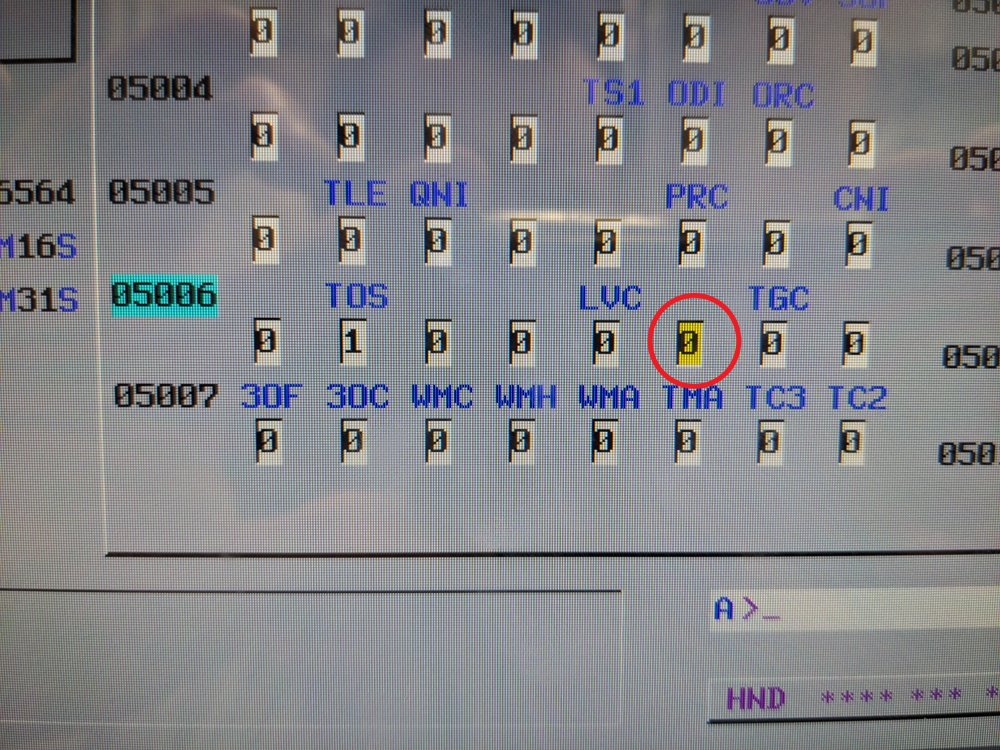
Is Z value needed on G43.4 line?
in Industrial Forum
Posted
The control is a Fanuc 31i-Model B5 and the machine is a 2019 model. I couldn't figure out how to message the parameters so I tried to attach them here instead.
CNC-PARA.TXT