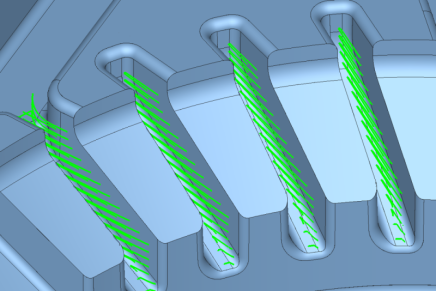-
Posts
13 -
Joined
-
Last visited
Recent Profile Visitors
329 profile views
rad_rob's Achievements
Newbie (1/14)
2
Reputation
-
So when I design the wheel, I do it in Solidworks. At the same time, I import a blank profile into Mastercam and make it its own level, so I imagine I can just use that as the stock model. I haven't been using HST for too long yet, but would you mind expanding on that comment? I know I have seen the rest material options in some of the HST. Are you referring to that like say in Dynamic Mill? Or using rest material as an option in just a regular pocketing routine?
-
So this is something I have been trying to figure out for a little while now. I am programming wheels right now and the machines these are running on have low memory availability, so I have been asked to stay away from high speed toolpaths. Not a problem, but I still want to maximize the efficiency of my programs, and I am always looking to learn new ways to machine things. So here is what I am trying to figure out. When I machine a wheel, lets say it is a super concave wheel. When I pockets out the spokes, if I do a generic pocket, I get a lot of air time where the tool is not machining anything. I put an example in the post. As you can see, there are a lot of areas the tool is in the air. I put this together just as an example to exaggerate my point. The 2nd example is kind of what Im looking to accomplish. Essentially I am trying to figure out the best way to "adapt" the tool path recognize only when its cutting material. I know I can make slices at various steps and make multiple toolpaths at the various depths, but I am curious if there is a faster way of accomplishing this. Anybody care to toss any advice my way? Thanks!
-
Hey guys, so Ive decided to build a work PC that will handle Mastercam a lot better than the turd I am running right now. Just got into some pretty complex projects and this computer was almost unusable. So the time has come to build a new PC. I know the topic has been discussed a few times, but I was wondering what you guys think about this build. Also, I see a lot of people talking about Quadro graphics cards. These are new to me, what exactly is the benefit of them? Here is how I currently have the new PC spec'd: -i7-5930K 6-core 3.5ghz -MSI X99S SLI Plus LGA 2011-v3 Intel X99 SATA 6gb/s USB 3.0 ATX Motherboard -Corsair LPX 32GB (4x8) DDR4 3000 -850w power supply -MSI GTX 980 4gb 256-bit GDDR5 PCI Express 3.0 x 16 I am fairly new to building PC's, but had a buddy of mine help me spec this one out. I was about to place the order, but then started hearing about the Quadro card and was wondering if it was actually worth it or is the GTX 980 will work just fine. Thanks for any advice!
-
That exactly what I was looking for. Thanks!
-
Hey Jay, random question, but after watching your YouTube video, how did you get that dark theme in X8? I can't figure out how to change it. I like the way your is laid out.
-
Thanks for the info on this and the video. I ordered mine up this morning and should be here in the next couple days. Pretty stoked to give this a shot.
-
Bummer, Ill just get used to the shift key then. haha. Thanks for looking into it! A lot of the engineers here use those 3d mouses, so I think it may be time for me to finally look into it.
-
So I have my middle mouse button set to 'pan'. Before, when I wanted to rotate my view, I would just hit 'alt' and use the middle mouse wheel to rotate. However, on X8, alt does not work. It is now the shift ket. I know this isn't a super big deal, but I have gotten so used to it the other way. Is there any way to change this back to using the alt key? I have searched all over on here, and unless I was typing in the wrong terms, I couldn't find an answer. Hopefully its an easy fix. Thanks guys!
-
I keep getting an error saying some of the insall files are corrupt and to download a fresh copy and try again. I tried 3 seperate times, with no luck yet. Im going to try the .iso file right now and give that way a shot. Any way I may be doing something wrong?
-
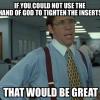
Having lots of issues with X7 Simulator. Need some help.
rad_rob replied to rad_rob's topic in Industrial Forum
That's actually the exact process I was trying originally, but for whatever reason, my STL file when loaded for the further ops comes outvery choppy. Ill try to snap a screenshot of it. -
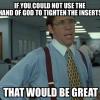
Having lots of issues with X7 Simulator. Need some help.
rad_rob replied to rad_rob's topic in Industrial Forum
Yeah, we had 5 for a while, and even purchased 6, but the way we program here, we all need to be on the same version so we can pull up models being worked on, and one person didnt make the switch, so we just stayed on 5. But with the new computers, we decided to all make the jump to 7, and so far Im not so thrilled about it. Maybe when 8 comes out, Ill give that a shot. I have been trying numerous settings suggested on these forums, so hopefully Ill find one that works. -
So this week we finally made the jump to X7. Previously running X5 with no issues. On top of that, we also upgraded our computers. We are now running computers with an i7-4770 3.4ghz processor, 12gb of ram, Windows 8.1, and an Nvidia GT 635 graphics card, which is a WAY better computer than what we were running previously. Here is where I am running into some issues. I apologize if some of these seem like dumb questions, but I have had nothing but frustration ever since switching to X7. In X5, when running the verify, once the toolpaths were done, I could save the model as an STL file. Then when I would run the following ops, I would just select that STL file from the verify window, and keep going with it. That worked fine forever, and never had any issues doing it that way. Now, with this new Mastercam simulator, it seems like that is no longer the way to do it. I have read posts on here about Mastercam trying to get away from STL files which may be part of my issue. Then I saw where I should be using the new stock model feature, which Im not a huge fan of, but I figured if that's the best way to do it, I would give it a shot. So here is what I am ending up with right now. So I select my stock boundaries in the backplot/verify options menu, load the simulator, and everything starts run incredibly clunky and severely slow my entire computer down. To the point where I literally can't do anything with it because it starts to lag so bad. If I try to make any moves in the simulator window, it has a really bad lag as well. The toolpaths, even at the highest speed, are still running really slow. Once they finally do finish up, I go to Save Stock As... and save it as my part number. When I try to load that file, and run my OP2 toolpaths, the model shows up all jagged and makes the lag even worse. So that's when I tried making a Stock Model using just the OP1 toolpaths, and then select that stock model in the Verify Options menu. When I load that one, the model comes up much smoother, but when I try to run my OP2 toolpaths, it locks up my computer. I have been trying to find a solution to this for the last 2 days, and is really starting to become frustrating. I have been trying to program around it in the meantime just without verifying my cuts, but that's obviously just a temporary solution. So basically, are there any possible options I can try to make this run smoother, or maybe I am doing something wrong. I wish there was a way to completely disable this new simulator and go back to the old verify that worked so well. Any possible options you guys have would be greatly appreciated, and thanks a ton in advance!
Join us!
eMastercam - your online source for all things Mastercam.
Together, we are the strongest Mastercam community on the web with over 56,000 members, and our online store offers a wide selection of training materials for all applications and skill levels.