
volitan71
-
Posts
123 -
Joined
-
Last visited
-
Days Won
3
Content Type
Profiles
Forums
Downloads
Store
eMastercam Wiki
Blogs
Gallery
Events
Posts posted by volitan71
-
-
See that? You are too a guru.
-
 3
3
-
-
Since updating, I'm getting a lot of duplicate tools.
For example, just now I used a 1/32" em to do some dynamic milling, when finished with that, I selected some lines to contour, set the parameters. and now I have 2 tools, both 1/32 endmills and both tool #1. I had to go to the 2nd operation and select the first one specifically for it, then I could delete the 2nd one.
Is there a default setting for this behavior that was changed?
Thanks
-
I was kidding but this things claims to have 50 buttons. I don't see them all though.
https://www.theverge.com/circuitbreaker/2016/7/1/12078740/z-mouse-swiftpoint-kickstarter-pivot-game
-
 1
1
-
-
2 hours ago, SuperHoneyBadger said:
This information is of extremely high value to me.
I can't get enough keyboard shortcuts, the unabashed speed vs menu cruising or hover-waiting makes me all tingly.
Hear hear! Now I'm going to pull the trigger on that 50 button mouse I've been eyeing.
-
On 9/23/2023 at 11:32 PM, Aaron Eberhard said:
Glad you got it up and running!
Yeah, that was a common problem on the X series... The toolbar positions were saved in whatever resolution the developers used, but when you opened it on a different resolution, it would randomly space them around, and you had to slide it back.
It worked really well for "custom" interfaces, though. I had an installer for my Centroid customers that would go through and configure all of the Settings > Config things I needed, as well as give them a custom button bar with all the commands they needed for cylinder head porting.I did not know that archive.org held on to old files too. Thought it was just websites. What an incredibly useful service. I'll have to donate more than the usual $1 here and there with other purchases.
-
 1
1
-
-
6 minutes ago, byte said:
I still have my school book from Mastercam for X2, I really liked the old X's!
I guess one you get it set up the way you like it... Look at that ribbon or whatever they called it back then. It's kind of a disjointed mess. Unless I'm not understanding the method to their madness, which is quite possible.
-
5 hours ago, jpatry said:
I hope you're charging enough
This guy pays pretty well. He's the only one I do any outside programming for.
4 hours ago, Aaron Eberhard said:Looks like it's available via the Internet Archive's Wayback Machine:
You can right click on the file and choose "Save Link As" and it'll download. I don't know whether it works or not, I don't have the capability to run it
.gif)
There's also a lot of sketchy looking sites that host if you google the EXE, but I trust archive.org!
It worked! Thanks Aaron! See picture below.
1 hour ago, Jayson Kramer said:Thanks Jayson, got it working with the USB key from work (with permission!)
-
 1
1
-
 1
1
-
-
1 hour ago, Johnward Holmeson said:
I really hope the computer running that isn't connected to the internet or their network for that matter.
It sure is :)
-
I'm about to program something for a shop, they only have X2 and aren't upgrading. They have it on an old crappy computer.
If I can get a copy of the install I can use it at home with their key (hope it wasn't still printer port back then, I don't have one of those)
Otherwise I'm going to have to try and "goto my pc" in to this dinosaur and program a couple jobs.
Mastercam website only goes back to X3
Thanks!
-
3 minutes ago, AHarrison1 said:
You should just be able to grab the 'ball' at the origin of the gnomon and drag it to wherever you need. The edit plane also becomes dynamic so the plane angle can be modified too.
Ah HA! There it is. Thank you
-
In 2020 you could go to the plane manager and select your plane and hit the arrow and the bottom and select your new plane origin.
In 2024 you have to right click on your plane and hit "edit" to get the plane options, but there's no arrow and I don't see a way to select a new plane origin.
Am I missing something?
Thanks
-
Nice to see it working again. So far no problems.
-
19 minutes ago, gcode said:
The dynamic toolpaths in Mastercam are developed by Mastercam.
Mastercam has 2 different sets of 5x toolpaths.. the legacy suite that has been in the software for 20 years
and the ModuleWorks advanced 5X toolpaths.
I'd guess that 75% of the CAM packages in the world use ModuleWorks for thier 5X toolpaths
ModuleWorks also provides the internal engine for Machine SIm
I did not know that, thanks! For some reason I thought all these "adaptive", "high volume", "dynamic" etc.. were all licensed from Module Works. So it's just the 5 axis stuff in Mastercam.
-
What's this about a Module Works add in? I thought Module Works was just software that companies licensed their dynamic toolpaths from? They have an add-in for end users too?
-
We use Houghton Hocut 795. We have an operator that's pretty sensitive to smells (headaches) and was also getting rashes when I tried to switch to Trim Sol.
This Hocut doesn't smell like anything, no rashes, good tool life, good sump life.
-
 1
1
-
-
No, I'm not having a brain fart.
I'm starting a pool to see what you think it will be called in 2025
-
On 7/19/2023 at 3:56 PM, Jobnt said:
We're on nethasp so that might be it.
So tell me, Ron... do you drink?

FYI, just used code expert in 2024 for the first time and it loads way faster. They must have fixed something. Big difference.
-
 1
1
-
-
18 hours ago, Jobnt said:
We're on nethasp so that might be it.
So tell me, Ron... do you drink?

I dunno. I have the purple usb hasp and it's about 8 seconds here too. The splash screen goes away much quicker since I got a new PC, but it still takes time getting the code on the screen ready to edit. When the splash screen goes away it just kind of sits there for about 5 seconds lol its weird.
I had to stop using it for that reason too. The Cimco it came with is way faster, plus it has comms built in which I still use on two of our machines.
The only time I use the Code Expert and deal with the lag, is when I'm doing surfacing which is really rare. I like the Max and Min coordinate values at the bottom of the screen. There's extra assurance that my deepest z isn't -30." or something. Which has never actually happened. This is all superstition on my part because I don't 3D that often so when I do I get ascared


-
 1
1
-
-
On 7/4/2023 at 9:54 PM, cncappsjames said:
I actually didn't have too manuly issues with 2023. That said, I don't use Mastercam/IHS/Postability posts nor do I do design work in it either. Only what I need for tooplath. I do ALL my post processing with CAMplete. Even 3-Ax. It's just SO easy to edit posts, even 5-Ax.
I'm totally ignorant about this process.
Are you saying you toolpath in Mastercam and then use another software to post it?
-
 2
2
-
-
I was able to do it with a regular 2D constant overlap pocket but had to make a new plane so the tool plane matched. I don't have a multi axis license, looks like you were using "Morph", I don't know how Morph works.
-
5 hours ago, SuperHoneyBadger said:
Levels should have folders/groups, and planes should have more flexibility to organization. Sucks adding a few in, or working on a big file that has no semblance of order in the planes manager. I often just sort by offset number to get all the used ones near the bottom. It's less than a band-aid solution, IMO
Levels with groups! Never thought of that, that would be very very cool.
-
 1
1
-
-
14 hours ago, MrFish said:
I believe they are more for a reference to jump back too. Once you create one you can click on it and simulation will jump back to that point. Handy if you have auto create on and no stop at collision. Then you can run simulation right through and only jump back to reported collisions if there are any.
That's pretty neat. Did not know that.
-
 1
1
-
-
-
4 hours ago, Compaq007 said:
I just hope that tabbing thru the settings works orderly.
It does, I just tried it.
It skips over "Tip Comp" though, so if you're a tabber who likes to check buttons with your spacebar you'll have to grab the mouse for that one.
-
 1
1
-




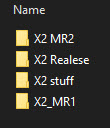
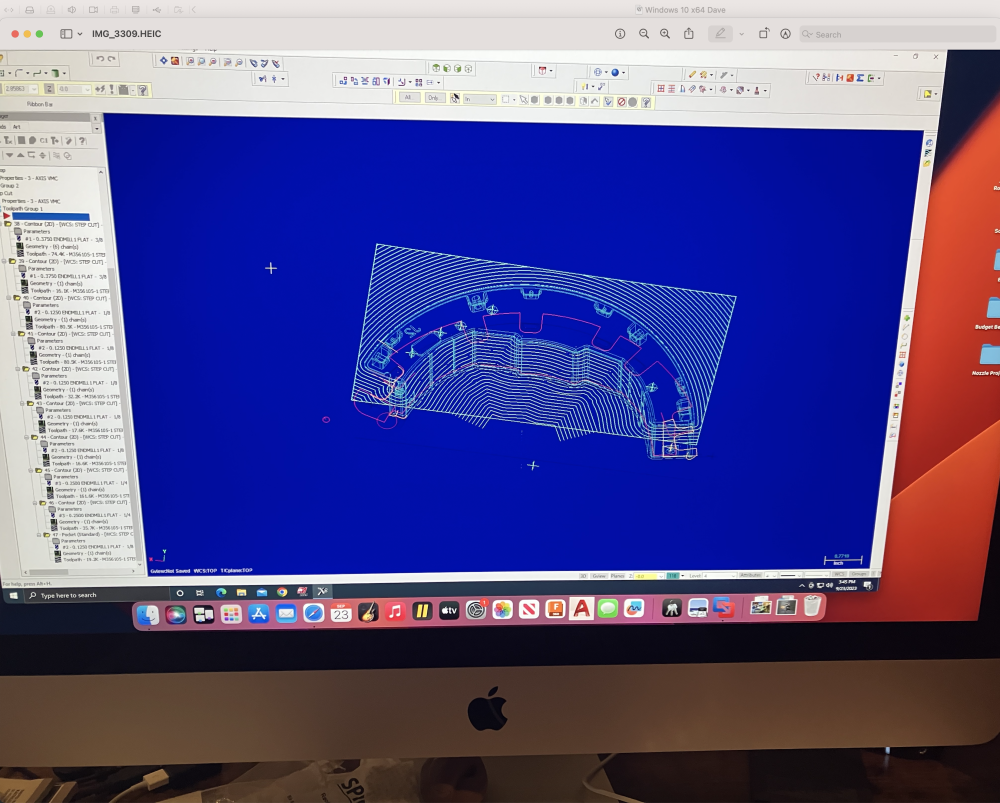
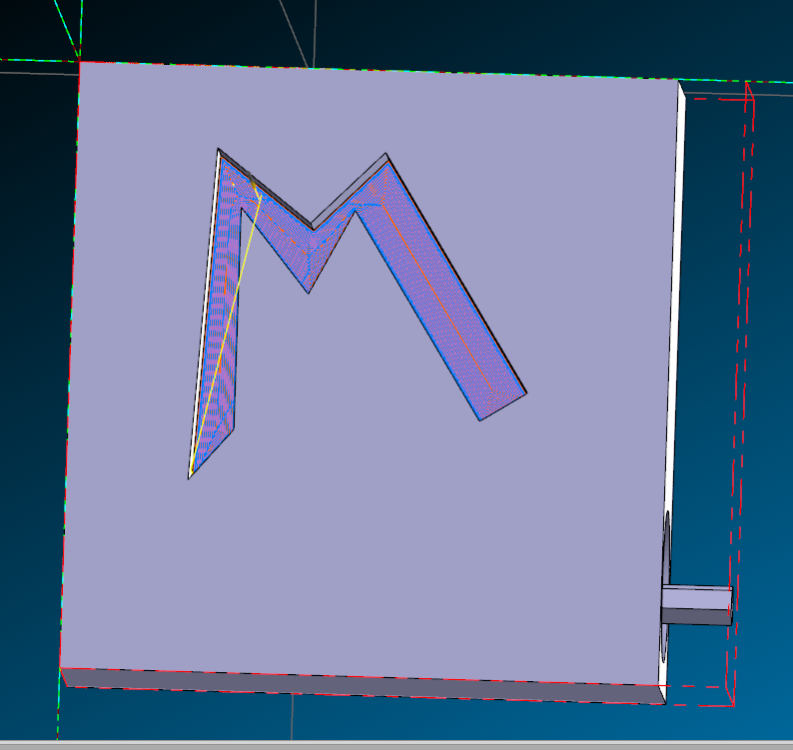
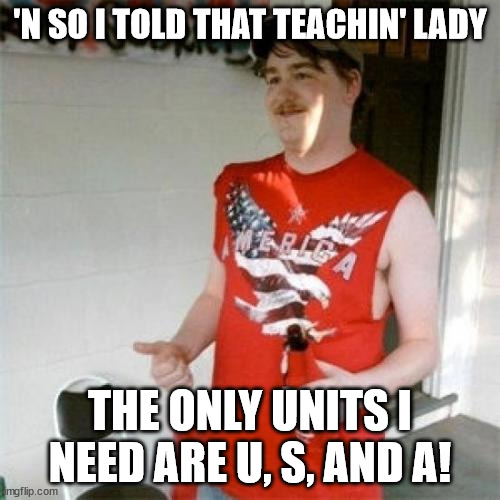
What 3d toolpath would you use for this little bugger?
in Industrial Forum
Posted
Using raster it seems to get the job done but looking to learn something here from another perspective.
Has to be 3d, I don't have multiaxis I gotta cut it and flip it and repeat.
Thanks!
*edit* it's from flat barstock, roughed into a T shape holding on that diameter.