
volitan71
-
Posts
123 -
Joined
-
Last visited
-
Days Won
3
Content Type
Profiles
Forums
Downloads
Store
eMastercam Wiki
Blogs
Gallery
Events
Posts posted by volitan71
-
-
50 minutes ago, CNC CHRIS said:
same here,
unless I'm misunderstanding him.
I think we're both misunderstanding what they mean. This is what I'm talking about, from 2022. I selected a whole group of operations and did this to them:
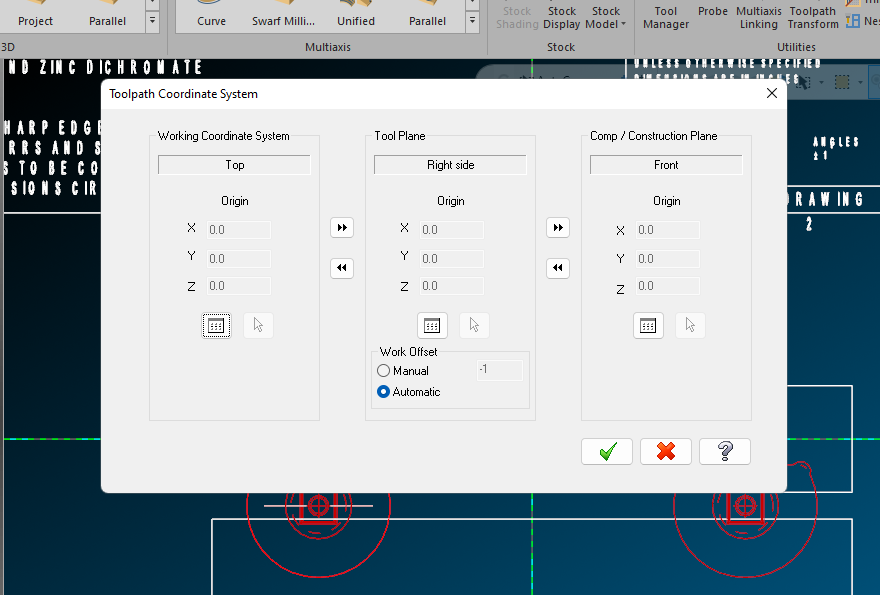
-
On 5/24/2023 at 11:08 AM, Chally72 said:
There were a few areas we specifically targeted to improve the linking page for. The biggest was- how do we get Tip Comp and Breakthrough onto the same page with the rest of the linking parameters? It was a huge impediment to learning the toolpath and also to understanding what a path was doing when you had to visit not only the linking page, but also a subpage (that depending on the toolpath was either under Linking parameters or Cut parameters) to get a complete picture of what depth the hole would actually be drilled to, for example. Adding options to a page that was already full always comes with a compromise, and in this case the radiobuttons took up too much room and had to be changed to a dropdown, but we feel the visibility of the tip comp settings is the more important choice here, given how many problems it causes when you copy an op or leave it on and then drill to a wrong depth or don't understand why the path isn't giving you what you want.
When we talk about clicks, first we have to look at how often we're changing from incremental to absolute and back- almost never. It's a setting that's changed once when the path is initially made, and usually not touched after that. Tip comp, or depths, however, are things that require constant tweaking as you dial in a process, and making a user take two extra clicks and jump to a different page to even view these settings is mouse miles, too! Also, as mentioned, there is the ability to simply hover over the dropdown and scroll the mousewheel- so we went from one click to "zero" clicks from that perspective. In terms of visually digesting what a toolpath is set at, as well, I'd have to mentally spend some energy to scan through the column of radiobuttons to, say, make sure that all my settings are indeed incremental, or associative, etc, whereas it's a lot easier to "tin soldier inspect" the dropdowns and spot the one that might be set wrong or out of place.
UI changes or tweaks always come with compromises when an existing interface has been around for so long and isn't in a state where it can be easily expanded. In this case we felt that these changes offered much more value than what retaining the radiobuttons offered.
I hate change as much as the next person lol, but adding the tip comp to the drilling parameters was a good idea.
Always forgetting to turn it off when going to a tap or spot, now it will be right under my nose when I'm setting the depth.
-
 3
3
-
-
17 minutes ago, gcode said:
I've been using PC1 for some production work with no issues
and the update to the formal release was uneventful
For me the best new feature is the ability to use
Edit Common Parameters to mass edit only the WCS in a group of toolpaths
That's been there for a while hasn't it? By clicking on Planes under Edit COmmon? I do it on 2022 all the time
-
39 minutes ago, gcode said:
They do not..
Once a version is in beta, it's pretty much set in stone..
Beta is for hunting bugs.
OK thanks.
-
4 minutes ago, Jobnt said:

Based on what I've seen in the last several months after being away from it for many years... I'd say they pay as much attention to them as ever.
Guessing that a no from you... Do you beta test for them?
-
3 hours ago, gcode said:
Public Beta is complete
The current version is MC2024 PC1 (PC stands for production candidate)
It is available to beta testers only.
If the PC1 testing goes well, we will be seeing a formal public release to all users
with valid maintenance.
Do you know if they listen to the beta testers as far as UI design goes?
-
 1
1
-
-
-
On 5/19/2023 at 12:03 PM, JoshC said:
oh dang lol, feel bad for him then cuz how many people around now even used v8.1 let alone would remember a specific odd shortcut.
better off searching for the answer in an "old folks home" than on the forums haha, just joking but good luck with your search, perhaps consider updating to a modern version and you'll get a whole lot more help with everything, if you need info on how to contact your local reseller just let us know but as far as v8.1 shortcuts i cant be of any more assistance but wish him the best
I was using 8.1 until 6 years ago when I changed jobs, and I don't remember how to do what he wants anymore...
-
-
12 minutes ago, RonC. said:
Model prep/push-pull to adjust dia. of hole and angle will go along with it..
Hope this Helps
Ron
That did it! Then I just regenerated the toolpath. Pretty cool.
Thank you sir
-
I had a ball EM finish the ID on this, then surface that big angle. Came out great.
Engineering wants the hole to be .010" smaller on the next one. Is there a way with model editing or model prep to make that hole smaller and bring the angle down to meet it?
This was an Inventor part that I brought in as a mastercam solid.
If there's no way, how would you handle prototype models like this that will need to be altered here and there? Am I better off learning to work with Surfaces?
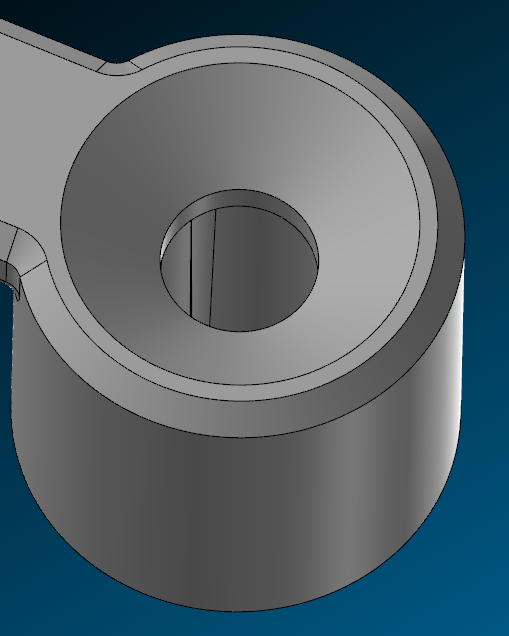
-
33 minutes ago, Matthew Hajicek - Singularity said:
You can get add-in port cards if the box doesn't natively have one.
Back when I worked there, we tried that and couldn't get it to work. I don't know why. That's why the boss just kept getting older Dells on eBay with the parallel port built in.
3 minutes ago, gcode said:or perhaps the crack.exe HASP ???
It seems odd to keep up the maintenance which is not cheap, on something you don't use. I try not to assume about people though.
-
Oh wait a sec.. Does he still have the parallel port hasp, or does he have one of the newer USB ones?
-
The shop I used to work for still has 8.1, they get an old dell off ebay every 5 years or so.
$180
-
 1
1
-
-
14 minutes ago, Jobnt said:
I've been using mastercam since v9 (what's that, almost 3 decades?). I've always had this problem.
I've tried picking chains and points in different orders, changing sizes, changing depths, changing tool geometry, changing start point positions, etc etc.
The only thing that ever works is moving the start point position and that only works half the time (like on this part where I have a lot of options on where to put the start point, but on some parts I don't have that luxury so this is a complete fail.)
That's really weird man.
-
 1
1
-
-
Well for what it's worth, in 25ish years on Mastercam I've never had a tool run through an island.
I've always picked entry points first though. Coincidence? Does it make a difference? No idear...
-
-
-
Do you have Dynamic Milling?
-
 1
1
-
-
That's nice!
Had to go and clean mine after I took the pictures...
-
 1
1
-
-
30 minutes ago, CNCZACK said:
 flashing gang signs. i can relate on this. i feel the same way about the space mouse. i might give this a try and see if if need be i can always upgrade. i dont like the idea of a large input into a huge setup that ill have to do at home as well. house did you make the little button icons?
flashing gang signs. i can relate on this. i feel the same way about the space mouse. i might give this a try and see if if need be i can always upgrade. i dont like the idea of a large input into a huge setup that ill have to do at home as well. house did you make the little button icons?
It comes with clear caps on the keys so you can put labels under them, they pop right off. I printed a screenshot of Mastercam and cut them out with scissors. I think I had to play with the size to get it right, it was a while ago. I seem to remember putting some of them in Windows Paint or something to write the name under them.
If you get it let me know, I can send you the ones I have. Even if you don't use them maybe it will help at least to see the size of them.
*edit* Also, to answer your first post about gaining speed. I'm not really gaining any speed with this but my hand doesn't hurt at the end of the day like I said.
-
 1
1
-
-
It's on the left side of the keyboard right where it is in this pic.. and I usually have my thumb on the tab key of the regular keyboard to tab through settings etc while my right hand goes between the mouse and number pad on the right side.
I put a drop of glue on the ESC key in the middle so I can feel the bump and get my hand centered without looking and put the most used commands nearest to that.
This is all I need. My needs seem to be simpler than a lot of people here. I looked into the space mouse etc. but it just seemed like a lot of money for not much return (again, for my simple needs)
I got this because with all the ALT-Key combinations we use, by the end of the day I'd go home with my left hand feeling like I had been flashing complicated gang signs all day lol, it's helped a lot because you can keep your left hand pretty much straight.
-
 1
1
-
-
I like this one. As a bonus it has 2 USB ports which is handy for putting programs on thumb drives for the machines that need them.
https://www.amazon.com/ELSRA-Programming-ControlPad-PK-2068-programmable/dp/B079BTFFQN
-
 4
4
-
-
Thank you for doing this!
-
 2
2
-




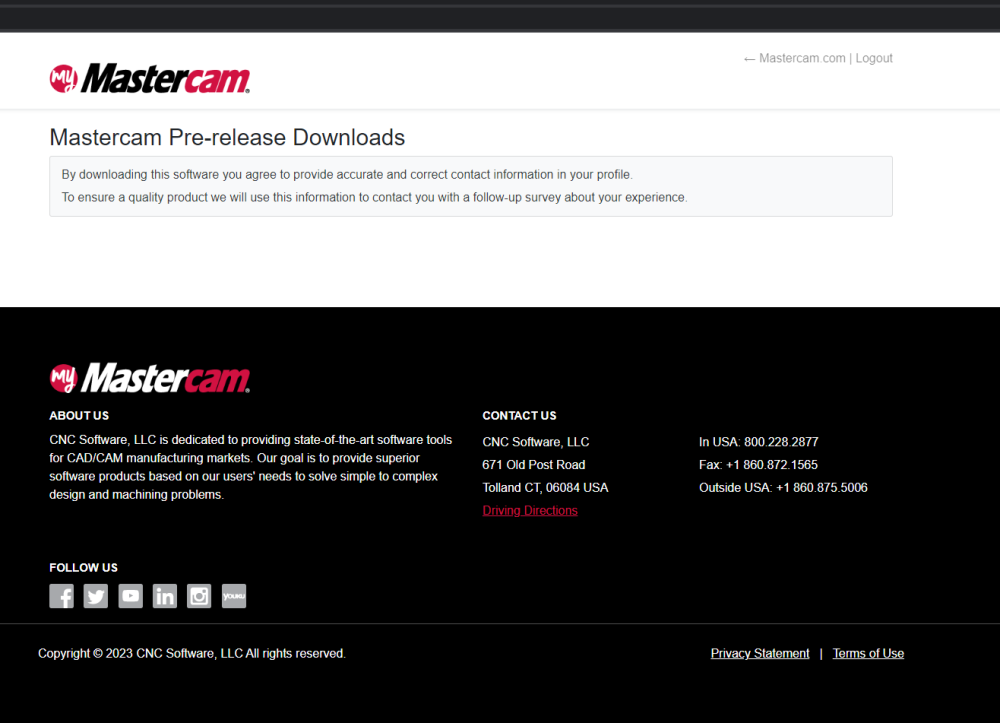
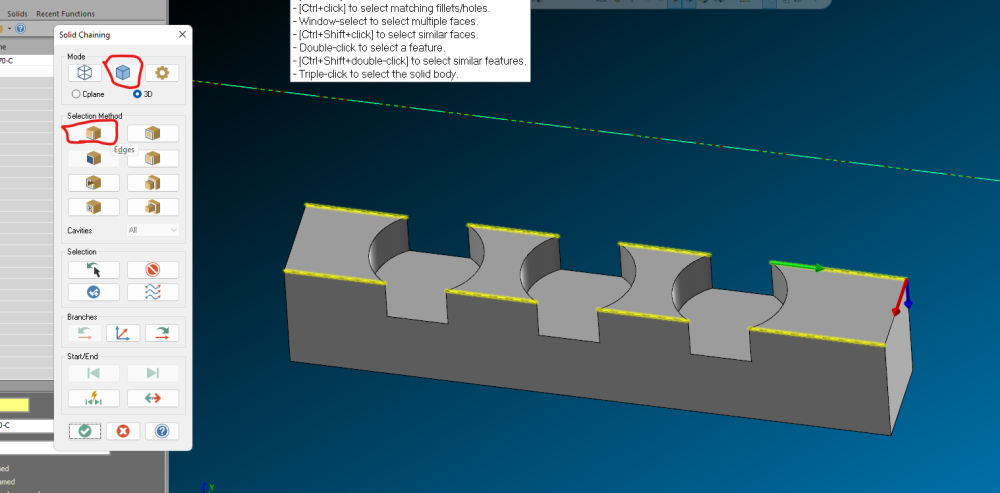
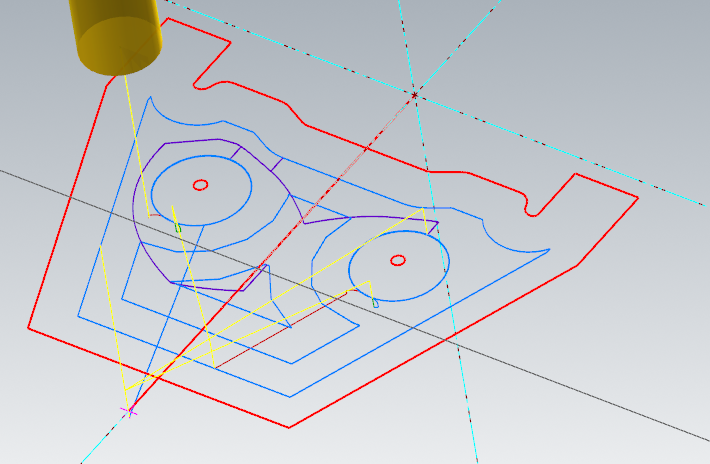
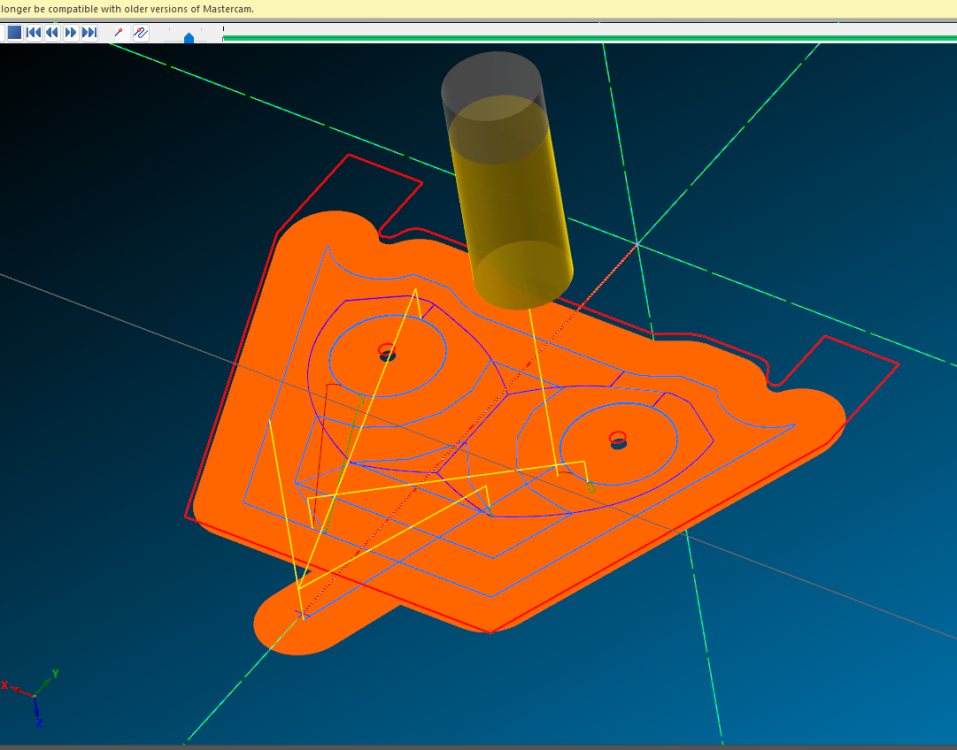
How do you download the latest public beta?
in Industrial Forum
Posted
Ah! That makes sense. Thanks