
Joe777
-
Posts
67 -
Joined
-
Last visited
Content Type
Profiles
Forums
Downloads
Store
eMastercam Wiki
Blogs
Gallery
Events
Posts posted by Joe777
-
-
On 1/19/2020 at 8:55 PM, Leon82 said:
Is your place accepting applications?
Are we the only one to keep this conversation up besides the original question
.gif)
-
I usually take RS232 cable and hook it up my rear. It takes 3 farts to setup up a COM3 Port. The Baud rate is a little more complex for Mastercam 2018. You should contact your Mastercam Reseller for the exact sequence..
-
 1
1
-
-
-
-
Perhaps Mr. House Glenn.B can shed some light on the origins of the post.
-
1 minute ago, Zaffin said:
I'll elaborate; it is possible to read the strings in from that dialog, I've just never seen it done. Typically the coolant m-code output is handled by a string select table inside the post.
I asked if you tested modifying the enable and disable labels because I'm curious if they are wired up.
Yes, modifying the values of enable and disable labels does change the M code coolant output.
-
13 hours ago, Zaffin said:
Did you test this?
If your have searched for "M88" in the Post and can't find it. Machine Definition is a place to look.
-
$15,000,000 worth of Mazak equipment(Stacks of $100 bills several feet high). Can I get what he is having. eh?

-
-
-
Well: have you successfully cut this part on any other equipment before? What is the total length of the bar? What is your clamping pressure?
-
Just curious: what equipment are you using? Rectangular part, x and c axis in g-code. Well: make sure that the geometry you are cutting are lines and not splines. G code seems to be consistent with the finishing results that you are seeing. As others have mentioned: your feed is too high, how is the feed calculated for rotary axis?
-
-
You can also set your keyboard mappings to ALT+ and ALT- ... just in case you want show/hide additional elements.
-
 1
1
-
-
Try, Surface finish pencil, save tool path as geometry, delete unwanted geo and contour 3d.
-
Varsal+Ultrasonic almost always solves my tool run outs.




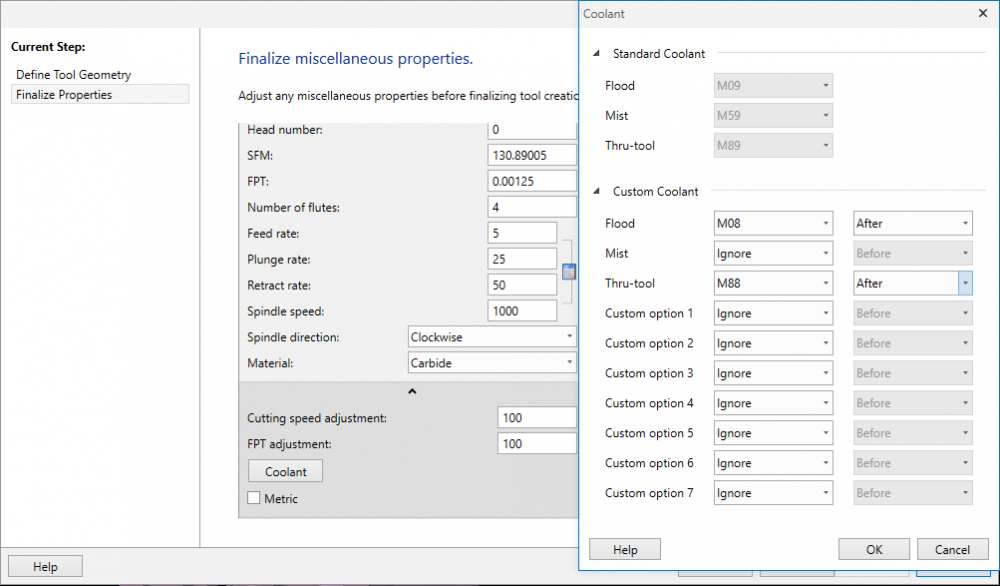
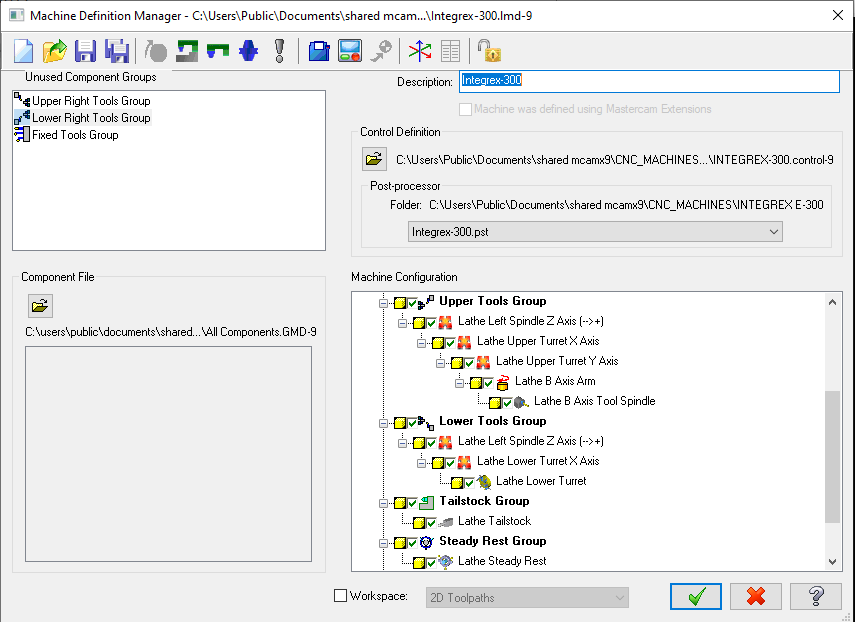
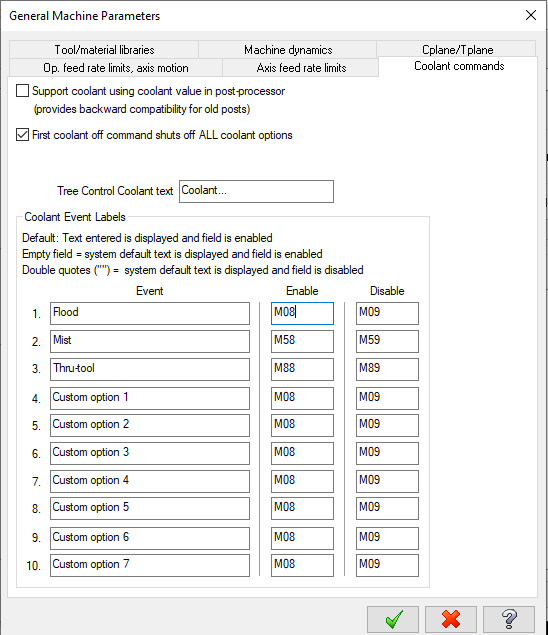
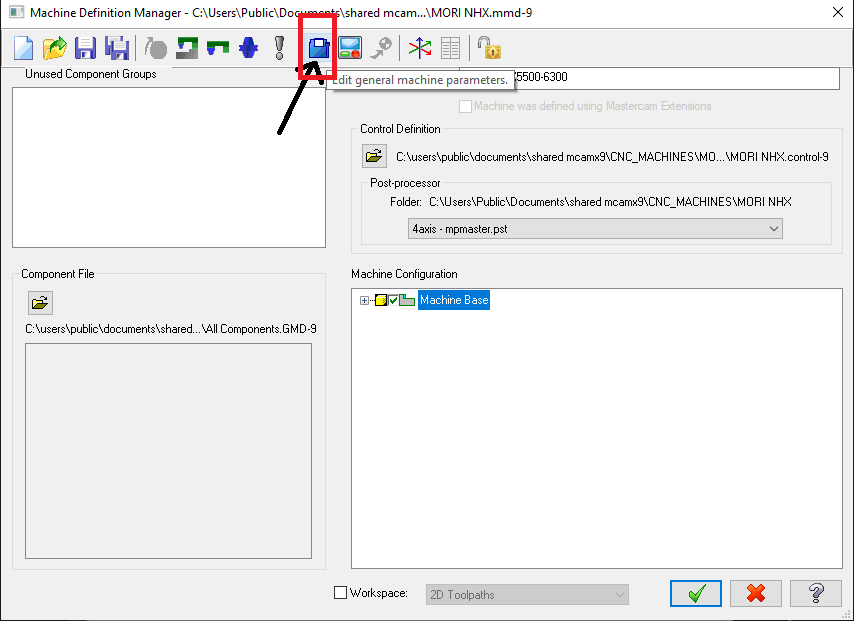
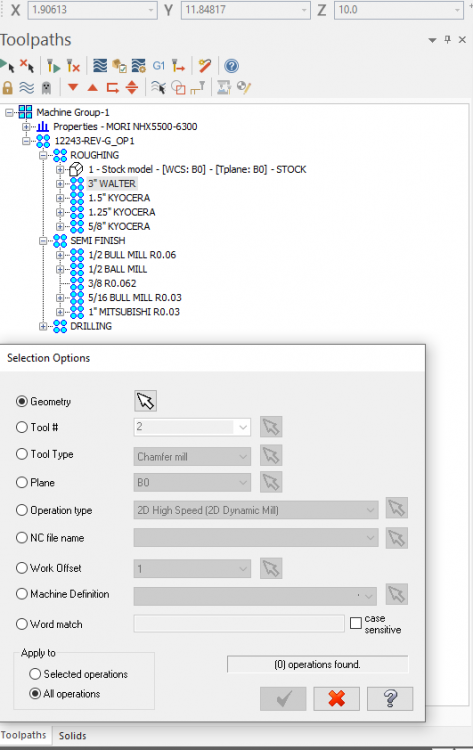
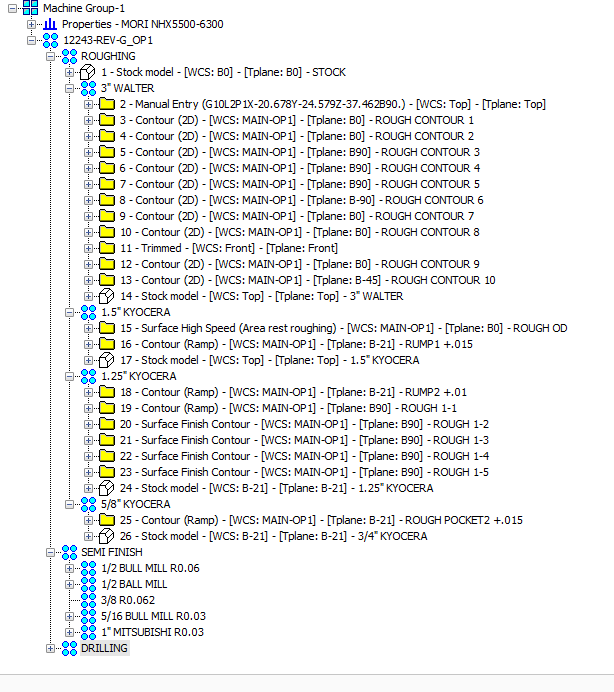
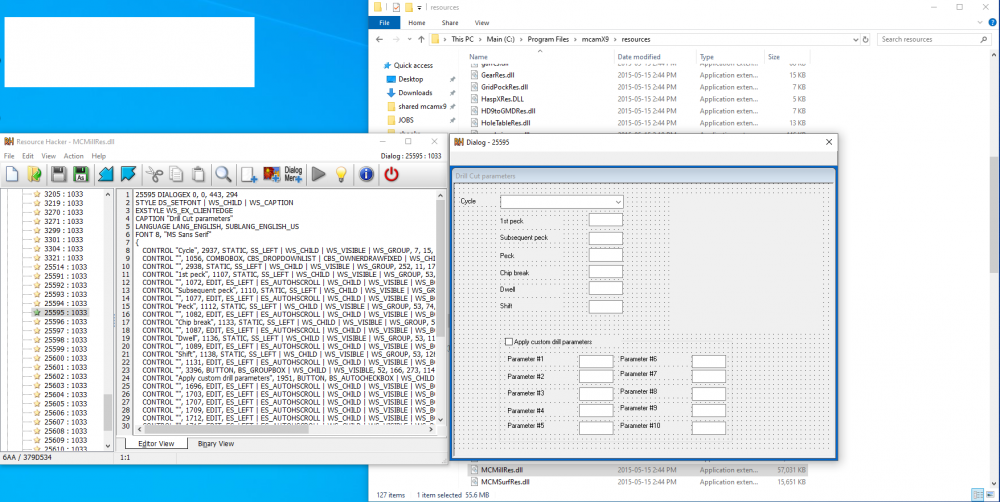
Machsim MCAM2020
in Industrial Forum
Posted
The problem is caused by "Dog leg rapid movement". As Josh had suggested. There is a bug in Mastercam X9, you have to double and triple check if the rapid motion has actually been updated. I bet the 4 tools that cause a problem are used to machine a number of operations at different planes before the tool change. Try to force a tool change in between operations.