-
Posts
94 -
Joined
-
Last visited
Recent Profile Visitors
Moldmaker74's Achievements
Newbie (1/14)
2
Reputation
-
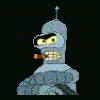
X6 No parasolid data in SolidWorks file
Moldmaker74 replied to Moldmaker74's topic in Industrial Forum
I just downloaded that DLL file and replaced it... No difference. Do I need to re run the batch file in the link in my first post? -
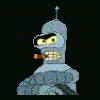
X6 No parasolid data in SolidWorks file
Moldmaker74 replied to Moldmaker74's topic in Industrial Forum
After some monkeying around, I am noticing that I can now open a SW file but only if there is a preview thumbnail next to it in the source folder instead of the standard SW part icon. To get the thumbnail, I have to open the part from the assembly and save the part file individually in Solidworks first. Seems like there should be a better way. -
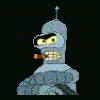
X6 No parasolid data in SolidWorks file
Moldmaker74 replied to Moldmaker74's topic in Industrial Forum
From this thread: http://www.emastercam.com/board/topic/78793-x8-cannont-find-parasolid-data/?hl=%2Bparasolid+%2Bdata+%2Bsolidworks+%2Bfile I typed Select "Start" In the search line type CMD but do not click enter Instead right click on CMD.exe and select "Run as administrator" This will open a command prompt that says Administrator on the title bar Next type the following string, don't forget the " " around the path: C:\Windows\syswow64\regsvr32.exe "C:\program Files\mcamx7\common\sworksdata\swdocumentmgr.dll" Press enter and verify you get a succeeded message I did get a succeed message but no luck opening the SW file yet. -
I searched through the forum before posting this question as I know this problem has come up before. We had to replace a hard drive in one of our computers and after reinstalling X6, we can't open up native SW 2012 x64 files. I found this post pertaining to running a batch file but had little success as I couldn't figure out how to change it to work with X6 instead of X7 http://www.emastercam.com/board/topic/74035-x7-cannot-find-parasolid-data-in-solidworks-file-error/?hl=swdocumentmgr.dll#entry870157 Also tried this but got an execution error after typing in regsvr32 SWDocumentMgr.DLL Open command prompt by clicking Start -> Run and type: cmd[enter] then change directory by typing: cd "C:\Program Files (x86)\mcamx6\common\SWORKSDATA" Then run this command: regsvr32 SWDocumentMgr.DLL Am I missing something really simple here??
-
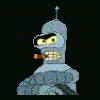
"ActiveX component can't create object" problem
Moldmaker74 replied to Moldmaker74's topic in Industrial Forum
Okay, So I had some time to work on this problem some more today. I think that the problem is happening with the Activex program since I went to pcpitstop.com and ran the test with no results. Should I be able to uninstall Activex and then reinstall it? I am not sure if it is a stand alone program or an add on to my browser. -
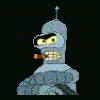
"ActiveX component can't create object" problem
Moldmaker74 replied to Moldmaker74's topic in Industrial Forum
Yes, Cimco will also launch. Does it work in the same way?? -
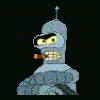
"ActiveX component can't create object" problem
Moldmaker74 replied to Moldmaker74's topic in Industrial Forum
That is exactly what I did was dissable the CA security and the problem persisted. We also opened all permissions for Mastercam in the settings too. I could try to uninstall and reinstall the CA security but I'm not convinced that it will help. I read through some past issues... Mike Gates posted "In settings, configuration, start/exit, set the editor to PFE, post out a part . Now go back and set it to the Mastercam Editor. Try to post ans see if this has helped. I have seen it do this and usually this procedure fixes the problem." The PFE editor works so I will use it now to make parts but it stopped working when I reverted back to the Mastercam editor. -
I did a search on the topic and nobody seemed to have a definite solution. I am running X3 and I updated my CA security suite software to V7 (latest version). Since doing this whenever I try to post a program I get the "ActiveX component can't create object" message then the editor will come up blank. Should I try using a restore date in windows to see if the problem disappears, or do I try to repair the Mastercam Installation?? I had the CA security online guys go through and check my firewall settings and they also tested the ActiveX and it worked fine. Any ideas would be greatly appreciated.
-
It's a fun file, everyone needs a metalic skull in the shop. We did it in aluminum one day when we were slow and people seem to get a kick out of it on shop tours. I am thinking of making a skull shifter knob on a C-axis lathe for my project car next.
-
quote: Crazy^Millman, was my post directed at you?
-
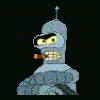
M198 and compact flash card on fanuc 18iM control
Moldmaker74 replied to Chris Parish's topic in Industrial Forum
Hey Storky, you didn't miss it yet. The open house is going to be on November 5&6. They don't have vodka but they usually stock alot of beer. -
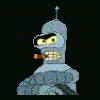
Keyspan usb to serial adaptor problems
Moldmaker74 replied to Robert Ouellette's topic in Industrial Forum
I tried 2 different USB to Serial adapters and couldn't get either to work. I ended up installing a serial card for my PC instead, but obviously thats not an answer for a laptop. If you are looking to transmit with something other than your PC, Calmotion has a DNC box that reads from a USB memory stick (load program onto USB stick then insert it into the Calmotion box). -
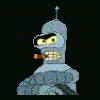
Mitsubishi Meldas 500
Moldmaker74 replied to Eric Witthus Prototek Engineering's topic in Industrial Forum
You need Even 7 2 on your PC Comm settings, but its Odd (param9104 3) 8 (param9105 0) 2 (param9103 3) on your control. Also on your communication cable you need to Jump the 6 8 and 20 pins together on the machine end. This is so the control will recognize that the cable is present and ready for transmission. Press the Diagn-In/Out button, then input buttom at the bottom of the screen. Key in 1 in the first space (Designates machine memory) and the data space Key in the program number then press the green input/calc button and you will have 60 seconds to send the program from the PC. You should also be in the habit if clicking the Reset key twice before you execute the program or if you interupt a program because the machine will lose its location. -
Skip the S1200 M03 on the third line of your code, It's not neccesary. G84 uses the E40 S1200 for tapping.
-
Most Mitsubishi Controls require ",R1" at the end of the line to designate Rigid Tapping mode and the RPM called out also. The Feed is usually listed as E (but not always) and if you don't output a M3 after the tool change, the spindle is able to retain its orientation so that you can re-tap a location deeper if you need to. I have two Mitsubishi's that read it like this M06 T1 G00 G90 G54 X0. Y0. G43 H1 Z.3 M08 G99 G84 Z-.5 R.3 E20. S350 ,R1
Join us!
eMastercam - your online source for all things Mastercam.
Together, we are the strongest Mastercam community on the web with over 56,000 members, and our online store offers a wide selection of training materials for all applications and skill levels.




