-
Posts
336 -
Joined
-
Last visited
-
Days Won
6
Content Type
Profiles
Forums
Downloads
Store
eMastercam Wiki
Blogs
Gallery
Events
Posts posted by Guess_who
-
-
7 minutes ago, huskermcdoogle said:
How do you keep track of the serial numbers then?
Sorry I forgot to mention that part. The serial number pulls from offset 99, and auto increments 1 every run, but the operator can put whatever number in there they want.
-
We use macro B for all engraving, serial #, date code, etc. We use the comment of the Mastercam operation. For date code and serial # we use special codes like @, and >
For example if we wanted to engrave part # (space) rev (doub space) serial #, the OP comment would read " 1234-5678 REV A > "
Our post is setup to spit out something like this - G65P9970 A0 B.25 I1. J2. K3. I4. J129. K5. I6. J7. K8. I127. J118. J105. K122. I127. J127. K99.
-
 1
1
-
-
9 minutes ago, Fabio1 said:
Correct....ok I will try it there.
thanks
You may want to include whether you are using a custom purchased post or one of the generics that comes with MasterCam.
And, if using a generic, which one.
-
2 hours ago, Fabio1 said:
HELLO ALL
I am having a similar issue with 2017. We often switch from metric to standard so I will use tool length offset 105 in metric and offset 5 in standard. when I generate the tool path it always goes back to the tool number and ignores the tool length I use in the offset. In other words I keep the tool # but change the length offset #. The fanuc controller does not convert the tool length offsets in the controller properly. So I have to rely on mastercam to use 2 different length offset #'s for one tool "T#"
Thanks
Are you saying, no matter what offset number you put in there it always uses the tool # as the offset number?
I would guess that would be logic setup in your post processor. You may want to ask this question over there.
-
I wrote a program to do this on our D500 before we purchased Axiset. Which I highly recommend. I didn't read through this entire thread so I apologize if it's already been mentioned.
I can show you the entire program if you want, but basically, we take 3 points about the 'X' axis. Then we do the below calculation and voila, it will return the Y axis Centerline and the Z axis centerline.
Variables;
#750= Y 1st point
#751= Z 1st point#752= Y 2nd point
#753= Z 2nd point#754= Y 3rd point
#755= Z 3rd point(MATH TO CALCULATE CL OF Y IS WITH 3 POINTS)
#101=[[#750*#750]+[#751*#751]]*[#753-#755]
#102=[[#752*#752]+[#753*#753]]*[#755-#751]
#103=[[#754*#754]+[#755*#755]]*[#751-#753]
#104=#101+#102+#103
#105=#750*[#753-#755]
#106=#751*[#752-#754]
#107=#752*#755
#108=#754*#753
#109=2*[#105-#106+#107-#108]
#763=#104/#109( CALCULATE Y CENTERLINE)
#763=#763*100000
#101=[[#750*#750]+[#751*#751]]*[#754-#752]
#102=[[#752*#752]+[#753*#753]]*[#750-#754]
#103=[[#754*#754]+[#755*#755]]*[#752-#750]
#104=#101+#102+#103
#105=#750*[#753-#755]
#106=#751*[#752-#754]
#107=#752*#755
#108=#754*#753
#109=2*[#105-#106+#107-#108]
#764=#104/#109( CALCULATE Z CENTERLINE)
#764=#764*100000 -
4 minutes ago, mkd said:
Flowline with gouge checking off will certainly work. Basically use a 3 axis motion on a tilted plane. If you run into flow parameters conflic where you're not able to continuously travel around all the surfaces you can either breakup into multiple flowline toolpath operations that run in the right direction or just goto Morph that WILL get it done in a single operation.
I used both of these recently to hit some undercuts on a mild 5 axis part that I ran on a Haas 3axis. Just verify and confirm flowline very carefully, as you will likely need to manually edit some little gouges out. (ask me how i know)
Yeah, I find myself breaking up the flowline surfaces a lot. But I think that may be my best option. Thanks.
-
11 hours ago, mkd said:
define backside
And just to beat C^millman : Morph between two curves :-)
and either to or from a control point for axis control
Basically, You'd need a full rad keycutter to get to it. So I'm trying to get the rad on the far side of my tool.
I'll try Morph between curves
-
I'm looking for some ideas on the best path to finish this backside radii. This will run on a 5axis Jidic. Been trying a bunch of paths but nothing seems to be exactly what I'm looking for.
Oh, I'm running the latest version of MasterCam 2017
Any ideas?
-
1 hour ago, PcRobotic said:
But what if it is 270.75 degree?
Thank you.
The OP was asking for a format that removes the decimal. I assumed he was rounding to the nearest whole number.
-
19 hours ago, medaq said:
Running Mpmaster, just had a posted program not post b axis rotation for posting of one tool. I would like to force the b rotation on
G00 G17 G90 G54 X-.0649 Y-1.6897 S13000 M03Is the ptlchg? psof? and where can i force the axis?
I did search, i hate asking a question that has most likely been asked. But I never get great results from the search function.
I think maybe you have a 'pcout' where you might want a 'pfcout' - pcout is not forced, where pfcout is forced.
-
To turn on post debugger, go to start - All Programs - MasterCam - utilities - Advanced Configuration.
Then enable.
-
4 hours ago, odessa said:
So looks like fmt 4 will work for what you want. It is formatted correctly. The next step is to find what variable you're using to spit out the B. Looks like it will be right below your tool call. So it might be something like - pcan1, pbld, n$, *s_out, e$ -
Or it could be jumping to another section, but I doubt it. Just looks like a 'b' with a comment.
Whatever that variable is, needs to be formatted to 4.
You could turn on your debuggers and post using that. That will show you where it's coming from. If it's not active you'll have to turn it on using Mastercam advanced configuration.
-
14 minutes ago, odessa said:
Thank you very much , but it does not work for me.
Please show us your fmt statement for the rotary axis you want to change.
-
3 minutes ago, huskermcdoogle said:
Look for the following in your post.
bias_null : 1 #mi4 and mi5 bias are applied at null toolchangesSet to 1 and it should work without setting force tool change. Also, now if you do change this, understand that posting any new programs forward with this post will result in potentially different behavior.
I just checked mine and it is also set to - bias_null : 1 as Husker suggested.
-
Also, in my post I have the below option in my misc variables which help to position. Doesn't alway work, but I just did a test and it successfully posted to A0 C180. When this was set to 0, it posted A0 C0 regardless of my plane being rotated 180. You may look and see if you have something similar.
-
6 hours ago, odessa said:
Good, Morning.
Please help.
How to change fanuc post to have B0. B90. and on without of points like B0, B90
Thanks for any help
Sounds like you can use the same fmt statement that your tool # is using
So, this is what mine looks like (below), in this case I would change the 20, to a 4. That will use format statement 4, which in my case is - fs2 4 1 0 1 0 #Integer, not leading
fmt "T" 4 t$ #Tool No
fmt "B" 20 s_out #Secondary output axis position
-
 1
1
-
-
This has been a complaint of mine for some time. He's some ideas you could try;
try to do a dummy move close to your position, like if you're trying to go to say A0 C180, and it keeps posting A0 C0, do a dummy move at A0.5 C180 drill air, then go to A0 C180. - This used to work, not sure if it still does.
Also, I've accomplished this by slightly moving off A0. (or whatever is perpendicular to spindle), if you have the tolerance, try to go to A0.001 - Basically, whenever the spindle is perpendicular, Mastercam thinks the rotary can be anywhere and it doesn't matter. But if you move the table just slightly it is forced.
-
-
Fanuc Operator manuals. Usually chapter 15 or 16.
-
If anyone was following this, I ended up doing this in two stages. Math was easier. I calculated the X using 2 points. Simple stuff. Then I calculated the Z and Y using 3 co-planer points around the -A- axis. If anyone cares, the math looks like this.
#750= ( Y position 1st point)
#751= ( Z position 1st point)
#752= ( Y position 2nd point)
#753= ( Z position 2nd point)
#754= ( Y position 3rd point)
#755= ( Z position 3rd point)(MATH TO CALCULATE CL OF Y IS WITH 3 POINTS)
#101=[[#750*#750]+[#751*#751]]*[#753-#755]
#102=[[#752*#752]+[#753*#753]]*[#755-#751]
#103=[[#754*#754]+[#755*#755]]*[#751-#753]
#104=#101+#102+#103
#105=#750*[#753-#755]
#106=#751*[#752-#754]
#107=#752*#755
#108=#754*#753
#109=2*[#105-#106+#107-#108]
#763=#104/#109 ( CALCULATE Y CENTERLINE)
#763=#763*100000 ( USED TO TRANSFER TO PARAMETER SIDE)(MATH TO CALCULATE CL OF Z IS WITH 3 POINTS)
#101=[[#750*#750]+[#751*#751]]*[#754-#752]
#102=[[#752*#752]+[#753*#753]]*[#750-#754]
#103=[[#754*#754]+[#755*#755]]*[#752-#750]
#104=#101+#102+#103
#105=#750*[#753-#755]
#106=#751*[#752-#754]
#107=#752*#755
#108=#754*#753
#109=2*[#105-#106+#107-#108]
#764=#104/#109 ( CALCULATE Z CENTERLINE)
#764=#764*100000 ( USED TO TRANSFER TO PARAMETER SIDE)-
 3
3
-
-
-
Create the first OP with subprogram button selected, then copy/paste and change the tool #, parameters, etc. I think it will post what you want.
I just tried and I got this;
N1 T1 M6
T2
( T1 = .125 DIA. CENTER DRILL )
( 1 )
S1000 M3
G00 G90 G53 Z26.
M11
G0 G90 G54 B-3.
B0.
M10
X-2.4591 Y.9531
G43 H1 D2 Z.1 M9
G99 G81 X-2.4591 Y.9531 Z-.02 R.1 F5.
M98 P1001
G80
M98 P8888
M01
N2 T2 M6
T1
( T2 = .29 DIA. X 118. DEG DRILL )
( 2 )
S922 M3
G00 G90 G53 Z26.
M11
G0 G90 G54 B-3.
B0.
M10
X-2.4591 Y.9531
G43 H1 D2 Z.1 M9
G99 G83 X-2.4591 Y.9531 Z-1. R.1 Q.087 F4.13
M98 P1001
G80
M98 P8888
M01
M30
O1001
G91
X1.5285 Y-.036
X2.1849 Y.0899
X.3956 Y-1.9511
X-2.4906 Y-.0359
X-1.6184 Y-.09
M99
% -
-
1 hour ago, APC said:
I want to create a bunch of holes in mild steel using a .108 dia. carbide drill 1/2 through. In order to prevent the drill from walking id like to start the hole .02 or so deep at a reduced fee to insure the drill doesn't walk , then drill using a method (i.j.k) or something like that.
Is there a way to force mastercam to output a drill cycle using a sub program (or routine) long hand as we old school programmers would have done?
I could use something like this:
G81 G98 Z-0.02 R.O2 F2.
PATTERN
G80
G83 Z-.5 R0.02 I0.35 J0.2 K0.05 F40.
REPEAT
G80
BTW: (I do not have an open pot for a spotting tool)
-Thanks
I usually just copy the hole pattern and paste it below the M30. Then I use a M98 Q????, which will call an N block then once it hits the M99 it will return to the line it was called from. You'll need to make sure parameter 6005 bit 1 is enabled to use program jumps.
So my code would look like this;
O01 (PART ABC)
…usual header stuff..
G54 (RUN 1ST )
M98 Q100
G55 (RUN 2ND )
M98 Q100
M30
N100 (ACTUAL PART CODE)
T1
M6
......
M99
That all being said I agree with the other posters, you probably can just get rid of the spotting.






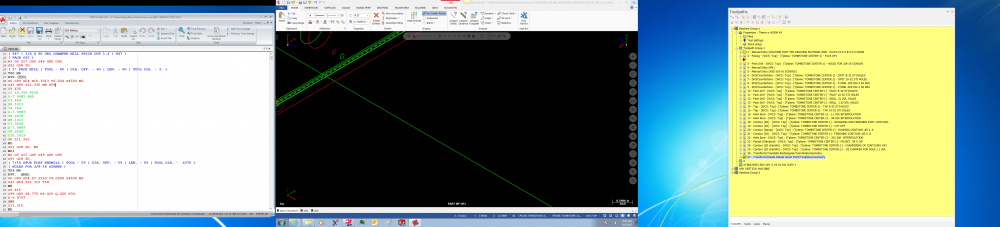
Staining on Aluminum 6061-T651
in Machining, Tools, Cutting & Probing
Posted
This one has me stumped. We are running some semi conductor parts. And we get intermittent staining. One part will stain and the very next part doesn't. Our customer is very particular about this.
Specs,
Material - 6061-T651, all from the exact same heat lot of material.
Coolant - Extreme Cut 250C - 7%-9% / using RO water / PH 8.65
Here are two parts run consecutively.