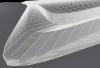k turk
Verified Members-
Posts
178 -
Joined
-
Last visited
Content Type
Profiles
Forums
Downloads
Store
eMastercam Wiki
Blogs
Gallery
Events
Everything posted by k turk
-
The same question posted above several months ago but a little more specific - Where can I find the rotate plane command in 2017? I'm trying to add it to my right mouse button; looking in the options / context menu but not seeing it. Thanks k.
-
No, not yet. Haven't started the job in earnest yet. I was just reviewing the files to see what they were which lead to the discussion on surfaces, computer speed and software. I was thinking to run it through Solidworks and see if I couldn't get some easier data to work with. What do you suggest? k.
-
I have a series of parts that have come in that have raised an interesting question. The parts are all roughly 20 x 30 inches and not very complex shapes. The question comes up in the number of surfaces that were created to make the forms. They aren't mesh files but the smallest of these forms is comprised of just over 50,000 surfaces where if this were drawn efficiently it could easily be under a hundred. (see attached images) Toolpathing these parts is a slow laborious process where just opening a path might take half a minute. I am running on a middle of the road computer (HP Z600). The general question is this - how much of the bog is computer related? Or looking at it the other way, is there a point where it doesn't matter how fast your computer is . . . if completely flooded with information the MC software can only process so fast? I've always thought of it as straight computer power for speed, but a friend in a similar vein has claimed his situation was a product of the software he was using. k.
-
Awesome. Thank you. Why did that folder cause trouble? It has an origination of August last year which might correspond with my X7 install. If it has been there all along why cause trouble now? k.
-
I'm using X7 SP2. As of a couple of days ago, when closing out the Verify window the simulation will disappear but the Verify window will not close out. You can minimize it or reopen the window and it will appear except with no part. If in Mastercam you attempt to verify another toolpath an error message appears (see attached) requiring a restart of the program. Essentially you are down to a one verification per session of Mastercam. Any help out there? Thanks kturk
-
Ahhhhhh, feeling a little dense. I never clicked backplot from the operations manager. Assumed it would open the new UBV. Thanks
-
I am using 'classic backplot. There are no other options to enable. What style should I be looking for . . . . . and how would I acquire it? Also while on the topic, on Verify I don't see how you can save the verified toolpath as a new stock. I feel sure there must be a way to do that. Any help on that one? Thanks k.
-
I haven't seen this mentioned in any of the new Verify discussions - Has the restrict drawing option been removed from the X7 backplot? I am hoping that I simply don't see it. thanks k.
-
I know that I've read where the configuration files for the space pilot are kept on this site, but I can't find where I read it . . . . . and I can't find the files anywhere in the 3Dconnexion folder under the program files folder. I am hoping knowing this might help with the problem I have illustrated in the attached image - I just installed Rhino 5, but can't find my configuration for Rhino 4 (SKG_RHINO in the image) despite it being available for deletion in the User configurations.
-
I've seen this before. Trying one of the two below has gotten me past it. 1) Select all surfaces in Rhino and use the shrink trimmed surfaces command. Resave. or 2) Export into an .iges format. Hope this helps kturk
-
yep, it is in the control definition. thanks
-
That is what I thought, but putting values here hasn't effected the numbering. I've also looked at our setup which works and there are no values in that window. . . . . . . . . . ?
-
I am setting up a new workstation for an employee. Our machine posts an error for a line number greater than 6 places (ex - N1000000). On our other stations, I've set the numbering to recycle at N10000 . . . . . but this was quite some time ago. Seems like it must have been somewhere in the Global Setup window but I can't find where I this is done. Am I in the right neighborhood? Thanks
-
That was it. Sorry, I should have recognized the .mtb as the extension for the configuration file. My file apparently was corrupted in the upgrade. I'll have to rebuild my settings for X6 but i'll have my toolbar back. Thanks for the solution, appreciate the help.
-
Never done it. What would i switch it with? Something off the installation disk?
-
I mean the surface high speed. The toolbar comes up blank when calling it up from the toolbar states. I can use them from the drop down menu. This isn't a problem on our other Mastercam seat. Only difference is that seat was purchased and installed as X6 MU2 where this is an upgraded seat from X5. k.
-
I've recently upgraded to X6 MU2. If I pull up the High Speed Toolbar from the Toolbar States so I can dock the toolbar it shows up empty. I can use the High Speed paths by pulling them from the drop down menu; but I prefer a toolbar. Other toolbars don't seem to be a problem. Any idea on what is happening here? Thanks kturk
-
i did that; but it didn't take. Just fixed it though. I removed the unwanted file from the folder. Mastercam is now picking up the file i wanted. thanks for the advice though . . . . on this and my other two recent questions.
-
I think i am getting close to having X5 MU1 squared away; but i can't make my tool library setting stick. I am having to navigate and reselect my custom library each time i open mastercam. Reading through it seems like several people are having trouble with their libraries although it seems to be a corruption issue not the trouble i am having. - In my configuration file, under File / File Usage / Tool Library I have navigated to the desired file. This setting stays. - In the Operations Manager / Machine Group Properties / Tool Library / ! / Edit to desired file. This setting does not stay when reopening to a new Mastercam session or starting a new file What am i doing wrong? From tests, it appears that the Operations Manager setting is the one that counts - but of course that is the one which doesn't hold. TIA
-
John Sounds like you are talking about somewhere here: Settings / Configuration / System Configuration. I don't see a pointer in there for Stock setup values. I've been trying to set values in the Operations Manager / Properties / Stock setup / Operational Defaults / ! / Edit Operational Defaults. In this window i have stock set to rectangular. Obviously, I'm missing something. Could you please clarify? Thanks
-
Although, any suggestions as to why my stock setting comes up as 'File' pointing to a file from several weeks ago when my operational defaults are set to rectangular?
-
BAM . . . another easy fix. thanks. i must have inadvertently toggled the button.
-
Having some stock setup problems. Moved to X5 MU1 a few weeks ago. My operational defaults for stock setup are set to rectangular; but new files open with an stl from two weeks ago. In switching from 'File' to 'Rectangular' and then selecting all entities, i will get a correctly sized rectangle but only on the Cplane - it does not take into account any height. Also, if i select bounding box and individually select the entities; same result. It ignores any Z height. The only way i can get a appropriate stock is if i select the origin and type in the correct dimensions. thanks
-
thanks, should have seen that. i was digging around in the configuration file.
Join us!
eMastercam - your online source for all things Mastercam.
Together, we are the strongest Mastercam community on the web with over 56,000 members, and our online store offers a wide selection of training materials for all applications and skill levels.