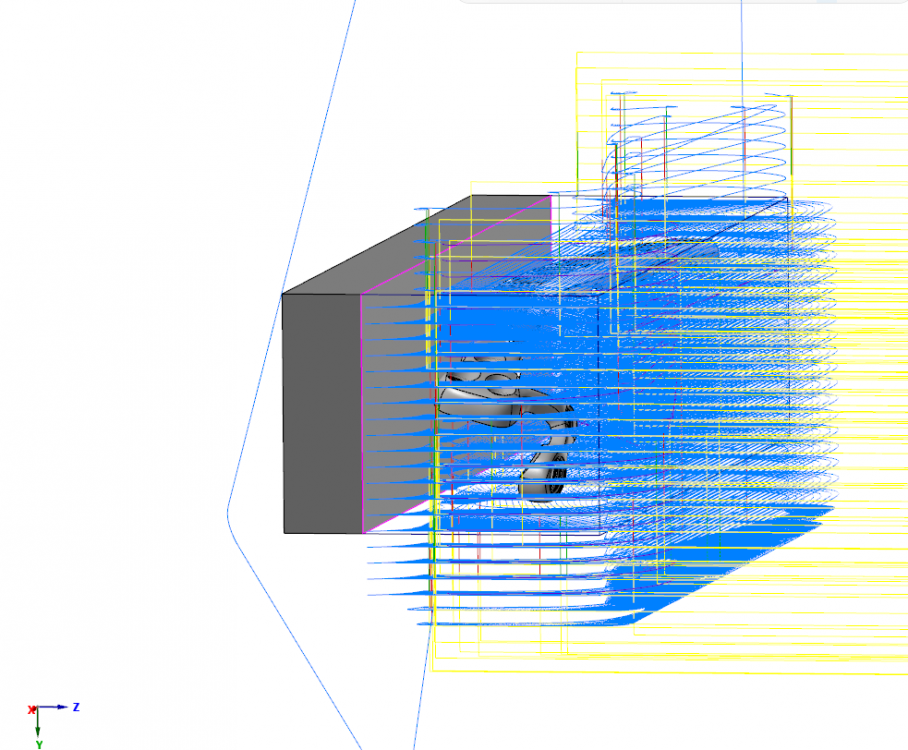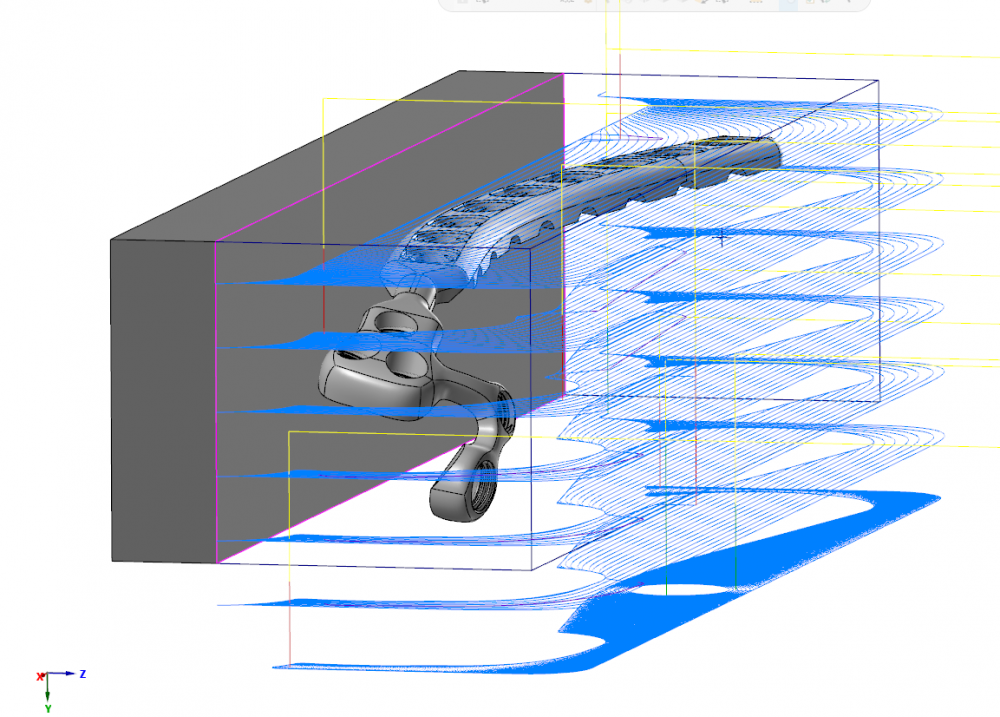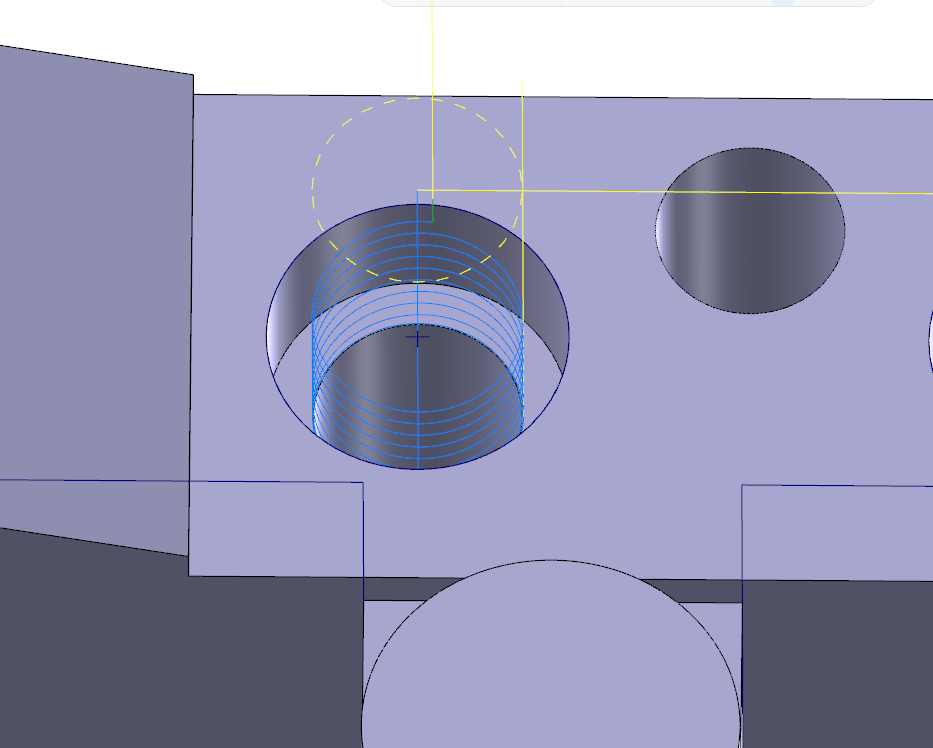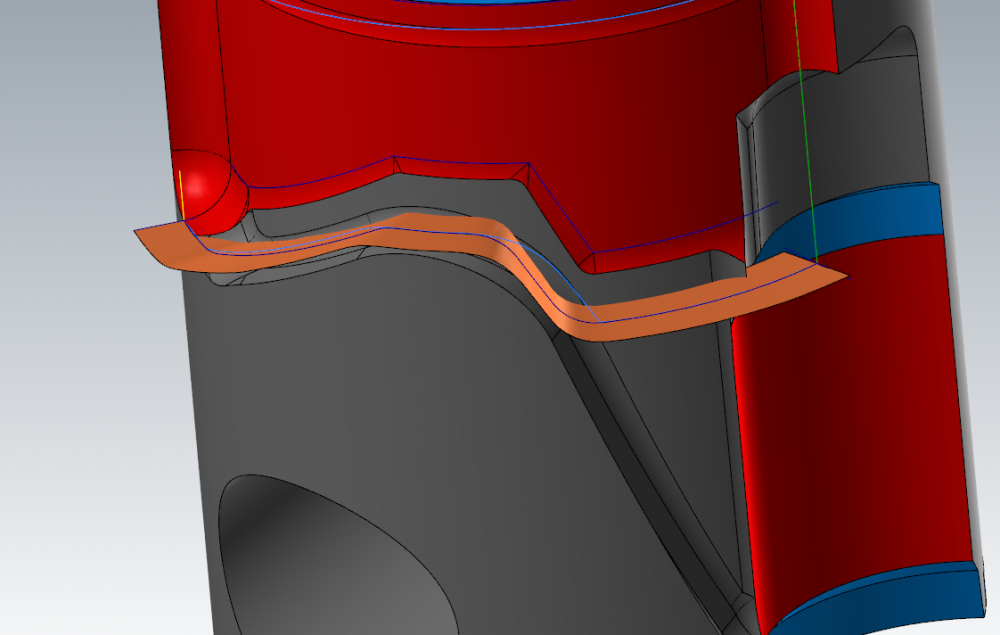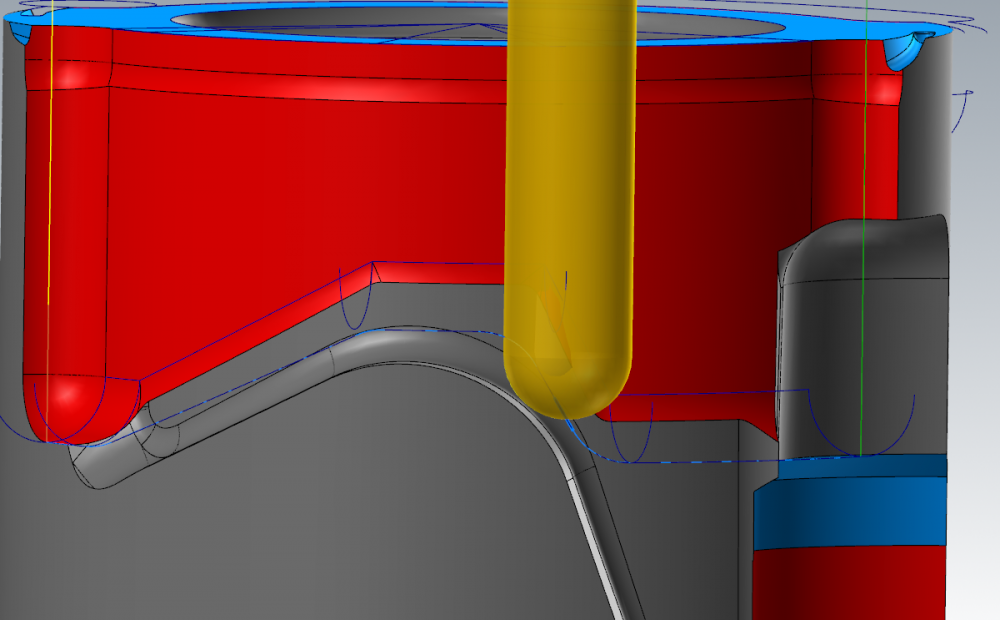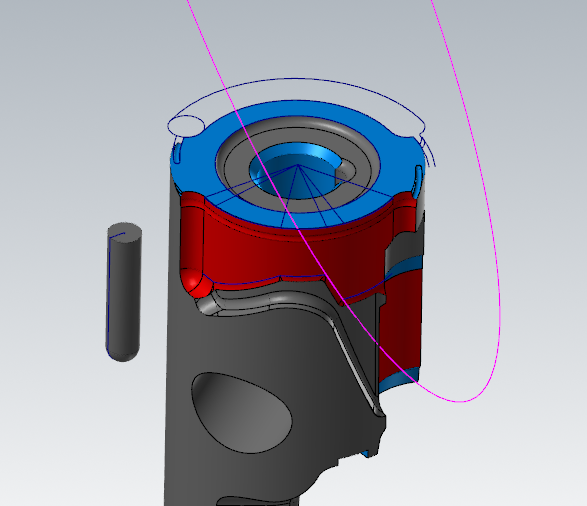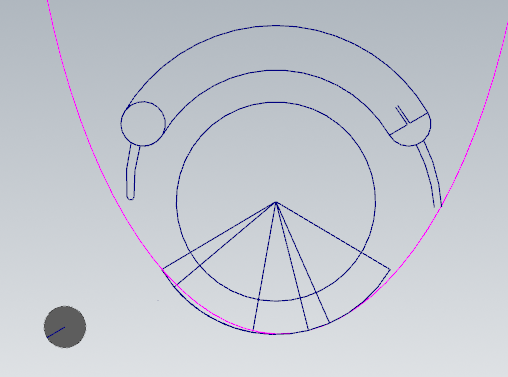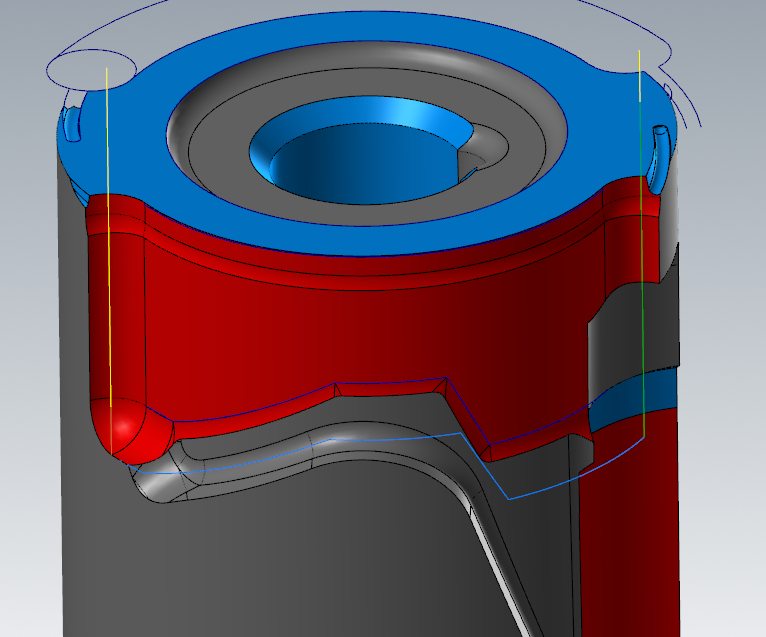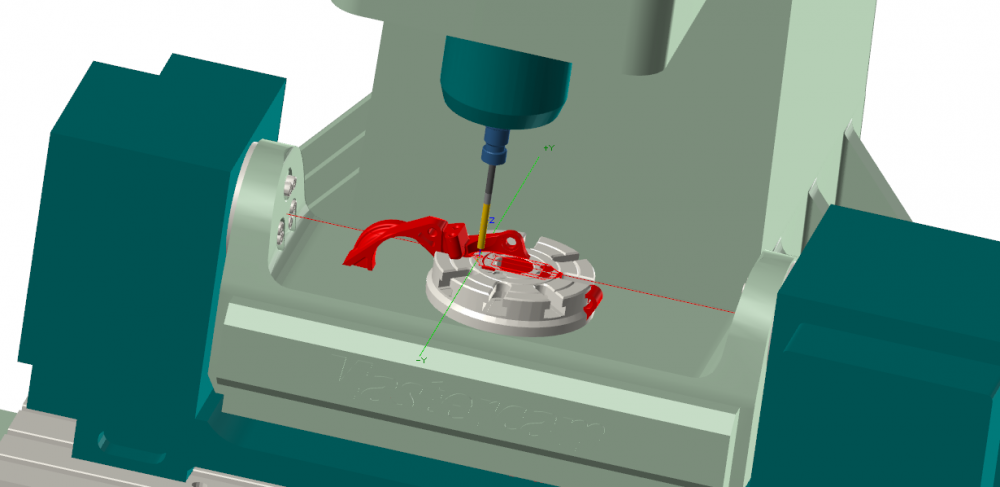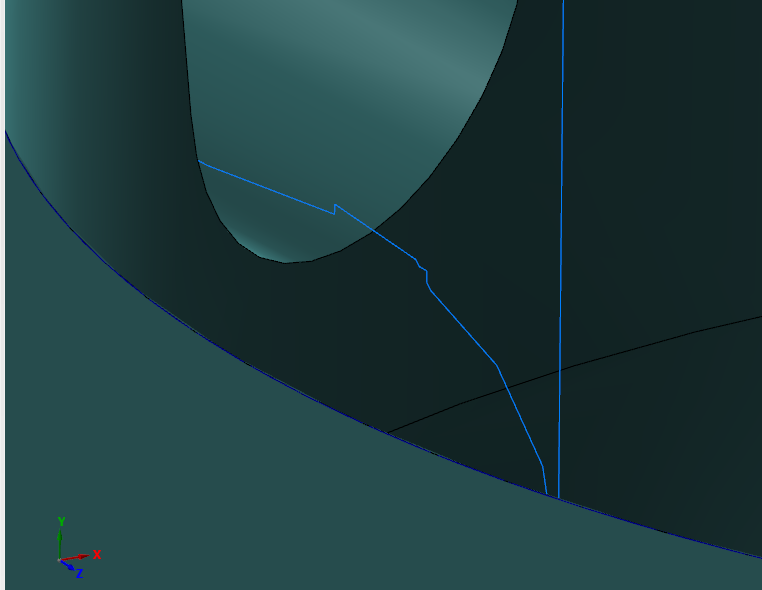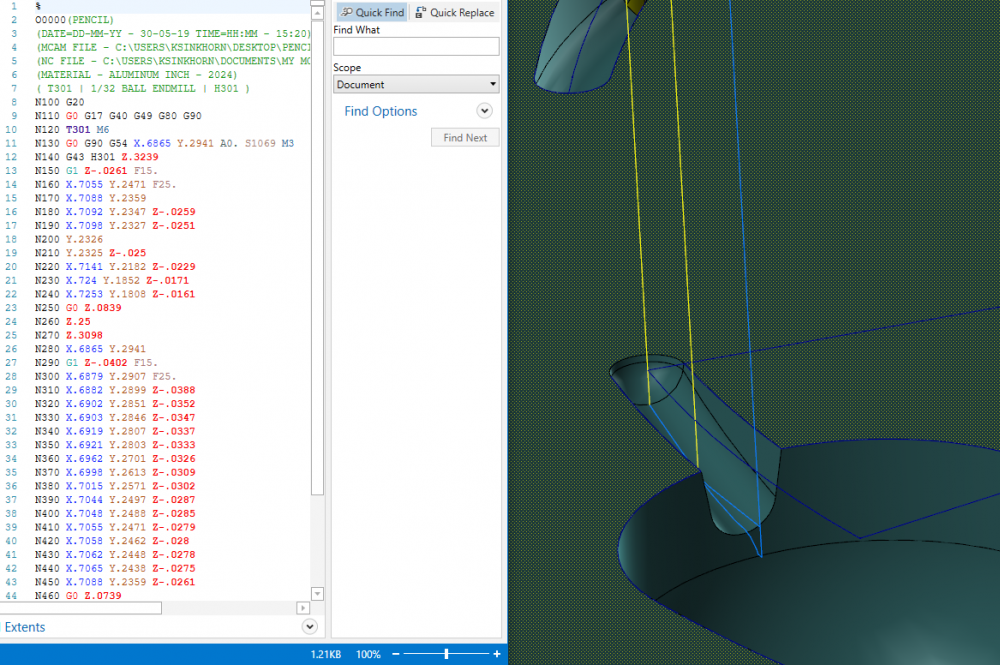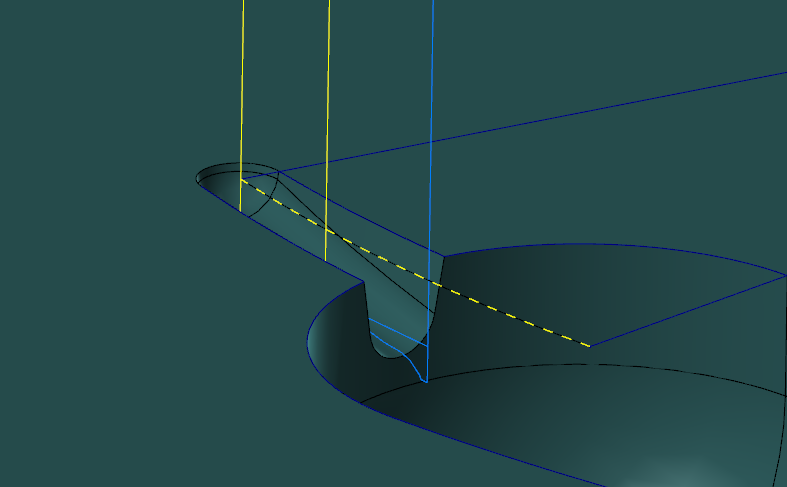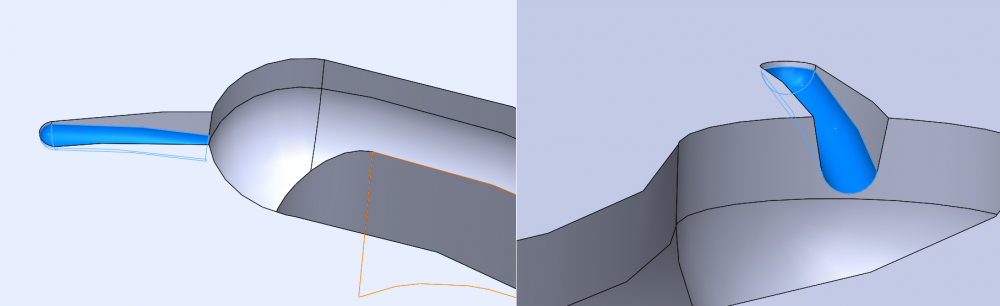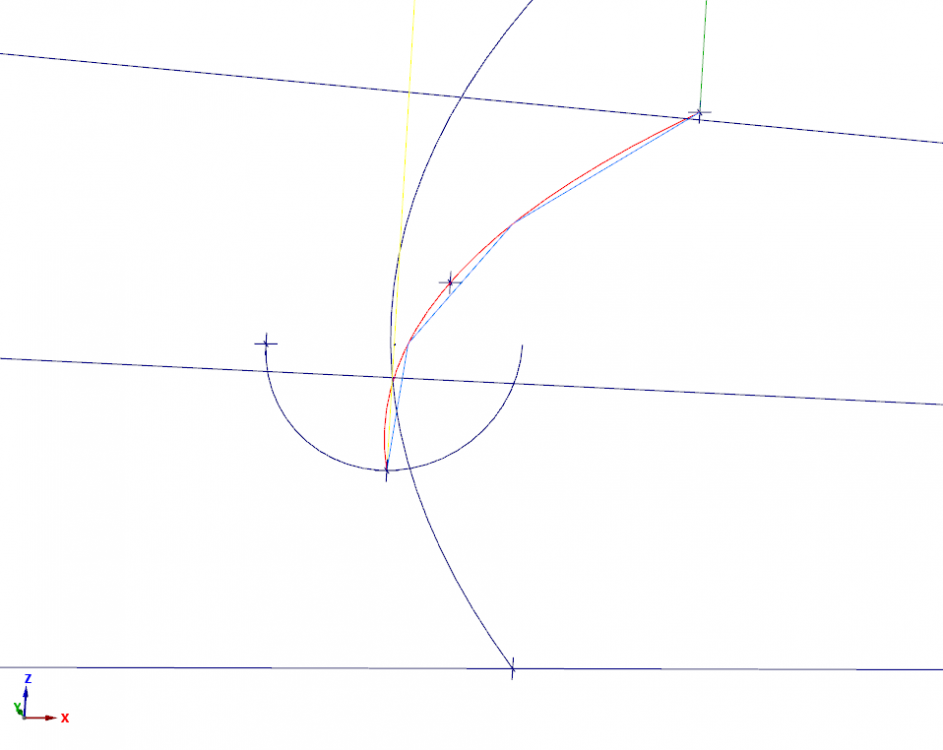Kendo
Verified Members-
Posts
65 -
Joined
-
Last visited
Content Type
Profiles
Forums
Downloads
Store
eMastercam Wiki
Blogs
Gallery
Events
Everything posted by Kendo
-
Steep / Shallow... sure wish I could find it I've used it in other toolpaths but this is 3+2 "auto roughing" and theres no steep / shallow I can find Even when I use two tool planes, opposed at 180 to each other, both directions will cut the entire depth of the geometry from top to bottom and beyond the stock in both directions. This is with .100 step down
-
I changed the stepdown to .020" and it still cuts past the stock like 15 steps!
-
What the heck controls the depth being cut in this 3+2 op I've been poking around with? Example on youtube makes this look waaaaay too easy... I can't find a setting that even affects the depth, the stock was selected as a solid, represented by the wireframe box around the part The solid box under the part was for fixture avoidance. The last two steps are beyond the stock material, and the final step has an insanely small stepover for some reason. I don't even know where it's coming from. I need to use a 2nd plane from the backside, but when I did that, the first plane was still cutting way deeper than necessary
-
Thanks guys, Dylan, I sent the zip to your email Span, I got it to work by making the total depth + distance to top = divisible by the pitch Initially I had the distance to top (.100") divisible by the pitch (.050")... and I thought (still think) that should have worked
-
5 years later, same thing Start angle set at 90 and I can't edit the output code at the machine because of this off-quadrant start point
-
Yeah, Projected the flat arc from top plane. The tricky part was the surface though, couldn't do it without the customer supplied spline.
-
-
The customer sent me a spline to use for this path since they design in-house so I got lucky BUT... driving the tip of a ball endmill with this spline still violates the surface because the mill contour ignores the tangency T2_DEEP_SLOT_new.mcam
-
Thanks ajmer I did get some results out of the arc3d
-
I've tried project before on similar cuts (the tiny slots that are at the ends of these 3/16 arc slots) The results were not very smooth. This one's even tougher because there's no floor at the bottom of the slot to project to
-
Thanks Guys, AMCNitro, I'm stuck with an on-size tool right down the center since this is for mass pro cam-eleon, I see what you're saying, one of the ramp sections is actually a nurbs spline and mastercam won't even simplify it to an arc (don't know why). I closed the other one below and it's easy to see it's not on G17, I just hoped mastercam could take it as a helix in G17 since from the top view its just an arc with rise/fall in Z... So... If you construct helical geometry (on G17), and chain it as a countour, mastercam calls it "3D" and can't spit out simple G2 X-Y-Z-I-J ??? I tried- can't get helix wireframe that's not a nurbs spline... maybe I have to piece it together from rotated arcs? I'll probably end up letting mastercam give me G2 code for the flat arc that's projected to the top plane and then manually add the Z values to get a helix Is this what the pros would do!?
-
I should have mentioned, this slot has been sliced open so you can see it. I cut the rest of the part away with a big circular extrude/cut that sliced down the center of the arc slot It's a closed slot that has to be cut in the vertical orientation as shown with zig-zag helical motion
-
Could use some ideas on how to get this slot cut. Mastercam breaks these arc segments into straight lines and it'll ruin the part This (finish pass) should be 5 "G2" lines, two will have Z added for helical Then I need to think about how to rough down to the bottom. I understand cutting to this wireframe will (theoretically) violate the surface at the point of tangency in the ramp segments. Just so happens the floor is missing in the cast material so I think I can get away with it. T2 DEEP SLOT.mcam
-
Yeah, it's more complicated but the plate gets the idea across, that casting has holes and surfaces at a couple different C-axis positions and the top as well Thanks so much for putting that together and sharing!.. looks like your example will give me a few new tricks to learn.
-
I think I could benefit from a quick bullet-point list of the basic mastercam setup for this part, or someone to point me in the right direction if this has been covered: Think of the part as a 1" plate, hex shaped, with holes drilled around the perimeter on the six faces of the hex The parts lays down flat on a VMC, the table is a trunnion about X (A-axis) with a rotary about Z (C-axis) I want the trunnion to only tilt away from me to 90, so the part is facing me and the rotary C indexes to the 6 faces to drill the holes 1st thing I do after importing my model is move the center of the hex to XY zero, then name a plane for each face and create a different drill operation for each face, with that plane selected as WCS and T-plane I'm having problems with the A axis tilting however it wants, even after I edit the machine def and limit the axis to -0, +360 OR.... after playing with parameters... the table won't move at all, the part just jumps around in space I've never used mastercam for anything more complicated than a single 2D pocket or contour, or some simple raster style 3D surfaces, never anything with more than one part orientation in a single setup... but I want to learn! Any help is appreciated, Thanks
-
Recently upgraded to 2020, watched as it swept across my desktop and converted all the nice thumbnails to a generic "2020" logo... gee thanks, now how do I get them back?
-
Thanks for the additional info... I have no prob writing helical G2/G3 XYZ IJK for fanuc... that's what Im currently cutting this feature with. For me, This was just a learning exercise for the mastercam side kinda disappointing though, as you say... mastercam isn't capable
-
OK I get that so... No way to get G2/G3 helical move from mastercam? The 3d contour seemed simple enough but nope, all straight lines.. I could adjust for the tangential error mentioned above I get arc moves when I did a simple 2D contour so I guess It's not my control def settings
-
Thanks, but... It's a little confusing The contour and finish project tool paths both spit out a ton of straight line moves And I have no idea what you tried to do differently than what I've talked about above
-
Here's the file, and thanks for taking a look... I manually generated the helical arc I need, this is what I tried to contour in my OP Still don't really understand why that didn't work and only output straight lines SLOT NEWest.mcam
-
-
Projecting 2D onto the surface won't give me the extension, I'd have to... create a surface, then extend that, then project onto? I tried a quick project path and it still gives me straight moves, and no extension The selected line is what I "projected", but the extra length gets eliminated
-
I haven't been able to get 3D contour to output arcs on this cut, you can see the 3 straight segments it created in the toolpath view Creating the 2d wireframe was a lot of work, seems like there's gotta be a better way... but I have to program extra length because the larger slot this "rat tail" intersects is diecast into the raw material and will vary The tool is a .031" x 20 degree runner cutter from Harvey, so the path I need is centerline w/ no comp The helical geometry I chained was a true arc, no spline
-
I did a simple 2d high-speed core mill, basicaly facing a part with a square island. All the straight feed moves are broken up into hundreds of segments about .02" long. The code has a bunch of X-only or Y-only feed moves strung together.
-
here's a backplot of my "3D" macro, can easily be modified to cut cones, domes, or pockets with tapered walls
Join us!
eMastercam - your online source for all things Mastercam.
Together, we are the strongest Mastercam community on the web with over 56,000 members, and our online store offers a wide selection of training materials for all applications and skill levels.