-
Posts
790 -
Joined
-
Last visited
-
Days Won
117
Content Type
Profiles
Forums
Downloads
Store
eMastercam Wiki
Blogs
Gallery
Events
Posts posted by Del.
-
-
47 minutes ago, Rocketmachinist said:
Whats so bad about it?
Mostly that they crashed it hard a few times before I got here and the wire threader is a poor design and very unreliable. Some days it’s just possessed with a demon. I kicked it yesterday and pretty sure I heard it moan in agony.
-
 2
2
-
-
Sorry Rocket but if I owned this machine I’d take a sledgehammer to it.
-
I’d advise against getting a Makino Wedm with split V guides. It sucks and Fanuc is superior in every aspect. I hate the Makino.
-
 1
1
-
-
2 hours ago, mkd said:
they interested in a test cut from an OEM, to see what's better suited?
I’m pretty comfortable running the Makino now. Never heard of OEM.
-
On 11/19/2019 at 2:44 PM, Rstewart said:
Had a feeling you'd be back in the trade somehow

Yeah. Going to work one more year full time.
-
16 hours ago, Colin Gilchrist said:
Dare I ask; no Mastercam Wire?

No. Just loaded Esprit for Makino wedm 14 day trial to show owner what it can do. If he doesn’t buy it then it’s a deal breaker and I’ll quit. Fikus sucks and no way I’ll use it.
-
2 hours ago, Colin Gilchrist said:
So...
Does this mean no more Lowe's?
Yes. I worked 8 days there Gonna try 1 more year at new place If they don’t get me Esprit though I won’t stay. They need someone badly to get their Wires running correctly. They have a Mill mentality in the Wire and that’s not the way to run them. Hopefully he will buy this new Fanuc to help. He has too many molds to build for one machine. And Ficus sucks as a cam software. He also said he would buy me some work holding stuff.
-
 1
1
-
-
I’m getting a little better on it. Today was my first full day. Pretty sure owner is buying a new Fanuc. They need at least 2 machines. Want me to do 3 jobs currently and only so much you can do. Typical for mold shops.
-
I’m going to have some questions for those familiar with Makino Wedm.
it’s a Heat U6 machine.
-
Just now, Rstewart said:
Why??? You bout to bounce up outta there for good!
I was just being sarcastic, but I did think I had a better computer than I really have.
-
Well now I'm just depressed.
-
 1
1
-
-
5 minutes ago, Leon82 said:
When they buy from the it company it seems to cost twice as much.maybe it comes with support I don't know but I saw an invoice for my company's computer one time
I think everything except my software was already loaded in
Of course this computer is just for wire and drawing.
-
7 minutes ago, Matthew Hajicek™ - Conventus said:
That has a single thread score of 1426, for $1008.63 current chip cost. An AMD Ryzen 7 3800X scores 2984 for $379.99, so more than twice the performance for well less than half the cost.
My four year old i7 6700K scores 2354, current price is $312.61.
Downer. I know they paid almost $5000 for it.
-
I have a Xeon Silver 4216 CPU @2.10 GHz. Is that good?
-
In Esprit you can just set a max and min diameter after windowing entire contour and it will find all the hole sizes for you. Comes in handy if you have 60 .375 EJ pin holes and 40 .125 holes. Especially on solid models.
-
On 8/8/2019 at 9:42 PM, kugel619kc130 said:
Yes to hand editing the comp in. This is pretty much how I have to do it all the time. Of course, what happens is that I cannot use the Power settings to post multiple passes. I can only have 1 operation with a rough pass, then I have to cut and past the wire path for all my skims then hand add in my E-Pack values, H-offsets, and Feeds. I have templates made up for all the different thicknesses, but this gets old quick.
I even got a single pass roughing operation with no skims generated. I then copied the operation, turned off the rough and turned on 3 skim passes, set my start pass #, and it would not generate. No lead ins, etc. The chaining and all other settings other than to use a skim pass were left the same. Doesn't make sense why it works with the rough but not the skim. No cuter comp, no lead in/out, etc.
I'm using a Mitsubishi MV-20.
As for pre-tipping the wire, I have to trig out the distances I need to move the U (upper head) and X or Y to tip my wire, then I just program off the 2d pocket. I like this because there aren't hundreds of tiny U & V moves in my program.
MC Wire tries to almost take too much control. Most of how I want my lead in.outs and what not I end up drawing the geometry for the toolpath. The image was just to show the craziness of the backplot showing the heads all over the place.
Here is the simple, flat 2d geo.
I'm lost as to what you want to accomplish. For this wire contour, whats with the no comp and no lead in and out. Seems if your power library is correct, you just set your parameters for number of passes, comp and it should work and post out your offsets and power numbers Mits use. Mits and Agies are a PIA .
-
I prefer using 4 axis or taper most of the time as you can control the size of the top and bottom of your part from the table surface.
-
Best way to not have any lead in or out comp is just hand edit G41,G42 to G40. You will still need a thread and cut point but it wont call up comp.
I can't make out your drawing.
What make WEDM are you using?
Some wires allow you to thread on an angle if its not too severe, or you can use single block- dry run to set your wire to a programmed angle and let it go from there.
Also, you can save your parameters to any thing you wish. Like 2 pass,4 pass, taper, 4 axis and have all the parameters already set. It's been awhile since I have used MC WIRE.
-
2 minutes ago, AMCNitro said:
I have to machine an ellipse on mold and it exits fine, but the entry only goes in straight down, no radius or line. I tried all the settings and several combinations, I even tried breaking the ellipse in 2.
Create your own lead in geometry.
-
Can you run a reamer thru them ?
-
On 3/28/2019 at 12:22 PM, GOLFER31878 said:
any ever machine cpm10b before how is it ?
I have CPM 10V. Not too bad soft.
-
Racking my brain as to why you would want to do it that way.
-
Just now, master80 said:
thanks ,I set up my z one more time ,looks good now ,but the wire broke all the time ,I slow down feed to 20 % and run slow .I will cut flat first ,then the 4 axis part I will set up for night
thanks
I could see much difference in that flat area so my file is the tapered part. With that much angle make sure you use half hard wire and reduce your tension and use big flush cups.
-
 1
1
-
-
1 hour ago, master80 said:
looks like the postprocesor calculate wrong angle on this
the 2nd thing is limit stroke on v
There is some screwy stuff I think in that file. Here is another DXF file that I think is correct. Only thing is that its a cross section of the part where the bottom is at Z.750 and the top is at Z1.500. It doesn't matter as long as you have your program plane set at Z.750 and whatever the Charmilles needs for the top at Z1.500. The angle is the same. I only gave you the wireframe. Make sure that the radius is what you want. I used .172015 R. Esprit was creating an isometric radius because it was interpreting 2 radius. One was something like .154 R. If that is the one you need then filet it and create new branch lines connecting them.
-
 1
1
-





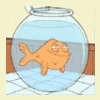
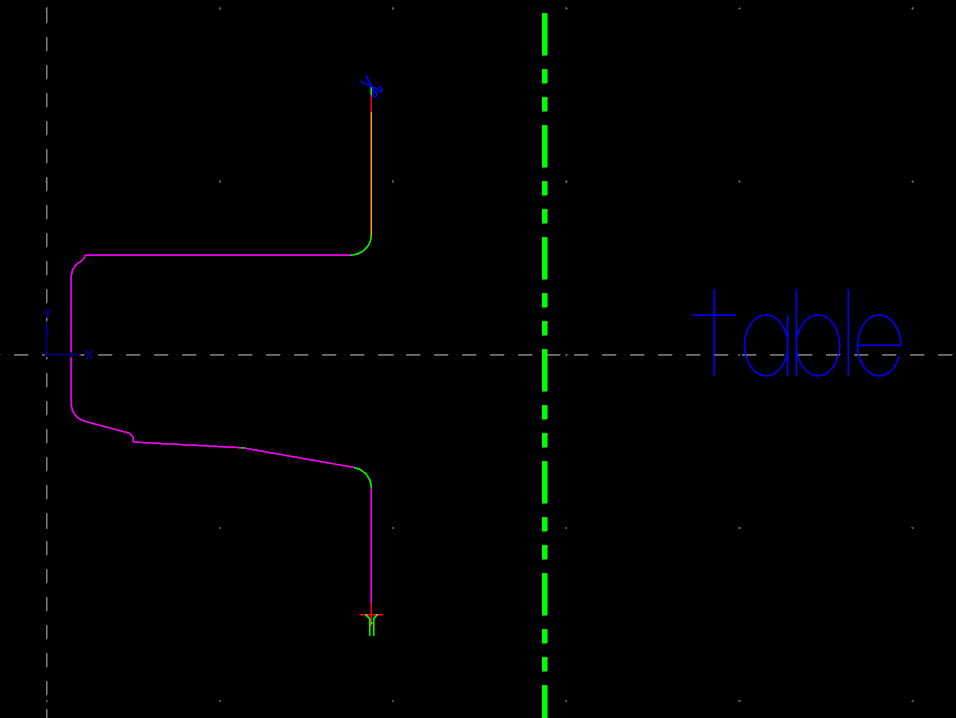
Any Makino Wire EDM people on here?
in Machining, Tools, Cutting & Probing
Posted
No. I just at lost my Chit
I think it’s called a conniption.