-
Posts
790 -
Joined
-
Last visited
-
Days Won
117
Content Type
Profiles
Forums
Downloads
Store
eMastercam Wiki
Blogs
Gallery
Events
Posts posted by Del.
-
-
Break the entities at the end points and create branch lines connecting the geometry and then use sync by branch.
-
 1
1
-
-
19 minutes ago, BrianP. said:
There are a couple of different ways to sort or select holes by size. The c-hook sort circles will actually grab them by size give them all a separate color and move each size to it's own level. So the answer is yes.

Depths also I assume?
-
Just curious. Does Mastercam not have the ability to recognize hole features by windowing part and setting all those holes to a group?
-
2 hours ago, SNOOP_69 said:
"maybe" I work as a leading engineer for the one of the worlds biggest luxury interior outfitters...."maybe" the biggest...but who cares and for sure that just doesn't matter.
I asked a simple question to you guys and got some perfect answers about an hour after I've asked...
But "maybe" it is normal in this forum that some other guys askind silly questions and kidding people after problems/questions are already solved/answered!
Thank you guys! "Maybe" this was my first and last post in here...
"Maybe" people were just curious as to why you wanted this function because you never answered.
-
Maybe he meant ARK dimensions.

-
I thought he was measuring the depth of the grooves. He should be able to find some reasonable point micrometers in different ranges, preferably some deep throat ones.
-
Why such tight tolerance?
-
If it were me I would verify my OD and then use a micrometer with ball to measure and then do the math.
-
 1
1
-
-
On 8/18/2018 at 8:42 PM, Leon82 said:
They know how do do it because on a fanuc wire you hit reset then restart and it will continue where it left off.
It is probably an option for cancellation machines
I love that feature but you must be at the " Hold point return" to do so accurately.
-
4 hours ago, sweed76 said:
Here you go, I'm sure it's just a stupid mistake of mine but any help is greatly appreciated. Thank You
.gif)
I sent you a message.
-
Holes must lie within .050 of the specified tolerance zone of the datums
Hole to hole they must lie within .0035 tolerance zone to each other
-
I believe it is True Position
-
-
2 minutes ago, jeff.D said:
This is not an Agie vision machine. The New CUT series uses GF's new CUT 2 HMI and is closer to the Charmille side of the family.
Mastercam doesn't have a post that outputs a job (.mjb) file. However, if you are willing to do the sequencing at the machine you can use a post that generates a Charmille ISO file. That's how I did it when I worked for GF, but I was on the milling side of the family, so I didn't get much wire time.
Thanks,
Jeff
Thanks, I can't keep up with Agie/Charmilles and who is what and who owns who. I believe they bought out my supplier Global EDM.
-
What little I know about Agie, is that they are not cam friendly, but I may be wrong. I'd invest my time in programming from the machine and generate program from that.
-
On add skim cuts before tab, set it at 0
select Rough tab finish separately
Skim cuts after tab set to number of skim passes you want.
Ad a stop before and after tab cuts
set lead out to .025
it will rough all the pockets leaving a tab
and come to a stop before tab cuts
then it will do all the skims
OOPS Nevermind. This is for Dies.
-
Brandon is correct. You can also rough all the punches and then cut them off and skim by setting rough tab finish separately and setting your lead out to like .025 and adding number of skim passes after ab cut.
-
-
30 minutes ago, jeremy7440 said:
Del,
My question isn't really a matter of geometry (which is all you will get if I send you a .dwg etc.), but more to do with the lead in and lead out functions that Mastercam automatically generates. I attached a .dwg file. It is just a quick sample I drew up to get these questions answered.
File was empty. is it a punch shape or die shape?
-
6 minutes ago, jeremy7440 said:
Hey guys! Are there any MC wire gurus around here? LOL! I know Wire is the redheaded stepchild of the Mastercam world. I have a couple of questions about cutting things unattended and leaving slugs or punches hanging to be dropped in the morning. Whenever I try to program things to cut this way Mastercam always generates these crazy extra lead ins for cutting the tab. Can anyone give me some advice on how to do this? I can post a Zip2go file of what I don't want, if that helps.
Thanks!
Send me a file in another form, .dwg,step,parasolid.iges etc. I only have an older version of MC.
-
2 hours ago, JAY1088 said:
Im farely new to Wire EDM and there is this job that requires 4 axis programming. Im not really sure how to start programming it. Can anyone help?
Most important thing in 4 axis is to make sue your planes are correct. Machine need to know where bottom plane is in relation to table, and distance from table to top of part.
Also like Dave said you need to sync it in Mastercam, or at least you used to. I dont use it anymore. If you sync by entity i means you have the same number in top as in bottom. If not you need to create branch lines connecting them and sync by branch.
-
 1
1
-
-
Will changing construction plane tell you?
-
17 hours ago, jeff said:
cut/flip/cut/release/finish
FLIP FLOPPER.

-
 2
2
-
-
16 hours ago, g huns said:
Well that, and the fact it's a wire EDM machine.

I have a " Ludicrous Speed "setting.






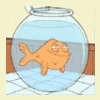
machining stress
in Machining, Tools, Cutting & Probing
Posted
FLIP FLOPPER