-
Posts
790 -
Joined
-
Last visited
-
Days Won
117
Content Type
Profiles
Forums
Downloads
Store
eMastercam Wiki
Blogs
Gallery
Events
Posts posted by Del.
-
-
What is a cut point? I am doing some of my first EDM programming. I somewhat understand how the EDM works but not the little things a person needs should know to work it into mastercam. I watched every YouTube video on Wire that seamed relevant but didn't get a lot. Just enough to get started. I was hoping there were some better training videos out there that didn't come at a price.
Daniel on here should have some wire edm training videos
-
Select wire start point and XY geometry then cut point. Then select UV geometry and sync them by entity if same number in top and bottom. If not you will need to sync by Branch point by creating connecting line to top and bottom.
-
Did you set UV at correct height in parameters
-
What do the errors say?
-
What is an ICBM?
Inter Continental ballistic missle
-
File was created using pirated software. User has been banned.
Daniel sees all and knows all. Dont mess with the Grand Pooh Bah of Emastercam.
-
 1
1
-
-
It means " Critical"
-
I'm attaching the file, the first program uses the full circles the second one uses the splines that are on a flat plane.
I have an older version of mastercam. Can you save it as a .dwg
or Mastercam 7
-
Yes you can leave a tab and add a stop before and after the cutoff. Just input your tab length and input your leadout so it doesnt try to burn back to startpoint. You may want to break the circles at 180 degrees manually also.
-
Can i leave a tab on the cores i have a program wrote using the top and bottom holes
You can if you want. Is there a reason you want to leave a tab? What wire machine are you using?
-
If they are just holes, then set your start point in the center and chain the bottom hole and then chain the top hole and be sure and sync them by entity using 4 axis wirepath. Make sure that each hole is at the right z level too.
-
Didn't knows you hillbillies was all fancy like that.

One of our programmers came from a shop full of Makinos. He said they looked at that brand, but they were too expensive. If they were too spendy for that shop. We ain't gettin one.

I'll hit 'em up anyways. Just for comparison purposes. Thanks.
Anybody ever forget to turn it on?

With meh new teef and the metal in them it sucked my head to the table and I milled a perfect hair line part.

-
 3
3
-
-
-
Not sure what you are asking but in this case the true position must be held as ONE pattern about the datums AEF. It cannot shift in different directions as the datums depart from MMC. In other words they cannot shift independently.
-
How many doobs were you gonna burn in that time?
I'd expect to do that job in a few hours on a 36" machine.
I'd let you do it then.
-
We have a 6 ft diameter blanchard. If I were doing them I think it would take me at least 4-5 days for batch of 100. Takes a lot of time to clean parts off and the table and deburr and check for flatness. I'd say $25 each is a bargain. Of course someone with a bigger blanchard could do better.
-
 1
1
-
-
Which would give best surface finish? Solid or Surfaces or does it not matter.
Personally I never need surfaces but I love working with solids.
-
You can do it like I said. If you need skim cuts then leave a large tab to reverse pass it and use some glue tabs to cut it off and even skim the tab. When its done just pull the sleeve off and keep the inside. You could do the same with a square piece and eliminate the magnetic V block.
-
In the WEDM, what I do is make the OD of the part about .250/side bigger and hold the part on a magnetic V Block and and then burn all the way around it. Ive done it a lot. It would be best to hole pop a start hole in between the larger od and finished surface to keep part from moving.
-
I think if you go to the " Important Topics" on this page it will tell you about the FTP site.
-
I see this in some of your signatures, just curious.
Its a group of guys on here who want their own little circle of friends.
-
When merging it becomes a group color. go to setting configure colors and fin group color in pull down and change it to use entity colors
-
I'm not sure what is going on. You should be able to sketch 2 circles anywhere and then create line endpoints and move cursor close to point where you want tangent line and then do the same for other circle. Are you sure you have the tangent icon on? There should be a dark line going across left hand corner of tangent icon. Bottom right corner means its off.
-
Do you have highlight turned on?





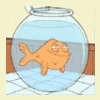

4axis Toolpaths with Wire EDM
in Educational Forum
Posted
There should also be some good help in the HELP section under 4 axis contouring.