-
Posts
100 -
Joined
-
Last visited
Content Type
Profiles
Forums
Downloads
Store
eMastercam Wiki
Blogs
Gallery
Events
Posts posted by MikronGuy
-
-
Just curious on how to turn off this function that generates an HTML file for tool used and operations during posting. I am not programming for an operator so its something i don't need as i know what the tools are doing in my program. its a redundancy i don't need.
see below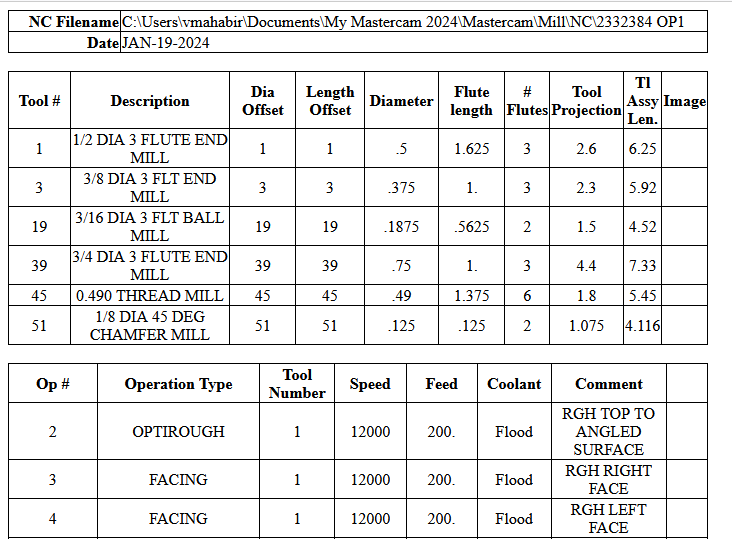
-
13 hours ago, crazy^millman said:
Not a matter of knowing. A matter of process flow and inconsistent process implementation with the drop downs. We have a GUI that went from somewhat cumbersome to just down right problematic. Go set a machine in 2024 and see if ti sticks. Go try change many other things that were finally working as they should to now 2 versions of a bad implementation of all of this. We will get 2-4 more releases before they might get it dialed in to then have someone else come along and say nope time to change things for the sake of change. Why haven't we still got holders implemented into the old toolpaths? Many other things that make people who use it daily to earn a living frustrated. It is a tool in the toolbox I use to earn a living and I will keep forcing it and pushing it against the grain to get the job done, but don't think these things go unnoticed by the end users who find them poorly done and put out here as world class when they are not that any more.
I feel the same way Ron does. Why fix something that is not broken. Why not give the users both options. Every time a new version of MasterCAM comes out we have to relearn the software. By the time we understand the way the new version works a new version comes out and the cycle starts over. Its a different situation when you are testing the software instead of trying to earn a living off of it.
Even the roll outs don't address the new changes. all they do is recycle old tool paths on tried and tested parts.
-
-
Just found about this. Thank you IHS
-
 1
1
-
 1
1
-
-
Machining QuestionDoes anyone here have any experience machining AL-SIC/55PI cant find anything online on this material
-
On 3/25/2020 at 3:12 PM, Leon82 said:
My old boss leaned up against the control on our 2xi and shut it off in the middle of a cut. LOL
Buddy of mine did that while the machine was running a 5Axis tool path

-
 1
1
-
-
A few MC resellers have posted training videos on YouTube on programming a part from start to finish.
-
 2
2
-
-
On 8/17/2019 at 7:28 AM, sharles said:
Getting frustrated with 2020. Our machine simulators don't work now. My reseller is working on that. And then this morning, I tried to edit a workplane, and now my entire planes manager is frozen and I don't know how to unfreeze it. I shut down my entire computer and it's still frozen. WTH???? Talk about stupid crap: as mastercam tries to become more intuitive, it just seems to get more stupid...
 About ready to go back to 2019, so I can accomplish something, sigh...
About ready to go back to 2019, so I can accomplish something, sigh...
(edit) Maybe I'll rant a little. I NEVER move up to the newest version of mastercam this quickly because of crap like this, but we did all those upgrades this spring and I wanted to stay current, and now it's bitten me in the @ss all week.
Who thought it was a bright idea to split trim/break/extend into 3 separate icons so that now I have to go 3 places to do what was always available in one place before???? I use that function all the time and now I'm chasing it 3 different places, ALL. THE. TIME.

Who messed with the stupid color panel so that it doesn't, fricking work when changing colors outside the small number of 'default' colors??? If you want to use one of the colors in the main color panel, you have to select that first. Then you go back to the graphics window, select the entities you want to change the color on, and ONLY then will it allow you to change the color.

My wonderful, customized machine simulators that my reseller made in 2019 do NOT work in 2020, and even the guy who made the simulation models for us can't figure out why..

And how the h@ll does the planes manager get permanently frozen????

Oh, and I guess I'll add: the annoying red arrow problem that Terry started this thread with...sigh...
So, I'm back in 2019 for now...
Scott
+1 on the machine simulation
-
Heidenhain on a mikron..... that's why they are called Smart Machine
Will take it over a Fanuc any day. Code is very simplistic.
Once you get the hang of it you probably will not want to go back to the Fanucs
-
 2
2
-
-
15 hours ago, Rocketmachinist said:
I tried to change the default file type on .stp files to mastercam. I go through the whole
change default program
browse
find the program
click on it
nothing happens.
It is probably linked to another program in the registry or if it is a stp file embedded in a PDF, mastercam will not open it due to security.
if it is in the registry your IT admin has to change it. i assume this is your work computer.
-
On 10/25/2017 at 2:10 PM, Neurosis said:
I was trying not to throw up at that hideous background color and font.

I was under the impression that this sub forum was all about helping members but apparently some can't do that without any criticisms. To each his own.
Thanks to the guys that helped.
-
thanks JP. it was driving me insane.
-
-
If you remembered your file name do a search and see where they ended up and then you can work backwards to recreate the saving issue. This is more a computer issue rather than a MasterCAM issue.
-
just making sure i am not doing some thing wrong here.
When I try to merge multiple cad files in MCAM2017, Verisurf deletes the original cad model. Is there a setting that I am missing.
-
thanks
it was driving me nuts having to go find it everytime
-
i don't want to sound dumb,but how do i undock the plane manager and have it reside separately
-
yes.. extended WO package It comes in 2 size 49 work offsets and 99 work offsets
They have to send a tech out to install it.. so you're into some real money
by the time it's done
+1
-
I use the holder definition page to create my holders based on actual holders and save them in my tool holder library. I transfer the same to use in VERICUT.
-
 1
1
-
-
HELICAL is the way to go.
-
 2
2
-
-
dump your config file and let MCAM rebuild it on startup.
-
Your MasterCAM reseller should have some one who handles Federal Accounts. A lot of government agencies uses MasterCAM. Your IT dept is just being Paranoid.
-
the survey appears to be a fishing expedition for contact information.
is this actually a legit survey?
dont see any one from emastercam chiming in?
-
windows
start
regedit.exe
HKEY_CLASSES_ROOT
Applications
mastercam.exe
shell
open
command
c:\program files\mcamx\mcamx?\mastercam.exe
change mcamx? to whatever version you want and it will show up in the default program menu so you can associate your step file to it.
-
 1
1
-






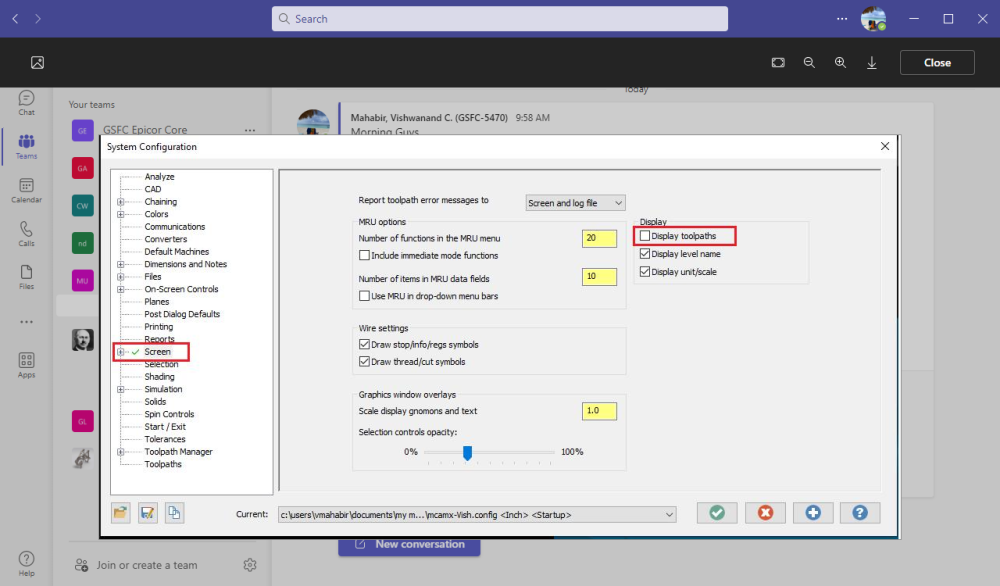
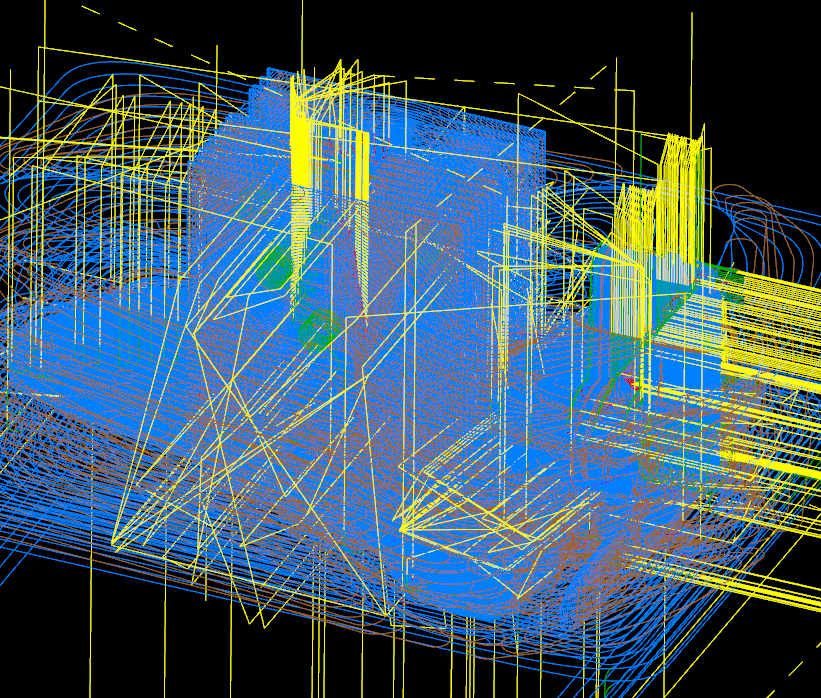
share website to download vise for mastercam and holding cutter
in Industrial Forum
Posted
Most manufacturers have models for downloads. on their website.