
PcRobotic
-
Posts
913 -
Joined
-
Last visited
Content Type
Profiles
Forums
Downloads
Store
eMastercam Wiki
Blogs
Gallery
Events
Posts posted by PcRobotic
-
-
21 hours ago, Colin Gilchrist said:
Hi Steven,
Yes, I am one of the Applications Engineers, based out of the Washington office.
We bought many HAAS and MATSUURA machines from Selway. Training on probe as well.
-
 1
1
-
-
17 hours ago, jeff.D said:
I don't think you'll be able to gather that information while posting.
Thank you, Jeff. I hope next version they will consider putting parameter number so I can use for other useful program error check.
-
On 7/27/2019 at 11:11 PM, Colin Gilchrist said:
Yep, it won't work if it isn't enabled...
Colin, you work for Selway now?
-
Hello everyone,
I've been using about 2 months already, it is great. One of the biggest improvement that I really love is the CHAIN CALL OUT. It would read the value of a circle. Is there away that I can call it out to the post?The reason I would like to call out the value is, sometimes I click on the wrong diameter and I can catch my own mistakes by reading the outputted G-CODES
PS: Please see attached image, marked as RED. Is there a parameter number for this?
Million thanks,
S.Luong-
 1
1
-
-
On 6/19/2019 at 3:13 PM, Richard Houldcroft said:
Hi
Recently up graded my computer from 98 to Windows 10. We needed to do this to upgrade our Mastercam.
I am having difficulties in Windows 10 seeing all my program on the server. Anyone having this issue and know of a fix??
Thanks
Why don't you buy a brand new Powerful Computer, MasterCam is meant for strong and powerful computer. In that way, we will have no issue with it at all. Here are the recommended specs.:
CPU = i7, 8th/9th Generation
Graphic Card = Invidia 4GB/
Memorry = 32 Gigs
Hard Drive = 516SSDProximate cost = $1,500 - $2,000
-
Hello everyone,
For the last 3 versions, MasterCam didn't include the parameter for the ISO MATERIAL GROUP (I am guessing) and I am trying to call out some MATERIAL ISO GROUP but failed. Probably I did in a wrong way, I hope 2020 version they improve it.I always wanted to use this "ISO GROUP" to show a message if SST then do "A" if aluminum then do "B", etc....
PS: Below here is how I defined and surely I think I did something wrong, can you guys point out what I've done wrong?
Thank you.....
====================================
fmt "Unknown" 4 sUnknown
fmt "P - General Steel" 4 sGeneralSteel
fmt "M - StainlessAndCastSteel" 4 sStainlessAndCastSteel
fmt "K - Cast Iron" 4 sCastIron
fmt "N - Aluminum Copper And Non-Metallic" 4 sAluminumCopperAndNonMetallic
fmt "S - HighTemperatureSupperAlloys" 4 sHighTemperatureSupperAlloys
fmt "H - HardenedSteelAndIastIron" 4 sHardenedSteelAndIastIronif prmcode$ = 19123,
[
sUnknown = rpar(sparameter$, 0)
sGeneralSteel = rpar(sparameter$, 1)
sStainlessAndCastSteel = rpar(sparameter$, 2)
sCastIron = rpar(sparameter$, 3)
sAluminumCopperAndNonMetallic = rpar(sparameter$, 4)
sHighTemperatureSupperAlloys = rpar(sparameter$, 5)
sHardenedSteelAndIastIron = rpar(sparameter$, 6)
]ISO_Group: 0
sUnknown : 0
sGeneralSteel: 0
sStainlessAndCastSteel: 0
sCastIron: 0
sAluminumCopperAndNonMetallic: 0
sHighTemperatureSupperAlloys: 0
sHardenedSteelAndIastIron: 0 -
16 hours ago, 5th Axis CGI said:
You want to handle this through the CMD through the MMD. Then you need to write the logic in the Cantext section to support it.
I have modified the CMD and the MMD but I having found the CANTEXT section yet, can you give me more detail about it? Thank you.
-
13 hours ago, 5th Axis CGI said:
You want to handle this through the CMD through the MMD. Then you need to write the logic in the Cantext section to support it.
Hi 5th Axis,
Would you please give me an example of the code as the logic?
Thank you for your help,
SLuong -
Hello everyone,
I am trying to modify the CANNED TEXT OPTIONS # 1107. but I don't see it is in the POST, is this where I can modify in the Machine Definition? What is the parameter# for it? Please see image attached.PS: I high lighted as BLUE with RED frame. Thank you.
Thank you for the help,
S.Luong -
On 5/9/2019 at 6:34 PM, mkd said:
Yes. PM me and I'll give you me address for the check.

I just registered and waiting for them to approve. Let's see if they ask for money as rumor said.
Thanks.
-
On 4/2/2019 at 3:06 PM, mkd said:
better off with xometry than mfg.com
I heard that we have to pay around 10K for annual registration, is that true?
-
On 4/29/2019 at 5:43 AM, jeff.D said:
A minimally tested post block using regular expressions below. Keep in mind that the regex function is only in Mastercam 2019 and beyond
sinput : "980-1000001258-56286_A_OP1.nc" sregex : "^(.{0,16}).*?_(.*?)_(.*?)\." spart_number : "" srevision : "" soperation : "" pparse_string spart_number = regex(sregex, sinput, 10) srevision = regex(sregex, sinput, 20) soperation = regex(sregex, sinput, 30) "The first 16 characters of the part number is:", e$ " ", "->", spart_number, e$ *e$ "The revision is:", e$ " ", "->", srevision, e$ *e$ "The operation number is:", e$ " ", "->", soperation, e$ //Output: // The first 16 characters of the part number is: // -> 980-1000001258-5 // // The revision is: // -> A // // The operation number is: // -> OP1
How did you define "regex"????
-
On 4/29/2019 at 5:43 AM, jeff.D said:
A minimally tested post block using regular expressions below. Keep in mind that the regex function is only in Mastercam 2019 and beyond
sinput : "980-1000001258-56286_A_OP1.nc" sregex : "^(.{0,16}).*?_(.*?)_(.*?)\." spart_number : "" srevision : "" soperation : "" pparse_string spart_number = regex(sregex, sinput, 10) srevision = regex(sregex, sinput, 20) soperation = regex(sregex, sinput, 30) "The first 16 characters of the part number is:", e$ " ", "->", spart_number, e$ *e$ "The revision is:", e$ " ", "->", srevision, e$ *e$ "The operation number is:", e$ " ", "->", soperation, e$ //Output: // The first 16 characters of the part number is: // -> 980-1000001258-5 // // The revision is: // -> A // // The operation number is: // -> OP1
This is great valuable info. Thank you Jeff.D
-
Hello everyone,
I've been many people asking which way is best for setup sheet/ tools sheet and I think it is "Active report". I would like to share mine and I think may be you guys like it.. I am self learning and also learned from this forum to make this setup sheet.This setup sheet/ tools sheet is fully "automatic" input all the data of which base on source file. If you guys need help, let me know and I hope I can help you guys.
PS: I don't sell my setup sheet/ tools sheet but I can walk you through of what you need. -
46 minutes ago, nickbe10 said:
This is not a plug and play system. There are a lot of things you need to do which are not well documented.
You need at least an X7 or X8 post. If your post is older it will not have the correct codes. I have done mine in X9.
No actual book. Lots of bits of info scattered everywhere. Mostly Renishaw PDFs.
The macros you have loaded on to your HAAS for the onboard conversational probing have nothing to do with Productivity+. You can use them but Prod+ has its own macros too, which are essential.
Thank you for your info. Can you lead me some sample codes so I can understand? It is tough to understand their codes.
-
Hello everyone,
My company is thinking about to buy Productivity+ and we are now having trial period (paying somewhat at $3K) to try for a month.
My question is, is that easily incorporated their codes into our current MasterCam post? The reason is, we want to control everything in one MasterCam post which is making much more sense.
We are now using another post of which included Productivy+ functions into the CNC post, unfortunately they have locked their post.
Is there a book to read how to embed their codes while using Productity+? Because of we are sort of renting a license to try if the product works for us but I have to find out if it is allowed to be embedded into MasterCam post.
ps: They came and installed some of their codes into our current HAAS machine, macro language I think.
Thank you for your help.
-
Hello everyone,
I am trying to use CANNED TEXT OPTIONS in the CANNED TEXT function and the position of the canned text is not where I think it should be. I am looking for a call out CANTEXT in the post but I don't know why. Would you guys please point out of what I miss?ps: see image..
Thanks...
================= G-CODES ===============
N31(PICK UP TOP SURFACE, CUT#1)
G0 G17 G40 G49 G80 G90(7.56S)
G91 G28 Z0 M19
/G28 Y0.
T31 M6(.2360,PROBE, U, CERAMIC, .218RLF,)
G90 G54
X0. Y0.
G43 H31 Z3. T1(DOC= Z.375)
Z1.(Z SURFACE FIND)
G4 P5.(5S SAFETY STOP)
G1 Z.5 F5.
G65 P9995 W1.(G54) A20. H-.375
G0 G90 Z1.
(*)
N3102(PICK UP XY0 CENTER, CUT#2)
(.2360,PROBE, U, CERAMIC, .218RLF,)
G0 G17(XY PLANE) G90 G54(1.56S)
X0. Y0.
G43 H31 Z3.(DOC= Z.375)
G17(XY PLANE) G90
M0 Z.5(RECTANGLE BLOCK) ====================================> M0 should not be here....
G4 P5.(5S SAFETY STOP)
G1 Z.375 F5.
G65 P9995 W1.(G54) A13. D6.375 E4.31 H-.55
G0 G90 Z.5
G91 G28 Z0.
/G28 Y0. M5
M1 =================================> It should be replacing the M1 to M0 -
30 minutes ago, mkd said:
better off with xometry than mfg.com
I wonder how much do we have to pay with Xometry. I saw this on YouTube but don't know how their rules in their game.
-
18 hours ago, Colin Gilchrist said:
Maybe this? > www.mfg.com
Yes, this is the one I saw. Thank you.
-
Hello all,
I remember back in year of 2000 somebody paid for a website around $6,000 annually and then they get jobs from all the around the nation. Honestly do you guys know what is the name of that website? I have a friend he is very slow right now and he is willing to pay to get some contracting jobs.Thank you,
S.Luong -
9 hours ago, David Colin said:
Hello !
What is your issue exactly?
This nethook only creates planes and/or set Cplanes.
It creates planes (front/right/...) relative to active WCS then sets Cplane on this newly created plane.
If plane already exists (matrix plane+origin) in Mastercam database it will only sets Cplanes in plane manager (actually it is this exact command which disappeared with 2017 release and later)
Perhaps your issue is about video showing planes names on 3D model faces? In this case this is not part of nethook but Mastercam standard commands. It can look lightning fast and part of nethook as I probably edit/cut video.
What I really love from your NetHook is, it shows the name of the plane as the video shown. How can I do that?
Thank you for your help.
-
On 10/14/2016 at 8:28 AM, David Colin said:
Hi all,
I really missed the way ("red plane icons") worked in Mastercam pre-2017 because they were a lot faster to create and especially to set common planes.
In 2017, theses commands have been 'simplified' (according to developpers...) and now it automatically opens plane creation window (you still can select a previously created plane in a combobox). It clearly needs much more clicks, or mouse travel to go in view manager (which is often on another screen) and mental strain to look for your plane among others...
Well, i had a little free time so i made a NetHook to rewrite theses commands the way they worked before. However, I improved them to suit my needs :
- There are 2 commands for create/set BACK plane : one for VMC which creates a plane rotating around X axis and one for HMC which creates a plane rotating around Z axis (this one is the same matrix as the standard Mastercam back plane). VMC plane is different from the standard Mastercam back plane, so pay attention with your post if you usually need standard Mastercam back plane.
- Bottom plane command creates a plane rotating around X axis (for VMC machine/useless on HMC). Again, plane matrix is different from standard Mastercam bottom plane. So pay attention.
If anyone find this Nethook useful and needs standard Mastercam bottom plane i can add it, just ask.
NetHook is attached to the post and I made a video to show you commands in action here.
I almost forgot: Thanks to Roger Martin who helped me to start this NetHook !
Thank you for your nice work, David. I have downloaded and somehow I couldn't do it.
I created plane and I would like it to show like you did, what did I miss?
Thank you.
-
This is nice very nice work, David. Thank you for sharing....
-
 1
1
-
-
You would press CONTROL + G then enter the line# 1254, copy that entire line up here so we can help you.





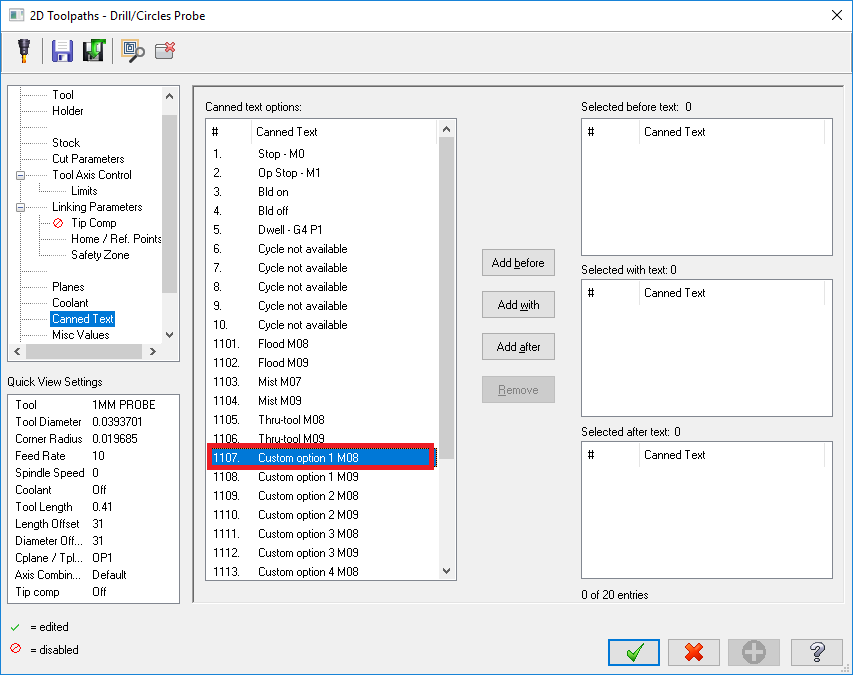
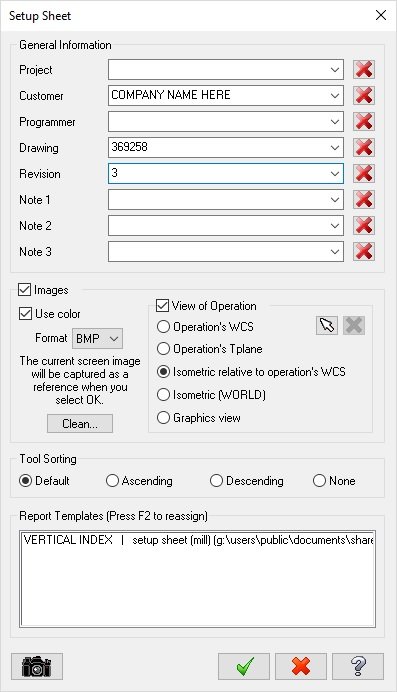
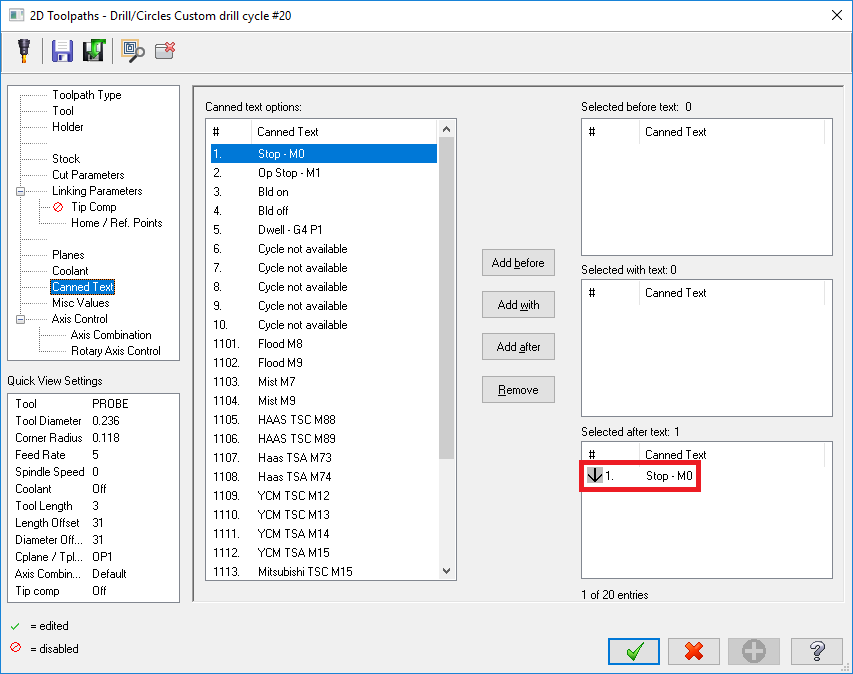
i meed more G54.1 P offsets
in Post Processor Development Forum
Posted
NICE, VERY NICE.