
wojtek90
-
Posts
116 -
Joined
-
Last visited
Content Type
Profiles
Forums
Downloads
Store
eMastercam Wiki
Blogs
Gallery
Events
Posts posted by wojtek90
-
-
No problems Jay, I uploaded the original files to the X7 folder.
Fixture homework (2).zip
Fixture homeworkstl.zip
Thank you very much. As always I learn a lot from you guys.
I can see now how it can be done. Unfortunately learning edition version not allowing me to "Save Some" as STL ,but I can use Mastercam X6 in our library I will reaped your steps.
Thanks again
 .
.Wojtek
-
I try to download files using your instructions but my Internet Explorer browser stop at first page unable to communicate with server .
-
I would like to post file, but as I said I am getting "You aren't permitted to upload this kind of file" message whet I try to load Mastercam X7 LE file as well as Inventor .STL file.
-
Hi
I try to bring my STL file to verify select operation screen. But my WCS on veryfi select operation screen is different then my WCS on original stock (that has been original Autodesk .ipt file). How can I change this so I can be able to see veryfication on "real" model?
Thank you as always.
Ps. I attach MC file and .STL file. I am not I am getting "You aren't permitted to upload this kind of file" message.
I try load pictures of the screen.
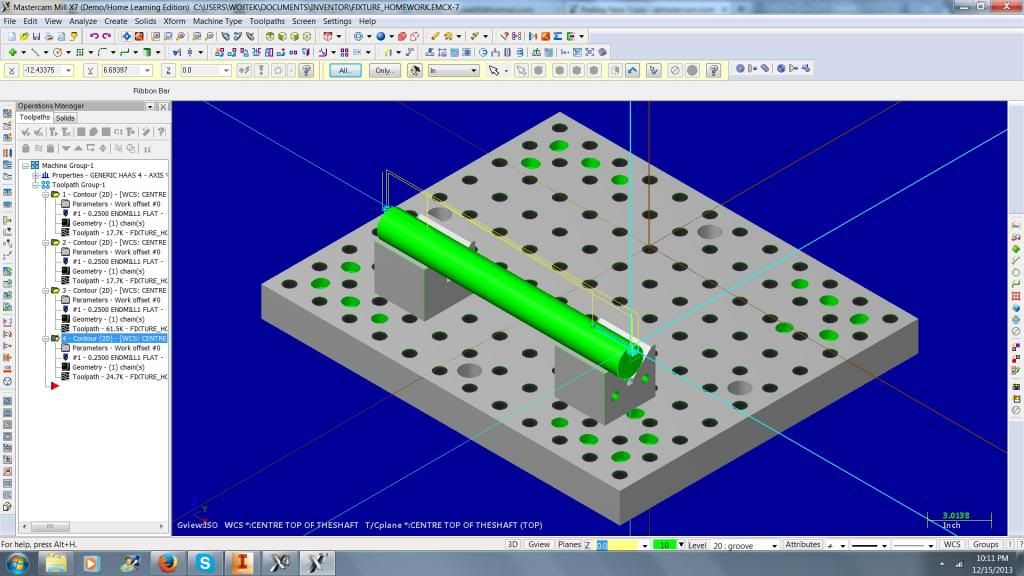
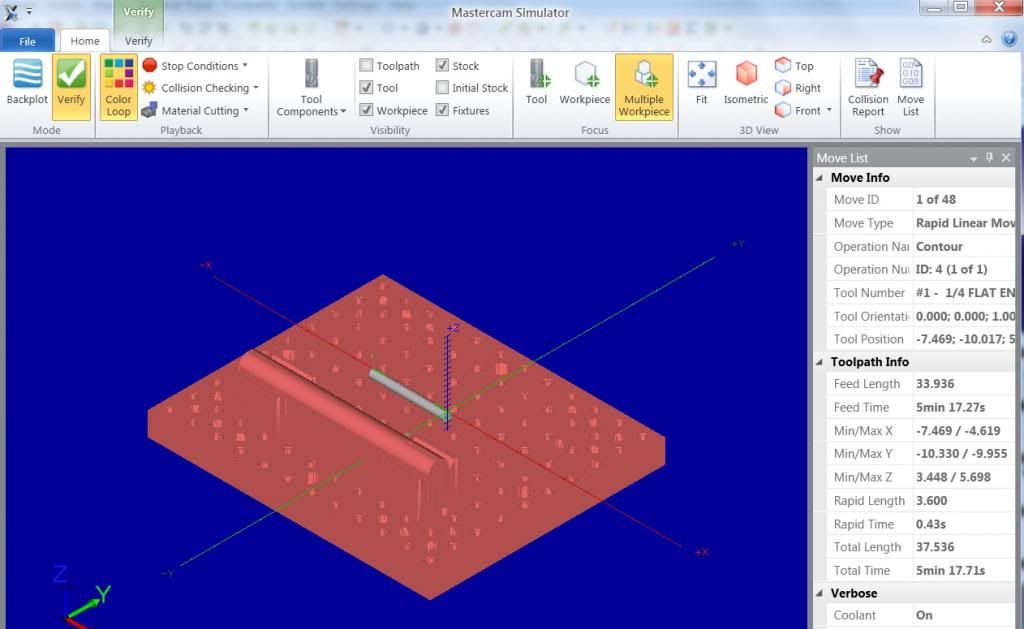
-
See if this gives some help using Dynamic WCS:
As always right to the point. Thank you very much Jay.
-
Sorry was in the middle of something, should have been more in depth. I've done this before and the way I got away with it was I went to my wcs manager, made a copy of the top was, renamed it, and set the xyz to where I wanted it to be, back left corner of the "top" of the part. Make sure the z is pointed up, x is pointed towards the right and y is pointed away. Make sure you set everything equal to your new wcs. I'm on my phone or I'd upload your file and show you. Hope this helps.
I a,waiting for show. Thank you.
-
I created solid model by mistake in the top view, but it supposed to be the front view. I would like to machining it from the top to surface 25 degree face, then machining concave and then drilling holes.So how can I change the view that top view will be front view and and top will be from the top of the ball.
-
See if this video helps you with this thought.
Please let me know your thoughts to.
Thank you very much for the show. I just need time to study this. I will do it on weekend. Thanks again.
-
Yes I have 100's of files I merge into my toolpaths with Tombstones and fixtures. Jergens is a great site to get stuff from. http://www.jergensinc.com/Index.aspx
I will be removing the file Friday if anyone else wants to download it before then.
Do you have his file it in MCx-6 or earlier version? Thank you for link.
-
Yes I am but it is reading week and I am eager to get answers. Thank you.
-
Your choice. Downloading is easiest.
Most guys will have a library of thier fixtures (clamps, jigs and or vises) that they can merge when needed.
Same if you are adding motors, bearings, fastners etc.
Do you have any tips for sides where can I downloaded this fixtures. What type of file should I looking for?
-
You need to have the solid file of YOUR vise and or clamps already. Select these models from the directory that you have them saved in.
Once you have merged your files then translate where needed.
Do I have to draw them(clamps or wise) or maybe I can download them from somewhere?
-
File - Merge - select vise or clamp file. Move to new level and xform - translate into position.
Can you show me directory please.
File_Merge_............._...........?
When I click File-Merge ... it showing me mastercam folder with all my files.
Thank you.
-
Search a little more and you will find your answers. Look through these posts.
http://www.emasterca...topic=73686&hl=
http://www.emasterca...showtopic=73266
Tanks. As always I can count on you Hockey Guy. I study your videos very often and this allow me to moving forward with my Mastercam , but it also show that I have long way to go.
-
Here is something I did for you to look at.
Sorry I did it in X7. Next week I will take it down so hopefully you can download it before I take it down.
Thank you for taking time and show me how it should be done. I am trilled to see how nicely you did it. I will analyze it today and try to copy your work. It give me good practice lesson.
I would be very please if you can show me how you bring wise to the drawing and clamp it. I never saw any examples how to do it. Thank you again.
Ps. I have education version of MC7 .I can see it only. I can't post it.
-
I would like to creating the tool path for drawing attach. I am strangling with creating separate operation for the one side then other. I would be glad if somebody would guide me thorough this. Particularly haw to create different plane for both side and machining slopes and chamfers on the "top"side.
-
actually its in your control def. under the arc settings change from delta start to center to Radius
Thank you ajmer.
Now I am able to switch between both methods.

-
In Mastercam4x and 6x which I use posting in G 02, G03 and other circular and arc command, arcs are define by vectors I,J, and K .
Is the way to change it so Mastercam will use R address instead of I,J and K vectors?
Thank you.
 :help:
:help: 
-
Not sure if this is what you want or not. Sounds like you are trying to do a partial chain to finish the 2 rads and that end?
Yes. End Mill along this three edges. Thank you.
-
Hi
I am trying for two days writing MC program to machining contour of this part on Mastercam X. But always have difficulty to get proper chaining and datum on the top of right corner so I can put it in the wise and machining along filet "corners" and angle line. Anybody can help me with it.
Plate is 4.688x4.3421x0.25 . Holes are 0.3320 and 0.4375 (I know how to chain them)
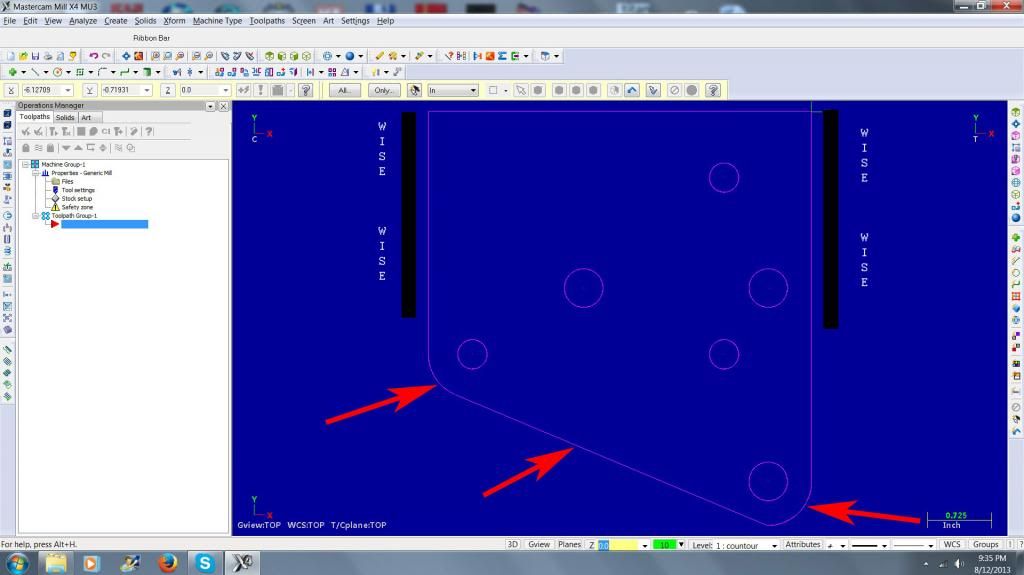
-
In the same location.
Thank you for quick response. I did it but unfortunately still doing same.

-
if you go to the file location in the bottom left of the screen and open that file with excel and save it the problem should go away.
I find file, but where should I save it?
-
Well when I read this do you have Excel on the computer?
Yes I have Exel 2000 on my computer.
Thank you.
-
Hi
I downloaded Mastercam X7 HLE after trying verify hole size for a tap and opening tap table Mastercam crash of course without saving work
 .
.Any idea how to fix it.
Thank you.
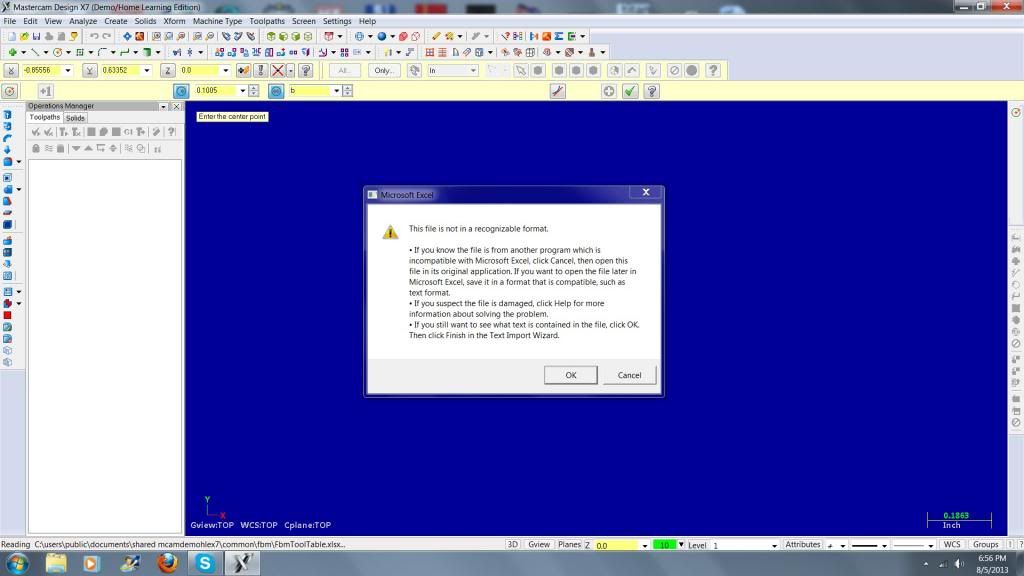




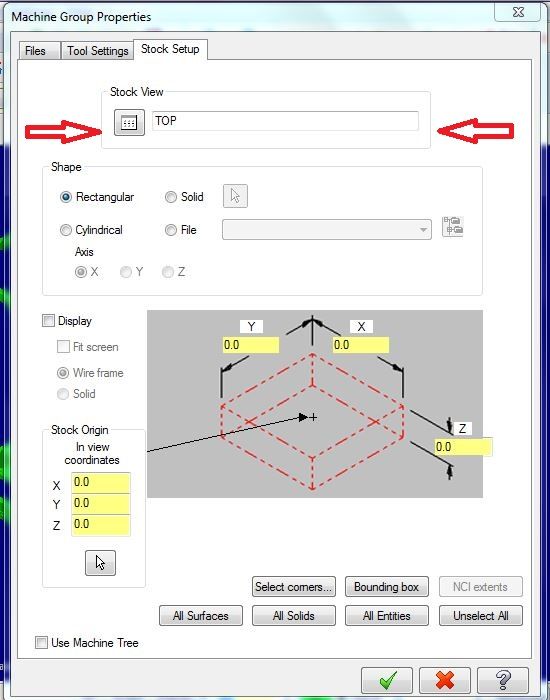
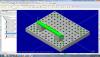

Etching Agent for 2195-T8
in Educational Forum
Posted
Mayby try this forum http://forum.caswellplating.com/forum.php