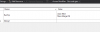-
Posts
1,012 -
Joined
-
Last visited
Content Type
Profiles
Forums
Downloads
Store
eMastercam Wiki
Blogs
Gallery
Events
Everything posted by Mick from CNC Software Inc.
-
No worries we all suffer from the same fate when we don't work on something for any length of time If you haven't already I would highly recommend downloading the Introduction to NET-Hooks document I wrote a while ago that I have updated recently on Mastercam.com. I also just updated the C# NET-Hook project template for VS2015 that you can download and install from within VS by going to the Tools->Extensions and Updates... menu and searching for Mastercam in the Online section. There is a VB.NET one but its just lacking some updated documents but works fine. I have also been adding some new example projects on Mastercam.com so you might want to grab those as well while you are there.
-

IWF Atlanta 2018
Mick from CNC Software Inc. replied to Mick from CNC Software Inc.'s topic in Woodworking Forum
That was a test -
Mastercam will be attending IWF Atlanta in booth 4429 if you are attending be sure to stop by and say hi, I shall be there.
-
Soymilk, The ChainManager example shows how to create geometry and create toolpaths. Is there anything specific you need examples of as we are always looking for example requests. Having said that I will be updating all the current examples this to 2017 this week and I also added a new example on how to import operations and apply them to geometry, I will reply to this post when they are available.
-
JCDFCM, It appears that importing a thread mill operation is currently broken in X9 and 2017 I'm afraid. It has been fixed internally but I am not sure if it will be part of any maintenance update for 2017 but I will see. I apologize for any inconvenience caused. Edit: I would like to add the we are no longer actively developing our VBScript API and it will be deprecated at some point. The .NET API is the recommended choice in place of VBScript.
-
I updated the script to import drilling and threading, drilling works fine but threading is failing, I'll dig deeper. '// Description: Test calling up an executable then import an operation '// and modify it's feed, speed, and op comment. '// Comments: Using version X9 ' Constants Public Const DEF_NOTEPAD = "C:\test\notepad.exe" Const OP_FILE = "C:\Users\Public\Documents\shared mcamx9\mill\Ops\Threadmill_Jc.operations-9" Const OP_NAME = "Thread Mill" Const OP_NAME_DRILL = "Drilling Operation" Const OP_COMMENT_DRILL = "Drilling Operation" Const OP_COMMENT = "Threadmill 1/4-20 3x" ' Start Script Call Main() Sub Main() Dim FSO, strShell, overrides Set FSO = CreateObject("Scripting.FileSystemObject") strShell = DEF_NOTEPAD Call ShellAndWait (strShell, True) Set overrides = New McOverride With overrides .FeedRatePercentOn = False .FeedRate = 80 .SpindleSpeedPercentOn = False .SpindleSpeed = 80 End With Call ZeroPts Dim success success = StartDBSearch(mc_alive, mc_pointtype) If success Then Do Dim Point Set Point = New McPt If GetPointData(GetEntityEptr, Point) = True Then Call AddDrillPoint(Point.X, Point.Y, -1) ShowString("Adding Point X:" + Cstr(Point.X) + " Y:" + Cstr(Point.Y) ) End If Loop While NextDBSearch End If If MakeOperationFromName(OP_FILE,OP_NAME_DRILL,OP_COMMENT_DRILL, overrides) <> mcOPERATION_INVALID Then ShowString("Drilling complete") Else ShowString("Could not apply Drilling toolpath") End If 'If MakeOperationFromName(OP_FILE,OP_NAME,OP_COMMENT, overrides) <> mcOPERATION_INVALID Then ' ShowString("Threadmilling complete") 'Else ' ShowString("Could not apply Threadmilling toolpath") 'End If ' -- Clean up Set FSO = Nothing End Sub
-

The New 2017 Interface
Mick from CNC Software Inc. replied to John Hill @ Poplar Hill Machine's topic in Industrial Forum
This Rick?
Join us!
eMastercam - your online source for all things Mastercam.
Together, we are the strongest Mastercam community on the web with over 56,000 members, and our online store offers a wide selection of training materials for all applications and skill levels.