
mikenaturalice
-
Posts
138 -
Joined
-
Last visited
Content Type
Profiles
Forums
Downloads
Store
eMastercam Wiki
Blogs
Gallery
Events
Posts posted by mikenaturalice
-
-
If you have purchased the machine, and have made at least first payment, or down payment, don't see why you can ask for your copy of CAMplete now so you can start learning it. And as above, there wasn't a need to buy a post, or have a seperate MCX machine sim as CAMplete does all that for you.
-
 1
1
-
-
On 10/23/2018 at 5:44 PM, Matthew Hajicek™ - Conventus said:
And how similar is the part to other parts recently done? If it's very similar a lot of the process engineering and operations can be reused.
Alot of times I am programming 2 or 3 similar parts. The first one might take half a day or more, but I can then re-use toolpaths like Matt said and the next two parts might only take an hour each.
-
 1
1
-
-
On 5/1/2017 at 10:38 AM, Colin Gilchrist said:
Dave Thompson has been "hooking up" the Postability Posts to run the Simulation. That means that the Machine Simulation inside Mastercam is actually running the Posted NC Code moves inside the Machine Simulation. This gets the average user closer to 98% reliable Simulation than just verifying NCI code. All of the 5X motion is simulated. It is still the "cheap" simulation option, as you are only verifying machine motion. This means you aren't really simulating things like TWP, Macro Calls, or machine motion that is caused by M-Code. You still need Vericut or NC Simul for true "100% accurate" verification, but even those programs are only as good as the time you put into configuring them. (Or CAMplete, if running a limited range of machine brands.)
Still, for the average user, using Machine Simulation in Mastercam, that is "tied" to a Mastercam Post Processor, is far better than verifying NCI data, and is much cheaper than any of the other solutions I mentioned. I won't quote prices on here, since that isn't allowed, but I feel like Machine Simulation, tied to a Mastercam Post, is a great solution for the majority of 5X users that are out there.
So why don't we hear more about Machine Simulation inside Mastercam? I think this is due to only a few companies (IHS, Postability) offering the service. But it is available, and these companies do a great job of making it work with the tools available to them. The truth is that an advanced Mastercam user could hook this up themselves, if they knew how. The unfortunate thing is that the details of "how to hook the post up to the simulation", are not really advertised. This is due in part to the way that ModuleWorks structured the deal with Machine Simulation. In order to "hook it up to the post", ModuleWorks has come up with a policy of charging 50% of the retail cost of the "Machine Simulation Linking". This is really meant to not be an "end user" configurable item, as it is something that ModuleWorks wants to make money from. That is ideal for a 3rd Party Post Provider, like IHS or Postability, as they already have a business relationship with the Resellers, CNC Software Corporate, and now ModuleWorks.
Thanks Colin! I was never really sure, but I thought it was doing something* with the Gcode as it did the posting "routine" the same as posting the NC code before the simulation would start. And I would say I am a novice user of 5 axis.

*something is as technical as I can be on that subject LoL
-
On 4/18/2017 at 11:49 PM, Foghorn Leghorn said:
Well, compared to a MAM72-35V it is an entry level machine.

Seriously though for only around 10% more than FAR lesser machines, you can have a fully outfitted 5-Axis machine with what you need to do 5-Axis right. (G43.4, G68.2, G54.4, G41.2/G42.2, 1,000 Block Look Ahead, Dataserver, etc..., etc..., etc...), from a company that's been doing it since the early 1990's instead of somebody that's been doing for about 5 seconds, and doing it WRONG for those 5 seconds. Just sayin'

I am not familiar with those codes, I am assuming they are for DWO, TCP, and 3d length comp? On the UMC750 it is G254 for dynamic work offset (3+2) and G234 for TCP (full 5 axis) and G141/G142 for 3d length. I can say all those functions worked fine using a post from Postability (?). Got the post and full machine sim for xx (cheap relatively speaking). And it was gcode sim pretty sure as it went through the posting 'routine' before it ran the simulation. It also gave warnings about a C axis rewind, which the UMC handles with a parameter to make it do the shortest revolution back to zero point and reset the C to zero instead of unwinding 1000 degrees or whatever.
edit: Never had a crash with my machine and post (if you are wondering about the simulation factor).. just sayin'

-
 1
1
-
-
17 hours ago, Greg_J said:
Thanks Ron I appreciate the offer.
I did get it figured out with the help of David an AE at Mazak.
I needed a G68 Work Plane Shift in the program when ever you plan to machine on an angle different from the B angle the tool was measured on. I measured the tool at B0 and was running a program at B90.
In Mastercam under Misc. Values there was a check box for G68 Work Plane [0=OFF, 1=ON] and that fixed the problem.
That seems odd, not saying it is wrong as I don't know enough to be sure... I programmed a chamfer path (odd shape where I really needed to control lead in/lead out etc) and just manually edited a B90. into the program and it drew correctly on the toolpath. Did not get a chance to verify it ran 'cuz a mazatrol guy got it done in Mazatrol....
-
Also, you can try dopdf 8. For some reason here at work the cutepdf is blocked as malware. I am using dopdf and it works great with Mastercam.
-
I got that type of output too using a post for Haas UMC750. Postability guys made it. Didn't seem to hurt anything, but the Haas rotary is by no means fast anyways. I will agree it is a little annoying to see 100's of lines of code in what could be 10-20, or something similar.
-
 1
1
-
-
-
The only thing I would add to what Ron said, I did a similar project and left a few thou clearance in the keys, since the machine key ways were not perfect. That way, if you have a very long piece, you have some room to indicate the tailstock perfect. The key is leaving just enough that it is easy to indicate perfect, but not so much you spend 20 minutes indicating it in.

-
So anyone, think the OP will be back to report if any of these suggestions helped?
Also, Colin G's post reminded me that there are two check boxes at the top for perpendicular and tangent entry. Might have those mixed up for whatever contour op you are doing.
-
 1
1
-
-
Hey community..I am a new user to Mastercam. I have been quoting, process designing, programming, setting up, running, inspecting and all around making very intricate parts for 23 years. I previously used Surfcam (14+ years) and Pro E / Pro manufacture (past 8 years). So that is a little of my history...Since you all know Mastercam is really prevalent in the CNC world, I am hoping to get some help here as the new company I work for will not send me to the VAR for training.
Long story short, coming from Pro E and solids based programing where your toolpath creation options are limitless, I am finding Mastercam to be clunky and not very user friendly. I am able to create toolpaths but not exactly the way I want...So today, let me ask a question as to why it is so difficult to add a proper lead in lead out to a simple contour routine??
I have tried every setting on the lead in lead out page and can NOT get it to generate a simple arc on arc off...Likely it is something glaringly obvious that I am missing but I sure as hell can't find it....
Guess I am just getting out some early am frustration here....Until Cimquest opens up....
Hope everyone out in NC land is having a good day!
If you think they are "limitless" in Pro-E our guy must not be very good LoL. Seriously though, I say that about Mastercam (limitless options), like you said tons of options just for lead in lead out. I would bet it is because we both are very familiar with 'our' software, yours being pro-e and mine being Mastercam.
What version are you using? What are you trying to achieve exactly (a file will help)? I think the lead in lead out is very straightforward so I can't imagine what problem you are actually having, other than just not being familiar.
-
I've asked before, although I don't think I got a direct answer. For those of you using solid models for toolholders, is it just because you find it easier, or you want it exact, or..? I only ask because I thought the holder libraries in Mastercam were pretty good. They allow pretty decent modification too, however you can't make a radius. Back to the question of it being exact, anyone ever use a solid model from a company and find it is not the same as the solid file?
-
Just for the record:
The CAD side of Mastercam is a great deal if your are not after full assembly and mechanism capabilities like in higher end CAD tools.
It's is so proficient that is used as the foundation package for some 3rd parties like Verisurf,which is a great inspection and reverse engineering solution.
It smokes Edgecam, Esprit, Gibbscam, Surfcam, Powermill (Without Powershape), Sprutcam, WorkNC and other minor packages.
It's pretty decent if you're not after drafting, assembly and mechanisms.
Without drafting needs, I'd pick it over Autocad anytime. Last version I used was V9. I believe it only got better ever since.
My feeling is that most training focuses on the CAM side of it and some cool things on the CAD side are overseen.
Not pointing any fingers here since I didn't even read the entire post, so I'm responding in a context.
For what is worth, I think CNC has improved quality and functionality quite a bit in the past 2-3 years, and I think all that noise customers posted here made a difference in their approach. There's no flawless engineering software but CNC definitely found their pace again.
Kudos where kudos are due.
You are right. I should have been more clear, I was actually specifically speaking of drafting LoL when I mentioned the CAD side of it! The actual CAD, creating geometry, solids, filleting/chafering said solids, is quite good!!
 I hate the fact I have to create a sketch plane in Inventor, then the tools just seem odd to me to create lines and things. Now the solid modeling in Inventor is spot on! Back on topic, thanks Thad for the heads up on creating a direct dimension (I'm lazy and always use the smart dimension), I might add that to my shortcut menu if I continue needing to dimension solid rounds.
I hate the fact I have to create a sketch plane in Inventor, then the tools just seem odd to me to create lines and things. Now the solid modeling in Inventor is spot on! Back on topic, thanks Thad for the heads up on creating a direct dimension (I'm lazy and always use the smart dimension), I might add that to my shortcut menu if I continue needing to dimension solid rounds. 
-
While were on the subject...
Autodesk / Powermill etc.
Straight Lease now. Almost $ 10,000 a year, you don't pay the bill next year ,you don't have software.
No maintenance.
No purchasing a seat
Boo Hiss !
Please don't follow these foot steps CNC
.gif)
WOW! That is salty! I think Inventor Pro with the full HSM package (lathe and full 5 axis) is only like $400/month. Ya, that is $k a year more or less, but still. Besides, full blown MCX now (lathe, 5 axis) is probably$$-$$k + $k year for maint..?
-
I can toggle the edge button on and off (face and body are grayed out) but it doesn't seem to do anything, just tried it. Still wants to grab the center of round solid bodies. It's not killing me LoL, just a little nuisance.

edit: As much as I like Mastercam vs every other CAM I have used, the CAD side is really lacking I am finding out the more I dig into Inventor pro... thats some nice stuff!
-
Hey guys, using MCX9. Is there a way to force Mastercam to select an edge only without going into the filter options? For example, I have a simple extruded 'bar' no wireframe, solid only. So I want to put a dimension on the OD and Mastercam continually wants to grab the center of the piece instead of the edge. If I wiggle the mouse around it sometimes will grab the edge, but for some reason this particular part took forever to get to the edge instead of the centerpoint. Appreciate any help.
thanks, Mike
-
You're right. And that's what I'm doing now. Making a rough program to get a realistic-ish estimate.
The reason I don't want to just ballpark, is because we're working on a very short timeline, and like you said, little changes make a huge difference.
If we commit to the work, and the estimate was wrong, we'll be dead in the water. We're a small shop with few staff.
I will also do a MRR calc. and compare the two.
This is due diligence. I need my ducks lined up neatly before I commit to something I can't complete!
J
You have said that ^ every time. Maybe that is the problem? Not trying to be a smart arse, but sometimes it just TAKES TIME. There are no shortcuts to be had. Sounds like you just plain don't have time to do it, so pass. Why kill yourself and find out your bid is too high and it goes somewhere else anyways!?
I would also like to add a random thought sort of. When I use Inventor HSM I think how freaking great the 3d adaptive is! I mean it just wokrs most of the time, no fiddling around. But then I try to do some tweaks and NOPE, not happening. 2d contour, works fine if you have a simple shape, want to fine tune it NOPE, not happening. My point being, all softwares have pros and cons, and I have found after using several, Mastercam is #1 in my book. Yeah, sometimes I have to 'dial in' a toolpath more than I would like, but ya know what, Mastercam will let you do it, and its not really complicated, it just TAKES SOME TIME. So to second what most others have said, you are going to have to do some work. There is no magic "program this part" button, no matter what software you use or the sales guys tell you.

-
 2
2
-
-
Maybe I flex my clicker muscle too much but I'd rather clickity click than whamity wham a machine on a lazy factor. I don't even like transform but I will do it in the right application. I prefer to copy a path and rechain.
Hmmm... different strokes, different folks and all that, but that seems odd to me. A couple jobs ago, we did 95% of our work on rotaries. The transform was sooooo easy!! Program a 'patch' of the part, transform/rotate around an axis, BOOM part programmed!
I suppose it depends alot on what you program and HOW you program to make it usefull, but I thought the transform/rotate/mirror functions were the cat's xxxx.

I am using hsm inventor at a PT job and it is such a pain to do rights/lefts and/or mirror images of parts/features. It might be int here somewhere, but after 10-12 years of Mastercam, I can't ever seem to find what I am looking for...
-
I might have missed something, but why are your tolerances so close on the verify settings? Similar to what Ron said, verify is just one tool in the box so to speak. I have never used it as my... end result? Not sure how to put that, just saying the part is the part, not what verify shows.... And yes, I understand about job shop work and prototyping where you don't necessarily get a full day or week to program and tweak. For that same reason I have always just used verify as "close enough" and then prove out the part on the machine.
-
@Ron. You seem to have atypical experiences, at least to me. I would not argue any of what you said, but I think very single place I have worked for has the mindset of "buy the best value", which to them is never the really the best, its a copout way for them to buy just one step up from the cheapest junk available.
Keep in mind as I say this today I am working at a multibillion $ company, that still won't spend money on machining related stuff. So I don't think what I said previously really has much to do with a budget, it seems to be a mindset. Although it is fair to say that machining is not our primary, or even secondary, business. It is still frustrating however...
One time we needed to buy a precision boring head for our first cnc milll (years ago, different job) and I argued for a high end tenth setting type. The owner pooped himself when he saw the price so he went with a cheapo bare bones Criterion (yes, I know). Surprise surprise we struggled to get holes in tolerance.
 I know we paid for that precision head over and over again in time lost fiddling around, but the owner just couldn't see it.
I know we paid for that precision head over and over again in time lost fiddling around, but the owner just couldn't see it. -
Why not just do the fixes in Catia? Sounds like you guys are riding the fence between not spending some money and being inefficient.
-
Which is why I will adjust the rpm of the tap, to get a non rounding decimal. Regardless if its metric or not, I will get a whole number output for the feed or minimal decimal places.
This is what I do too. Convert the metric to inches, then play with rpm to get a whole number for feed, or maybe just one decimal place.
-
This might be entirely reseller independent, but you can have your hasp setup so the mill/lathe/design are independent. For example, one could have milling and one could have lathe. I would think* you could purchase just a seat of design, not sure if it is cost effective however.
*Worked two places that had different configs for the hasp key, but that was back a few versions ago.
-
Last place did not have ac in the machine shop. But god forbid the wire edm room got over 73degrees!! I could never wrap my head around that. The wire is doing 'precision' work, but the bores on all of our parts were +.0007/-0. Nah, we can turn that when the shop is 95degrees....





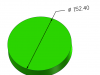
Concave tool holders
in Industrial Forum
Posted
The center looks wonky, but maybe they are trying to represent where the collet might be recessed into the nut a bit? (doesn't explain *concave* but..)