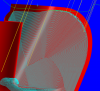-
Posts
133 -
Joined
-
Last visited
Content Type
Profiles
Forums
Downloads
Store
eMastercam Wiki
Blogs
Gallery
Events
Everything posted by paulfell
-
Using Surface Scallop Toolpath on x9 - I find this toolpath very useful for finishing some tricky surfaces - if you look at picture - you see where toolpath goes very haphazard (top right corner) - this actually cuts into the job (see other pic from verify). I have tried smoothing settings and anything else I can think of - but same result - any ideas why or how to fix ?
-
says ref point not supported by machine def, tried looking through other settings- cant find anything ?
-
Scanning a rad on inside bore using a recessed cutter ( see pic), using flowline toolpath, tool does what I want it to do when machining, i.e. recessed shank misses top hole. But I really need to control entry and exit of the tool - otherwise it will hit top hole. Can you control entry in flowline - or any other toolpath I can use. Getting by, by editing posted pgm to start and return to centre of hole on entry and exit - but safer if i can use something to just go off post ?
-
Thanks - setting in Moldplus was the problem - all ok now - much appreciated
-
I believe we get the native file, we use a Moldplus translator - so not sure if there is a solution ?
-
what do you mean by native file?
-
Normally sent as Catia files, what is SpaceClaim?
-
Our work normally comes in as a load of surfaces, we then create a solid from surfaces, it quite often is then a sheet solid- which makes it difficult to put fillet rads on some edges. Is there an easy way to turn the sheet solid into a full solid? - thanks
-
Thanks for replies - I can't simply take the dongle home as I work nights - finishing Friday morning and not back in until Monday night - the dongle will be used Friday day and Monday day - but leaves Pc free over the weekend - hence - I could do some extra work then if required - so only 1 seat required as not used simultaneously - sounds like it's possible with VPN - we use a Nethasp - one reply says don't use - another says this is ok - anyone want to clarify this? - thanks
-
I have pasted a recent email exchange (read below) to and from my MCX supplier in the UK, it's self explanatory if you read through, any help appreciated? My original enquiry :- Hi, At present, we have one PC that we use Mastercam on, with 1 dongle. There maybe a time in the near future where it would be beneficial to do some programming at home on a laptop, I know we could probably use the current dongle – but this would not be practical – as it may still be required in work from time to time . I need to know if we can use different computers under our current license and if so how does this work, I am not talking about using 2 computers at the same time – as I know this would probably require another seat, I mean a way where Mastercam can be used by a remote laptop – whilst the main pc (with dongle) is not being used – no rush on this – but if you could let me know – thanks – Paul Fell (North West Precision) Supplier response:- There is a home learning edition available but with this unfortunately saved files will not open up in a licensed version of Mastercam. It is potentially possible by creating a VPN connection on your computer, this has been done with varying degrees of success, this unfortunately is not officially supported by Mastercam. My response to supplier:- Thanks - a bit disappointing really as I would have thought this was quite a common need, I know HLE is no good for purpose I require, not sure what a VPN connection is - but will try to research and seek advice on the emastercam forum. - thanks
-
that would be great - thanks
-
Thanks to everyone for your input, I am now up and running using dual monitors, in the end i found a monitor with 2 ports (vga & dvi-d) and was able to use the dvi-d port on one monitor and vga on other. I have tried it now for a few hours and its great- i have MCX main window on 1 monitor, and 3 windows open on other (levels manager, plane manager & Verify ) this works fine - although I would prefer Verify on a 3rd monitor as an ideal, I never considered using a second monitor until i read about it on this site- the advantages are obvious. My pc is old (2009) - but it runs x9 fine with no obvious speed issues - although I am sure there are a lot better systems out there. Whilst fresh in my memory- I thought I would put a few points down I have learnt which maybe useful to someone who was similar to me - oldish PC - fancies using 2 monitors - but thinks it may be a lot of hassle. 1/ Windows 7 supports 2 monitor setup - i watched a youtube video to show setup (very easy)- basically right click on desktop & select scren resolution - very easy from then on 2/ There are different types of dvi ports - mine is a dvi-d (check type before ordering lead) 3/ a cheap dvi-d adaptor will probably not work (requires a more expensive powered adaptor if using 2 VGA monitors) 4/ a VGA splitter will run 2 VGA monitors - but only allow duplicate screens ( not very useful) 5/ My set up seemed very easy to do in the end :- Monitor 1 VGA male-VGA male lead - connected to vga female port on pc and vga female port on Monitor Monitor 2 dvi-d male - dvi-d male lead connected to dvi-d female port on pc & dvi-d female port on Monitor Due for new PC in next year- so will bear a lot of the advice in mind when ordering - thanks
-
old pc - I will start dropping hints for new one - will still give monitors a go on this
-
Thanks - I am going to try an easy way first - there is a DVI-D port on PC - I have ordered a DVI-D to VGA Adaptor and will try that first, not overly hopeful - but adaptor was cheap and I have a spare VGA to VGA lead - I think it would be better if port was DVD-I - but adaptor says it will do job (we will see !)
-
Just read the spec on Graphics card in PC (radeon 8570) - it says it supports upto 2 monitors which will do for now - so is there anyone using dual monitors with just one VGA port ? - if so, how do you do it?. There is definitely no HDMI ports - but there are spare USB's
-
OK - It seems i need i need a nvidia card - the one i have been recommended nvidia geforce 8400gs 256mb dual screen graphics card- so lets assume i get this and fit it - does this replace my other port (and use a splitter) does it work with my other VGA port - i.e. plug one in each, are there other options to try first (splitter or usb adaptor), I cant see a HDMI port on pc. Any more advice welcome before i start trying things
-
I will have to sort another lead out - looking at back of pc - there is only one port for the lead i would normally use (VGA) - do i need a USB adaptor or a VGA splitter?
-
Thanks - just about finished for this week - will give it a go on Monday
-
I have read a fair bit on using dual monitors (or more) - this sounds very usefull and I am keen to give it a go. I have an extra monitor, what I am after is a guide into exactly how to get MCX to display correctly on 2 monitors. I would probably have planes and levels on 1 screen and Main screen on the other (Verify on another eventually?) Is it easy to setup - do you need software to run 2 monitors- are there settings to change in MCX etc etc Any advice would be welcome
-
it was set to metric - but kept on returning to inches- i turned pc off & rebooted MCX - seems to be ok now - thanks anyway
-
If i analyze distance in x9 it measures in inches - I can change it to metric (i.e. mm ) - but next thing i check - it has gone back to inches - very annoying if i am checking a parts dimensions. I have just changed to x9 from x8 where this was not a problem - it was modal and stayed in the last setting i used . Can this setting be changed somehow?
-
I am upgrading to x9 from x8 - I want to continue to use x8 for now and x9 occasionally to see if i have any problems, if i use migration wizard after launching x9, will this leave x8 totally as it was - I dont want to risk my x8 setup as running well and very busy - is it totally safe to use migration wizard on x9 - so that it leaves x8 exactly as it is now - any reassurance would be welcome before I start - thanks
-
THANKS - The answer was a lot easier than i thought - I was looking in configuration settings etc - instead of under my nose !
-
If i select a toolpath - then select button to show toolpath lines in graphics window- it obviously will show me lines for that toolpath, I know I can leave it on or off as i select more toolpaths etc, but what i want to do is to quickly click on each toolpath and it shows toolpath lines for that toolpath and as i select the toolpath below it (or any other toolpath) - the previous lines go off screen and the next toolpath lines show- without having to toggle the lines switch on/off each time - allowing me to scan through a pgm very quickly to establish a quick oversight into what each toolpath is doing - is there anyway to do this ? ( I know toggle on/off doesn't take that long - but faced with a lot of toolpaths to scan through - it would help if i didn't have to.
-
much appreciated - thanks for thorough description
Join us!
eMastercam - your online source for all things Mastercam.
Together, we are the strongest Mastercam community on the web with over 56,000 members, and our online store offers a wide selection of training materials for all applications and skill levels.