-
Posts
2,327 -
Joined
-
Last visited
-
Days Won
7
Content Type
Profiles
Forums
Downloads
Store
eMastercam Wiki
Blogs
Gallery
Events
Posts posted by So not a Guru
-
-
56 minutes ago, CNCZACK said:
How do you go about using the faro arm to do this?
What software do you use with your Faro?
I know that both PCDIMIS & Verisurf allow you to create a point cloud from your part. Verisurf also will calculate a "best fit" for alignment purposes as well. I haven't used PCDIMIS for years, so I don't remember if it also has a best fit function.
You can then import the point cloud into Mastercam.
-
9 hours ago, BenderN said:
Hello,
I would like to default to G56 rather than G54. I currently have to manually change the offset either in the planes manager or within the individual operations. Is there somewhere I can change this default?
Thank you!
You can hardcode it in your post.
-
I agree with John & Frozen. We will turn off the safety shield, using the buttons on the control, if needed for some reason. But the Safety shied will reset automatically, which is exactly what we want.
I can't think of any reason for permanently disabling it.
On a side note, the tool plunger arm macro wants the rotary axes to be homed before deployment.
-
On 5/4/2022 at 12:46 PM, BTA said:
Appreciate the guidance. Looks like someone may have deleted any help files from windows. We are also getting a 21 error on start up that happens a lot. (Bad drive I suppose) and a 1443 backup incomplete (Possible full backup, although flash drive is missing)
Which controller do you have? Our Matrix & SmoothX controls display the "TOOL MSR AUTO" button whenever the MDI button is pressed.
Are all of the Renishaw 9000 programs loaded?
-
2 hours ago, gcode said:
are you sure you are creating solids and not surfaces
This happens in more than just the "Curve all edges" dialog. Another one that has happened fairly often is the "Create bounding box" dialog will lock up (the fields don't update properly, or at all). There have been one or two others, but which ones my memory fails me on right now.
-
1 hour ago, rgrin said:
SwiftCarb
This looks like a good fit for us, thanks!
I couldn't find anything thru the Fraisa site with CTS. I'm going to see if I can contact them, their site is kind of difficult to navigate thru.
-
On 5/6/2022 at 6:26 PM, Bill H said:
Ok, now I'm really baffled. Yesterday the Curve All Edges command worked fine. Today it's dead. I can select the geometry, but clicking the green checkmark does nothing - no response at all. Likewise, the Help question mark and the red X to close the command also do nothing. The blue checkmark is grayed out. Hitting escape is the only way out. I've tried different MC files where the command previously worked and I've tried creating new files from various SolidWorks and STEP files, but the behavior is the same. What happened overnight? How do I fix this??
Oh, I forgot to mention that I'm working in MC 2002.
Yeah, I've noticed this in 2022 too. It's got more features, but it's pretty darn buggy. I usually have to restart my PC to get it working properly again.
-
On 5/6/2022 at 5:39 PM, crazy^millman said:
Scan the part and get a Point cloud right from the software inside of Mastercam that you can build your stock model from an done.
@CNCJACK
You can do this with your Faro arm as well.
WTH? We can't tag a user, using the @name format, in the conversation anymore?
I like the forum's new format less & less with every post.
-
We have used a Widia CTS bullmill; 1/2" dia, 7 flute 0.06 corner radius, 1" Ae, 2.375" extended reach, as our workhorse here for at least 7 years. We have many hundreds of parts programmed for this tool and it has become increasingly difficult to source it.
I can find similar tools, but not with the thru the spindle coolant feature, which is pretty critical for our facility as we don't have any HMCs.
Does anyone have any suggestions for an alternate tool? I dread having to reprogram every repeat job we get in, but of course, if I have to I will.
-
1 hour ago, cncappsjames said:
A 2" x 2" x 2.5" cube with uniform pockets width, length, and depth on the 5 Exposed Sides. Face the top with the end of the tool, do a contour for the 2x2 with the sideof the tool. Mic it and adjust cutter comp to get the perfect size, then mill all the pockets.
This is, essentially, what I've made. I've used it on several different machines to determine the necessary adjustments.
-
4 hours ago, crazy^millman said:
Fanuc was who help sort it out the MTB was not helpful at all. The AE is doing his best, but he is getting 10 different directions from the MTB and asking me to help sort it out. I have developed a test block for running 5 Axis machines through several different motions and toolpaths to test them. I mix 3+2 and full 5 Axis features on the part with a CDS on one of the faces with a Swarf Cone toolpath on the ID of the CDS. All 3 points on the CDS come together nicely in 3+2 and the different transition of 5 Axis with 3+2 finishing then the machine and post should be able to handle just about anything anyone throws at them. The OEMs like it because no more waiting for the customer to get around to running the machine to sign off on it. The run the test block give them a good part and prove the machine is good. Your CAM System is not up to the task then they tell them to call me and I recommend Mastercam. Yes that is the CAM Software I use to earn a living so it will be what I recommend.
I would love a copy of that file! I have a couple I've made over the years myself, but I'd like to see the master's work.
-
6 minutes ago, Zoffen said:
That right there is a big red flag to me.
Me too, but I don't have a say in this machine choice. I did inform the Plant Mgr though.
-
Does anyone have one of these?
My company just purchased one, that's supposed to hit our floor in 11 weeks. The salesman said their technical support is too busy to answer our questions on how to integrate MC with the machine, so I'm writing an email with our questions, that he'll forward to them and they'll answer "when they have a free minute, here and there".
I'm hoping that someone on here might have some input.
As I understand it, the machine uses DXF files to operate, and different colors are used to assign different operations & settings (basically the laser wattage & travel speed).
What I'm wondering is if we set the colors in MC & save the file as a DXF, will the LightBurn software see those assigned colors?
Also, on the machine side, can we assign default values, to certain colors?
Any other information that might ease our entry into this new field for us.
TIA
-
 1
1
-
-
3 hours ago, crazy^millman said:
Sorry Zeke I don't think ptoolcomment will give him what he wants. I think it needs to be comment$
Yes sir, you are absolutely right. I'm getting senile.

-
Before you start, backup your post!!
Insert a # in front of ptoolcomment, like this:
# ptoolcomment
Then add ptoolcomment like this:
ptlchg$ #Tool change
ptoolcomment
pcuttype-
 1
1
-
-
16 hours ago, gcode said:
All a college degree proves is that you are capable of learning.
It is experience at the school of hard knocks that makes you valuable to an employer
I work for a guy who loved to hire college grads, even if the job had absolutely nothing to do with their degree. He said grads proved 3 essential facts; they could stick with a project until it was complete, they could work under a deadline & they were capable of learning.
-
17 hours ago, crazy^millman said:
They then want to come in with these impossible task and then wonder why it doesn't go as planned.
Ahem, engineers, amirite.

-
 3
3
-
 2
2
-
-
18 hours ago, JParis said:
Well why not? A 6 year old can
Yep, in today's social climate, anyone with a facebook page, "doing their own research", is an expert...whether they can spell it or not.

-
We usually use engraving bits, rather than ball mills.
My coworker usually does this, I haven't done it myself. He's swamped right now, but when he comes free I'll ask him more about it.
-
 1
1
-
-
Do you not want to use the engrave toolpath?
-
It turns out there is one thing that changes. We use the Moldplus Catia translator, and apparently we have 2 separate licenses, so i have to re-select the license depending on which application I'm using. It's no big deal, I'm keeping them on my desktop for easy switching.
Probably look into getting the licenses merged & set to both dongles.
-
2 hours ago, crazy^millman said:
Take the Workspace Files and the config files and create copies of them. You can write bat file tied to short cut to remove and replace the files from a separate folder or just copy and paste from a Verisurf Config Folder with everything needed saved separately and then have a Mastercam Config Folder. The other option is to create two logins on your system and have one with Verisurf installed and one with Mastercam installed.
I made copies, but when I installed Verisurf it didn't change any of my setting.

-
We have Verisurf here, that we use for inspecting our parts with our Faro arm. I've been tasked with improving our inspection & reporting processes, so I'm trying top learn the software.
It's loaded on a laptop that is slow as molasses, so I want to install it on my PC. The Verisurf trainer said that doing that would wipe out my settings for Mastercam, which I obviously don't want.
Is there a way for me to save different settings (display, right-click menu, etc.), so that I can quickly switch from Verisurf settings to my MC programming setting?
-
On 2/7/2022 at 2:43 PM, Robocarv said:
We are having some delays at the moment because renishaw we’re unable to complete the setup of the axiset system because our machine builder hasn’t setup the machine correctly and has missed setting a number of fanuc parameters with regards to tilted workplanes.
when i have it up and running I’ll post some videos and results.
Just curious as to how this worked out.





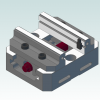
Dual tool staging question, Mazak 8800 with 240pot ToolHive "pstagetool"
in Post Processor Development Forum
Posted
Looks like this is based on MPFAN.
You should be able to get the behavior you want by setting the switches in the "General Output Setting" section.