-
Posts
125 -
Joined
-
Last visited
Content Type
Profiles
Forums
Downloads
Store
eMastercam Wiki
Blogs
Gallery
Events
Posts posted by Kampfzentrum
-
-
I think what I'm going to do is create a custom cycle by just authoring the G&M code and inserting it as a subroutine. That way the program will pull up to the location, then execute the subroutine. It's not doing anything crazy, just a few feed moves, a rapid, dwell, a stop, etc. I'll have to look into the spindle stopping after the M00, that could be an issue and most likely will be.
-
Hey guys,
Got a question about backfacing operations. Basically I got a tool that rapids in to M00 (requires a head to be placed on it), machines - backwards - the spotface to depth, and will need to rapid down (again M00 for tool removal), and rapids out.
Maybe a canned cycle? Definitely open to suggestions.
Thanks in advance.
-
Thanks for the responses guys. I downloaded the post for a friend of mine, the only reason I'm asking about the G54 is because his operator is asking for it. I personally am not on site, but I'll ask more. I automatically assumed that the machine utilized a standard G54 offset - especially when the operator is asking for it. Let me update this thread.
But the notes on the tooling operations, surely that should be able to post out.
-
-
OK, got a Bridgeport DX-32 post processor off of the MC website. Post is pretty decent but it is met with some errors:
1) Post will not post out toolpath messages - which is actually more helpful now that I cannot post them.
2) Post will not post out a G54 offset.
Much thanks in advance.
-
2 minutes ago, Colin Gilchrist said:
He is asking if you have a "Maintenance Agreement" with your Reseller. This is where they charge you a % of the cost of a new license of Mastercam, and you receive access to all the new Mastercam versions.
Mastercam, in general, is sold with two different license options: standalone or maintenance.
- If you purchase a "standalone" version, you are locked into the version of Mastercam that was released when you purchased it. (I think technically, you can get any updates or new releases within 1 year of your purchase date. So if you bought Mastercam 2019, and then Mastercam 2020 came out a few months later, you'd be eligible to update to the 2020 version. However when 2021 is released, you would not be licensed for that version, as a standalone customer.)
- With Maintenance, you make the purchase of a license of Mastercam (full price), and then pay a percentage of the cost of a new license each year (15ish %, I'm not sure...). The Maintenance contract means that you're entitled to each new version of Mastercam that is released, as long as your Maintenance Contract remains current.
Gotcha. Yeah, we have a maintenance license. I have the files he was referring. Just needed to know how to navigate that.
-
10 minutes ago, jeff.D said:
I think at this point it's best that you contact your Mastercam reseller.
Thanks,
Jeff
I've linked my account. Didn't understand what you meant by maintenance. However, still cannot find.
-
4 minutes ago, jeff.D said:
Is your maintenance current? If not, you will not be able to download posts from the tech exchange.
Maintenance? Where do I modify that?
-
-
On 10/7/2018 at 7:48 PM, jeff.D said:
There's a DX32 post on Mastercam's tech exchange.
I cannot seem to access this... Any reason why?
-
Got a question... And I'm not asking for a post because I know that is sacrilegious on here.
I've got a Bridgeport DX32 that I picked up. I'm not a business, just looking to do some machining. The DX32 controller is old, and I wouldn't believe that it is even supported in MC 2018. Is the only way to get one of these through In-House? Or is there a default DX32 post (like that used to be offered in older versions of MC)?
Just want to pick the minds of the vets on here.
-
Just now, Colin Gilchrist said:
Yep, I got the email. I can't really do anything during the week unfortunately. That's kind of the limit of "free" help...
Drats... I'm really in a pickle here.
-
1 minute ago, Colin Gilchrist said:
Hi Stephen,
I'm sure we could do a little training on VTL. It would still have to be on a weekend for me to have the time to do it.
I shot you an Email. Weekend would be rough as I rarely am in on weekends. Dang... You seem like the go to guy too.
-
43 minutes ago, Mark VIII said:
Clockwise when you look at the front of the chuck, or from the back?
If standing at the front of the doors on the VTL, the chuck runs clockwise. They do all turning on the left side (-X), the turning tool has the insert so that it is visible to the operator. The tool carousel is on the right hand side when standing at the doors looking in.
I could take a photo if need be.
-
1 hour ago, Mark VIII said:
In other words, Ron is correct. Just program as a horizontal and rotate your graphics view if you absolutely have to. Realistically, it is really the same. Rather than go through this headache it would be easier to just lay on your side, or rotate your monitor, while programing a VTL
.gif)
Well, I have 840 Siemens controller on a G&L, it's a custom post. I guess I could use that basic MasterCam lathe post then import the post processor after I've done it all. Here's another issue. The operators, who are currently writing programs off the controller, run the spindle clockwise. I cannot find a way to get MasterCam is give me this orientation.
In a nutshell, I'm a complete idiot when it comes to lathes and VTLs in MasterCam.
Just had IT run down here to drop off speakers, I'm spending the day watch tutorials and get as much help as possible.
-
On 6/26/2018 at 7:26 PM, Colin Gilchrist said:
How about I extend the offer of help to anyone who wants to learn about VTL's inside Mastercam?
This Sunday I've got some availability. Here is what I propose -
Send me an email at:
If you are interested in attending an online class this Sunday. 1:00 pm - 4:30 pm (ish).
The basic plan would be to use your machine as an example, and do a high-level overview of the pieces of Mastercam that need to be configured for VTL to work properly.
Just seeing this now, I hope this offer is still available.
-
On 8/24/2018 at 8:58 AM, David Colin said:
May you share a file?
3 hours ago, David Colin said:I guess you have a post issue or needs info/training to know how to set Mastercam toolpaths to make your post work. You should ask your post seller.
I believe I found it, went into the post and found the line:
ignoreorg : 1 #Ignore toolplane origin, use WCS origin (0=off, 1=on)
It was on "0", I changed it to "1", post seems to be good now, I need to verify with the operator.
-
 1
1
-
-
3 hours ago, David Colin said:
May you share a file?
Yes I can, this is not ITAR or anything.
-
22 hours ago, David Colin said:
On your screenshot it looks like plane origin is associative to an entity. Try to uncheck 'Associative' before zero it.
Unchecked "Associative", zero'ed out the Y Origin (X and Z are at 0), and origin moves to WCS position.
-
-
On 8/20/2018 at 2:43 PM, lowcountrycamo said:
Do your top plane and low east plane originate from the same point?
Thanks for the responses guys, sorry for the late response, I was out sick (it's going around).
As for the Low-East Plane, as you can see, it does appear to originate from the WCS plane, but as soon as I zero ("0") these out, the plane will relocate to the WCS plane. So how to zero these out without moving the custom plane to the WCS plane?
-
2 minutes ago, David Colin said:
Offsets are CD/post dependant. Did you check misc integers of toolpath ?
"misc integers of toolpath"? I am not aware of what you are referring to...
-
OK gents, I got a 5-axis FPT that I'm programming for. When I work with the WCS as the primary offset, the machine works fine. However, when I create additional offsets, this is where the post starts getting funny. Hoping that some of you can help me out... Here's what it does.
As shown in the pic below, I have to face two pads. The position of each pad on the weldment varies, so I've created two different with two different planes; the upper right one is the WCS that I've given work offset number 1, the custom plane below (i.e. Low-East Plane) is offset 2. Now here is where I'm confused.
When I set the data (in the "Planes (WCS)") options menu, I set the custom plane as Top, Low-East Plane, Low-East Plane. The result of this will result in the machine moving to when I have placed the coordinates of Low-East Plane, but then has an additional data shift of the distance from the WCS plane to Low-East Plane. If I go back into the "Planes (WCS)") options menu and set it to Low-East Plane, Low-East Plane, Low-East Plane; then the head orientates to an orientation that is not what I want.
All I want is to be able to create a custom offset, have it go to the correct coordinates (no additional datum shifts), and have the head orientate to the correct plane.
Help!
-
On 6/21/2018 at 8:07 AM, Mgrenier said:
it's in the post processor. look for the .pst file that your control definition points to.
And what? Open it up with what? Is there a default editor I'm not aware of?






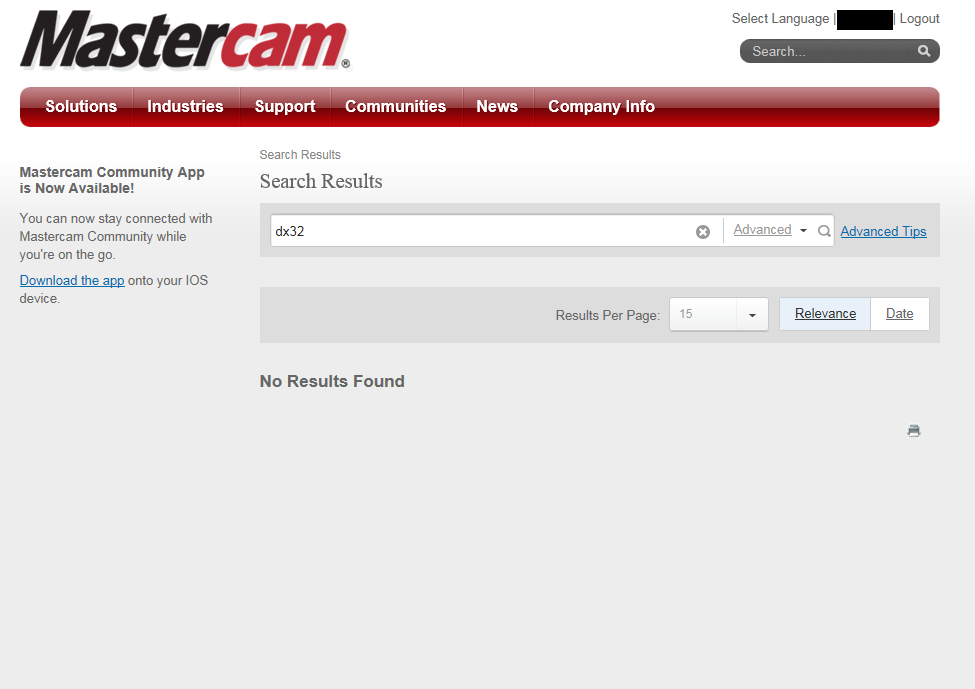
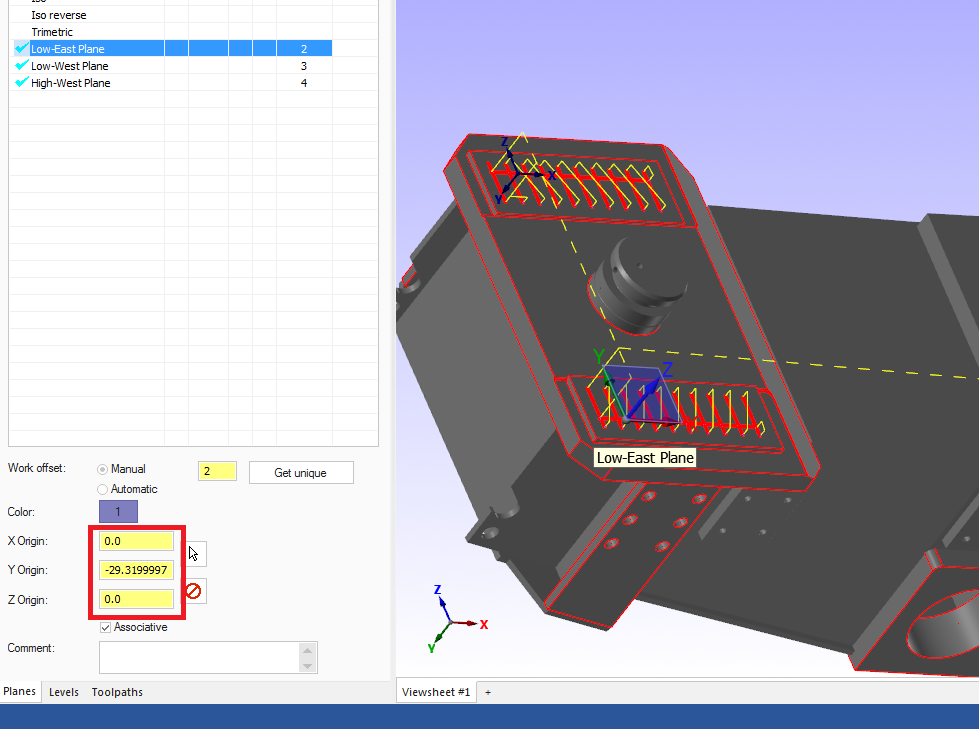
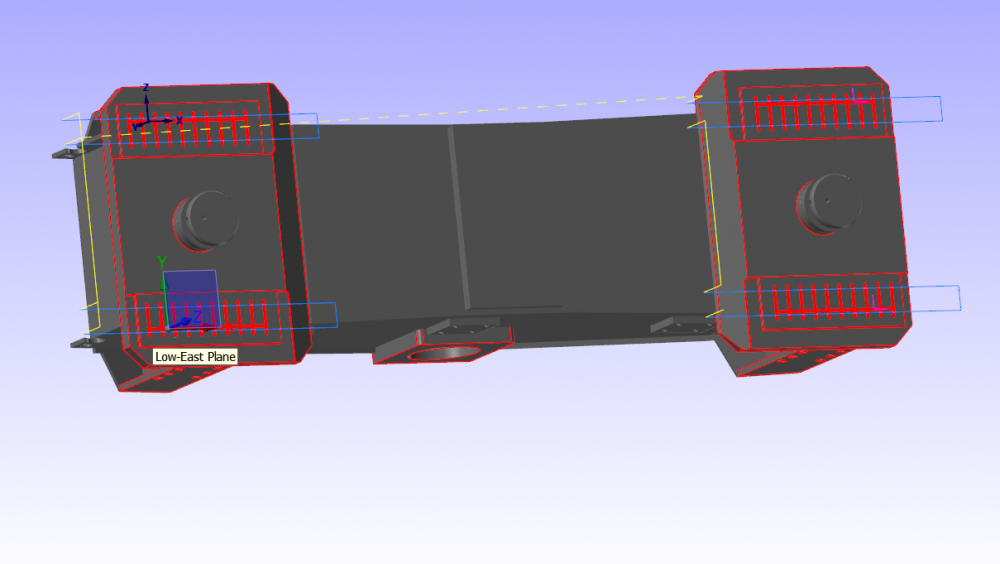
Backfacing Operations
in Machining, Tools, Cutting & Probing
Posted
Link me?