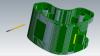-
Posts
42 -
Joined
-
Last visited
Content Type
Profiles
Forums
Downloads
Store
eMastercam Wiki
Blogs
Gallery
Events
Everything posted by Titanium
-

Verify comparison: Mastercam X6 vs Mastercam 2017
Titanium replied to Titanium's topic in Industrial Forum
Try it again. I have changed the X6 file so it will import into 2017 without tool problems. The chamfer tool has a radius on the tip which was defined in X6 but 2017 doesn't seem to handle it. The facemill OD and tip diameter were the same, with a 90 deg corner but 2017 changes it to a 45 deg corner and doesn't like the 2 diameters the same. The radius mill was using a custom file for the profile but I set it to a simple radius cutter without an extended tip so it will import into 2017 without problems. The program should work for you now. I agree with you that the tools should come in seamlessly from older versions but that doesn't seem to be the case.- 56 replies
-
- Verify
- Verify 2017
- (and 6 more)
-

Verify comparison: Mastercam X6 vs Mastercam 2017
Titanium replied to Titanium's topic in Industrial Forum
Thanks for trying to find solutions to this problem Colin. It is appreciated. Most of those things we have already tried. On the part I am working on now, (see attached file at the bottom-part to try) X6 verify takes 13 seconds (12 seconds to play and 1 second to compare). In 2017 with the precision factor set to 1, verify takes 6 minutes 42 seconds (4 minutes 45 seconds to play and 1 minute 57 seconds to compare). The only Visibility options enabled are Tool and Stock. The only Stop condition enabled is collision. Collision checking is set for shank, shoulder, and cutting length. Curve tol = .0005 STL tol = .0005 Workpiece tol = .0005 There are no fixtures in the program. Stock source is Solid. Adaptive quality is disabled. If I leave it on the verify screen gets stuck often as it tries to enhance the model and view. I have tried bumping the curve tolerance up to .008 and it doesn't seem to make much difference (about 8 seconds). Collision checking is something that I do use and X6 is doing, so turning it off to speed up the software is not really an option. I had not tried a precision factor below 1. When I try a precision factor of .5 it has a significant effect on speed. The 2017 verify and compare total time drops from 6 minutes 42 seconds down to 1 minute 37 seconds. This is still over 7 times longer than X6 at 13 seconds but is much better. I tried another of our parts with a precision factor of 0.5. The compare result was very poor on the curved surfaces. On surfaces that were finished correctly it was showing gouges all over the part as you can see. (Part with curved surfaces) (Part to try) In summary it looks like we have to use a precision factor of 1 because .5 has too much trouble with curved surfaces. Maybe you could try this file on your system, comparing X6 to 2017 and see what your results are.- 56 replies
-
- Verify
- Verify 2017
- (and 6 more)
-

Verify comparison: Mastercam X6 vs Mastercam 2017
Titanium replied to Titanium's topic in Industrial Forum
Thanks for the suggestion. We tried it and it took 6 seconds longer.- 56 replies
-
- Verify
- Verify 2017
- (and 6 more)
-

Verify comparison: Mastercam X6 vs Mastercam 2017
Titanium replied to Titanium's topic in Industrial Forum
Thanks gcode. I tried out what you suggested and changed the precision factor to 2. It had a huge effect on speed and it took 1 hour, 11 minutes and 15 seconds to verify and 3 minutes 6 seconds, to compare for a total of 1 hour 14 minutes and 21 seconds. With the precision factor set to 1 2017 took 6 minutes 32 seconds to verify and 42 seconds to compare for a total of 7 minutes and 14 seconds. The same part in X6 takes 2 minutes, 6 seconds to verify and 2 seconds to compare for a total of 2 minutes 8 seconds. I am hearing that small parts are what make 2017 slow but this part is not that small. It is 6.925 X 4.000 X 4.125. At this point the accuracy seems to be decent with the curve tolerance, stl tolerance and workpiece tolerances set to .0005. With these settings the accuracy seems to be comparable to what we had with X6. A major problem with 2017 is the speed. On the majority of our parts leaving the precision factor at 1, Mastercam 2017 is taking 3 to 20 times as long to verify compared to X6. If there are any ideas on how to speed it up, it would be appreciated.- 56 replies
-
- Verify
- Verify 2017
- (and 6 more)
-

Verify comparison: Mastercam X6 vs Mastercam 2017
Titanium replied to Titanium's topic in Industrial Forum
I was more thinking along the line of the current third party verification developer, developing it so that it does both well but with a mode button. I wasn't even thinking of them purchasing it from two different parties. Surely something can be done.- 56 replies
-
- 1
-

-
- Verify
- Verify 2017
- (and 6 more)
-

Verify comparison: Mastercam X6 vs Mastercam 2017
Titanium replied to Titanium's topic in Industrial Forum
Wrong Forum? I think not. This was a question I wanted other users to ponder so that they could also ask Cnc Software to change verify for the better.- 56 replies
-
- Verify
- Verify 2017
- (and 6 more)
-

Verify comparison: Mastercam X6 vs Mastercam 2017
Titanium replied to Titanium's topic in Industrial Forum
I was thinking some more about how X6 verify works better on small parts and 2017 verify seems to shine on very large parts. If verify can only do well in one area, small parts or large parts, why couldn't CNC software implement a mode button for verify that allowed you to choose a mode based on what you are machining? If you want to verify small parts you put verify into that mode. If you want to verify large parts, then you could choose the verify mode for that. Maybe they could get it so that it works for everyone instead of a specific group of people. Would this be doable?- 56 replies
-
- Verify
- Verify 2017
- (and 6 more)
-

Verify comparison: Mastercam X6 vs Mastercam 2017
Titanium replied to Titanium's topic in Industrial Forum
That's great, thanks!- 56 replies
-
- Verify
- Verify 2017
- (and 6 more)
-

Verify comparison: Mastercam X6 vs Mastercam 2017
Titanium replied to Titanium's topic in Industrial Forum
Hopefully we can have success with verify yet, and if we do, I'll be sure to share it on here. We don't want to accept the render quality or speed on these types of parts, especially since we are paying maintenance on many seats. I have a friend that is looking at CAM software for his shop and he asked my opinion on Mastercam. Since they do smaller parts as well, I suggested to him to hold off for awhile until the verify problem has been solved. I have no idea why they thought that those results were or would be acceptable. It would be nice to hear from them though, to assure people like myself, that they are looking into it.- 56 replies
-
- Verify
- Verify 2017
- (and 6 more)
-

Verify comparison: Mastercam X6 vs Mastercam 2017
Titanium replied to Titanium's topic in Industrial Forum
We will try qc_at _mastercam.com as well. Thanks for the suggestion!- 56 replies
-
- Verify
- Verify 2017
- (and 6 more)
-

Verify comparison: Mastercam X6 vs Mastercam 2017
Titanium replied to Titanium's topic in Industrial Forum
The way we have our tolerances set in X6, allows us to see even the smallest detail (even as small as .001"). For the type of work we do, this ability is imperative to our work. For many shops, these tight settings just wouldn't matter, but that's not my concern. My only reason for this post is to reach out to the people that have their settings like we do and to find out if any of them have found a solution to this problem. If X6 verify can do it, we expect 2017 verify to do it. It's as simple as that.- 56 replies
-
- 1
-

-
- Verify
- Verify 2017
- (and 6 more)
-

Verify comparison: Mastercam X6 vs Mastercam 2017
Titanium replied to Titanium's topic in Industrial Forum
They are minutes and seconds. It might not seem like much but those minutes and seconds can easily translate into an hour on a day when verify is being used a lot. We don't have an hour to waste.- 56 replies
-
- Verify
- Verify 2017
- (and 6 more)
-

Verify comparison: Mastercam X6 vs Mastercam 2017
Titanium replied to Titanium's topic in Industrial Forum
It appears that your shop runs differently than ours. We have a large inventory of parts that we run and the runs are generally short. A typical run would be around 40 parts and would take a half day to 3 days to complete. We are machining new prototypes much of the time. We are constantly programming and setting up new parts, so we usually don't have time to get very fancy with the modeling for the fixture. We have interchangeable, standard vise plates in each machine and custom soft jaws which are adequate for most parts on these vises. All verify needs to be concerned with is the part and the soft jaws. For about half the shop we have a programmer at each machine and we try to program the next part while the current part runs, so it is ready to go when the machine finishes the current half day to 3 day run. We also have to make sure that we have new programs ready for the other half of the machines in the shop that don't have programmers. The X6 verify was able to verify almost everything we asked it to with decent results. Most of our parts are under 6 inches long and we are finding 2017 to be faster on a few parts but much slower on most parts. It is so much slower that we have stayed with X6. We are hoping there is a solution to this. Our setup is: 2017 curve tolerance=.0005, stl tol=.0005, workpiece tol=.0005. X6 tool tol=.001, stl tol=.001, 2017 seems to need smaller tolerances to achieve good results. If we leave the 2017 tolerances at .001 it is still way slower than X6 and has very poor results. The X6 color map is set up to be green for -.001 to .001 and then goes .001 to .005 and then .005 to .010 and the same on the negative side. Similar for 2017. Some example times from some of our parts: 2017 initialize=0:07, play=2:22, compare=0:13 with good results. X6 no initialize time, play=0:05, compare=0:01 with good results. 2017 total=2:42 compared to X6 total=0:06 with similar results. X6 is finished the verify and compare before 2017 verify even gets initialized. 2017 play=0:49, compare=0:22 with good results X6 play=0:05, compare=0:01 with good results 2017 total=1:11, compared to X6 total=0:06 with similar results. 2017 play=6:32, compare=0:42 with good results X6 play=2:06, compare=0:02 with good results. 2017 total=7:14, compared to X6 total=2:04 with similar results. X6 needed to have tolerances adjusted to tool tol=.0005, to get good results on this one. 2017 play=0:39, compare=0:19 with good results X6 play=0:02, compare=0:01 with good results 2017 total=0:58, compared to X6 total=0:03 with similar results. 2017 play=0:29, compare=1:03 with good results X6 play=0:10, compare=0:01 with good results 2017 total=1:32, compared to X6 total=0:11 with similar results. 2017 play=2:29, compare=0:20 with good results X6 play=0:03, compare=0:01 with good results 2017 total=2:49, compared to X6 total=0:04 with similar results. 2017 play=0:32, compare=0:41 with good results X6 play=0:04, compare=0:01 with good results 2017 total=1:13, compared to X6 total=0:05 with similar results. These are significant differences and really slow down the programming process for the type of work that we do. Am I missing a setting somewhere? Does anyone have any ideas on things I should check to improve it?- 56 replies
-
- Verify
- Verify 2017
- (and 6 more)
-

Verify comparison: Mastercam X6 vs Mastercam 2017
Titanium replied to Titanium's topic in Industrial Forum
I'm a little curious, is emastercam owned by CNC Software Inc., or is it an independent forum?- 56 replies
-
- Verify
- Verify 2017
- (and 6 more)
-

Verify comparison: Mastercam X6 vs Mastercam 2017
Titanium replied to Titanium's topic in Industrial Forum
Without changing to our defaults, you can't truly see the inaccuracy of 2017. If you have a large tolerance, it'll look fine. If you set it up for a tighter tolerance, like we have, it doesn't give you an accurate result. What tolerance settings are you using?- 56 replies
-
- Verify
- Verify 2017
- (and 6 more)
-

Verify comparison: Mastercam X6 vs Mastercam 2017
Titanium replied to Titanium's topic in Industrial Forum
Thanks for the input. Check the links to the files that I included. There are a couple of screen shots that show the inaccuracy of 2017. If you have any tips on how to fix that, I'd sure like to know how. It would also be good to set up the tolerances in the compare color map, the way we have shown so that the same results are obtained. If you use the 2017 defaults for compare, you will not get the same result.- 56 replies
-
- Verify
- Verify 2017
- (and 6 more)
-
I'm wondering how many people have found that verify, since X7 to 2017 just doesn't perform as fast or as accurately as X6. I have included a link to a Mastercam MCX-6 file, that will show anyone that's interested in comparing, what we have been experiencing on many files. I have also included a link to the completed verify in both X6 and 2017. Our settings in STL compare can be seen in the part verified links. As far as time to verify this part goes, X6 verified in 12 seconds and compared in 1 second whereas 2017 verified in 2 minutes and 16 seconds and compared in 16 seconds with inferior results. We have been in contact with our re-seller many times but they have not been able to give us a satisfying answer to this point. Our re-seller tells us that CNC software is working on it. It's been 4 years already, so I hope that they're nearly done. (MCX-6 file) https://www.dropbox.com/s/h2poftm3n0v1pnh/TEST.MCX-6?dl=0 (Screen Shot of part verified in X6) https://www.dropbox.com/s/7k22xjxjxm4bxla/TEST_X6_RESULT.odt?dl=0 (Screen Shot of part verified in 2017) https://www.dropbox.com/s/frmf9iwab6zm1yi/TEST_2017_RESULT.odt?dl=0
- 56 replies
-
- 9
-

-
- Verify
- Verify 2017
- (and 6 more)
Join us!
eMastercam - your online source for all things Mastercam.
Together, we are the strongest Mastercam community on the web with over 56,000 members, and our online store offers a wide selection of training materials for all applications and skill levels.