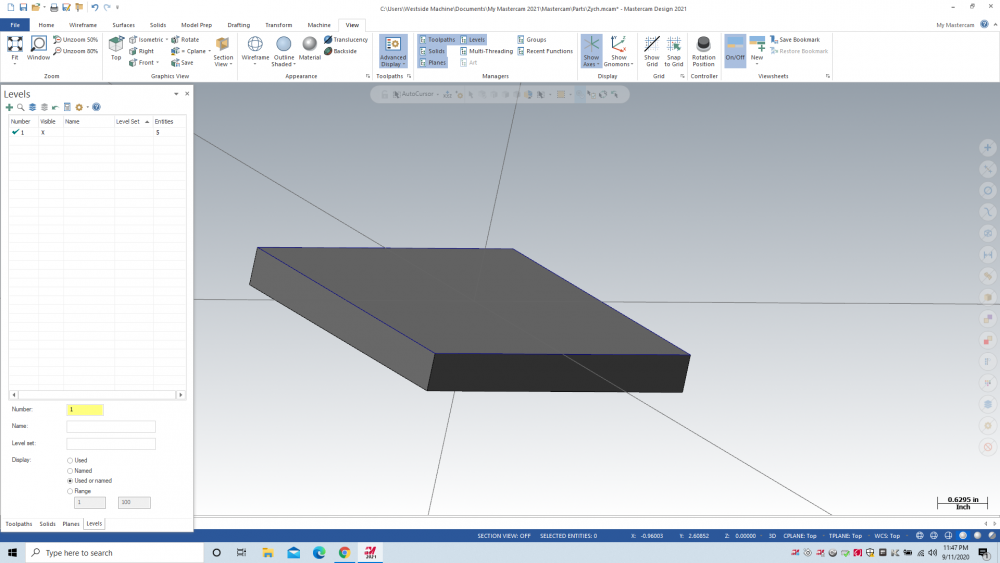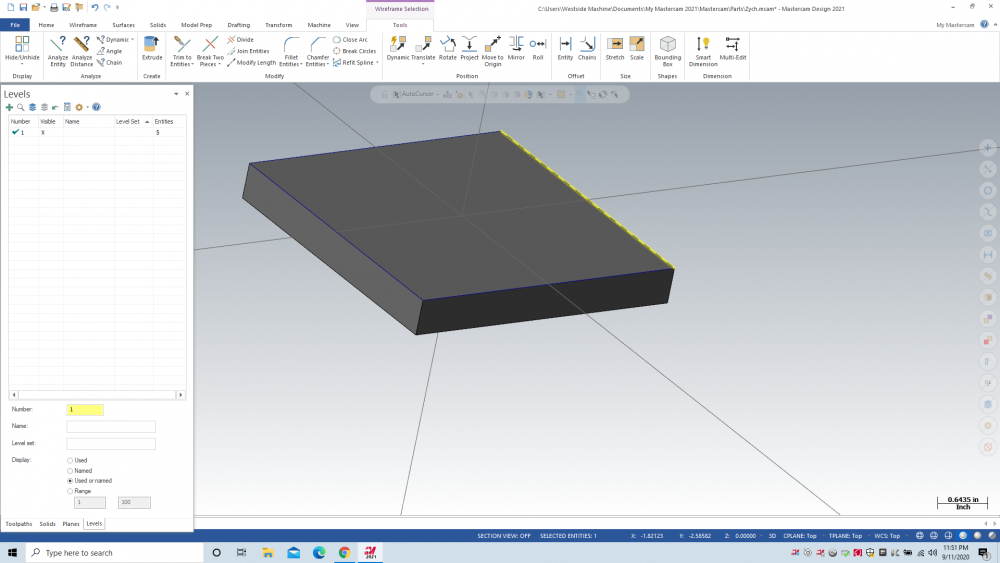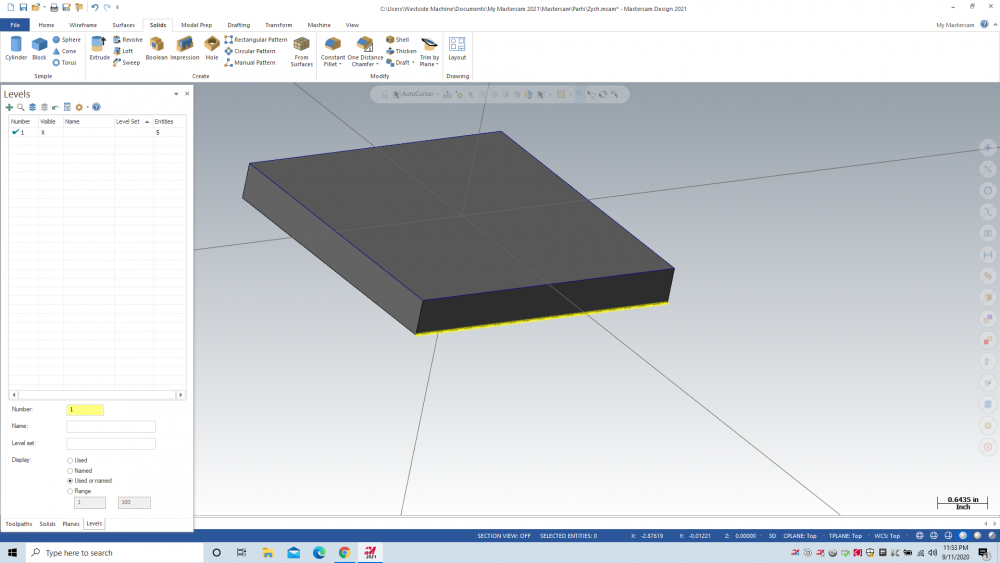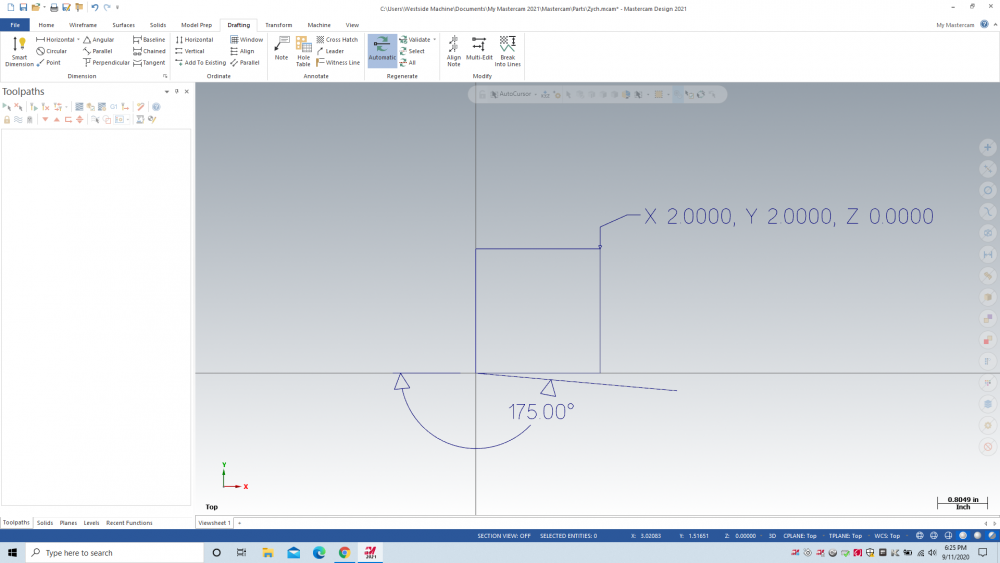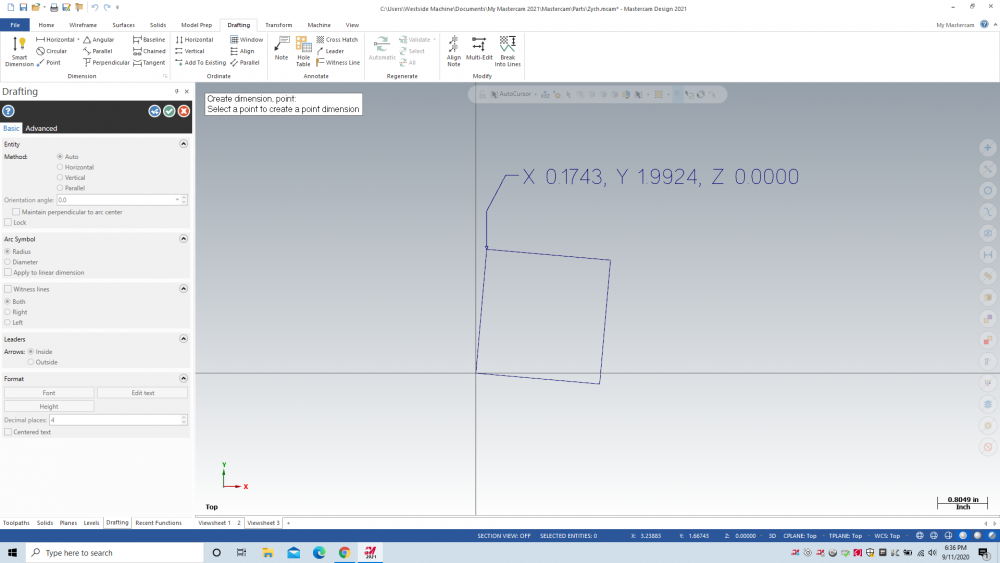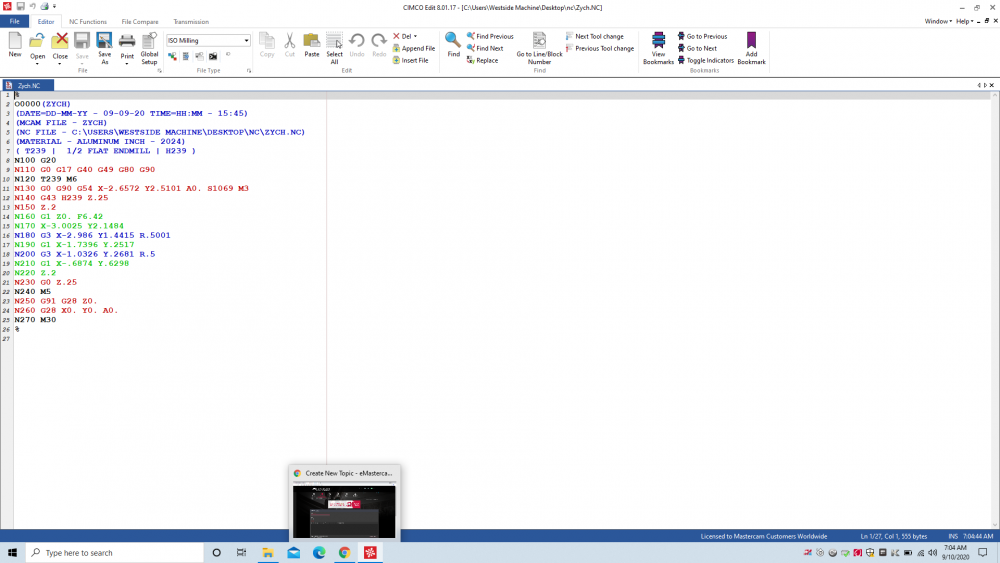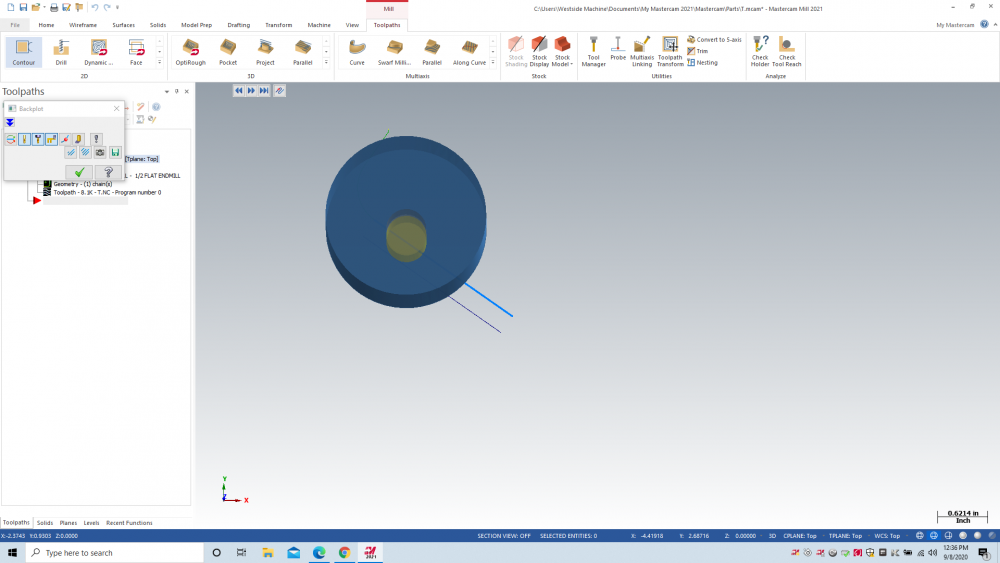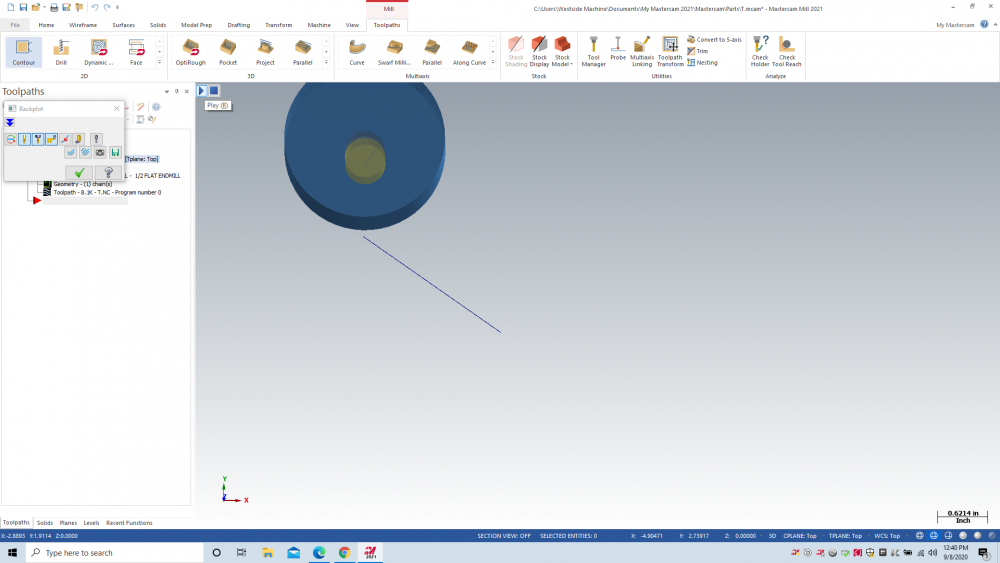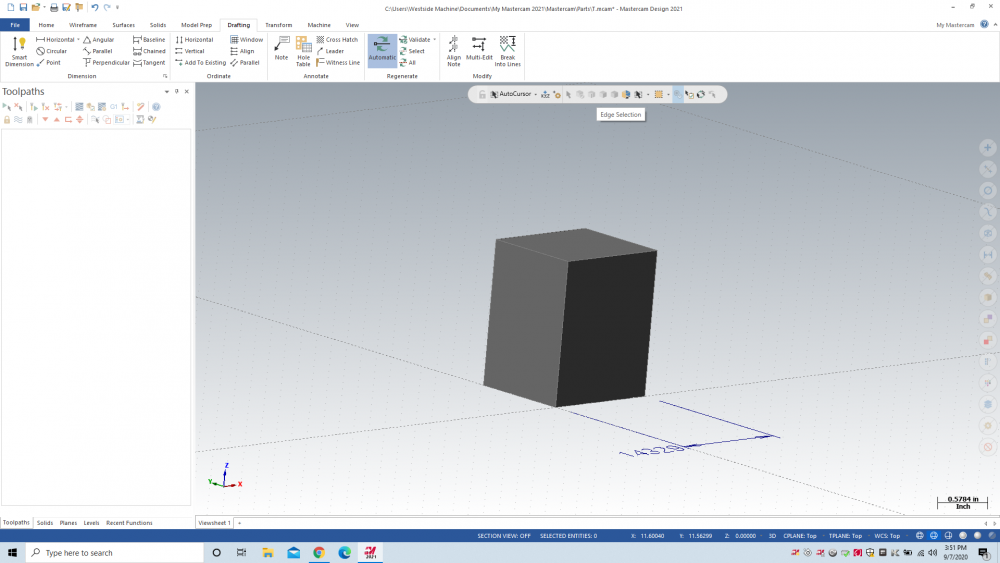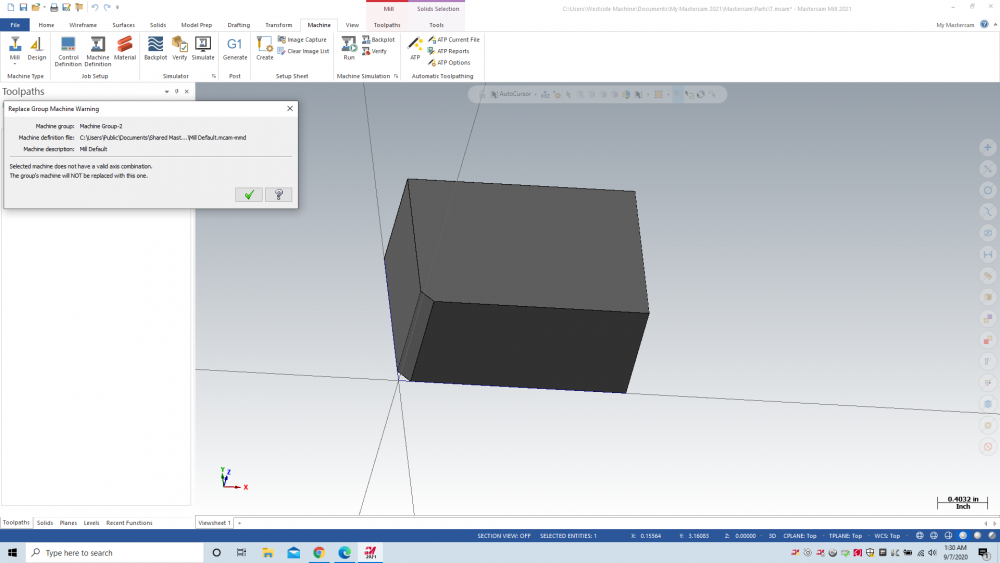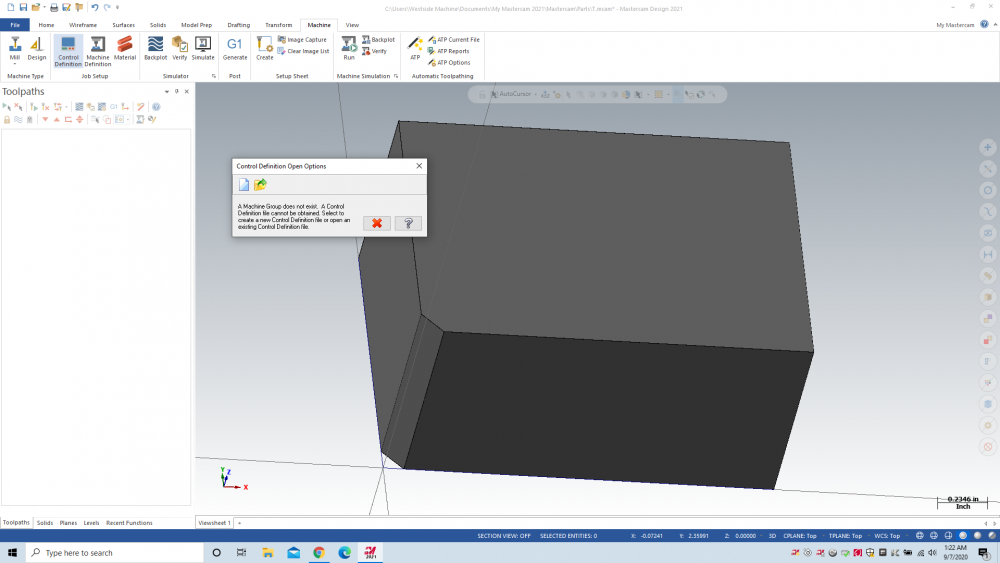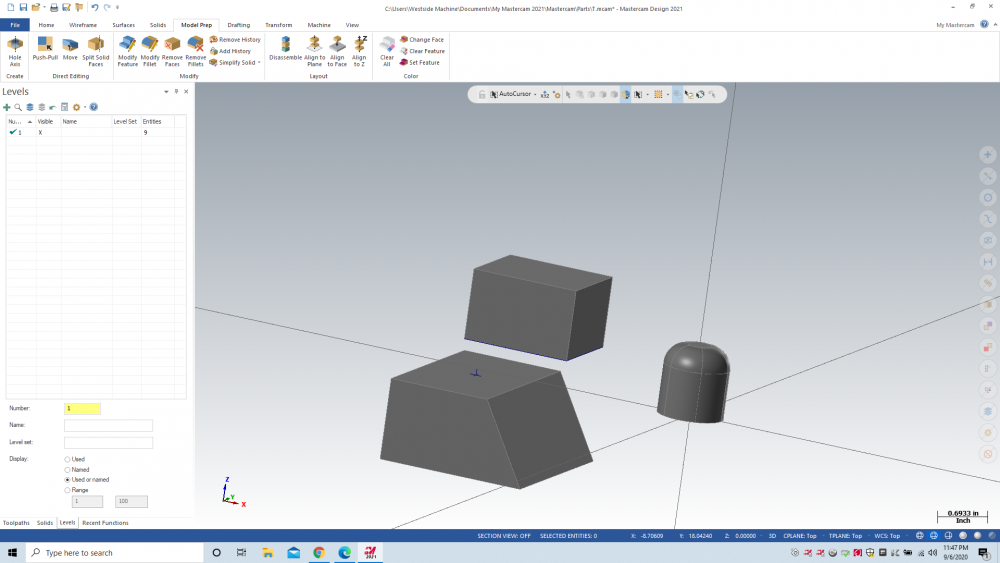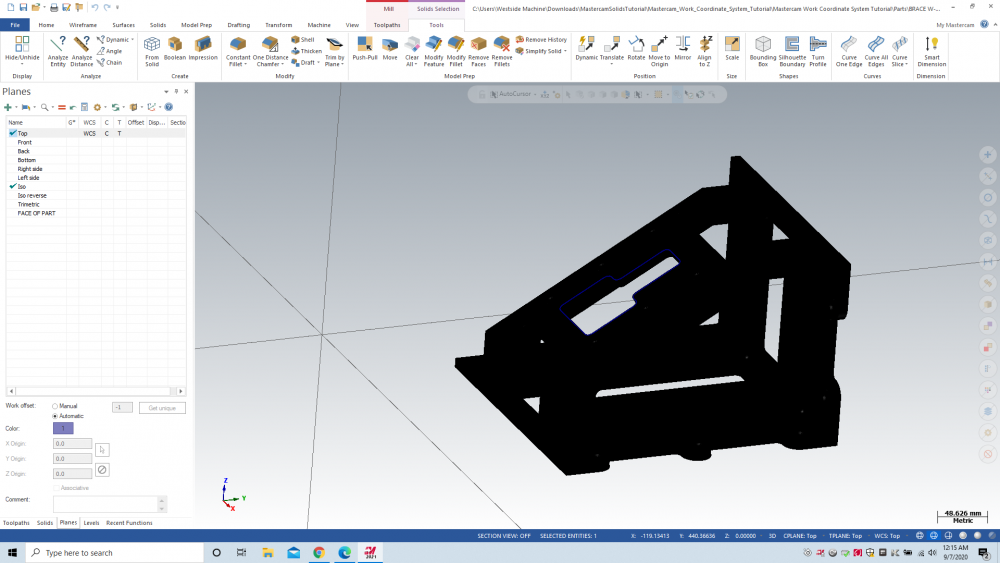tazbierek
Customers-
Posts
58 -
Joined
-
Last visited
Content Type
Profiles
Forums
Downloads
Store
eMastercam Wiki
Blogs
Gallery
Events
Everything posted by tazbierek
-
Ok, so I created a solid. Why i have just 5 entities ? Is entities just what i draw inwireframe? then why 5 if I draw 4? Can someone explain me that? Cause i can select entities like here but here: I cant select it as separated entities. Is it norma? Can someone explain. I create a rectangle and extrude it in -.5 depth. Is it because there is no line but its just solid?
-
Got it. Again thank you guys
-
Ok next question 1. I dont like that Z axis , i just want to see X and Y axis position. 2. I have simply rectangle, but i want to work on it in another setup. I mean I want my X axis going parallel to 175 degree line and ofcourse Y axis perpendicular to that line, also i want to show me the points of that rectangle Like here Ok for question nr 2 i find the rotation option which is cool even better in fusion. BTW how can i work in 2 files in 1 time? i thought its viewsheet but when i create new it shows me same file. Thanks guys
-
I know but i dont want to do that alll the time
-
Thanks Guys and sorry for not searching forum i will do with my next question
-
Hi again Like you are really helping me. Here is my next question Here is my simple g code generated in mastercam I have 2 machines with old fanuc so they dont like the A0. How can i set my defaults without that A0 andfor line N120, i dont wantthat T239 . Thanks all
-
Guys i fixed my problem, i called to my boss and he told my to try 1 thing. Go to advenced configurations---> graphic support--- hardware acceleration and here i have it disable. i change it for enable and everythins issue disappear like magic. I have to say thank to you all. i hope now i can start to do something.
-
Hey guys, its Chicago. I thought that Im sure im using the right graphica card, I will be at work today and i will see if they can help me with that, i hope so but in fact i lost like 4 days looking and solving technical problems I found another problem I have full and legal mastercam if u asking. In the top right corner in backplot options i cant see the play button, its avilable i can click play but he is hiden, when i put coursor on it its making I can see play button byt the rest disappear. I hope my boss will do something with that today. Thank you guys for helping me and hope we gonna do something with that.
-
I think its one of the last topic here because mastercam making me really angry, frustrating etc. I thought its gonna be better but for now i would chose work in my paper drawing than in mastercam, its horrible. Ok my laptop is msi GT72 6QE 24GB RAM DDR4 I7 6700HQ intel Geforce gtx980M Everything works fine. I have WCS tutorial. ihave to chose tplane and cplane, i canchange it but when i click on show axesmy laptop is dying, i cant do nothing. I dont know what to do, i can change it without axes but clicking that makingmy laptop die. I hope there is somebody who can help me
-
i reinstall mastercam and now it works fine. But is it normal that i can use that horizontal funcionts to select?
-
I reinstall everything, and deleted all documents, and finally it works!
-
I dont have any md to pick unfortunetly
-
When i click on that options my computer is lagging and stop working and i cant do nothing
-
CHicago. I have no acces to shop internet right now so mby thats why i cant work ?
-
Mby the solution is that that mastercam is like shared or something like that, my boss give me acces to that, i dont know. Have to ask him
-
in fact i cant do nothing. SOmething i have wrong with setting but i dont know what, it is new mastercam with default settings
-
ANd new problem, Mby my all problems its because of that? I reinstall program, and i dont know what to do now. I cant select any faces, just edges. I cant change wcs plane and other too. I hope somebody will help me . Thank You
-
Its from tutorial of WCS. Next problem is that i cant change it to any plane. after trying to do that i go lag and mastercam cant do nothing. In that tutorial they just want to click on c at face of part Name. I dont have that C and when i click on it program stop working. Same problem is when i try set TPLANE CPLANE or WCS. Guys i really do my best but really need your help with that,
-
Yeah, but its locked. i cant use it I dont know if i am doing something wrong or what because i really lost in mastercam, when fusion even in the start was much more easier. After selecting any face it change to select all body and it looks like that
-
Ok haha there was my bad because i use bad view. Next question is how can i select just 1 face? I dont want do nothing, i just want to select face and see it selected,because i can select just all solid and it turning black.
-
Here I am, Few hours with mastercam. I create simple block solid, and now i want draft face, so i select that option and using face selection, but somehow it looks like i dont have any faces or mastercam see no faces. In solids i see extrude,in levels i see entities. I think something is wrong with selection. Also i see that i cant select even entities, just 4 from the bottom of the solid.It looks like it works only on Z plane or something like that. It looks like it doesnt creaty any solid or cause option like body, face, edge etc selection is locked, i mean i cant use it Can anyone help? Also tried dimension it, and when i tried to do that i got warning that cannot do that probably because is parallel to z axis. So my next question is: DO i need change planes all the time to dimension solid? I mean set 4 offsets to dimension simple block? if yes then for me it makes no sens, because in fusion u can do that so quikly and easy Thanks
-
Thats a really kind. I fell really better now when i know that im here Thank so much again. I started MastercamSolidsTutorial as u recommended me and looks fine.
-
That was so helpful. Thanks again. Probably i will post ton of pots here.
-
This is what i wanted to see. Ok so it looks like i have to lear mastercam
Join us!
eMastercam - your online source for all things Mastercam.
Together, we are the strongest Mastercam community on the web with over 56,000 members, and our online store offers a wide selection of training materials for all applications and skill levels.