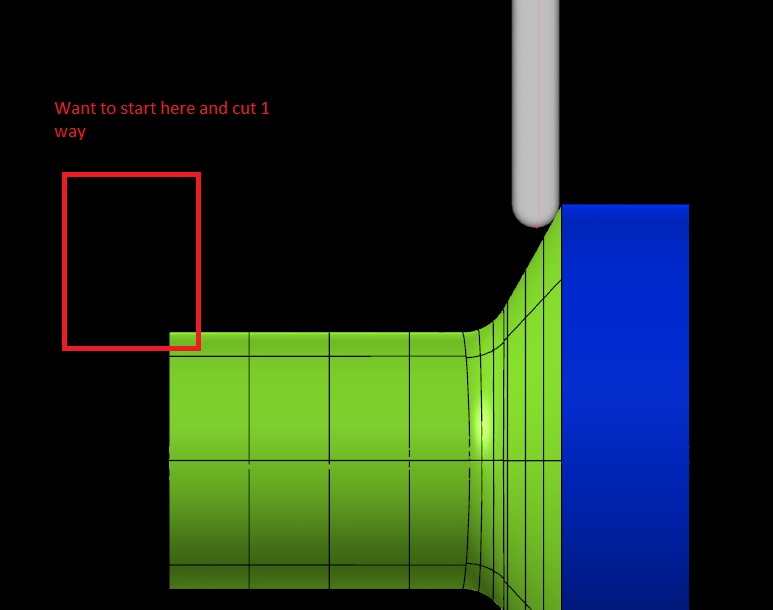Karl@CP PISTONS
Verified Members-
Posts
300 -
Joined
-
Last visited
-
Days Won
1
Content Type
Profiles
Forums
Downloads
Store
eMastercam Wiki
Blogs
Gallery
Events
Everything posted by Karl@CP PISTONS
-
Got this partially working so another question. I have gotten the script to fire when needed but while c-hook is running I cannot manipulate the model. How can I rotate the model with the mouse while the vb program is still running. If I run the script using the vb command I can manipulate the model it's only when I run the script thru the c-hook. Sorry if I can't explain it clearly I am just a self taught VB programmer Here is what I have: bReturn = Mastercam.Support.ExternalAppsManager.RunVBScript(ScriptName) If bReturn = False Then 'error running script MsgBox("There was a problem running script " & ScriptName, vbOK, "Script Error") Exit Sub Else Me.Close() ' done goodbye End If End If
-
Anybody know how to add machines to the toolbar when there is no drop down? Up until this morning I had our lathe machines in the machine Lathe drop down. After lunch they have disappeared and I cant even Manage the list to re- add them. Mill still work as advertised. I can open a existing file and the correct machine is in the operation manager but I can't use new file since I can't pick a lathe machine. HaspX shows that I should have a Lathe License. Karl
-
Linking tool database to machine
Karl@CP PISTONS replied to Karl@CP PISTONS's topic in Industrial Forum
Thanks for the help. Assigning tool library will save lots of time and ( in my case ) memory lapses. I went the first way of assigning a tool library since I'm lathing most of the day. -
Hi All, Mastercam 2018 question about using multiple tool databases. Is there a way to link a tool database to a specific machine? I'd like to select a specific machine and have the corresponding tool library also be open. Specifically we have 6 lathes each is a different operation so each has different tools and tool numbers. This is a pain to remember that the OD turning tool is t0101 on machine X and might not even be present on machine Y. Thanks
-
Thanks for all the replies. I'll pass this on as it was one of my students who brought it to my attention. Of course in the class demo it worked perfectly. Like always this place is the greatest source of MasterCAM info on the planet. Karl
-
I am trying to use the multi axis rotary for 4 axis output and can't figure out how to start the tool path at a different point. What I'd like is to start at the left side and retract, rotate and cut 1 way again. Am I missing a start point button somewhere? Any of the multi axis masters here have any suggestions? Still on X9 here if it matters. Karl
-
I'll ask maybe he is trying to install X9 and not 2017? Would that matter if it is X9? I know it is a copy of the HLE from a book that was purchased.
-
Hi all , One of my students is having trouble installing the home learning edition onto his laptop. The error he gets after about 1/2 way thru the install is: Error 1327 Invalid Drive H:\ I tried to load it fresh from the DVD with no luck then copied the entire DVD to the C: drive but still no luck. Anyone know how to get this to install? As far as I know it is a very current laptop with Win 10 Thanks Karl
-
I copied the FT and DLL both into the chooks folder. I was getting an error about the file being blocked but our IT took care of that. I did NOT change anything in the FT file. Here are the sub and calling routine which run without errors: Call RefreshLevelManager Sub RefreshLevelManagerDim application, actionShowString("inside the refresh sub" )application = "_LevelManagerRefresh_"action = "RefreshLevelManager"Call RunFTCommand(application, action)End sub I added the showstring just to verify that it was actually running the sub. Most likely just something small that I'm missing.
-
No Go - no error just nada. Level manager still does not show the levels and if I move geometry to a level it does not move either. Thanks anyway Mick. I think I'm going to force myself to move to the .net stuff. Too bad as the VBA is a real quick way for our shop to have a lot of little things automated.
-
Has anybody had any issues with the scripting not working with the levels? here is a script that worked fine in X9 but does not work in 2017. There are no errors generated but levels are not being created. If askYesNo("Create a new file?") Then LatheMill = AskString("Lathe or Mill?",LatheMill) If InStr(UCase(LatheMill),"MILL") Then SetLevelName 10, "Finished part" SetLevelName 20, "Stock" SetLevelName 30, "Fixtures" SetLevelName 40, "Clamps" SetLevelName 50, "Dimensions" End If If InStr(UCase(LatheMill),"LATHE") Then SetLevelName 10, "Finished part" SetLevelName 20, "Raw material- Stock" SetLevelName 30, "Tail Stock" SetLevelName 40, "Chuck Jaws" SetLevelName 50, "Dimensions" End If
-
VB Script ImportNCI
Karl@CP PISTONS replied to Karl@CP PISTONS's topic in Mastercam C-Hook, NET-Hook and VBScript Development
Thanks Roger. That was what I thought also. I have used this( MakeOperationFrom () ) to bring in operations before, but in this case the toolpath operations are surfacing operations. I will pursue having the script open a dummy file with the operations and machine already included and then import the new geometry into it. Thanks again -
VB Script ImportNCI
Karl@CP PISTONS replied to Karl@CP PISTONS's topic in Mastercam C-Hook, NET-Hook and VBScript Development
I think I found the error. Thanks to Roger for the pointer. I had the file name as a mastercam file NOT the actual NCI file. Unfortunately this is not what I was hoping for. I'd really like to import the actual operations from a file. Is this possible in a script with out having to select geometry first? The MakeOperationFromID needs the user to select geometry before importing the operation, which will not always be in the file. Here is what I had for my first attempt. Some of the operations fail to create because some of the operations need surfaces to be selected and not just chains Dim objOverRidesDim NumOfOperationsDim OperationNameDim ReturnDim i Set objOverRides = New McOverride If debug = True then ShowString("Inside of AddOperation sub") NumOfOperations = GetOperationCount(NCIFileImport) If debug = True then ShowString("Operation count = " & NumOfOperations) OperationName = GetFirstOperationName(NCIFileImport) If debug = True then ShowString("Operation number " & i & " name = " & OperationName) GrabChain (OperationName) Return = MakeOperationFromName(NCIFileImport,OperationName,OperationName,objOverRides) If debug = True then ShowString("Make Op returns " & Return) For i = 2 To NumOfOperations OperationName = GetNextOperationName() If debug = True then ShowString("Operation number " & i & " name = " & OperationName) GrabChain (OperationName) Return = MakeOperationFromName(NCIFileImport,OperationName,OperationName,objOverRides) If debug = True then ShowString("Make Op returns " & Return) NextEnd Sub' ////////////////////' Sub Declaration' ////////////////////Sub GrabChain (OperationName)If debug = True then ShowString("Inside of GrabChain sub") If AskForChain("Select Chain for Operation " & OperationName) = False Then ShowString("Bad Input Chain") End If End Sub -
VB Script ImportNCI
Karl@CP PISTONS replied to Karl@CP PISTONS's topic in Mastercam C-Hook, NET-Hook and VBScript Development
This is a new script that I'm workiing on with MasterCAM 2017. Here is more of the script. There is not much of it yet as it is still a work in progress. Everything works properly up to the importNCI, no error just returns false. If FSO.FileExists(ImportDirectory & JobNumber & "_MB.X_T") Then ' File found ImportFile(ImportDirectory & JobNumber & "_MB.X_T") bRet = ChangeMachineType(DEF_MILL) If GetActiveMachine() <> MachineDefinitionPath & MachineDefinition then call SetActiveMachine(MachineDefinitionPath & MachineDefinition) End if Call RunMastercamCommand(Clear_Colors) SetGViewNumber(7) Call RunMastercamCommand(Screen_Fit) bRet = ImportNCI(NCIFileImport) If FSO.FileExists(NCIFileImport) Then ShowString("NCI file found" ) ' File found If debug = true then ShowString("ImportNCI bRet = " & bRet) bret = SaveMCAs(FilePath & JobNumber & "_MB.mcam",True) Else ShowString ("No job file found") Exit sub End If Thanks for looking -
Anybody give me some pointers as to why this code fails: If FSO.FileExists(NCIFileImport) Then ShowString("NCI file found" )bRet = ImportNCI(NCIFileImport) If debug = true then ShowString("ImportNCI bRet = " & bRet) The FSO returns true so I know the filename is good but the importnci bret always returns false and of course no nci file is imported into the operation tree. Machine is successfully added first. Thanks for looking
-
Is it possible to set this as the default? I don't want to have to click the more button every time.
-
Is there somewhere I can have Mcam2017 default to show all colors? Now right click and change colors always only shows the basic color pallet, and I'd like to see all 256 so I can input the color I want. Karl
-
Murlin, Those settings fixed the issue...YEAH Thanks very much. I do not know how they get set so low but now verify is back to normal. ABS Tech, Yes we are now fully owned by Pankl, Up until this year they were only a majority owner. And yes they are (or were not really sure ) part owners of KTM also. Thanks for all the replys. Problem solved, Muchas Gracias, Filed for future reference. This place is a gold mine of info. Karl
-
Merin, I will try these settings first thing in the morning. KTMRider, No not a rider but we make the pistons for the 250, 350, 450 and duke motors. Thanks for all the reply's so far.
-
KTMRider, Thanks for the try but still no different. My IT guy suggested that I go into the bios and see if I can disable the built in graphics. He thinks this will force it to use the NVidia card. I'll try anything at this point. What KTM bike do you have?
-
That fixed the file issue as it was now re-created. Still has the same rough facets, but it now saves the defaults of no tool holder visible. Any other suggestions?
Join us!
eMastercam - your online source for all things Mastercam.
Together, we are the strongest Mastercam community on the web with over 56,000 members, and our online store offers a wide selection of training materials for all applications and skill levels.