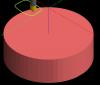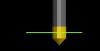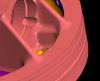Karl@CP PISTONS
Verified Members-
Posts
300 -
Joined
-
Last visited
-
Days Won
1
Content Type
Profiles
Forums
Downloads
Store
eMastercam Wiki
Blogs
Gallery
Events
Everything posted by Karl@CP PISTONS
-
I don't think this file is being used by mastercam as I went in to it and hid the holder but every time I run the simulator the holder is visable. When I move this file to a removable drive and then remove the drive mastercam does not re-create it??? attached is the old file:
-
GCode, I renamed this file and still no different so I moved the file to the desktop. MasterCAM did not recreate the file (at least not in the user directory) and still the endmill has 10 facets instead of being round....... I also found a file with same name in the common directory so I removed it also with still no luck. After removing all files with this name I tried with no luck and file did NOT get created (at least a search of the c: drive did not find any files with this name).
-
Morning all, Last week IT brought over a new rig and my old one disappeared and I've had graphics issues ever since. IT has been in touch with CNC systems and they have given us some good advice but nothing has helped, so I thought I'd ask here. Computer specs are : Intel i7 6700 @ 3.4 GHz 16 gig ram Windows 7 64 bit Nvidia Quadro K2200 Solid works runs Ok but when rotating a part it is slightly clunky but MasterCAM Verify is very UGLY. See screen shots for example. This is a sphere end mill and it looks like a pencil and stock is very faceted. Verify time is double what it was on old computer:( The other programmer has the same system (purchased at same time) and it's working good. IT has been working on this for almost a week now and hasn't been successful. CNC Tech had us do some settings with the drivers and disable the log-me-in driver and we have even replaced the video card with another brand new card with same results. Anybody come across this before? TIA Karl
-
Is the scripting engine removed? I can't find any where to edit or run a VBA script.
-
Formatting Post Output
Karl@CP PISTONS replied to Karl@CP PISTONS's topic in Post Processor Development Forum
Thanks, Both worked and are saved in the memory banks for future ref. This forum is the greatest!!! -
I am stuck trying to get this code to work correctly. I have the post set up to ask a question to replace a variable for a probe position but I keep getting an extra space in the output. Here are the lines: scomment1 : "" #R-VALUE value fq 1 scomment1 "What is the distance from the tough point to the register?" then q1 #prompt value "G65 P9013 R", scomment1, " S",35,"101", e$ The output is this: G65 P9013 R 1.6258 S # 101 The extra space between the "R" , the "S" and the "#" I cant seem to get rid of. Anybody know what I am missing? This has been bugging me for a long time. We just manually have been removing the extra space but it has become a hassle with the new programmer forgetting to remove the spaces every time.
-
With all the cables needed it is like wrestling a greased octopus to hook everything up. Also it does NOT come with all the needed cables.
-
I used this one for 1 good 6 months as we were transitioning to 64 bit systems: http://www.startech.com/Server-Management/KVM-Switches/2-Port-Dual-DVI-USB-KVM-Switch-with-Audio-20-Hub~SV231DD2DUA Not cheap but even worked with the mastercam dongle, and the wireless mouse / keyboard. Karl
-
Verify not showing tool crash
Karl@CP PISTONS replied to Karl@CP PISTONS's topic in Industrial Forum
I set the ARC options to break at 180 degrees and helix only in XY plane. Not 100% sure as part has not been returned (may not have been ran yet). See attached. -
Verify not showing tool crash
Karl@CP PISTONS replied to Karl@CP PISTONS's topic in Industrial Forum
Thanks for the replies all, There were differences in the arc settings on the control definition. Not sure how this would be different since these files are Read Only until I run the update utility then set back to read only. Next part was cut good so something was causing it to post the arc's incorrect. Again Thanks all Karl @ CP-Carrillo -
Verify not showing tool crash
Karl@CP PISTONS replied to Karl@CP PISTONS's topic in Industrial Forum
Thanks for all the replys! I'll look at the control definition first. Seems that the Update utility should set these things up as they worked before. All the Machines Defs, Control Defs and Posts are just updated to run in X9 with out any manual changing. Anybody know if there is a parameter setting that will cause the machine to alarm when the arc is not correct? -
Verify not showing tool crash
Karl@CP PISTONS replied to Karl@CP PISTONS's topic in Industrial Forum
Never mind I am here, still so I stripped most of the drawing leaving just the surfaces. 3297_stripped.mcx-9 -
Verify not showing tool crash
Karl@CP PISTONS replied to Karl@CP PISTONS's topic in Industrial Forum
JParis, I'll try to strip the file else I can not share file. Will try in the morning. Backplot also does not show this move. Mike, We do NOT single block as this could take hours. Fixtures and tooling never change so there is NO setup, just load program and press start. Also there are no setup persons who could do that just operators. Up until X9 there has never be a need to run a program in single block. Until tomorrow. Thanks for the replies. -
Verify not showing tool crash
Karl@CP PISTONS replied to Karl@CP PISTONS's topic in Industrial Forum
GCode, I thought of that but the crash is about Z-1.0. It should rapid up to Z.5 before any X,Y Rapid per my clearances values. I even put the stock model as a simple cylinder with the top of stock at Z0 but still nothing there. Backplot show the rapid up in Z to .5 then moving to the next pocket. I did try changing the machine def but still does not show the crash point. Any other suggestions? -
Using X9 to machine some surfacing paths and this is the 3'rd time it has returned with a broken tool. 3 different parts but verify does not show anything wrong. From the looks of the finish it looks like it has gotten to at least operation #13. These operations have been imported and updated from X7 and worked flawlessly there. Anybody else come across this? K Stickel C P Carrillo
-
MC for Solidworks Nethook
Karl@CP PISTONS replied to JasonL's topic in Mastercam C-Hook, NET-Hook and VBScript Development
So is there any API or scripting available for MCforSW at all? If so is there any documentation? -
I am trying to have some code run thru the entire operation tree and select the operation one by one to check if dirty and if so regenerate the operation. I can use the SelectAllOperations to select all the operations but the Operation.Regenerate method needs a specific object to regenerate. Thank in advance for the help.
-
This may be a dumb question but is it possible to control MC from an external program? Or is the only solution to create a c-hook / nethook to run inside mastercam? For an example we can use VB to CreateObject("Wscript.application") to connect to the windows scripting engine. Then use the object to do some useful work. Sorry if I did not use the correct terminology but I hope the question is clear. Thanks Karl @ CP-Carrillo
-
This may be a dumb question but is it possible to control MC from an external program? Or is the only solution to create a c-hook / nethook to run inside mastercam? For an example we can use VB to CreateObject("Wscript.application") to connect to the windows scripting engine. Then use the object to do some useful work. Sorry if I did not use the correct terminology but I hope the question is clear. Thanks Karl @ CP-Carrillo
-
Thanks Roger, Yes that's so true. All of my scripts whether for windows, Solidworks or MasterCAM started with a simple "can this be done by the computer instead of by me"... Does Mastercam install any Net-Hook samples like it does with the VB scripts? I am assuming I need to get the SDK, is that available on the web or as a paid thing from our dealer? Thanks for the help.
-
Thanks Roger, The ultimate goal is to automate some of our very repetitive tasks here. This would be used for MCam X7 and X8. I'll start working in the nethook environment as this seems to have a lot more power for what we're doing here. Yea something to learn:) Would need it to do the following: 1) Import a parasolid model. 2) Organize the entities ( Might not be needed ) - Easy except for the surfaces, hence the above question 3) Load operations from default file 4) Add selected entities to Toolpaths 5) Regenerate and Post Thanks again for the reply. Karl
-
I need to have the user select some surfaces then change the level and color of the selected entities? I can select Lines, Arcs. Points and Chains but can't figure out how to get the surfaces. Even better would be to allow the user to select a window of surfaces. Is this possible in VBScript or do I need to create a c-hook ? Thanks Karl S.
Join us!
eMastercam - your online source for all things Mastercam.
Together, we are the strongest Mastercam community on the web with over 56,000 members, and our online store offers a wide selection of training materials for all applications and skill levels.